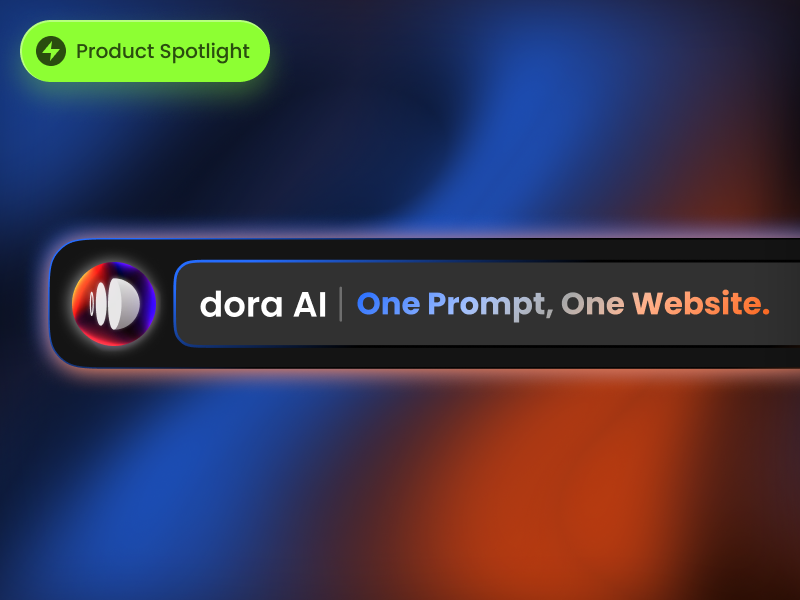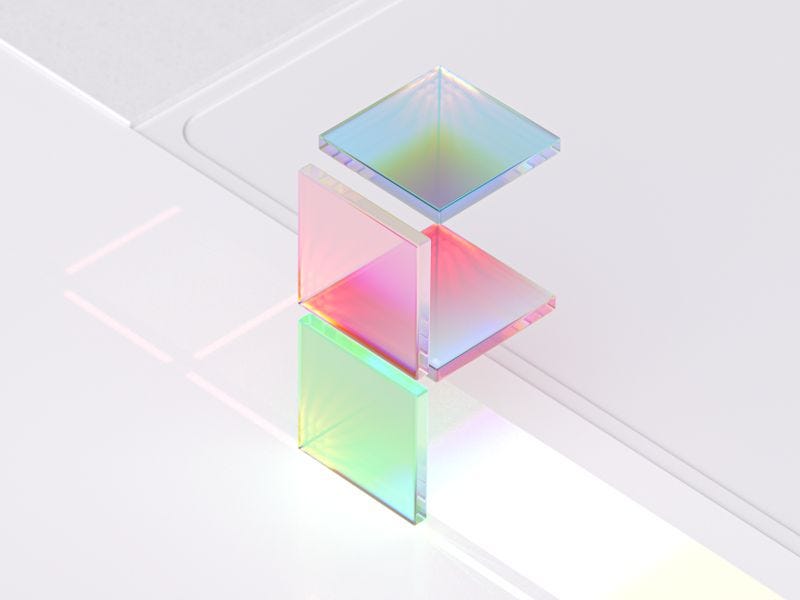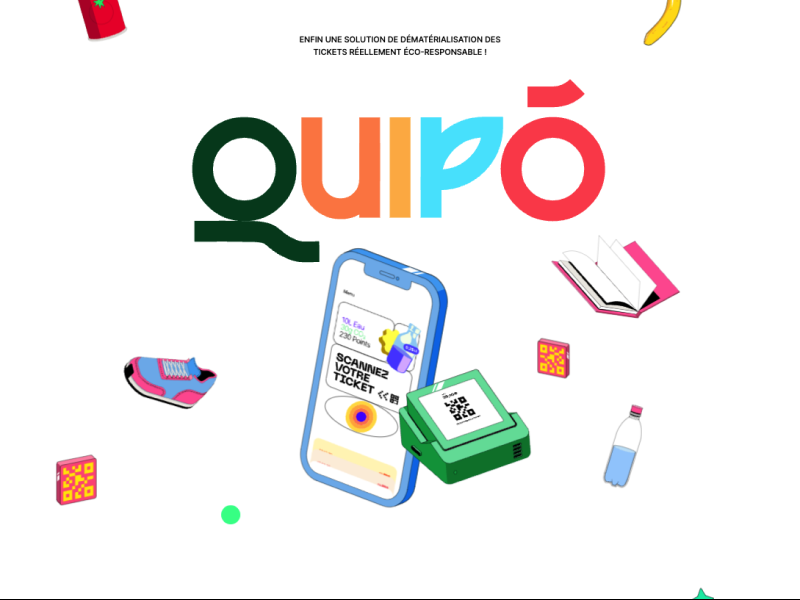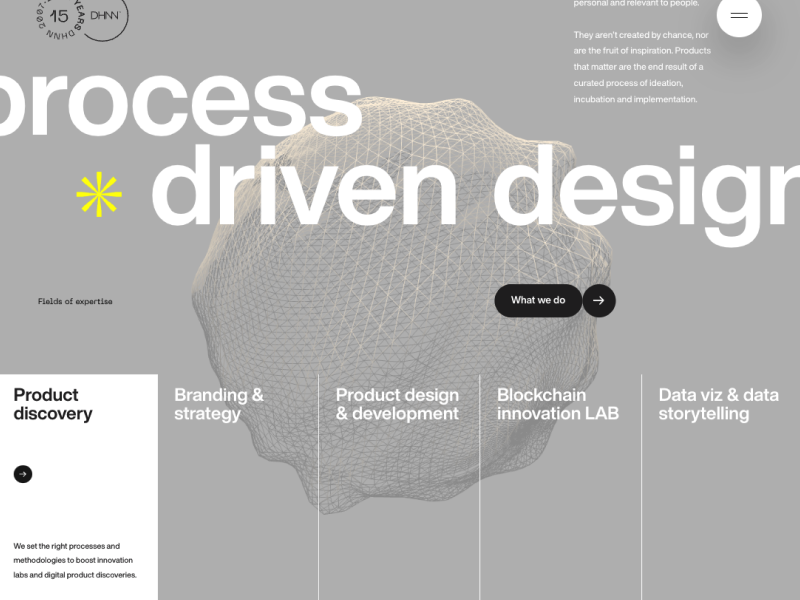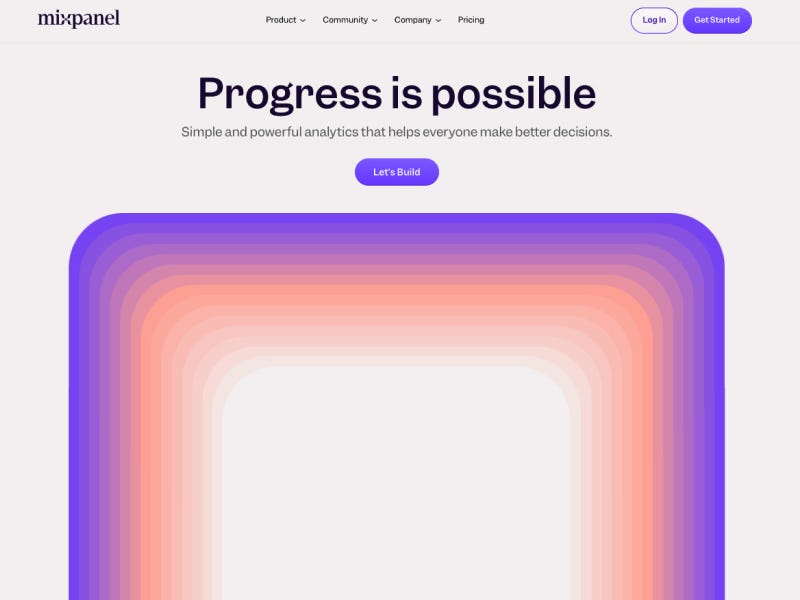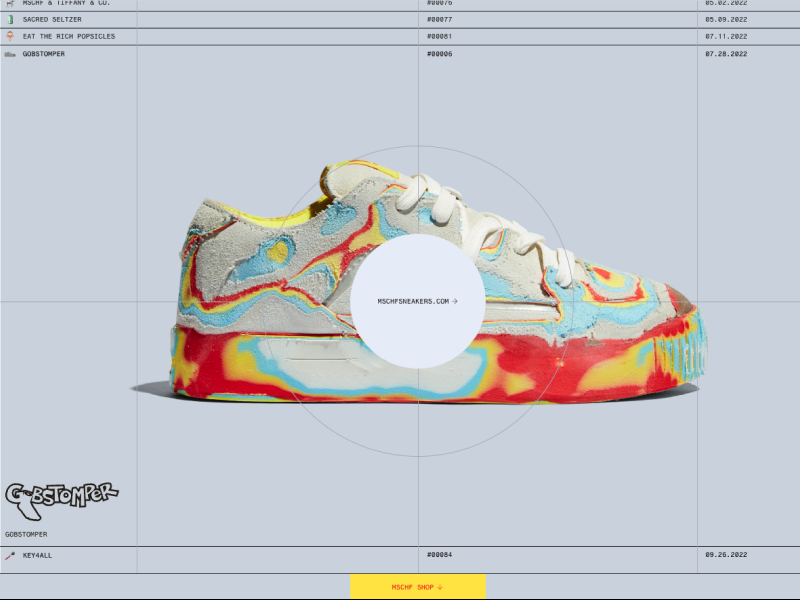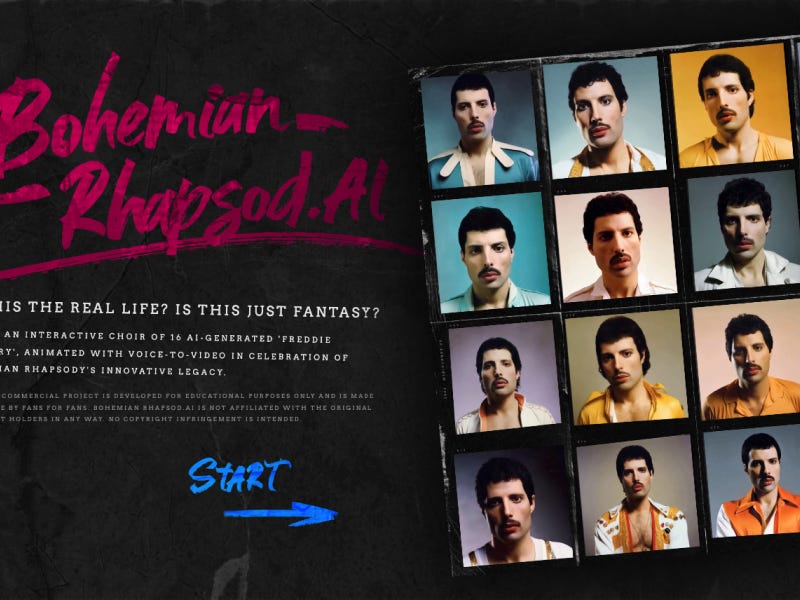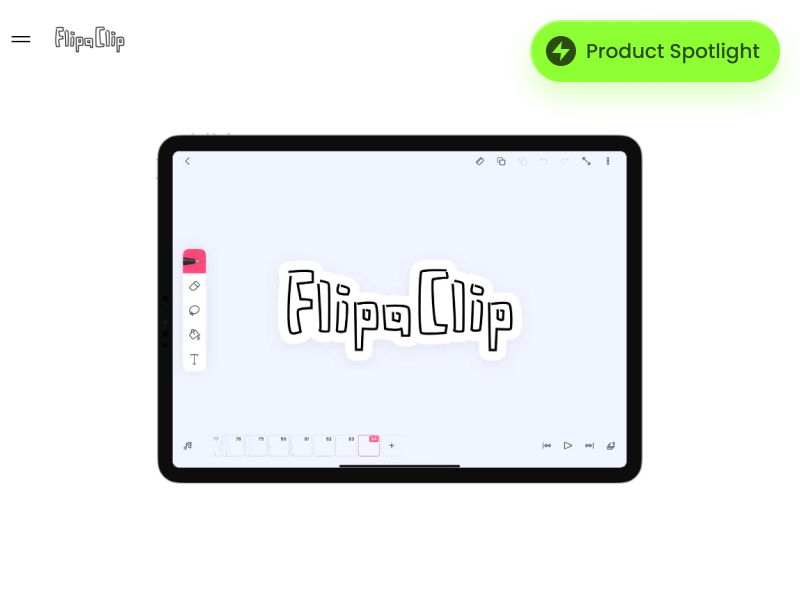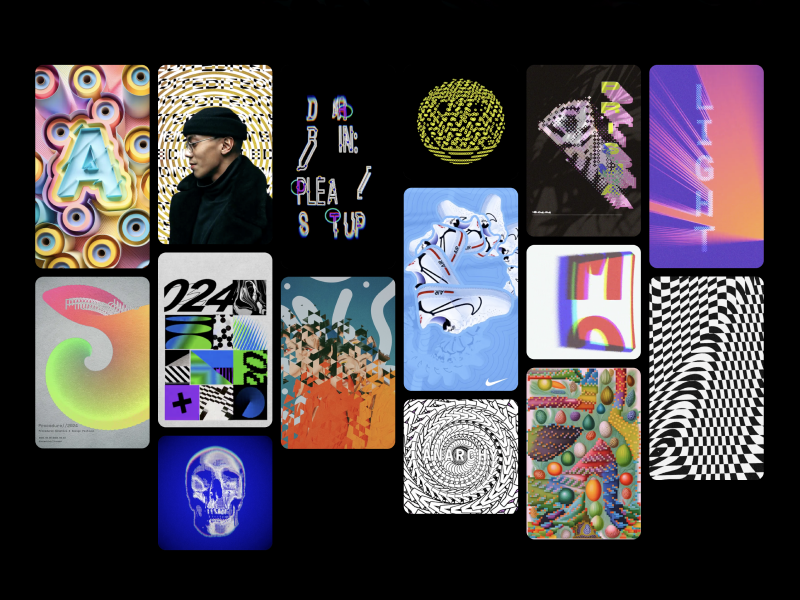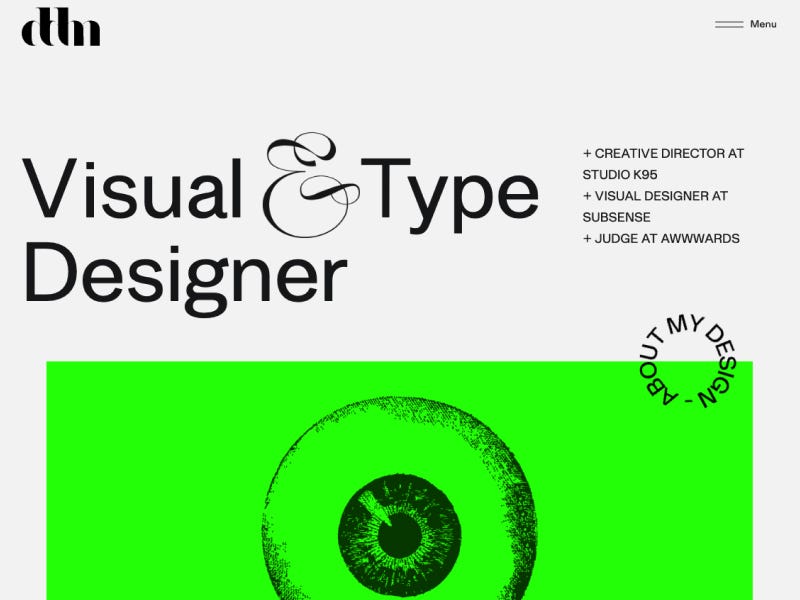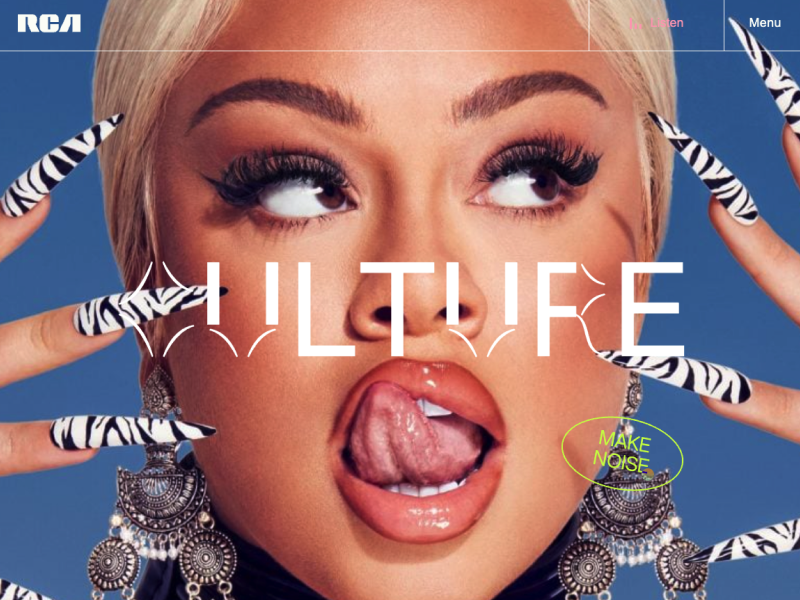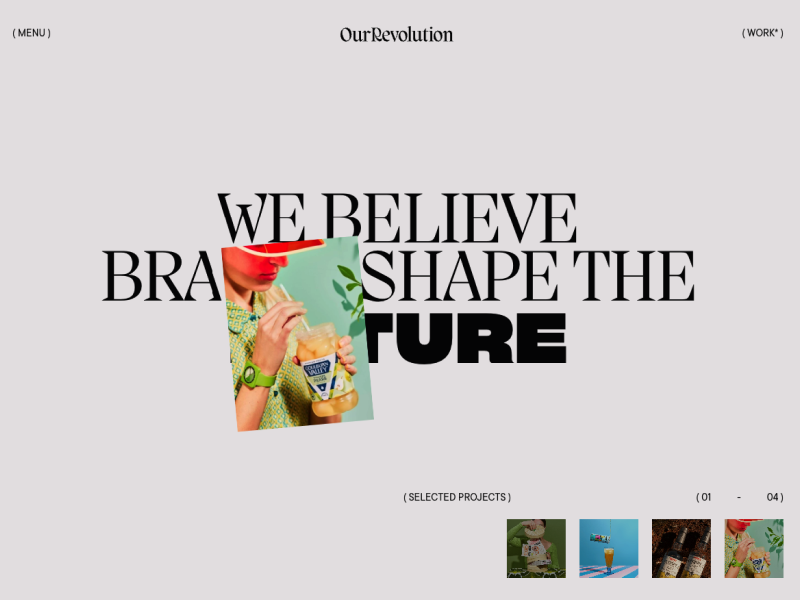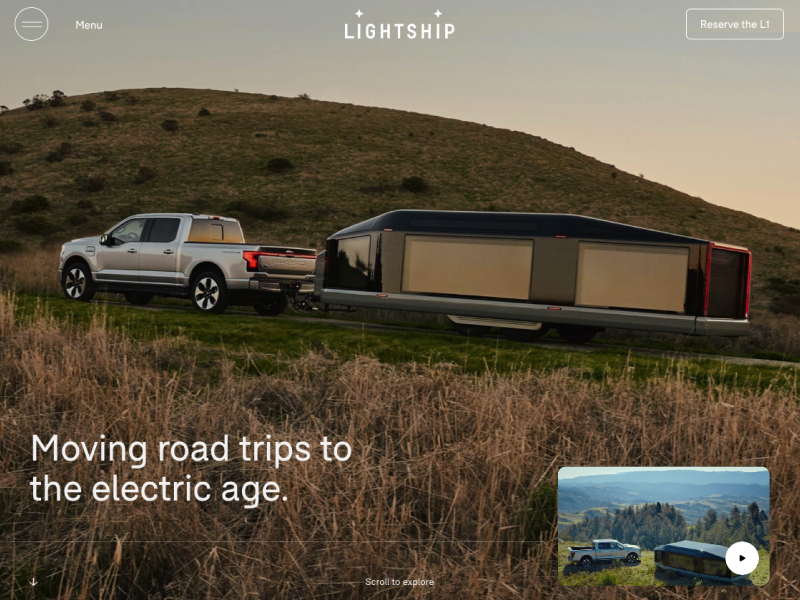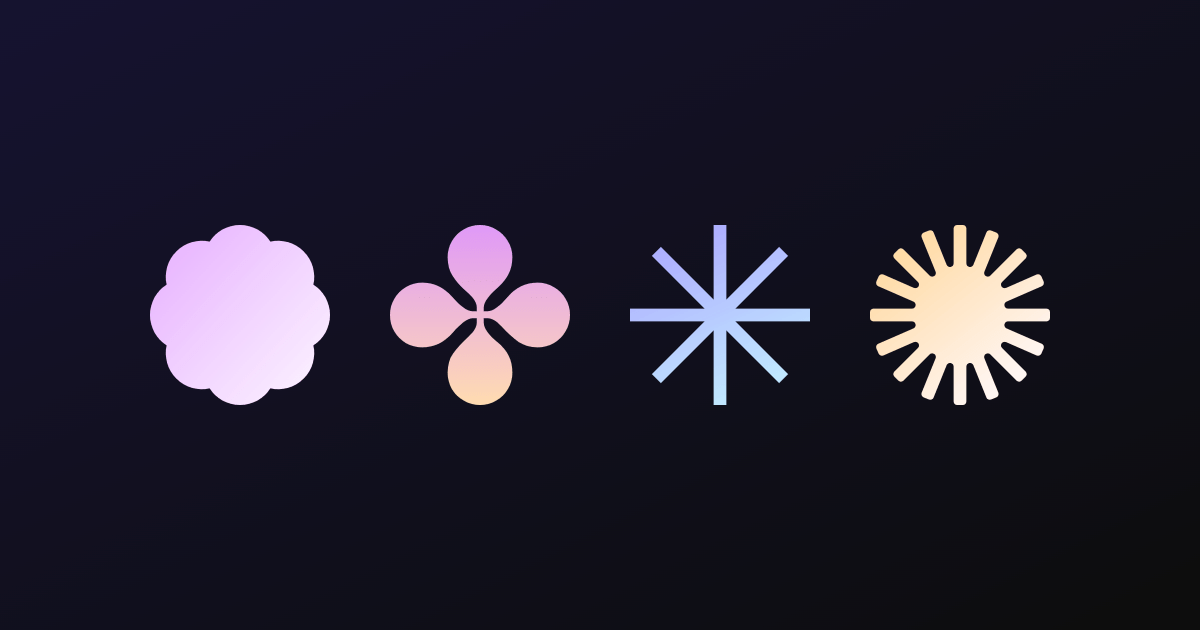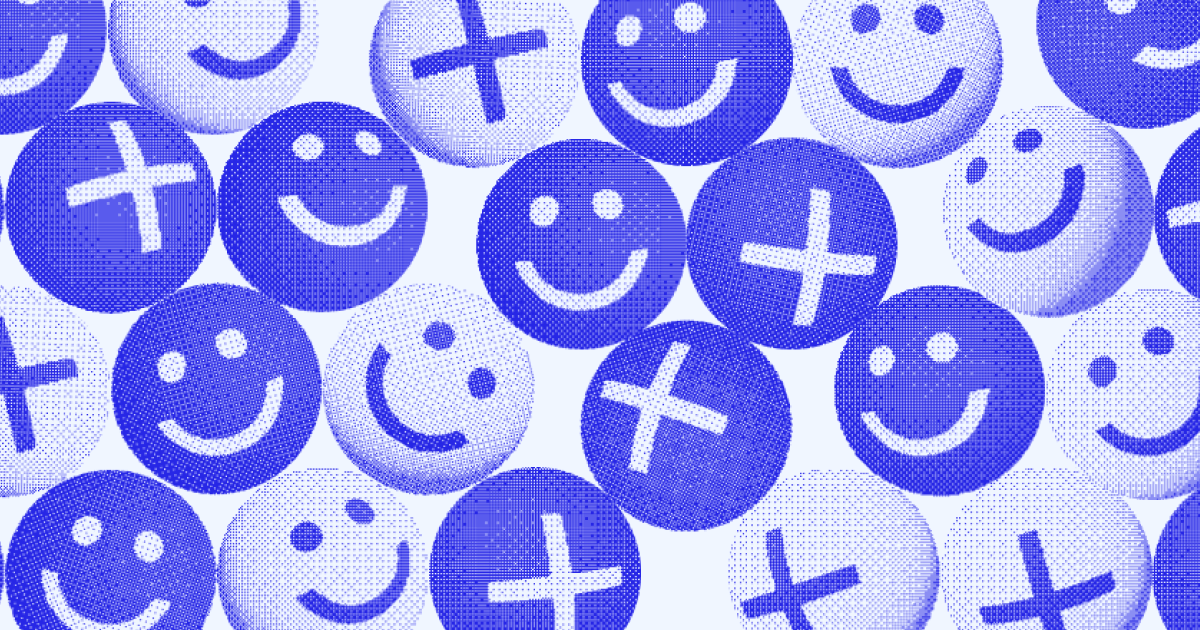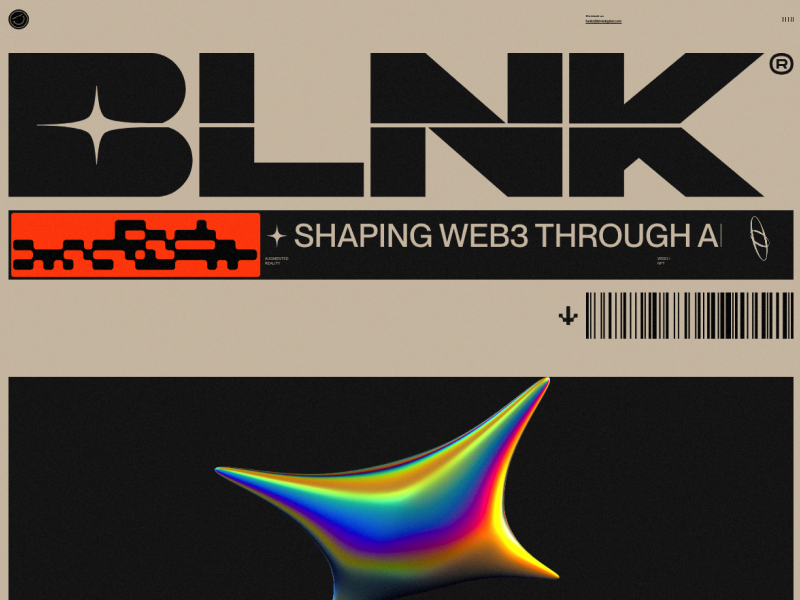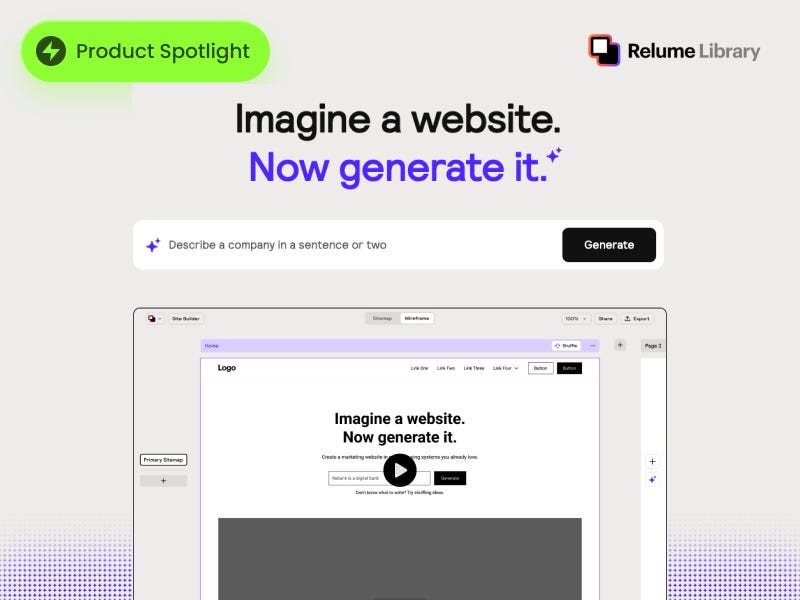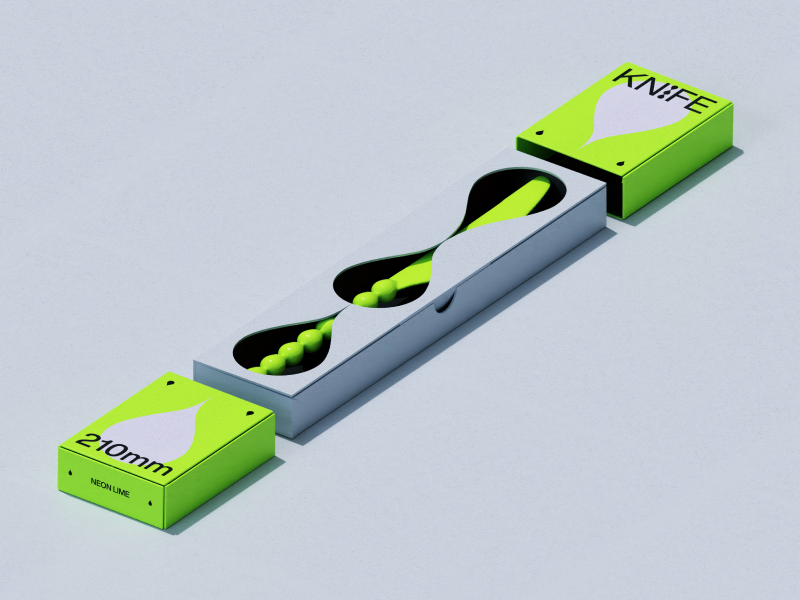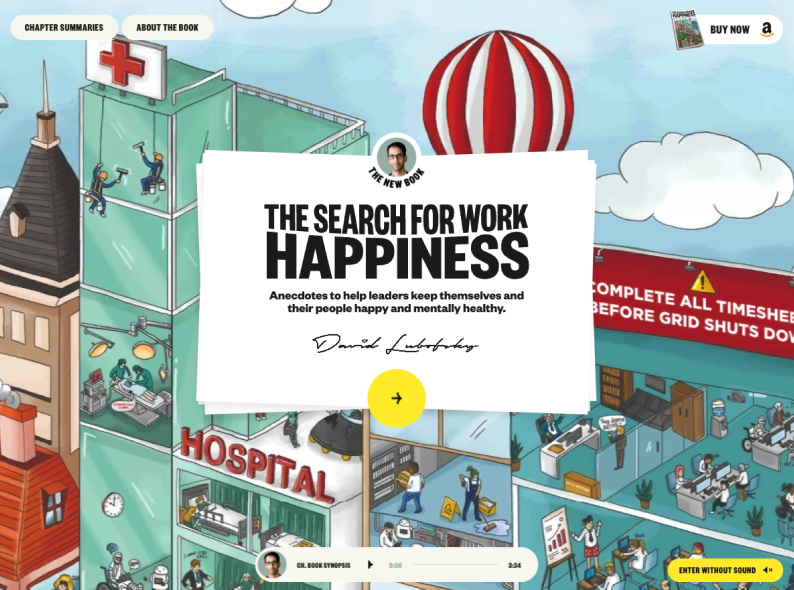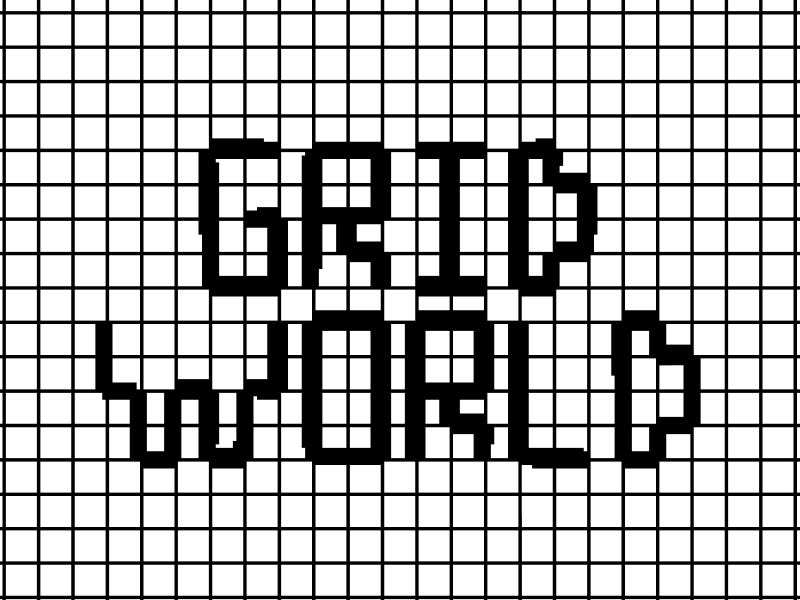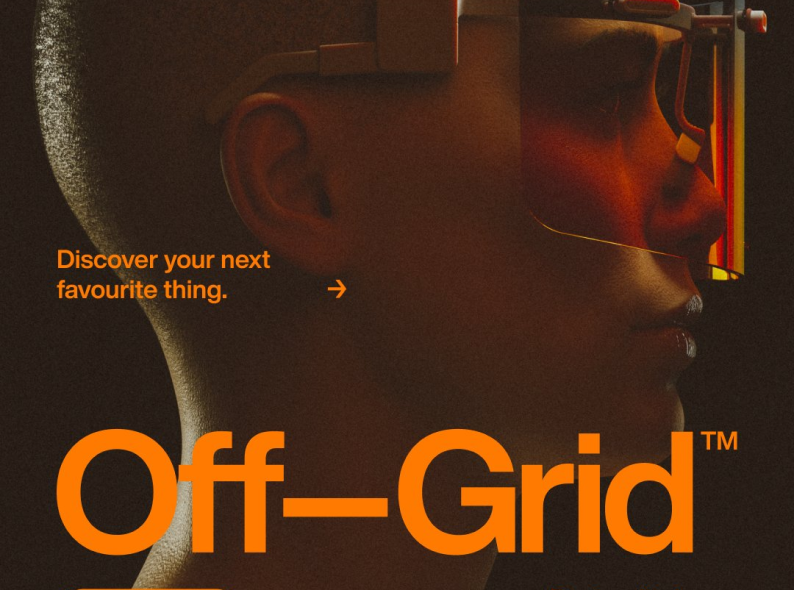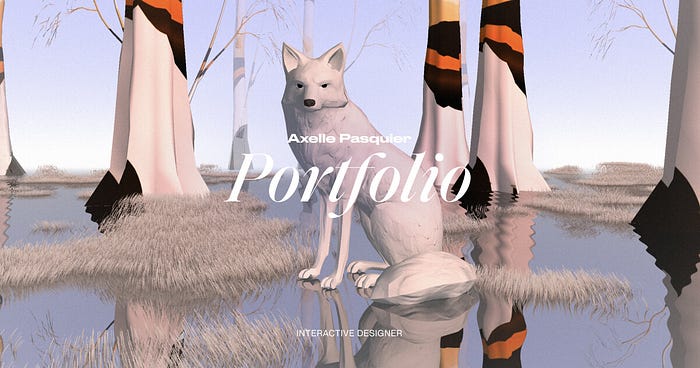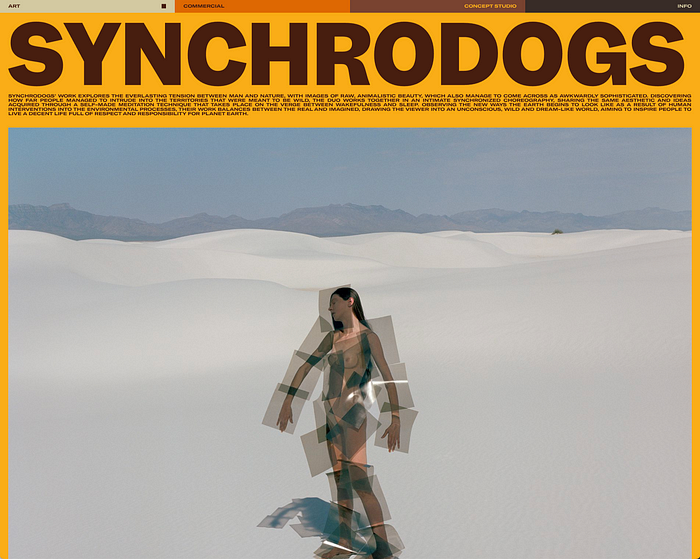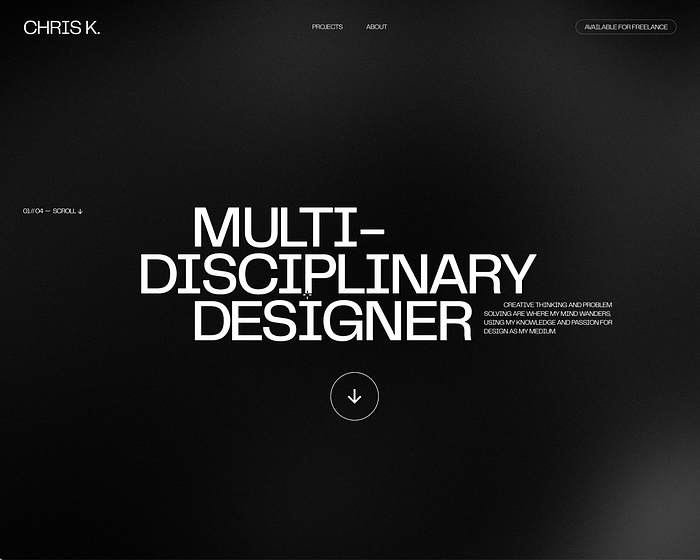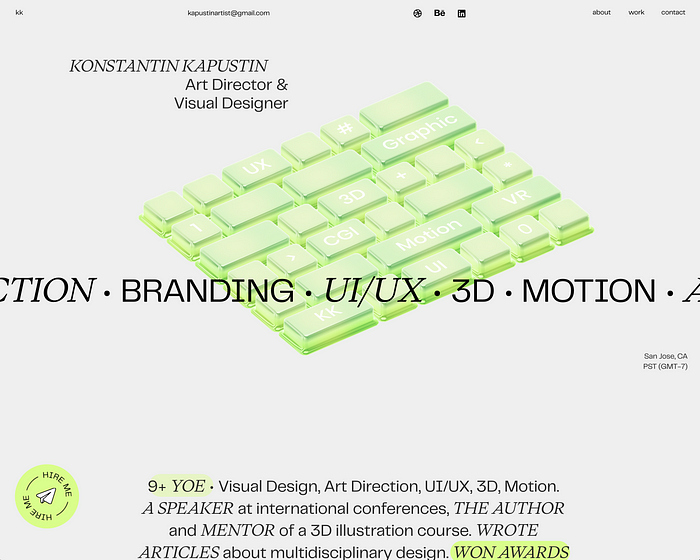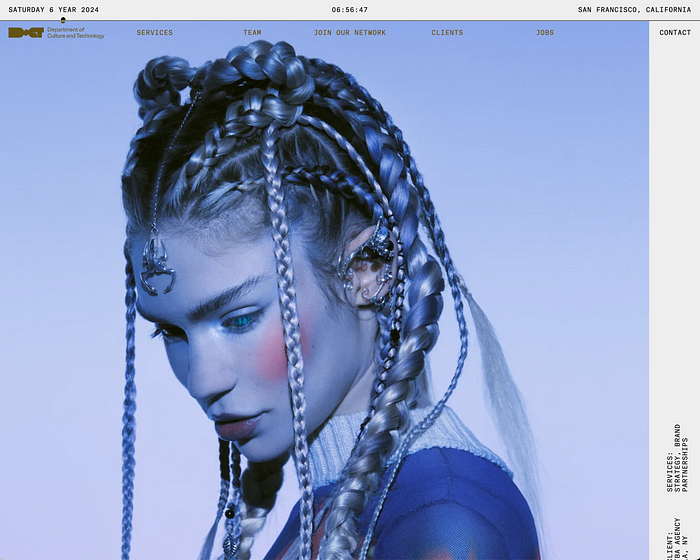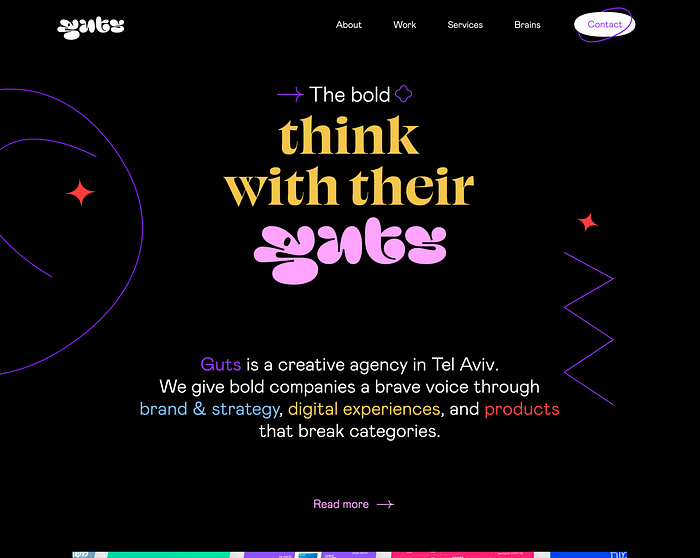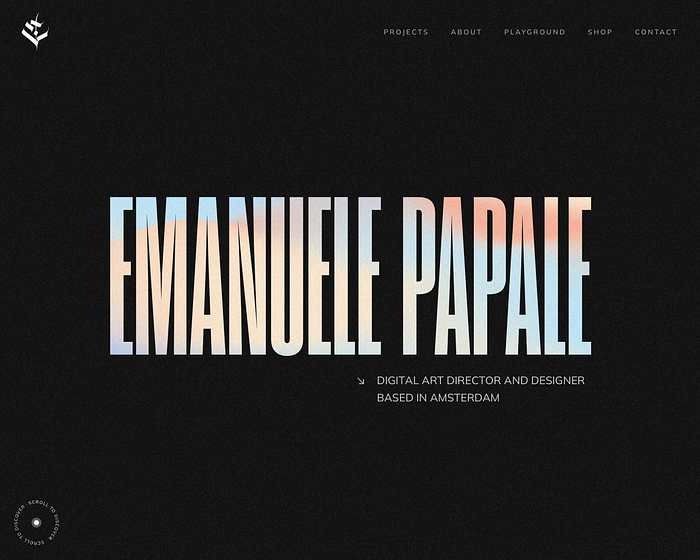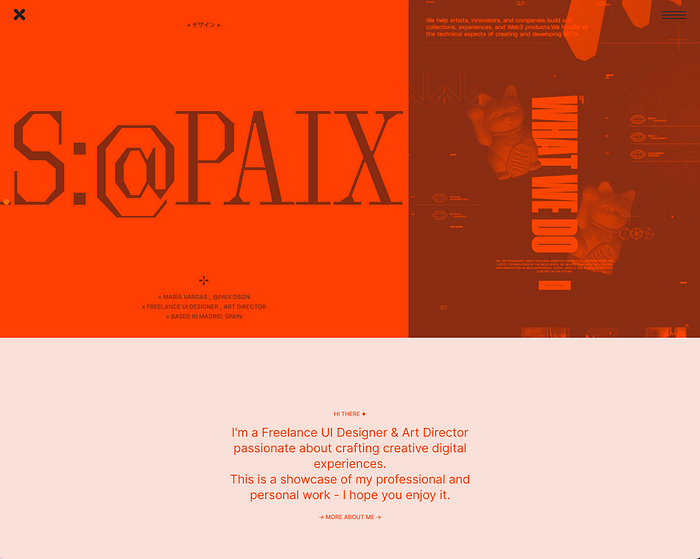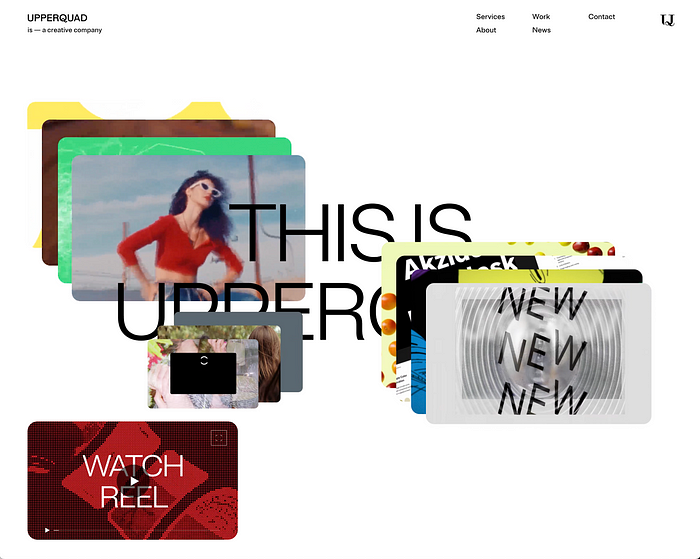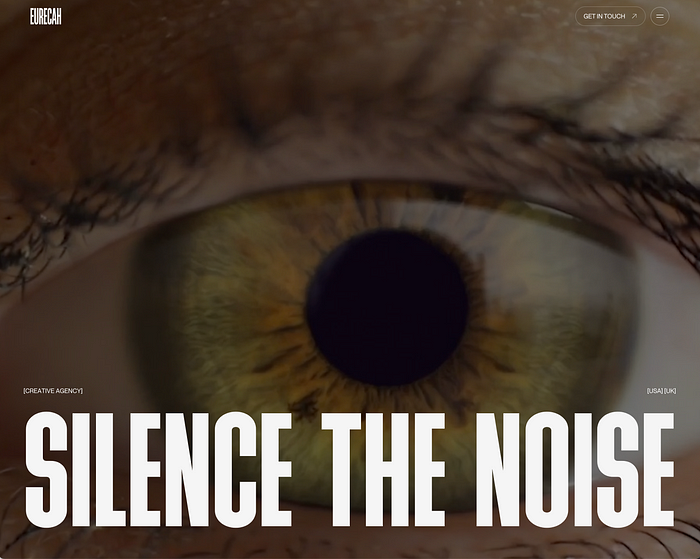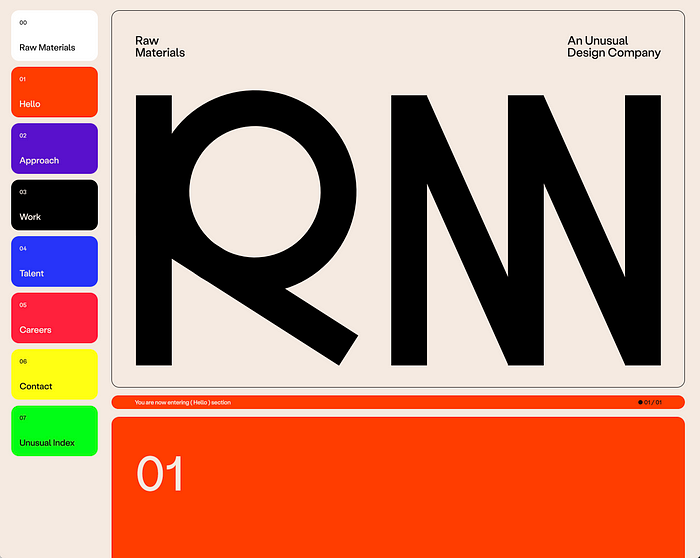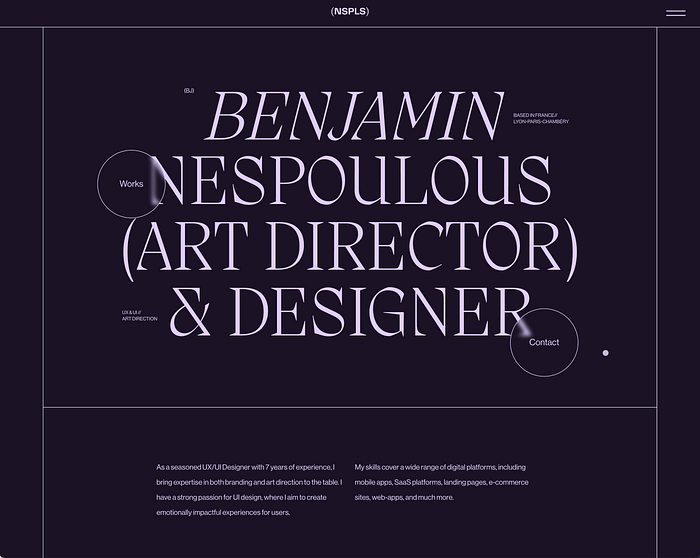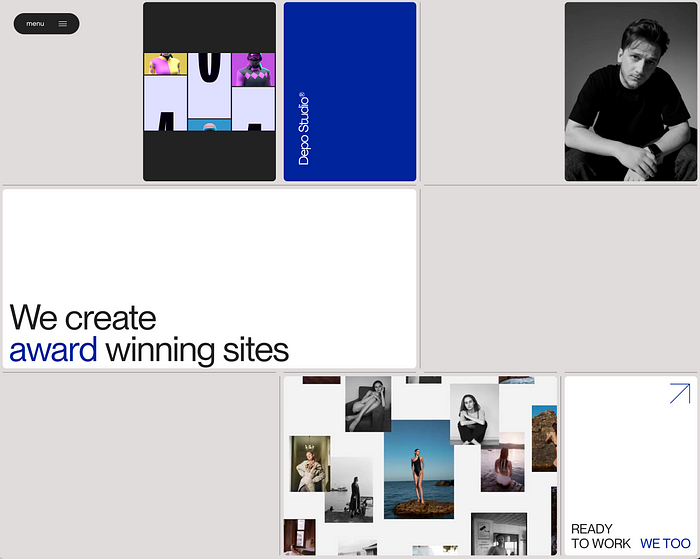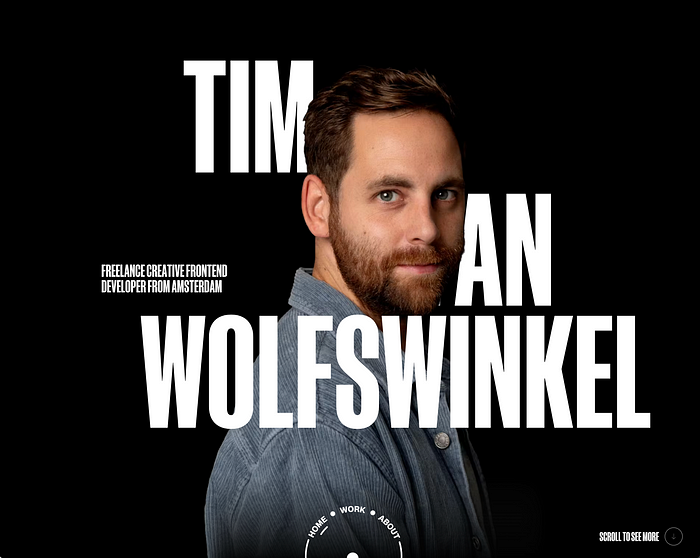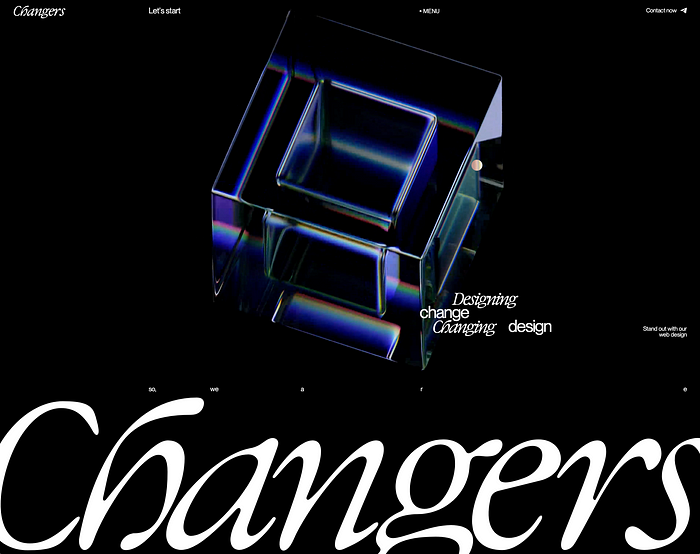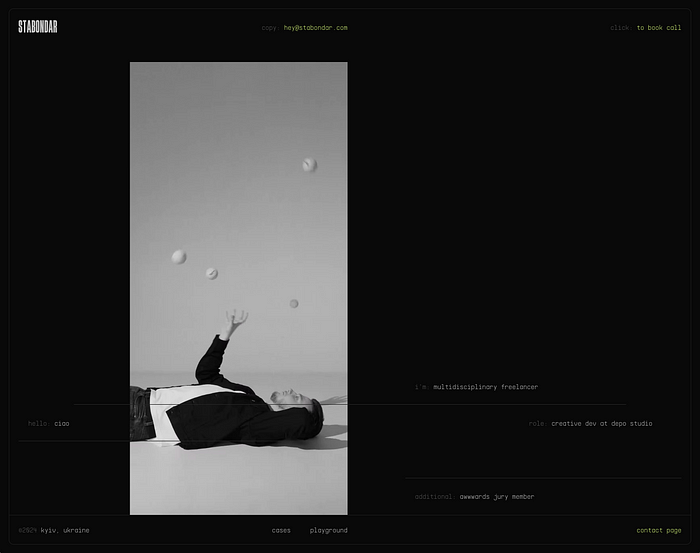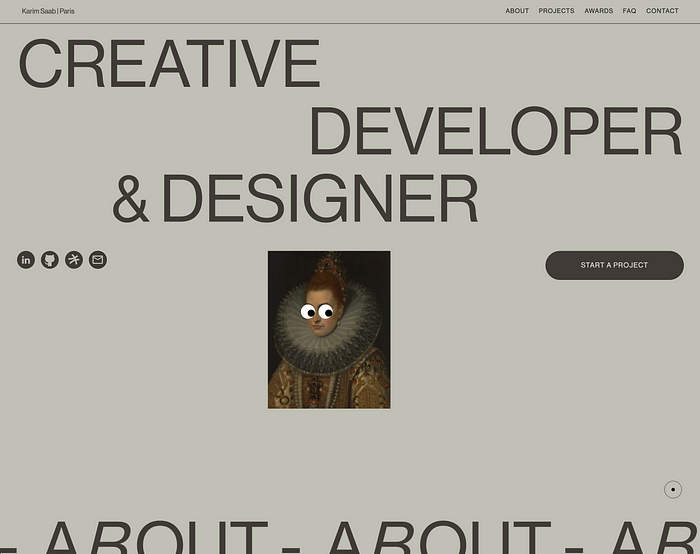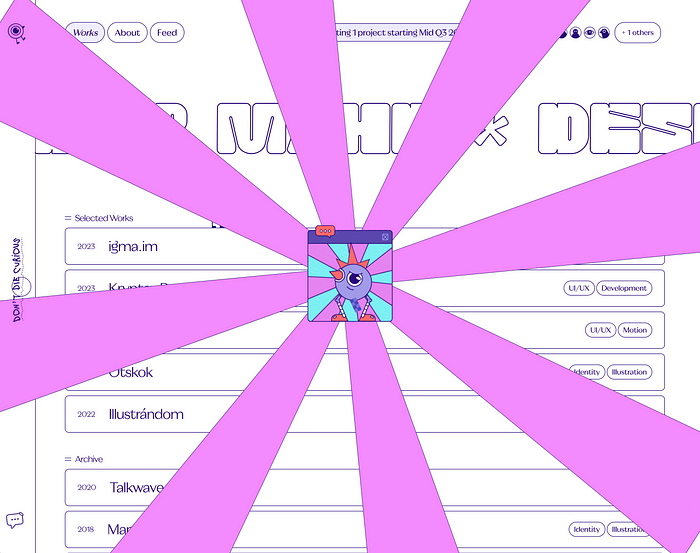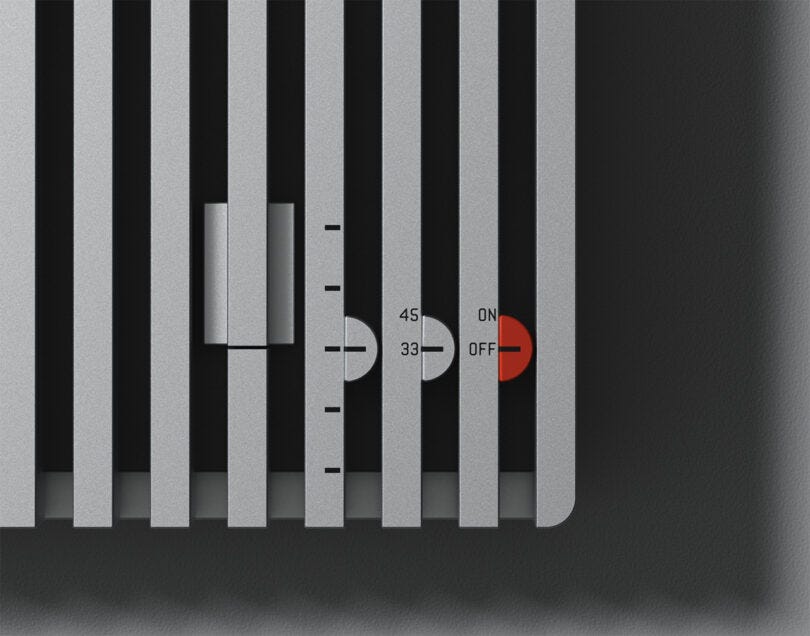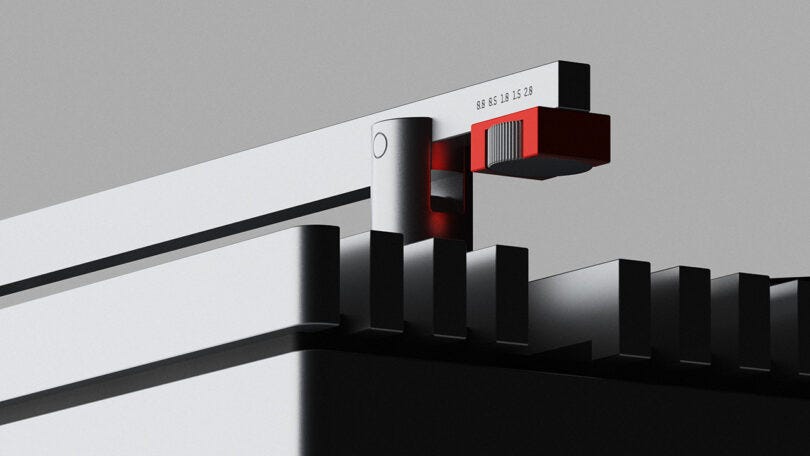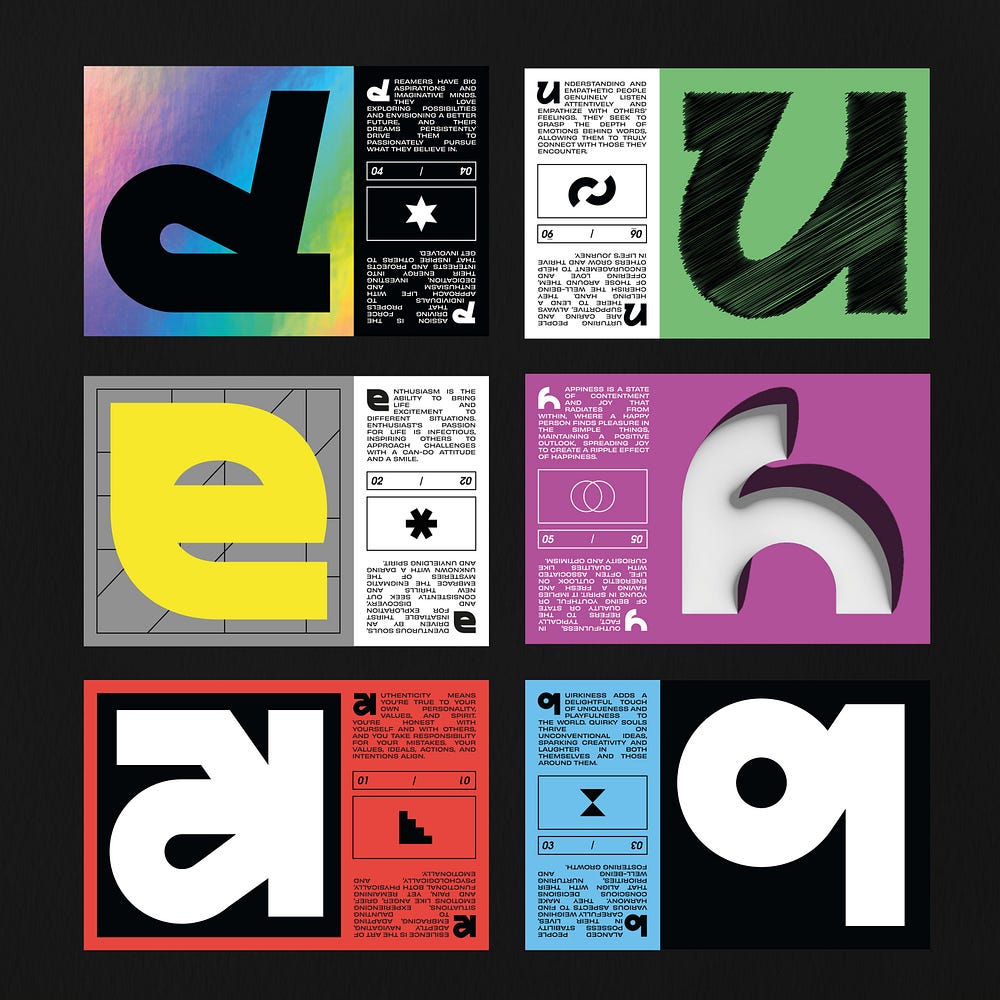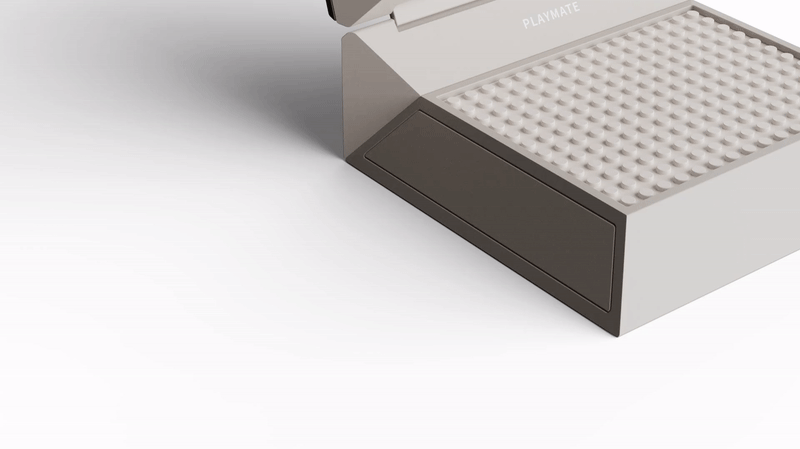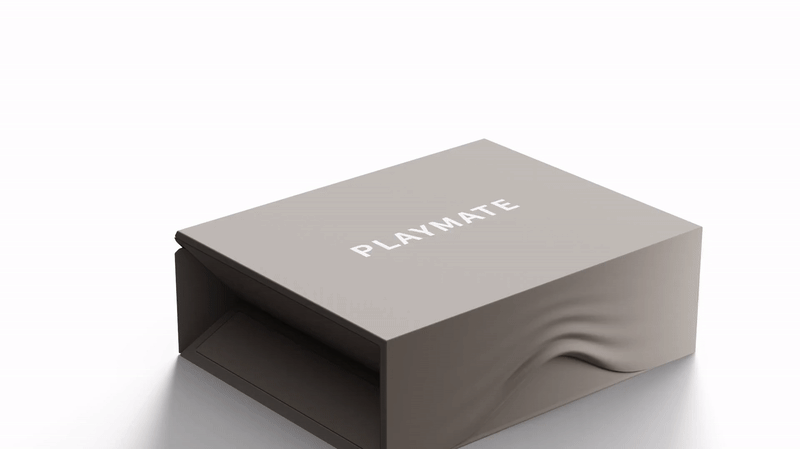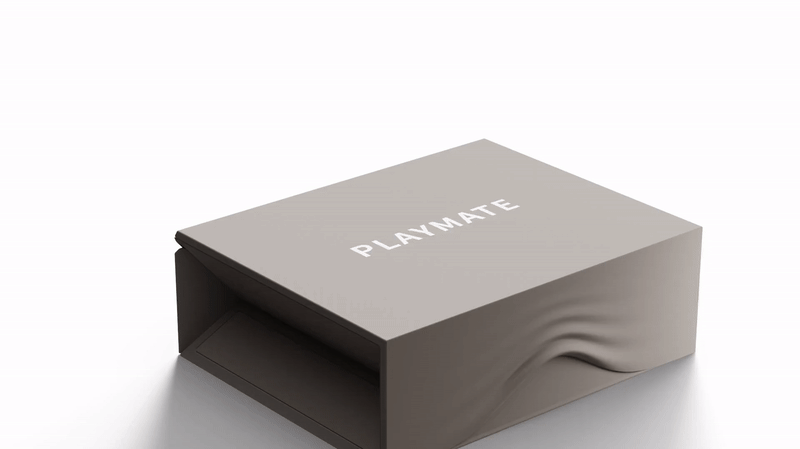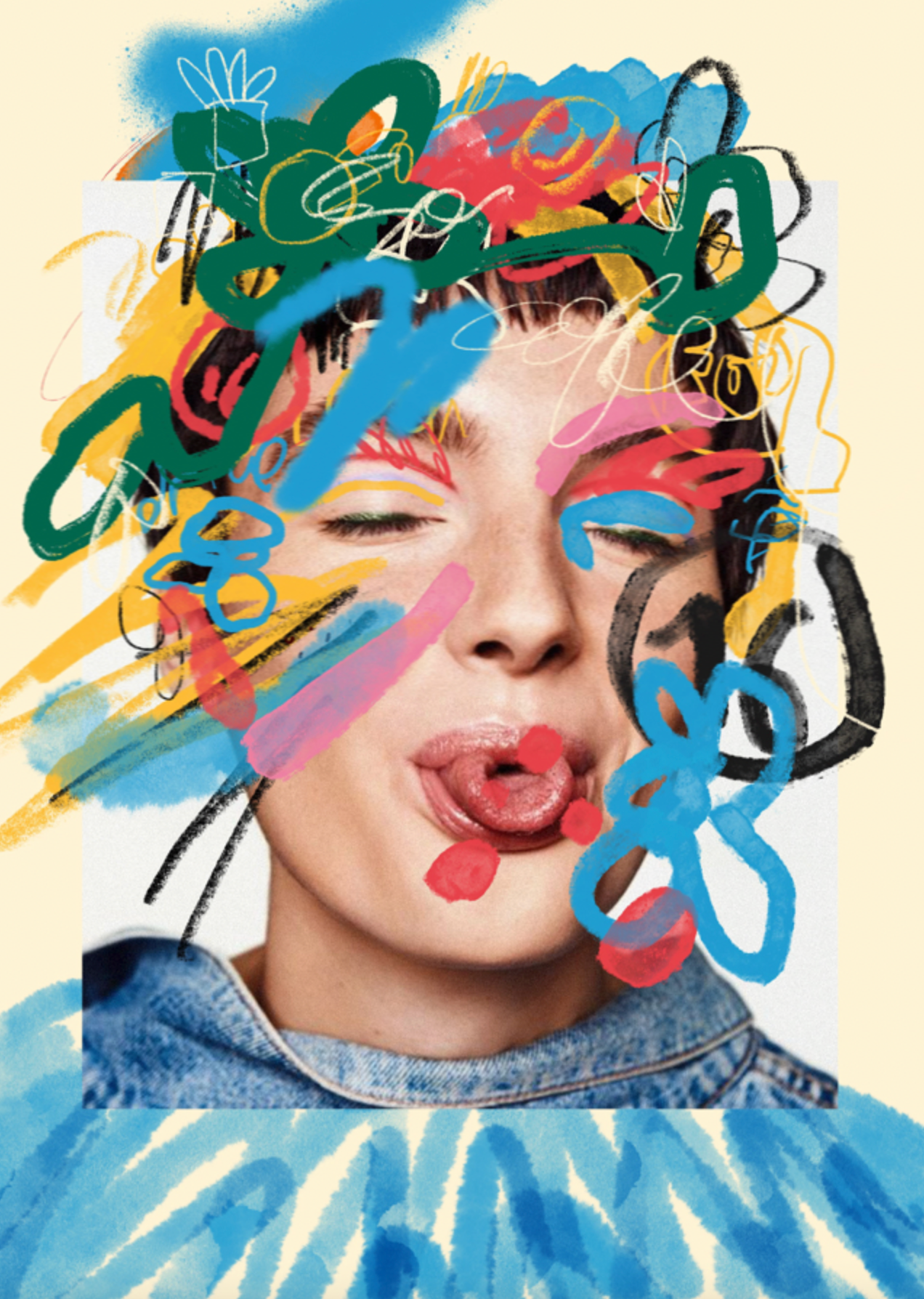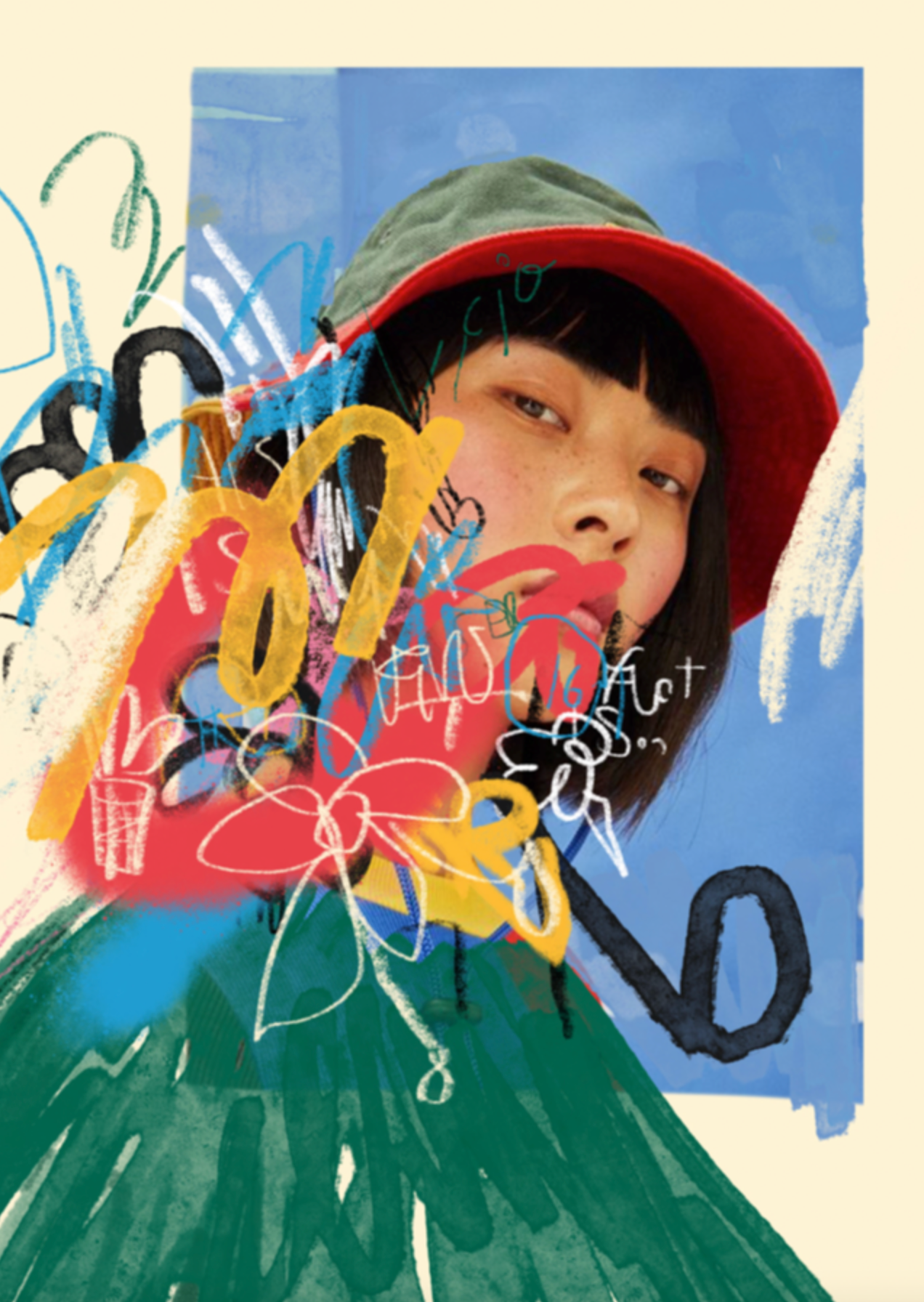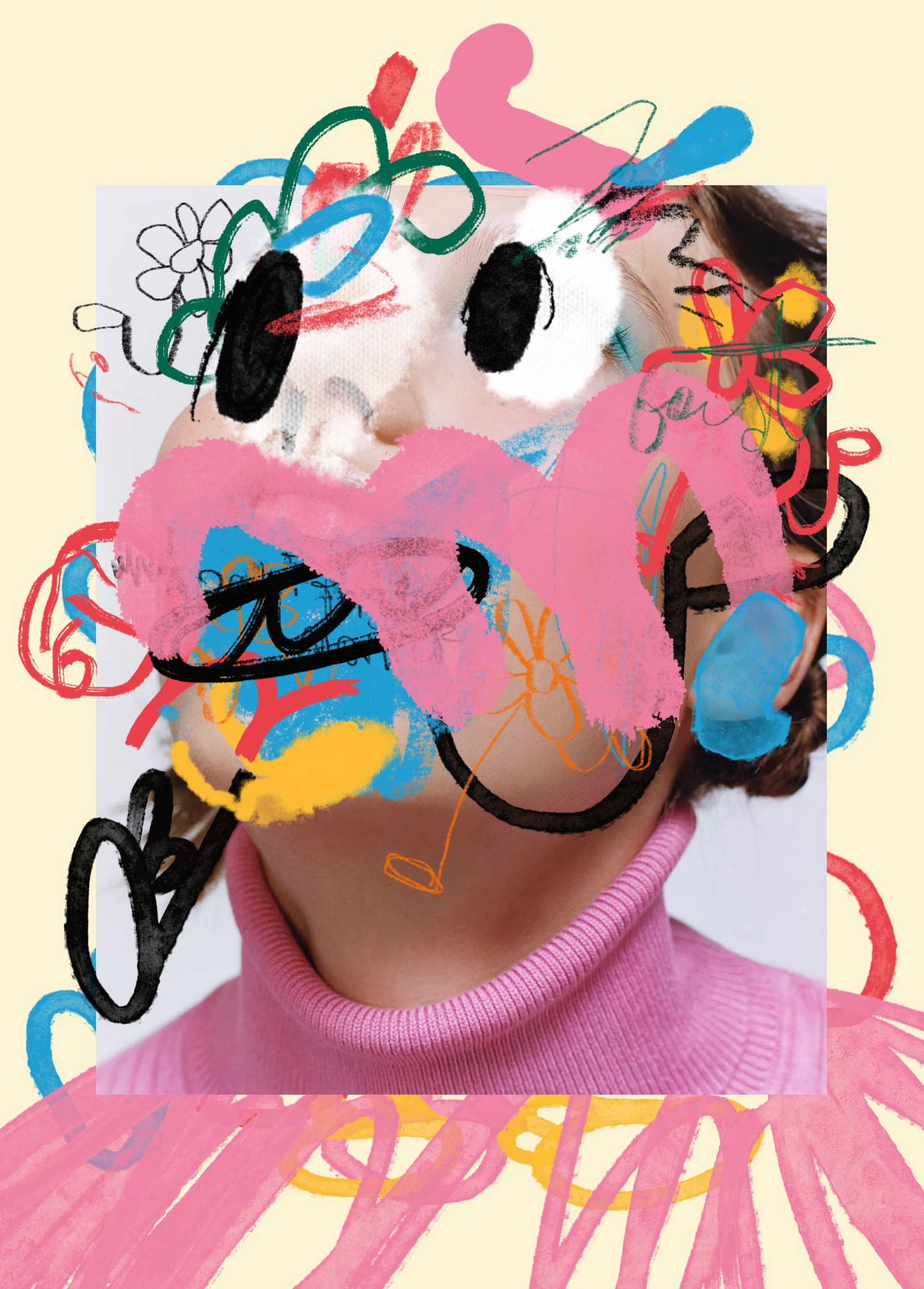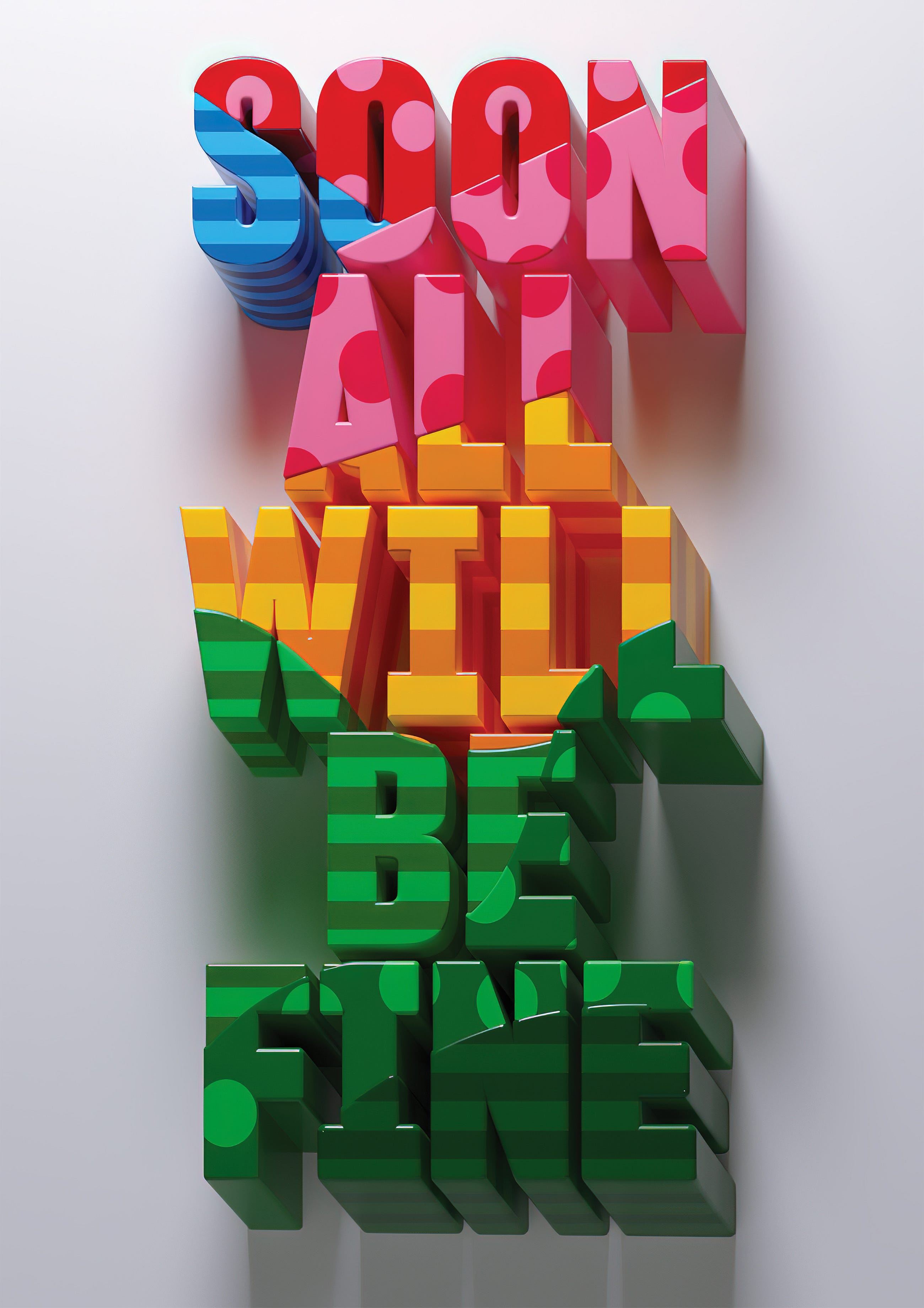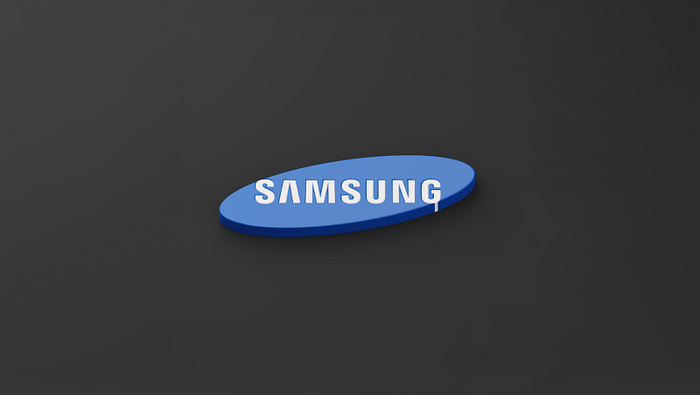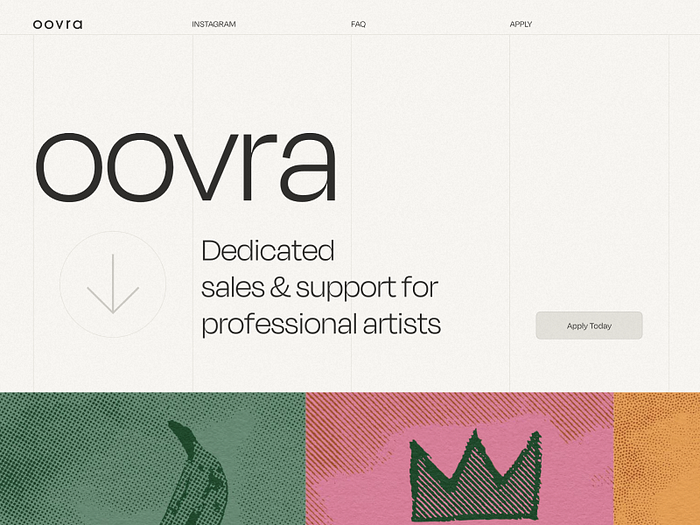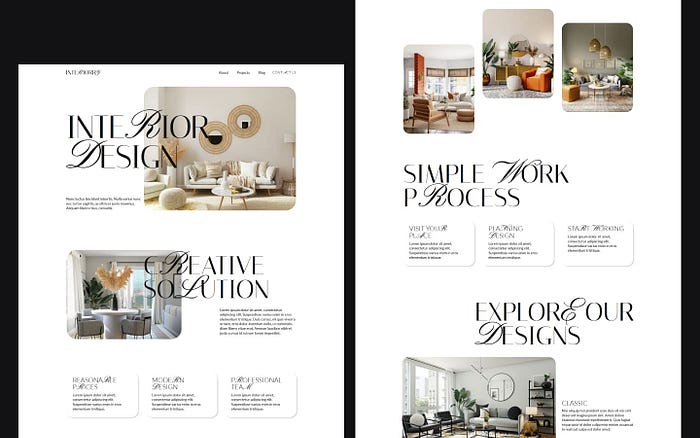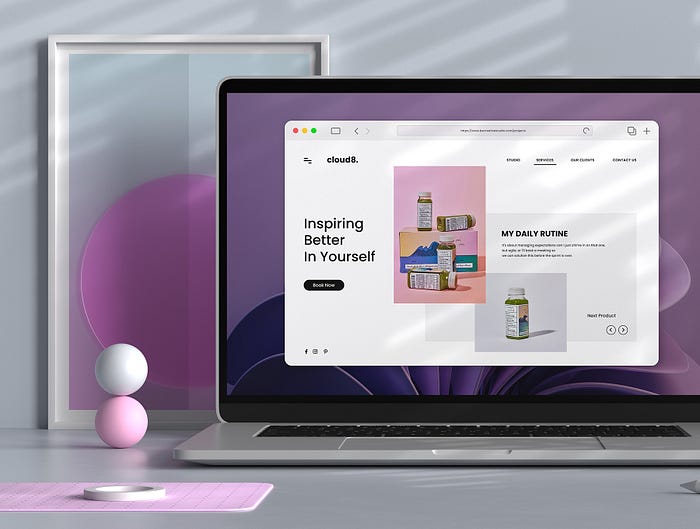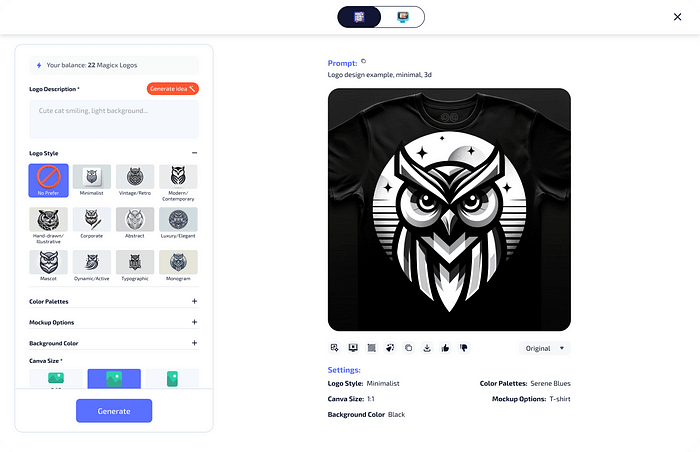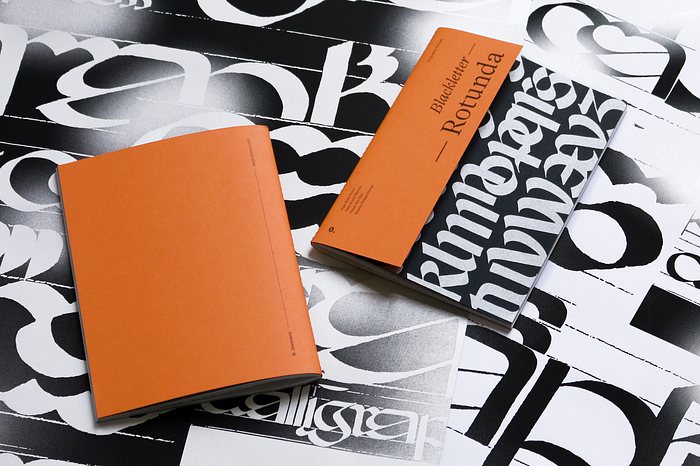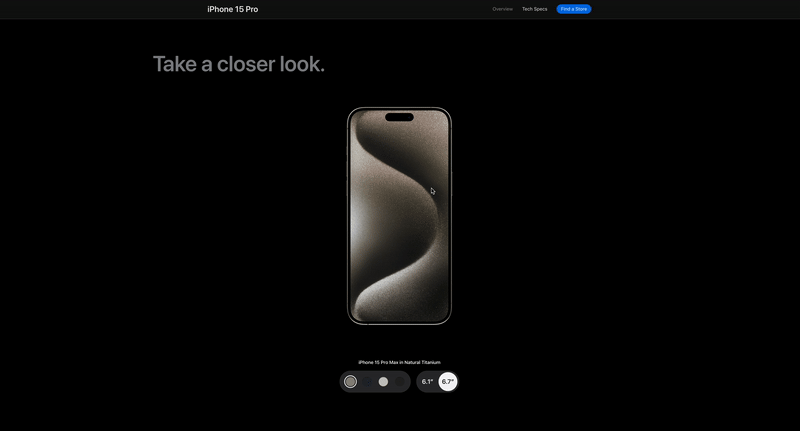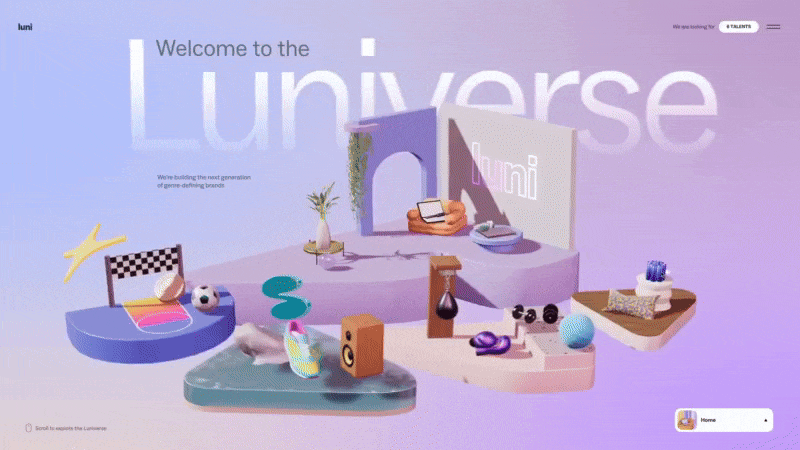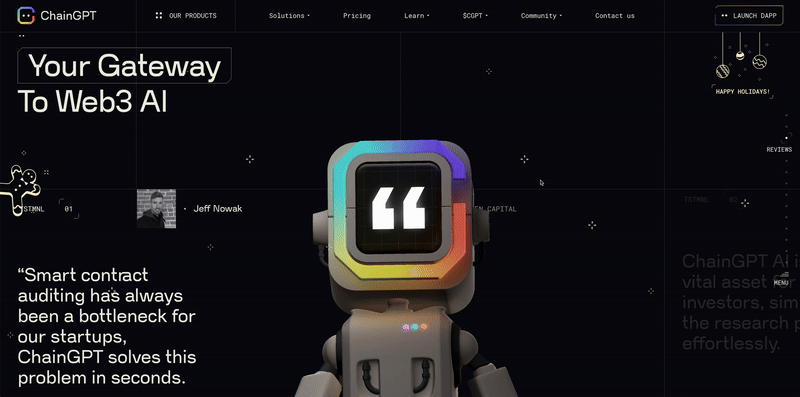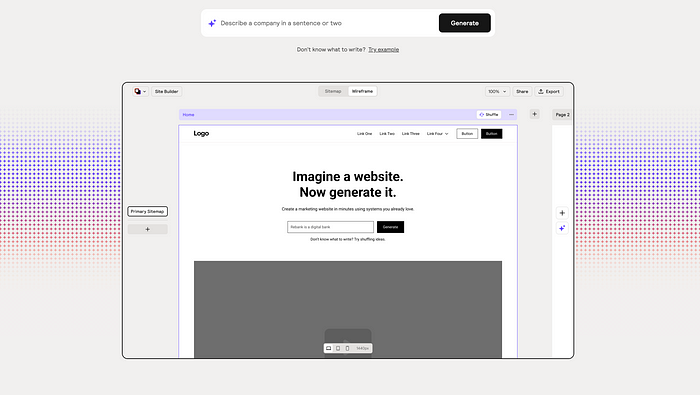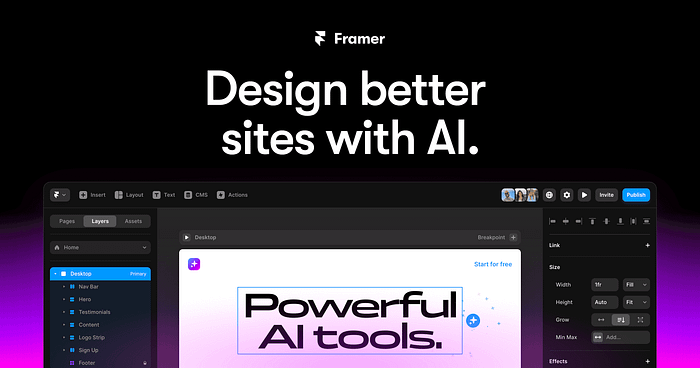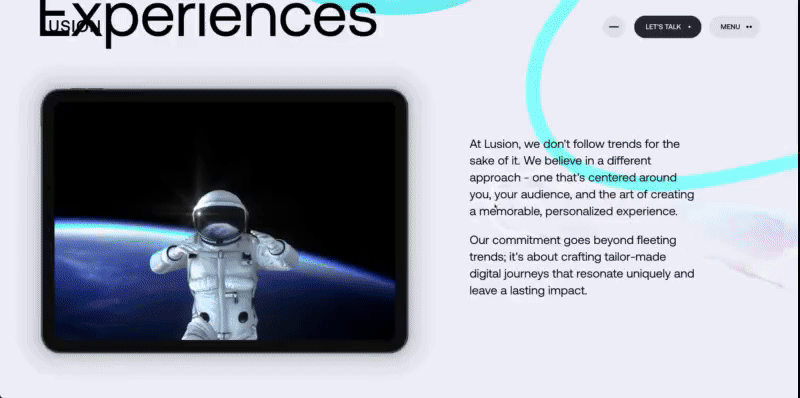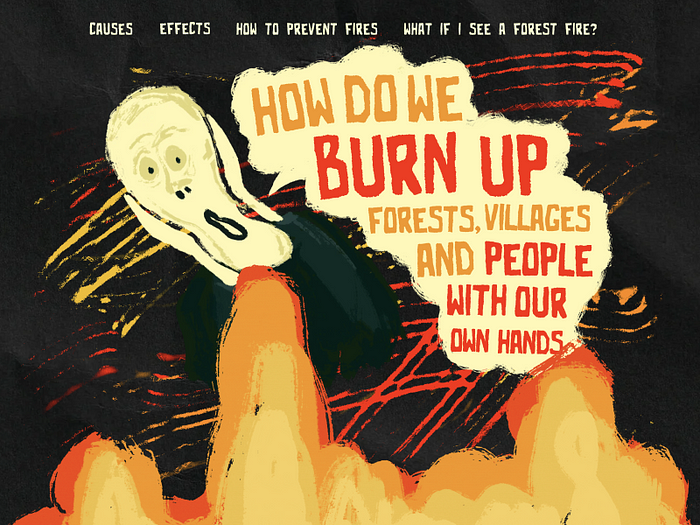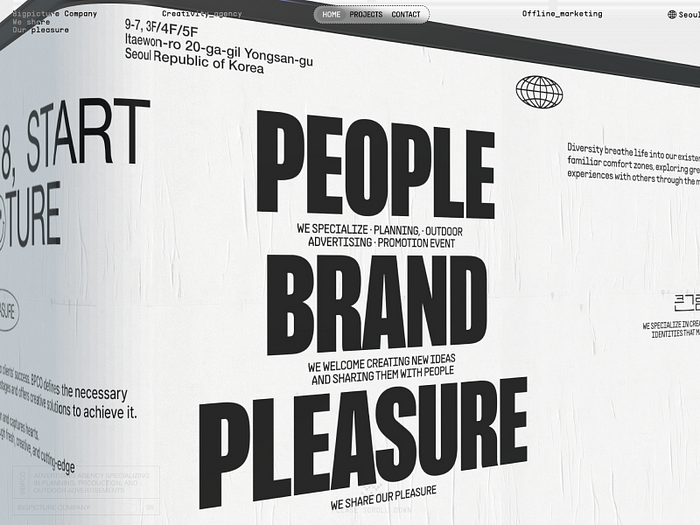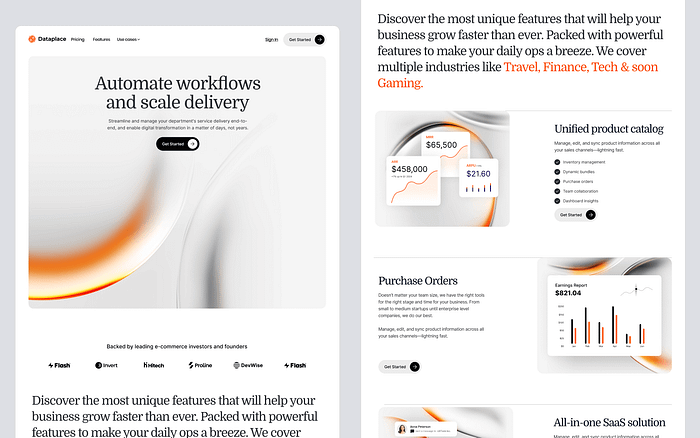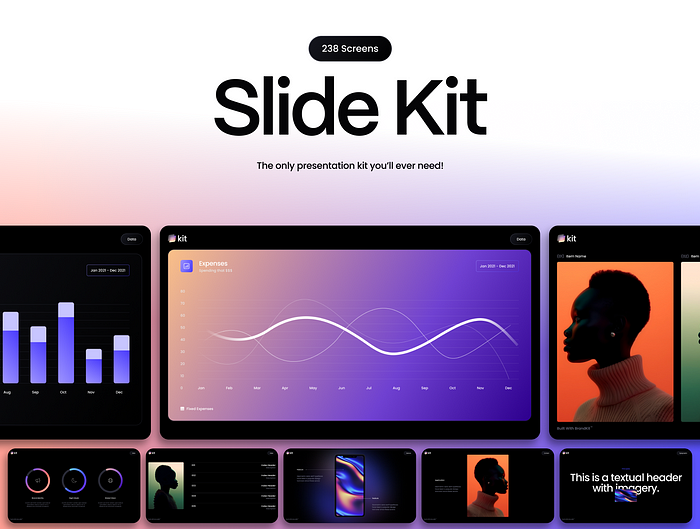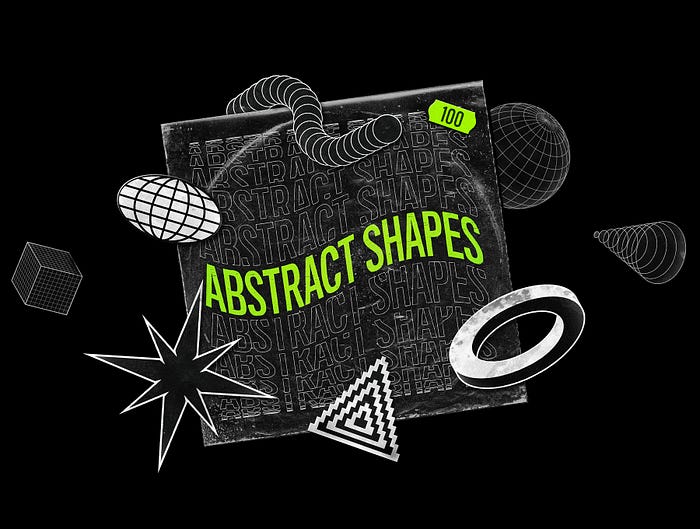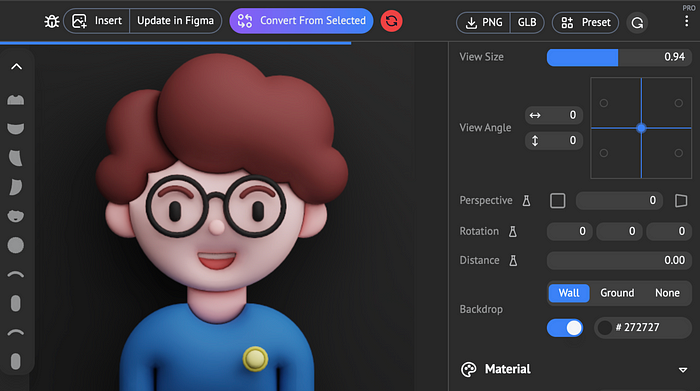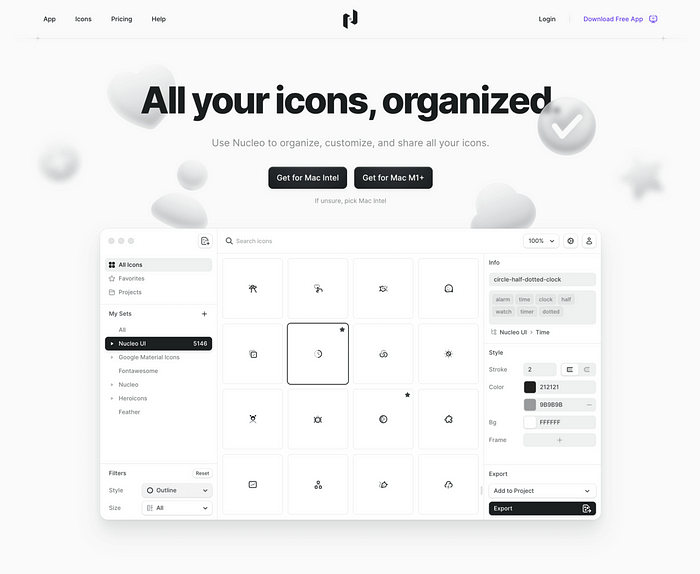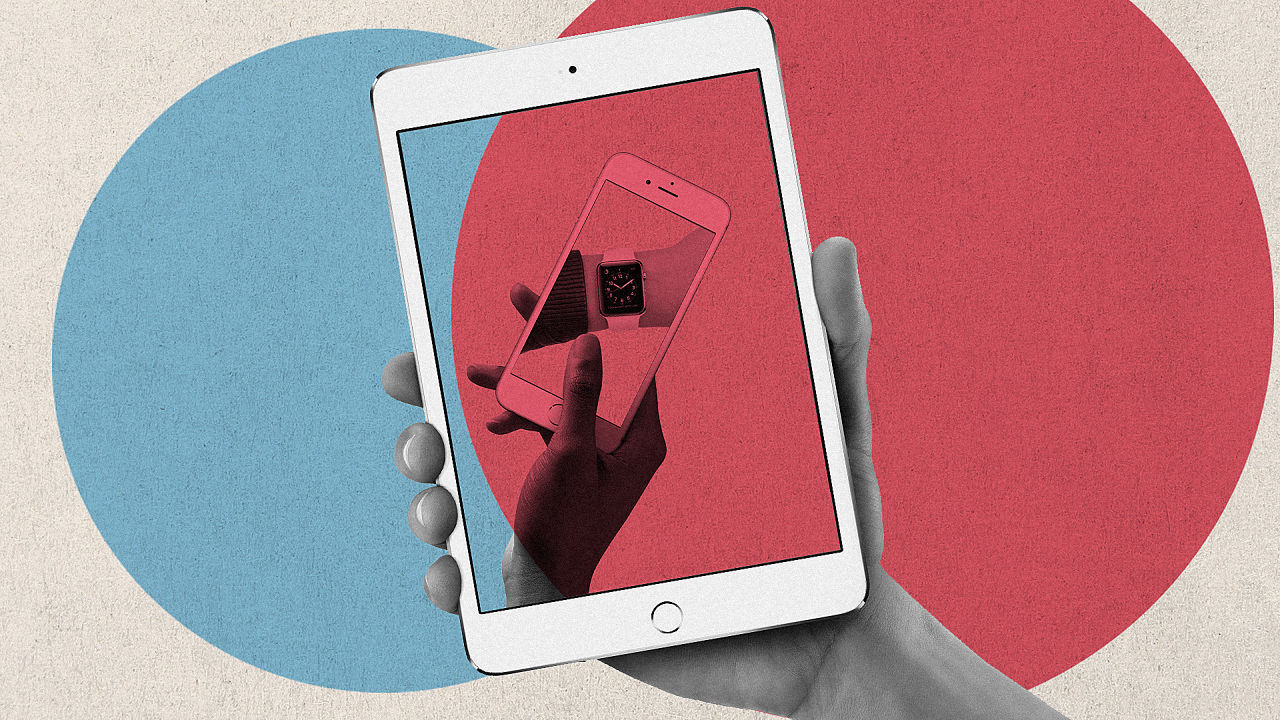How to Select the Best Icons for Your SaaS Product in 2024

Icons are a small but mighty part of SaaS product design. They help users navigate, understand, and interact with your product seamlessly. But with so many icon sets out there, how do you choose the right one? Let’s dive into what you need to consider and explore some inspiring options.
Key Considerations for Choosing an Icon Set
1. Icon Variety
Ever fallen in love with an icon set only to find it lacks the icons you need? It’s frustrating, especially for large projects. When choosing an icon set, ensure it offers a wide range of icons. A comprehensive set covers all your needs, from common actions like saving and deleting to specific functions unique to your product. This variety helps maintain a consistent look and feel across your entire project.
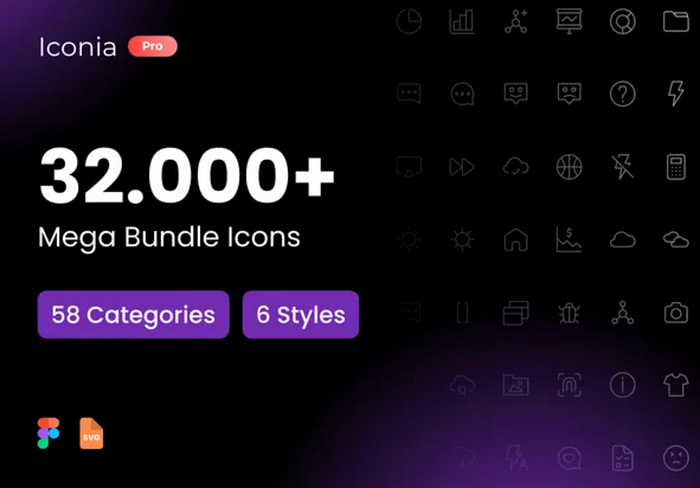
2. Vector Icons for Scalability
Scalability is crucial. Icons need to look good on all screen sizes, from mobile to desktop. Vector icons, especially SVGs, are perfect because they can be resized without losing quality. They’re also easy to customize — change colors, shapes, or sizes to fit your design without any loss of detail. Plus, vector icons are lightweight, which means faster load times and a better user experience.
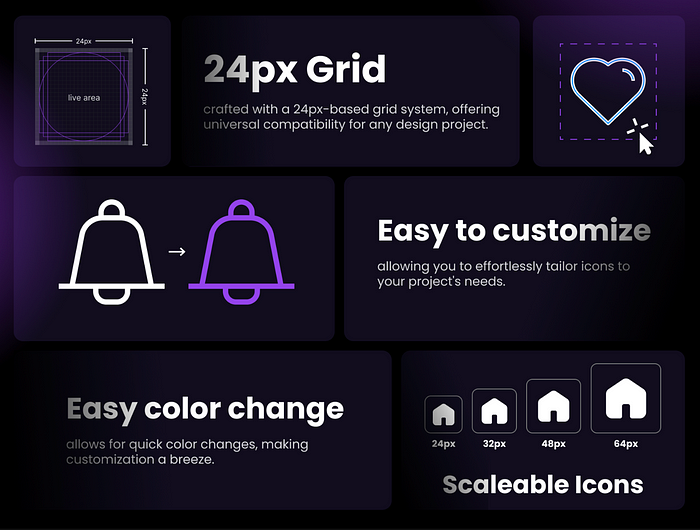
3. Icon Font Libraries
Icon font libraries like Font Awesome or Material Icons are incredibly convenient. You can treat icons just like text, applying CSS properties to change their color, size, and more. This makes them highly flexible and easy to manage. They also scale well, ensuring your icons look sharp on any device. And with thousands of icons available, these libraries usually have you covered for any design need.
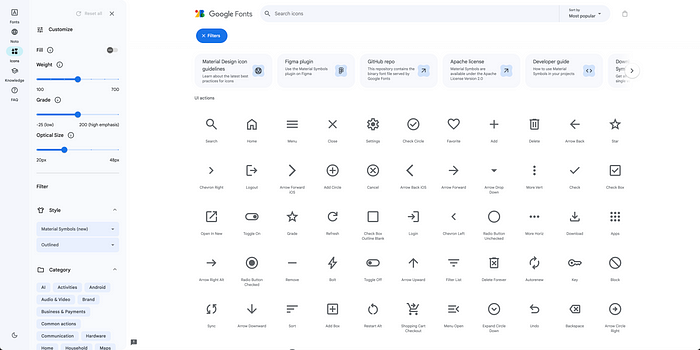
4. Multiple Styles in Icon Sets
Flexibility is key. Icon sets that offer multiple styles — like line, filled, and colorful versions of the same icon — give you the versatility to adapt to different design contexts while keeping a consistent visual language. For example, you might use line icons for secondary actions and filled icons for primary actions. This differentiation helps users quickly understand and interact with your interface.
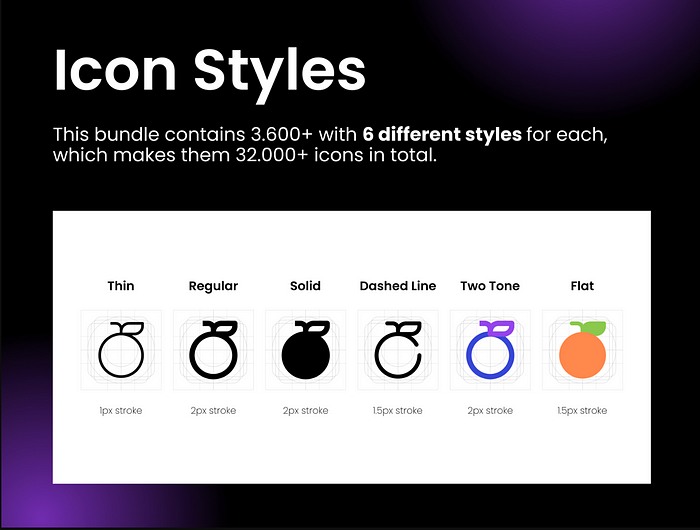
Tools for Managing Icon Libraries
Managing a large icon library can be daunting, but organizing them properly in a design system or using the right tools can make a huge difference:
IconJar: This tool lets you organize and manage your icons efficiently. You can search, drag and drop, and export icons easily. It’s perfect for keeping your icon collection tidy and accessible.
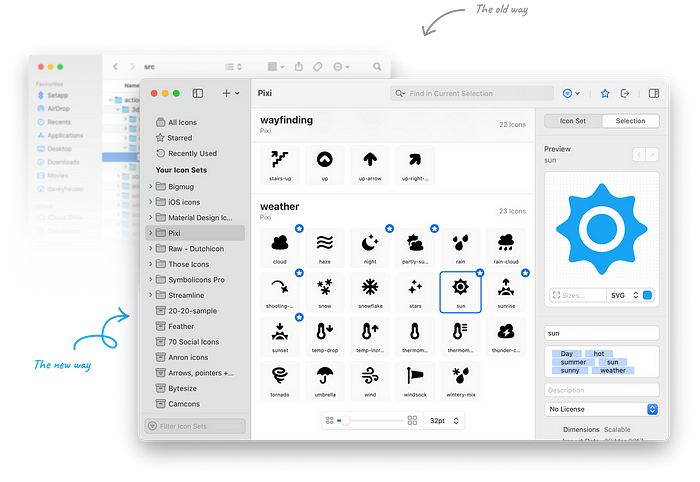
Nucleo: With Nucleo, you can organize, customize, and export icons seamlessly. It also offers a large library of icons in multiple styles. It’s a great tool for maintaining consistency and ease of use in your design projects.
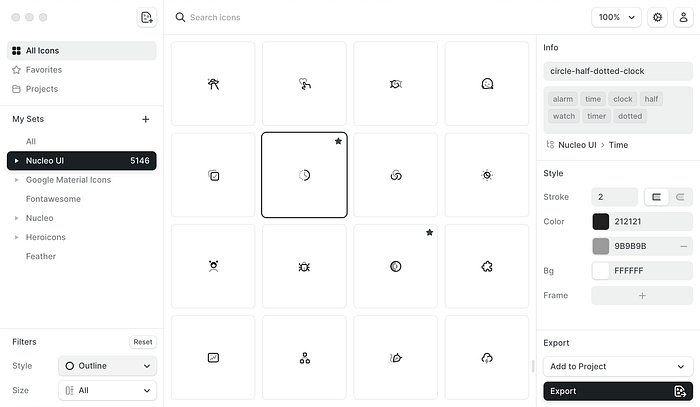
IconShelf: IconShelf is a powerful tool for organizing and managing your icon libraries. It supports various formats and allows you to keep all your icons in one place, making it easy to find and use them when needed.
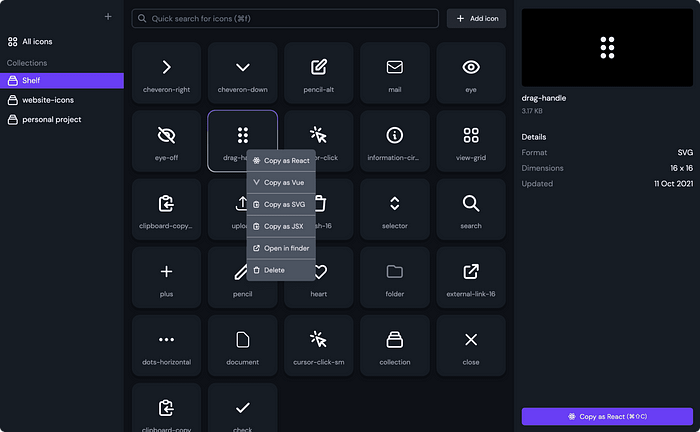
Fontello: Fontello allows you to create custom icon fonts from a selection of icons, simplifying the integration of icons into your projects. It helps in managing icon fonts effectively, ensuring that your icons are scalable and easy to use.
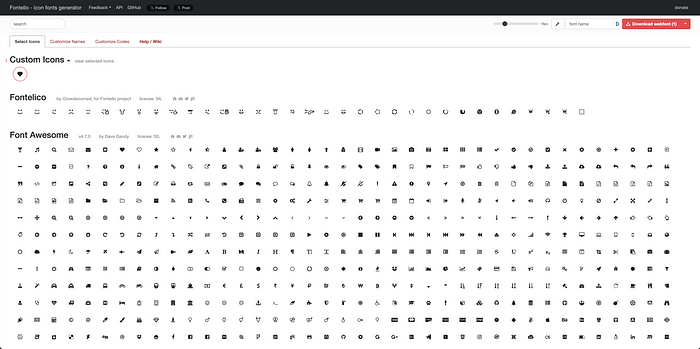
Icones: is a comprehensive platform for browsing and exploring a vast collection of icons from various sources. It provides an intuitive interface for searching and previewing icons, making it easy to find the perfect icons for your projects and integrate them seamlessly.
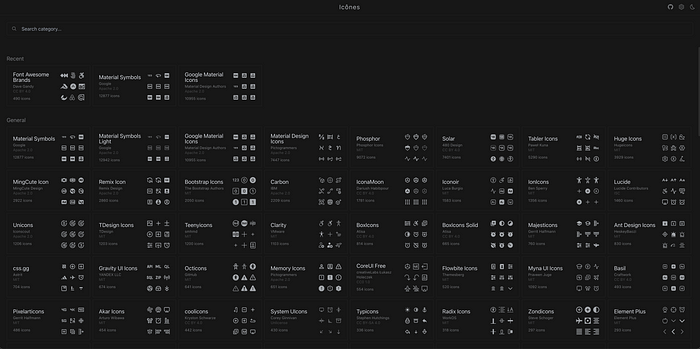
Websites for Purchasing High-Quality Icons
If you’re looking to buy high-quality icons, here are some excellent websites to consider:
- UI8: UI8 offers a wide range of high-quality icons and other design assets, perfect for professional use.
- Iconscout: Provides a vast library of icons, illustrations, and other design resources. You can purchase individual items or subscribe for access to their entire collection.
- Iconfinder: Offers a vast collection of icons in various styles. You can purchase individual icons or subscribe for unlimited downloads.
- The Noun Project: Provides a wide range of icons created by designers from around the world. You can buy icons individually or subscribe for unlimited access.
- Icons8: Offers a large library of free and premium icons in multiple styles. Icons8 also provides tools for customizing and managing icons.
- Flaticon: Features a huge selection of free and premium icons. You can download icons in various formats and styles.
- Streamline Icons: Known for its high-quality, detailed icons, Streamline Icons offers a comprehensive library that’s perfect for professional projects.
Inspirational Icon Sets
Here are some top-notch icon sets to consider:
- Feather Icons: Simple, elegant, and open-source, Feather Icons are perfect for modern, clean interfaces.
- Font Awesome: This popular library offers a vast range of icons with extensive customization options.
- Material Icons: Created by Google, these icons follow Material Design guidelines and come in both line and filled versions.
- Heroicons: Beautiful, hand-crafted SVG icons available in outline and solid versions, suitable for various design needs.
Conclusion
Choosing the right icon set is crucial for creating a seamless, intuitive user experience. Look for a set with a wide variety of icons, opt for scalable vector icons, consider using icon font libraries, and choose sets with multiple styles for flexibility. Tools like IconJar, Nucleo, and Fontello can help you manage your icons efficiently. By keeping these tips in mind, you’ll be well on your way to selecting the perfect icons for your SaaS product, ensuring it’s both functional and visually appealing.
Remember, the right icons do more than just look good — they enhance usability and make your product more intuitive and enjoyable for your users.
And finally, how can we end without a bit of icon inspiration? Here are some excellent icon sets to get your creative juices flowing:
ICONSAUR — User Interface Icon Set
2400+ unique handcraft UI icons. Based on Bootstrap. SVG, PNG, and Figma components inside.
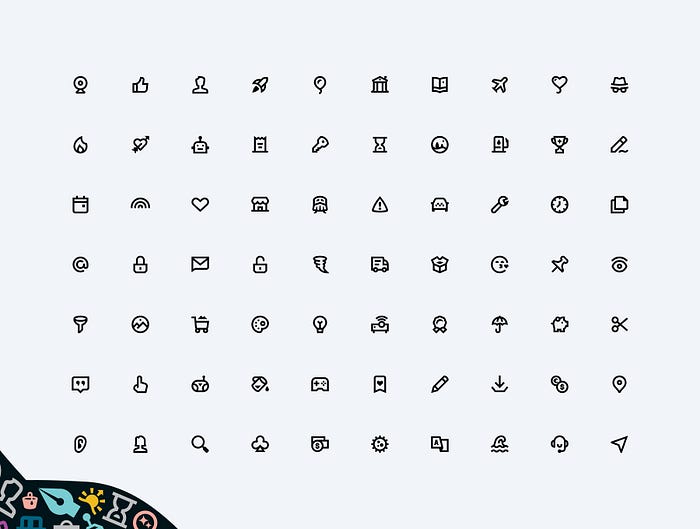
.
Pixelins Thin Icons
high-quality icon set with 1236 icons carefully crafted on 20–24–32px grid sizes, including hand-optimized 1 & 2px stroke variations for each grid. 1236 icons × 3 grids × 2 strokes, in total you get 7416 pixel perfect icons.
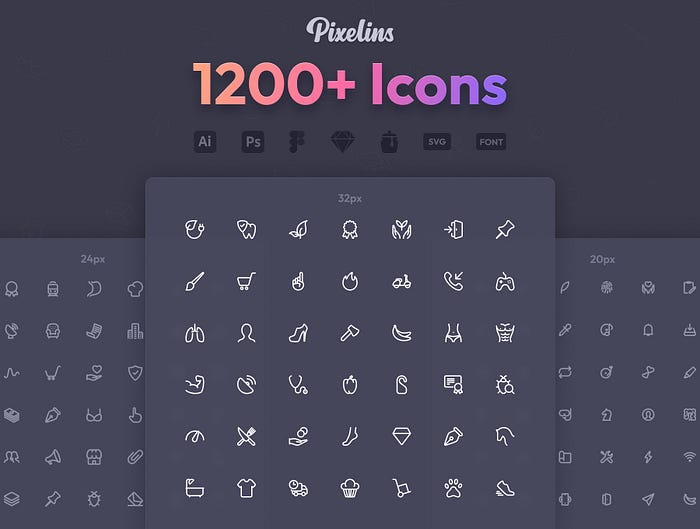
.
Emerald Icons — 5,000+ Icons
5000+ icons & 150+ social media icons and company logos. Emerald Icons is a high-quality vector UI icons library that provides multiple formats and styles. Made for designers and developers.
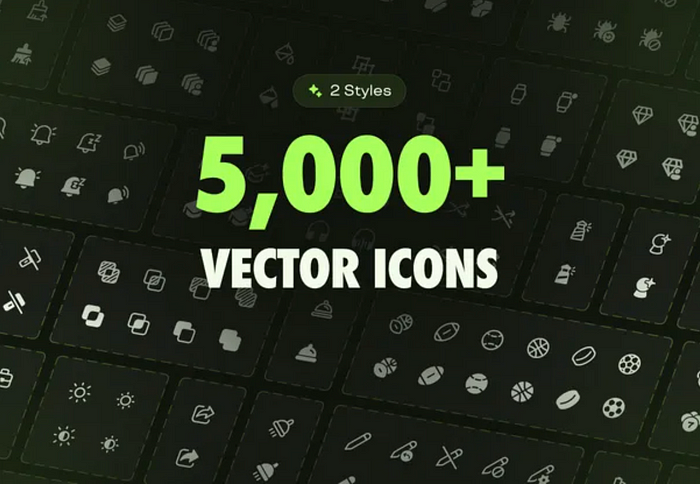
.
Ultimate Notion Icons
A huge collection of 155 icons in Notion style. These icons illustrations will fit nicely into the design of your presentations, web pages, UI design and social media posts.
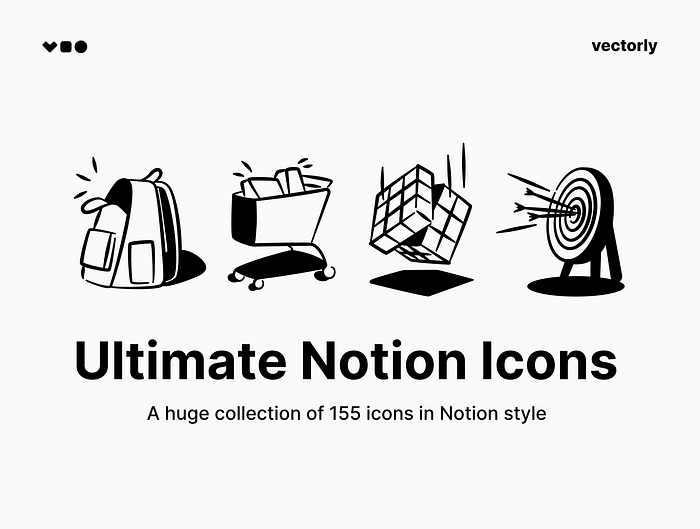
.
Smartmoc Icon Set | 1,000+ Icons
1,000+ high-quality icons for professional websites & apps — ready to use in all your projects
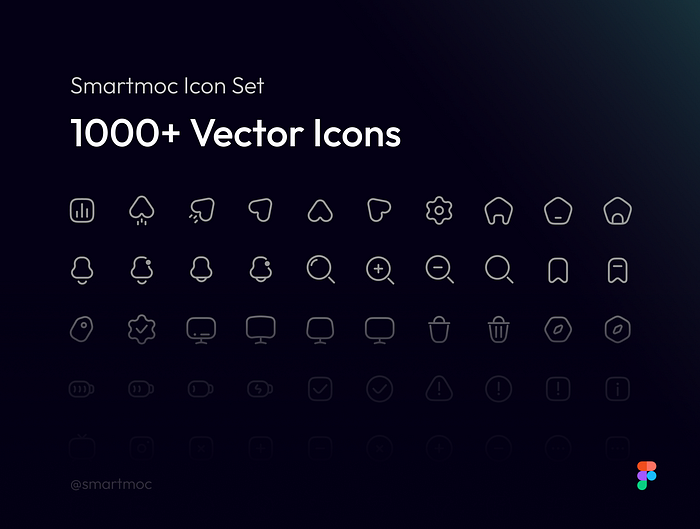
.
Icoonia Pro | 8.000+ Ultimate Vector Icon
8000+ system icons for your project websites, desktop, mobile apps and your de
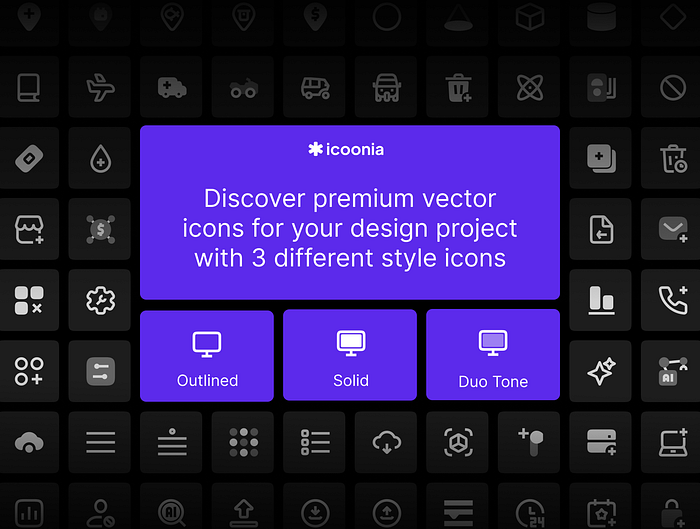
.
Iconstica Icon Pack — 4000+ Icons Set
High-quality icons in 23 categories for professional websites, web & mobile apps
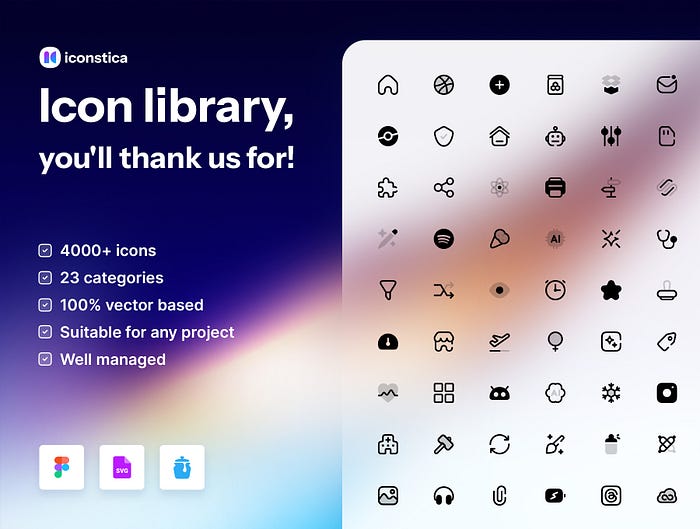
Want even more inspiration?
Follow Muzli on social media for your daily dose of design, innovation, and creativity right in your feed!
Linkedin | Instagram | Twitter







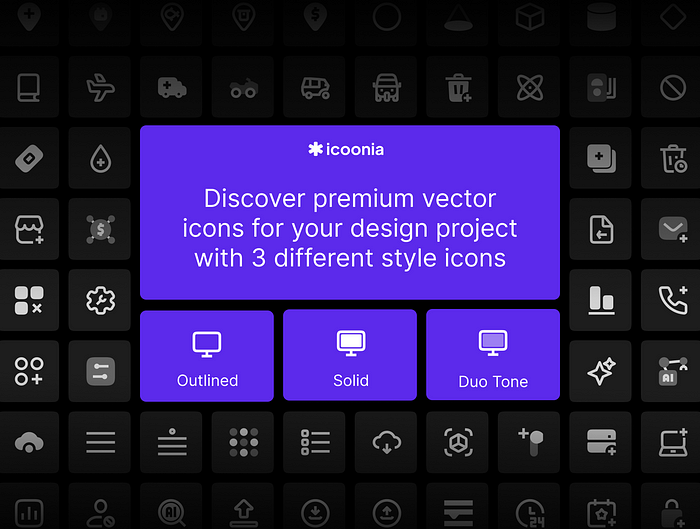












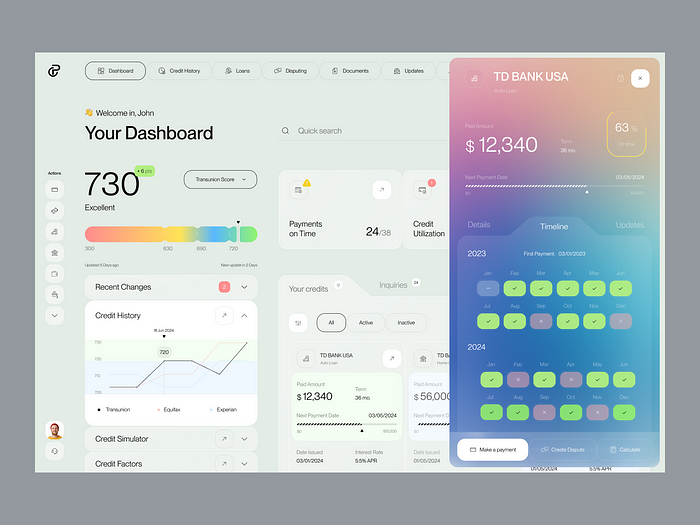
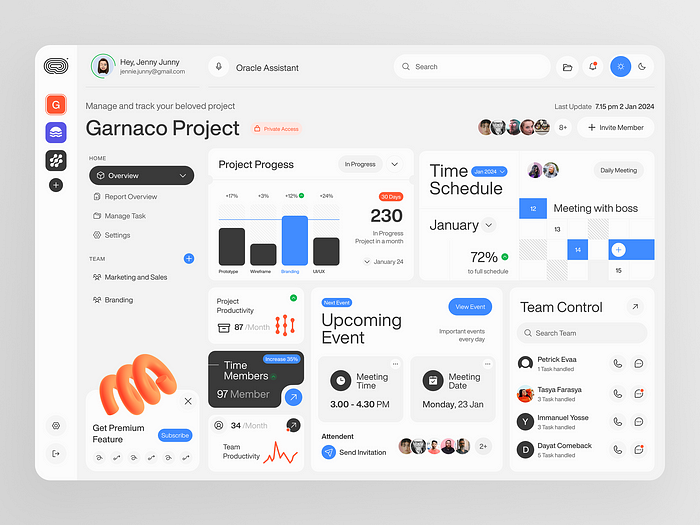
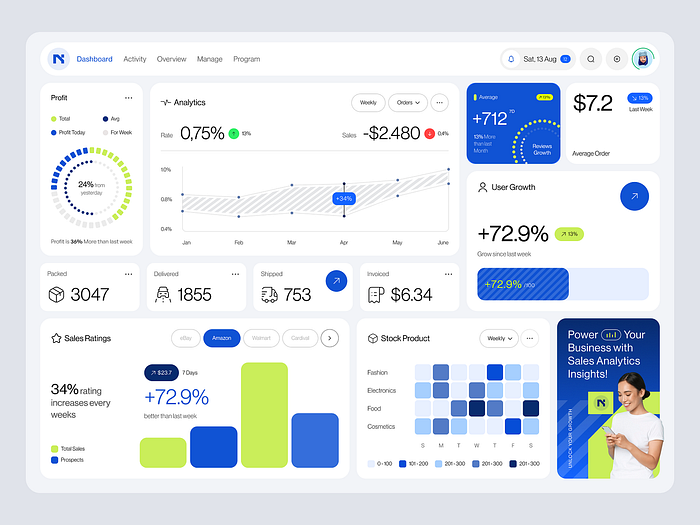
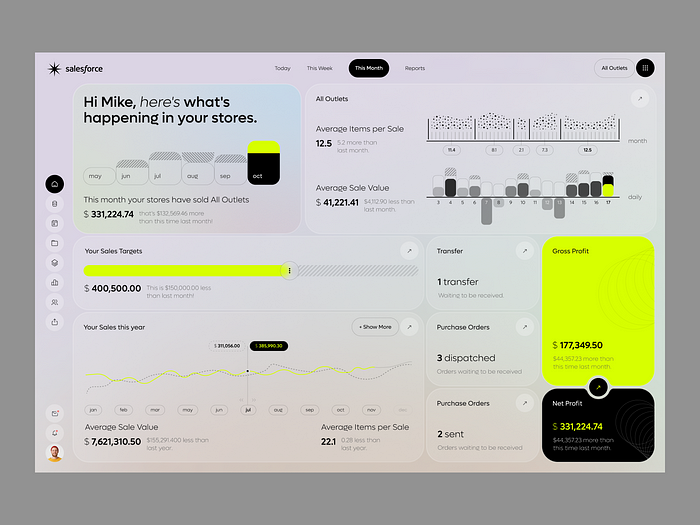
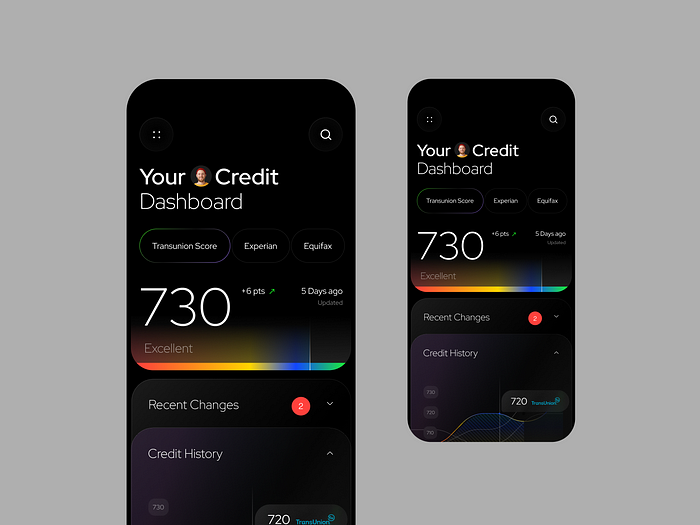
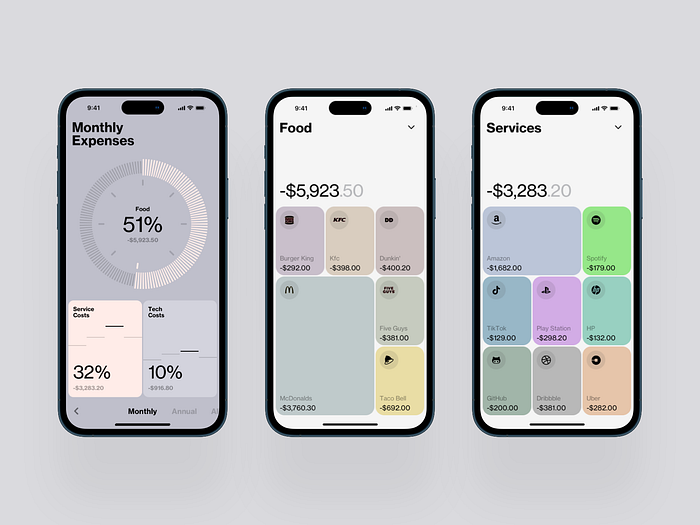
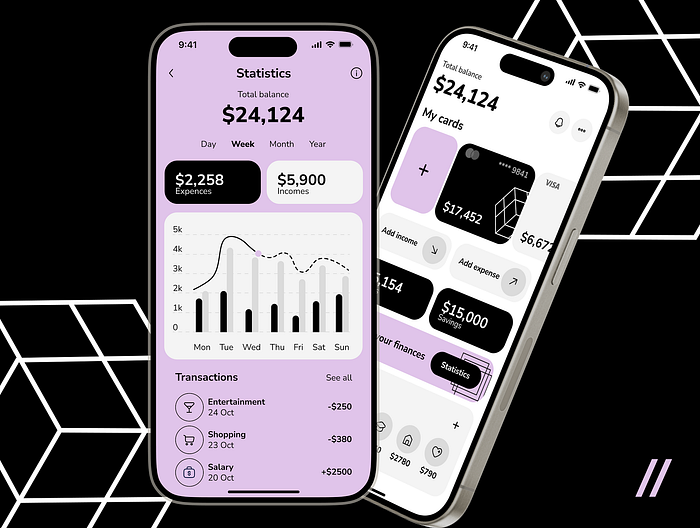



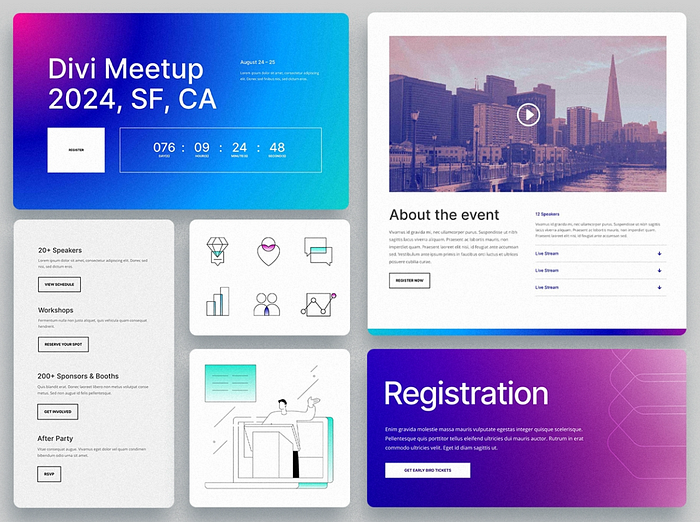 Meetup website design by
Meetup website design by  Testimonial page design by 60MM
Testimonial page design by 60MM Portfolio website
Portfolio website 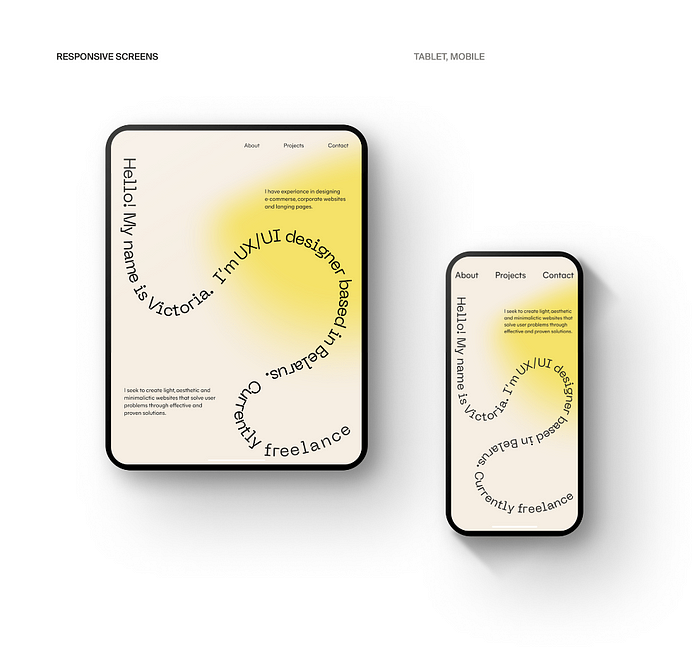 Portfolio website design by
Portfolio website design by 

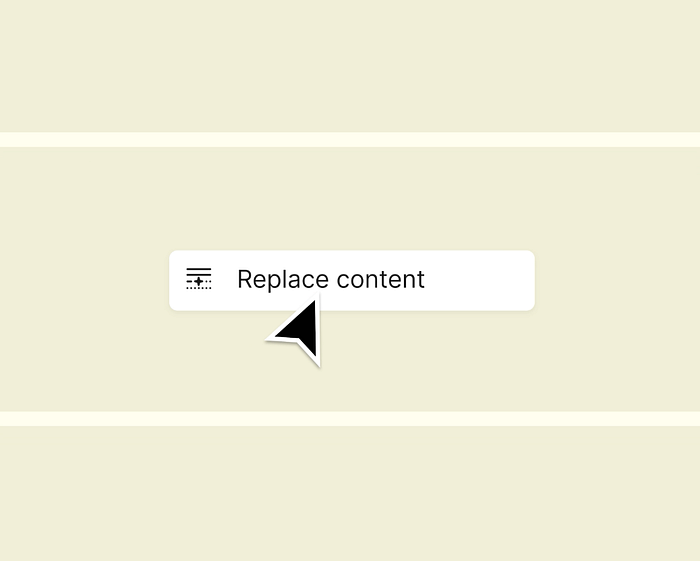





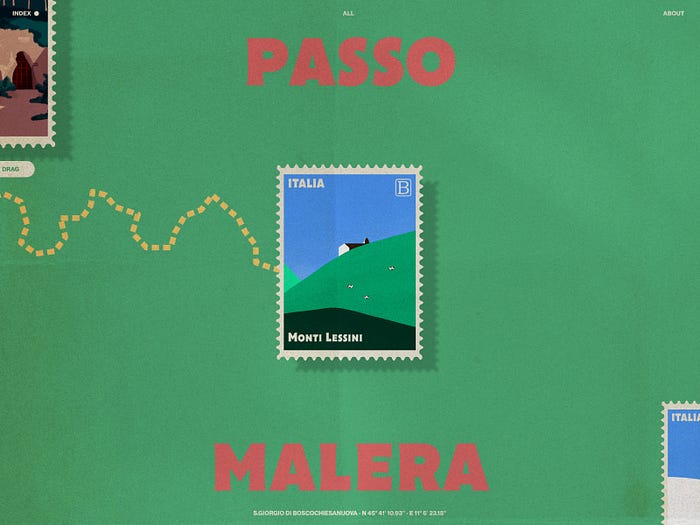


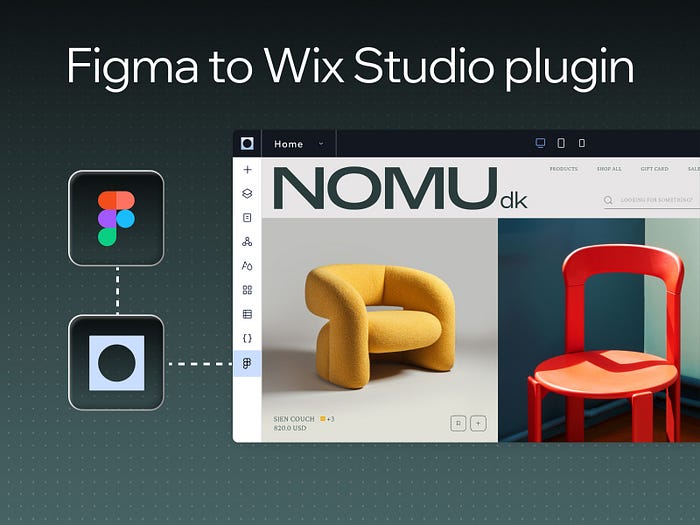
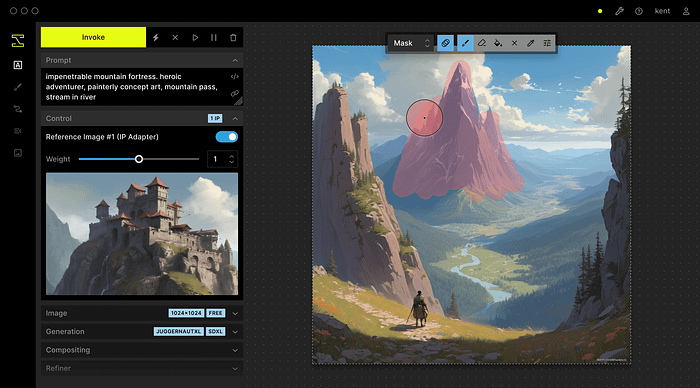

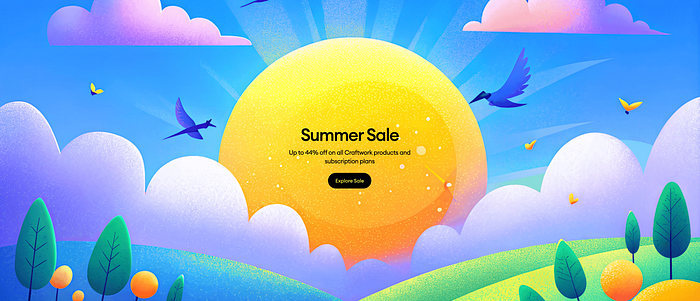
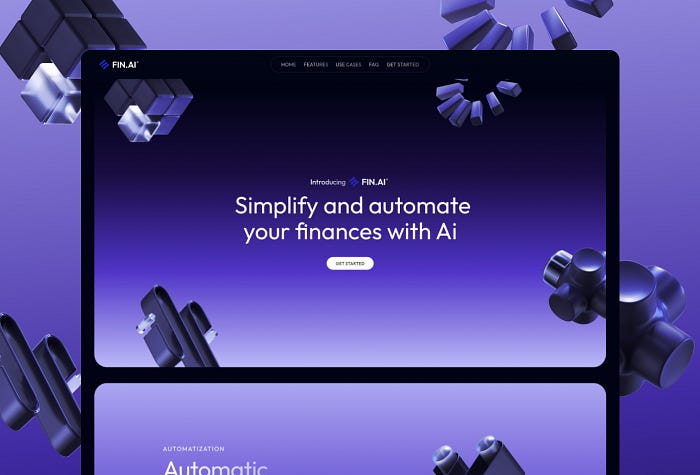
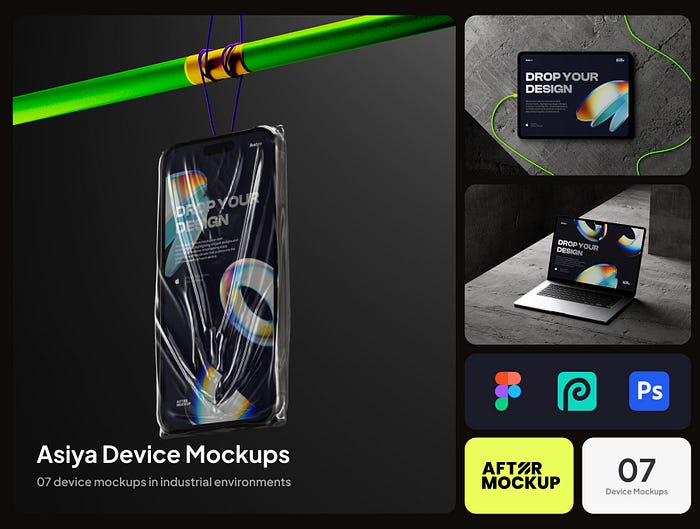
 Bank by
Bank by 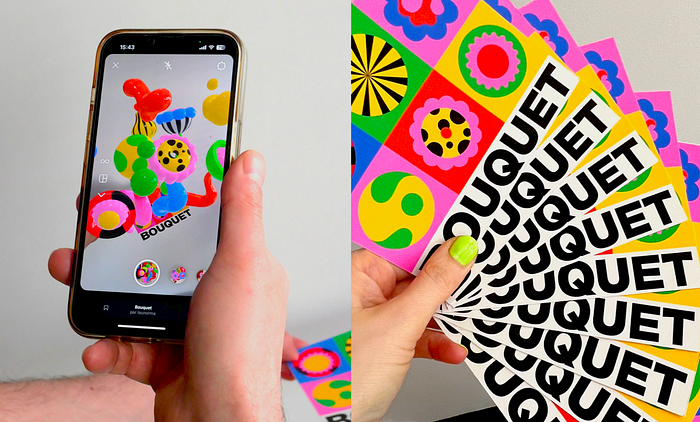 Bouquet — Augmented Reality Card by
Bouquet — Augmented Reality Card by  Pally | Restaurant Branding by velvele ™, Valeryia Herasimava and
Pally | Restaurant Branding by velvele ™, Valeryia Herasimava and  FOOD Coffee Block by
FOOD Coffee Block by  The Blue Clown by
The Blue Clown by  by
by 
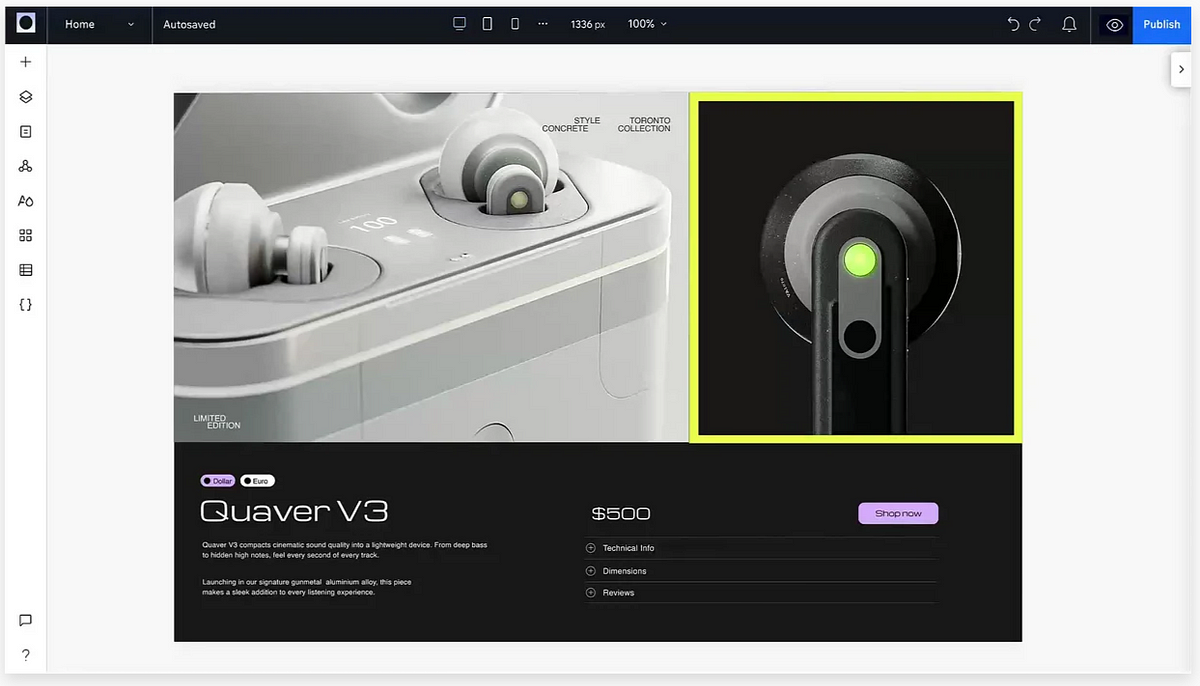
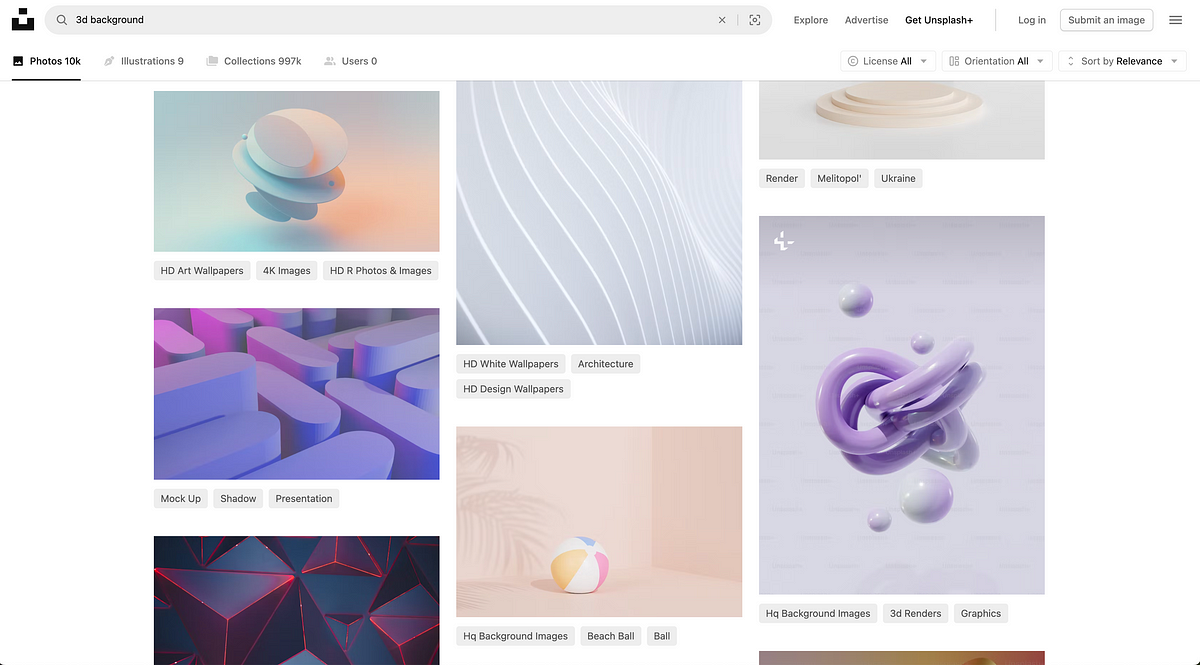

 Impressive portfolio by
Impressive portfolio by 

 Web design project by
Web design project by 










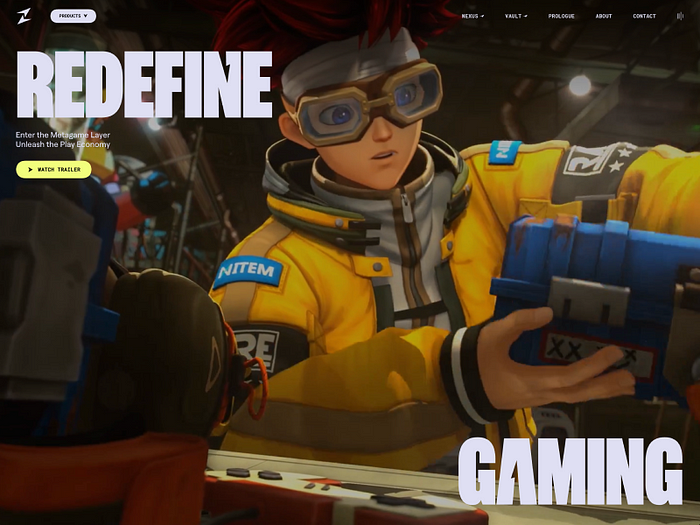
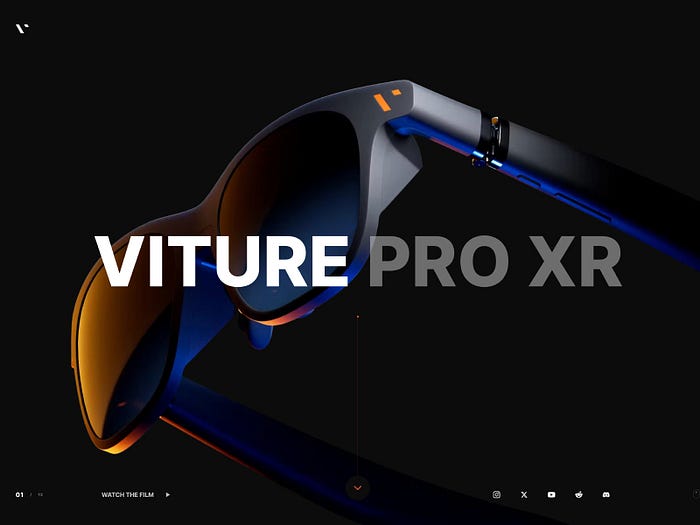
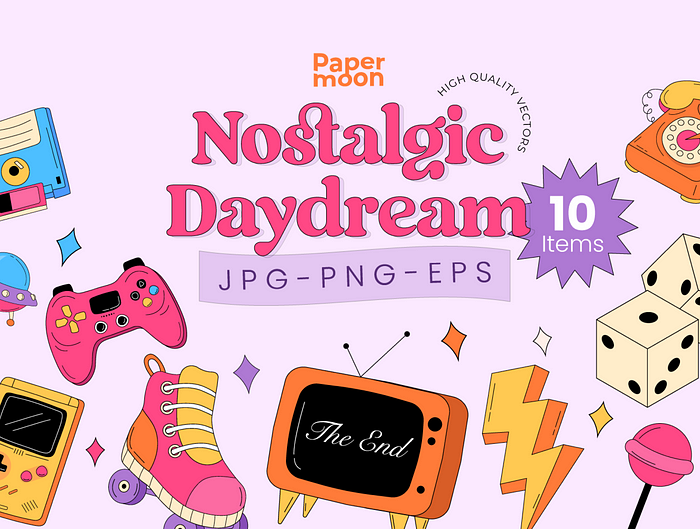

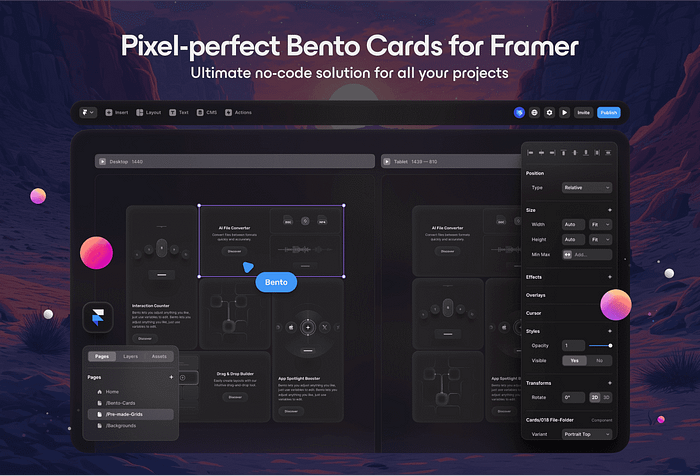

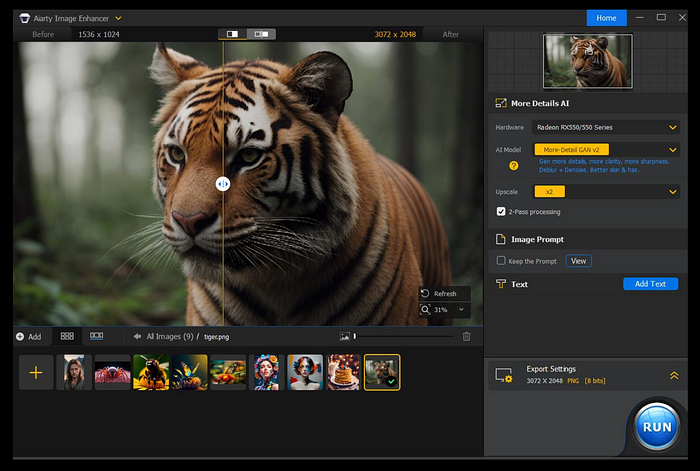
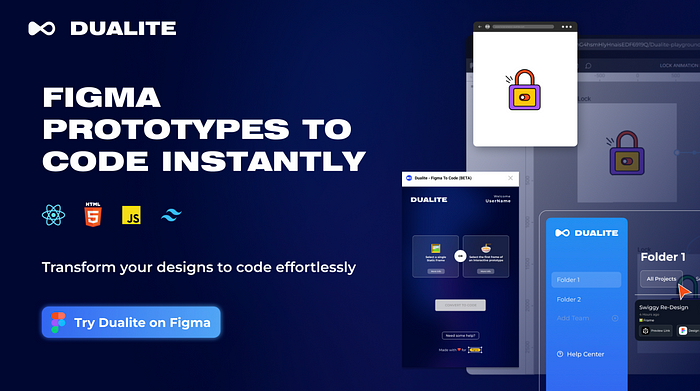
 Dubai Design District by
Dubai Design District by  DANZERS by Fabien Rousseau,
DANZERS by Fabien Rousseau,  HOTEL TANGO | Pride Vodka by
HOTEL TANGO | Pride Vodka by 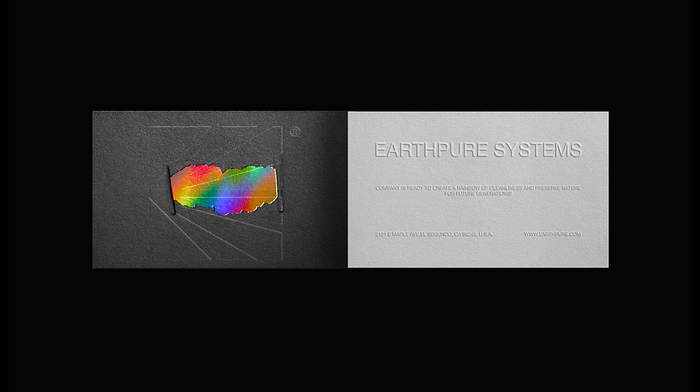 EARTHPURE SYSTEMS® by
EARTHPURE SYSTEMS® by  Estúdio Tura by
Estúdio Tura by 
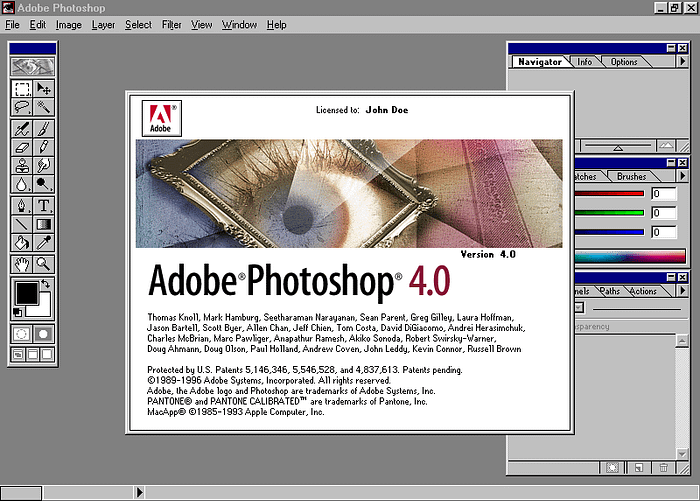
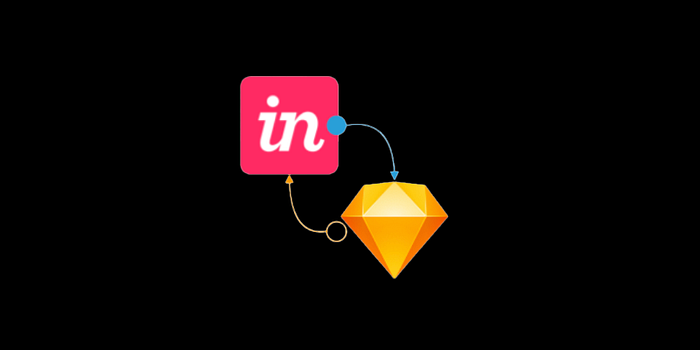
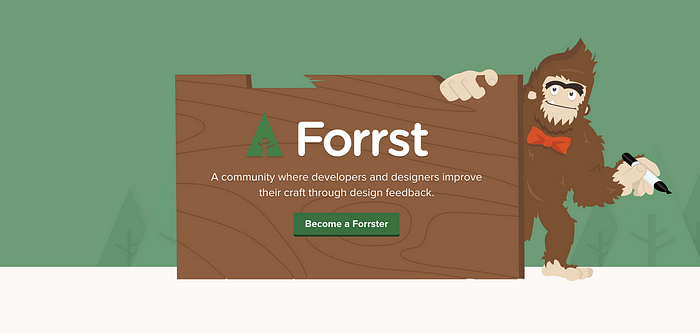
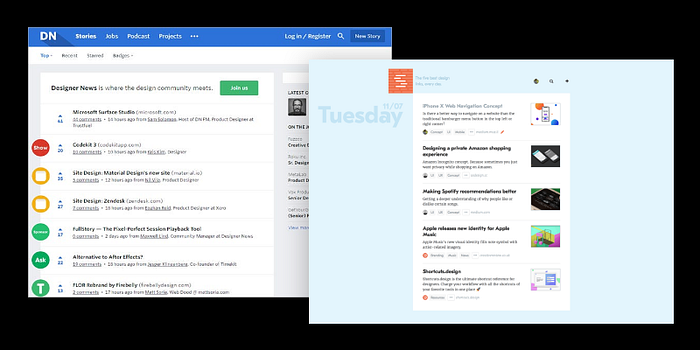
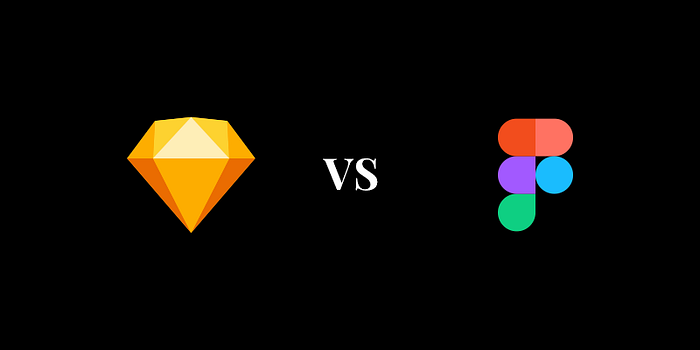


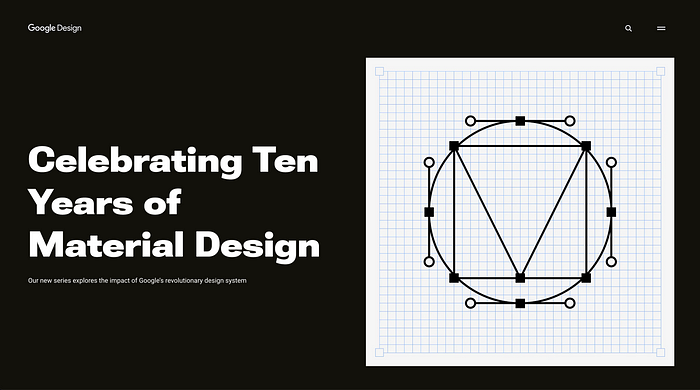
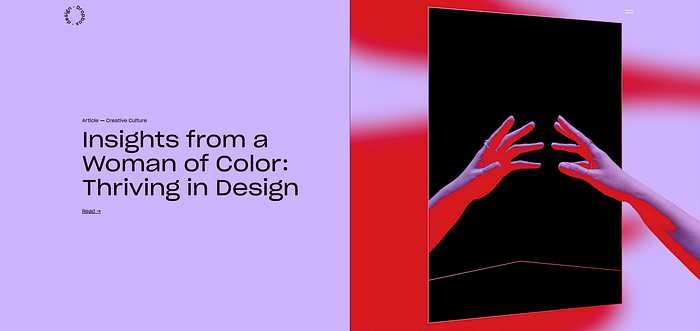
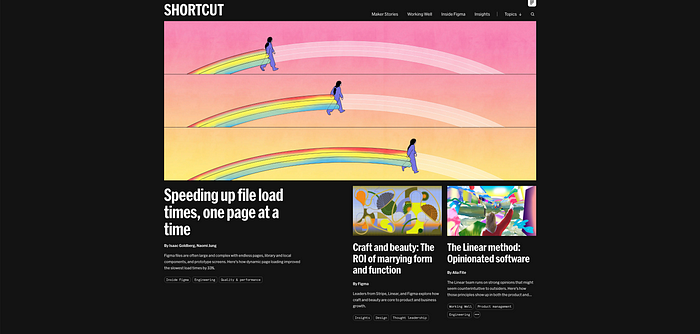
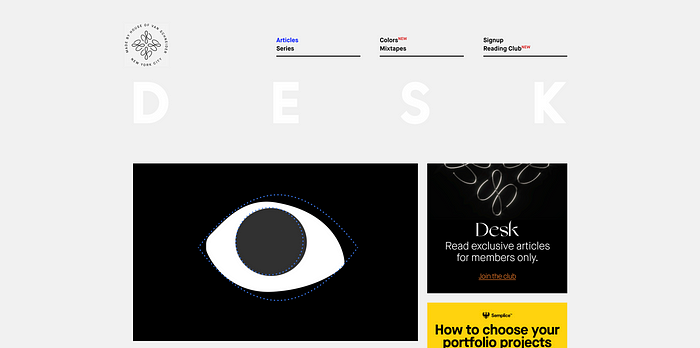
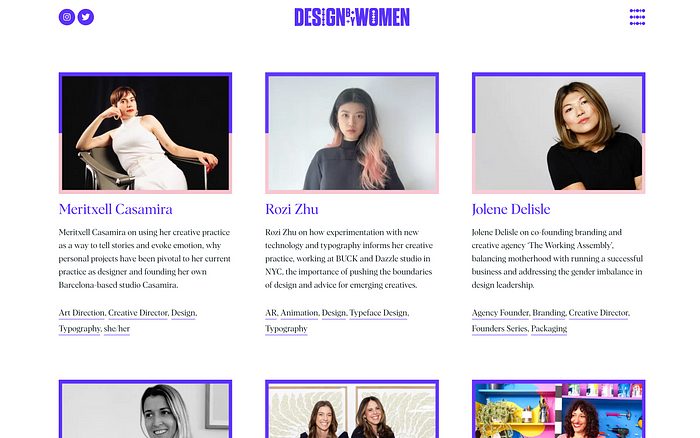
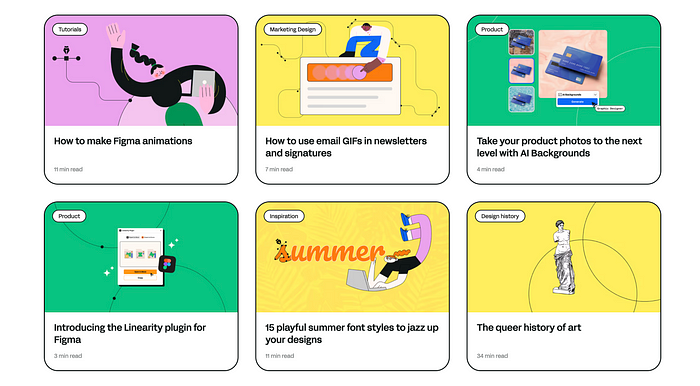

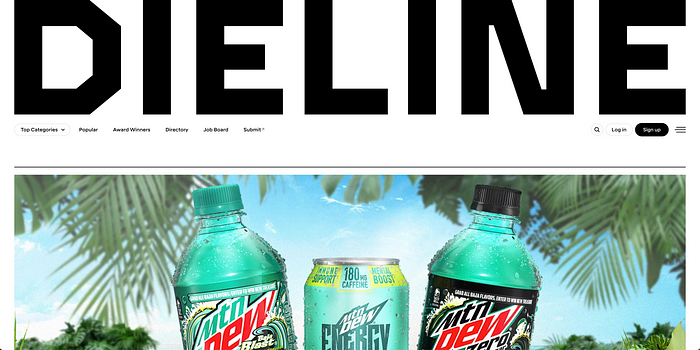

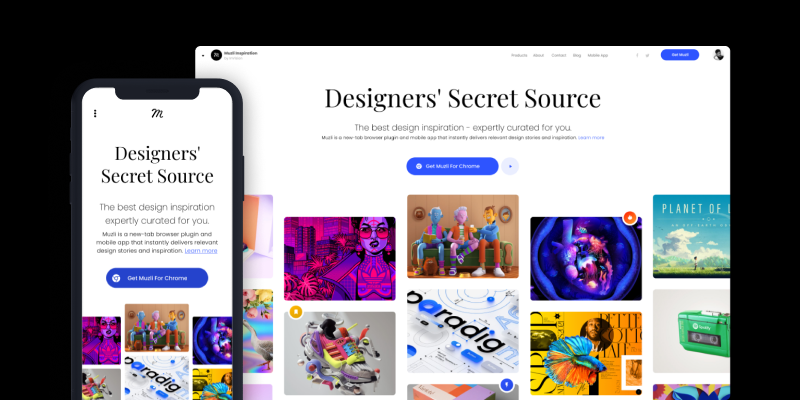
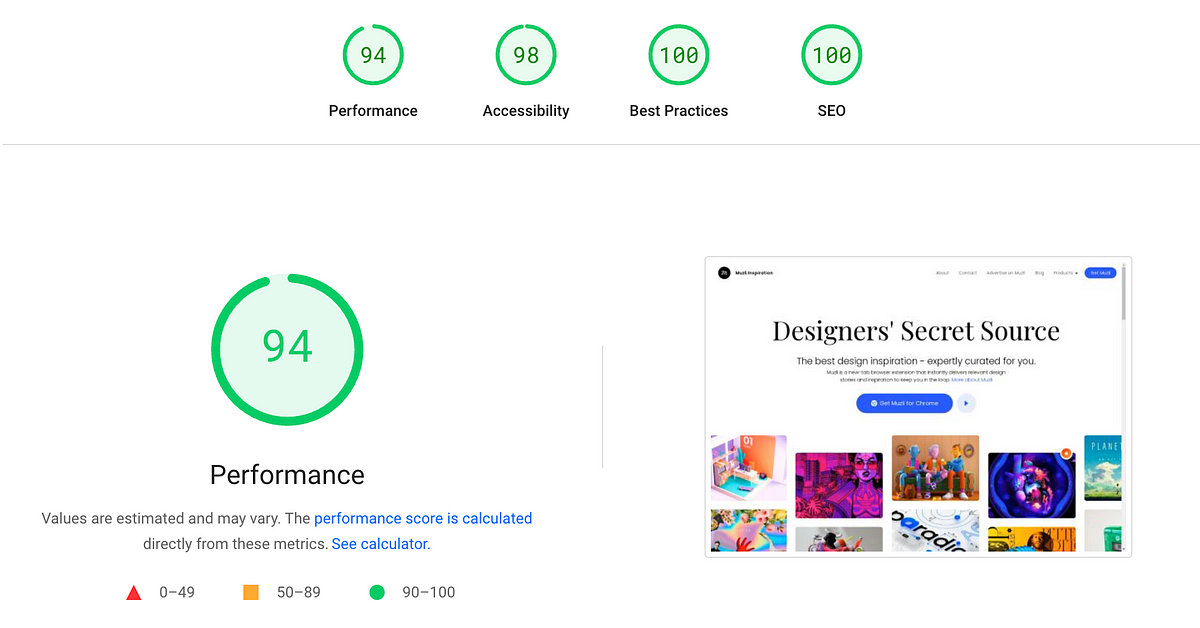
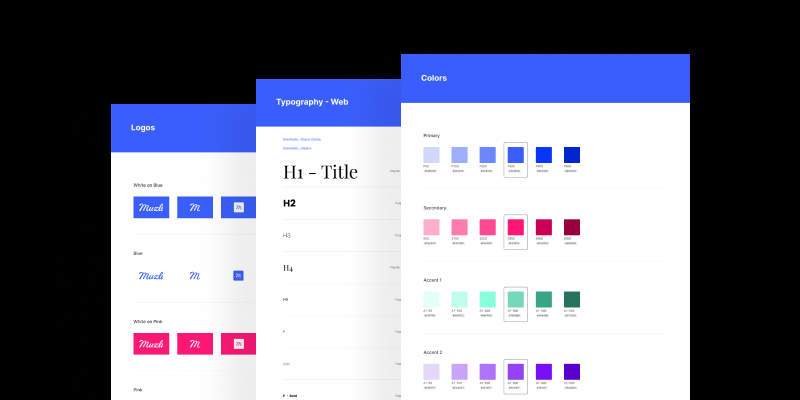

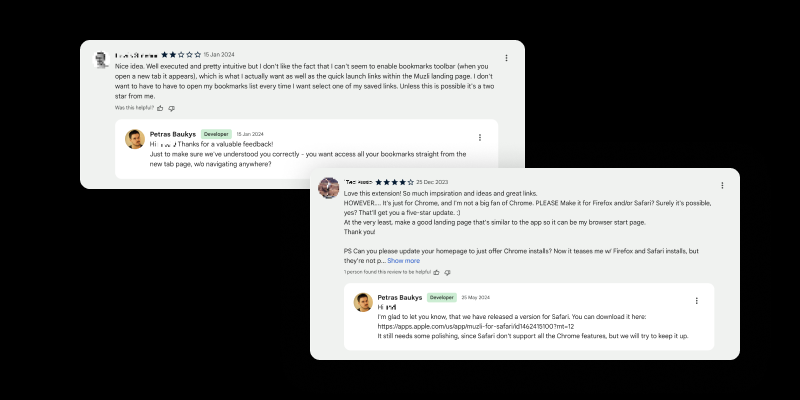










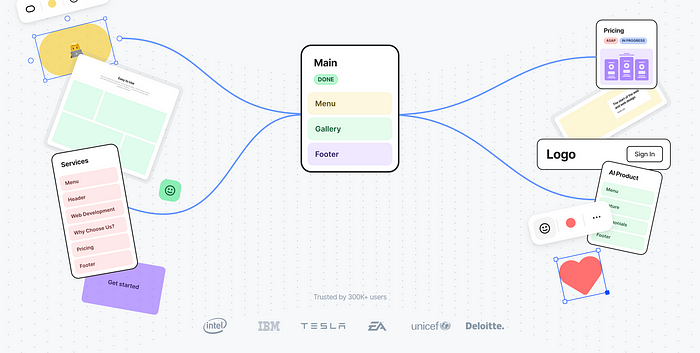

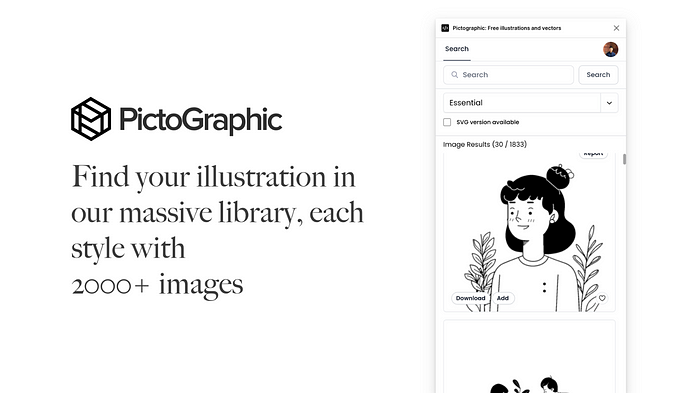
 Chilly’s Bottles Collaboration by
Chilly’s Bottles Collaboration by  Disaster Risk Response Program Manual by
Disaster Risk Response Program Manual by  Holographic Brand Identity Mockups by
Holographic Brand Identity Mockups by 
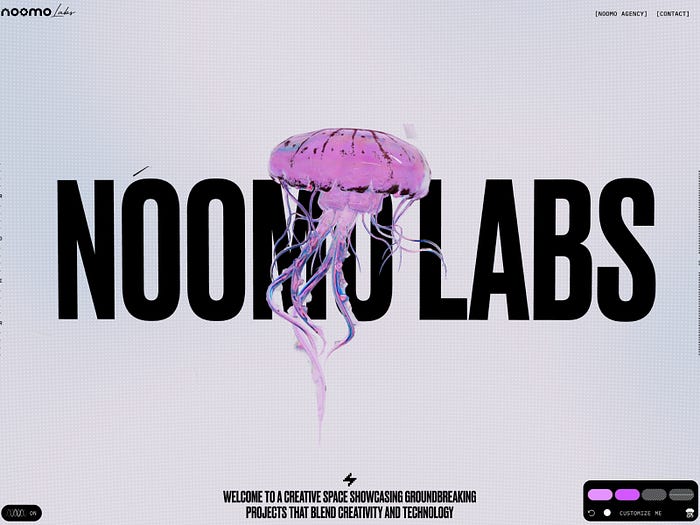
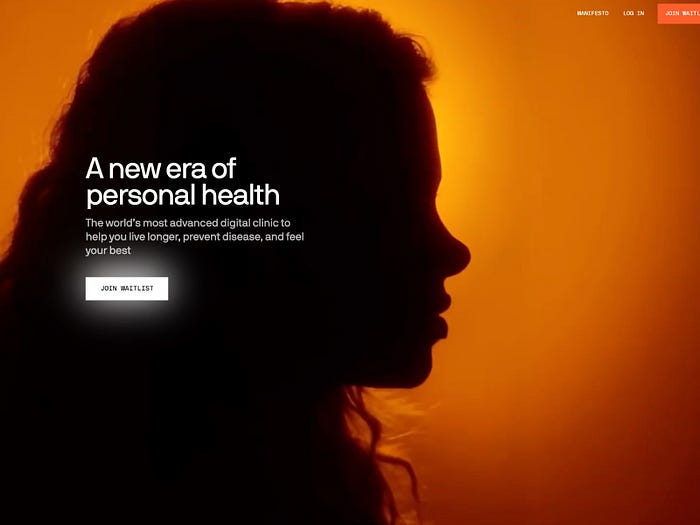

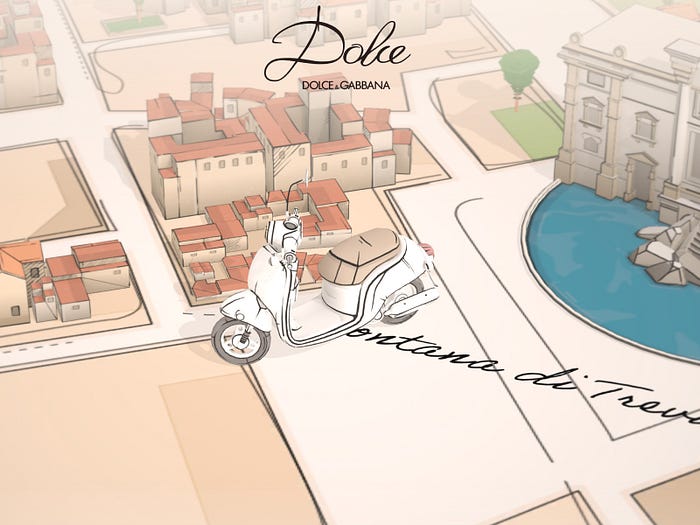
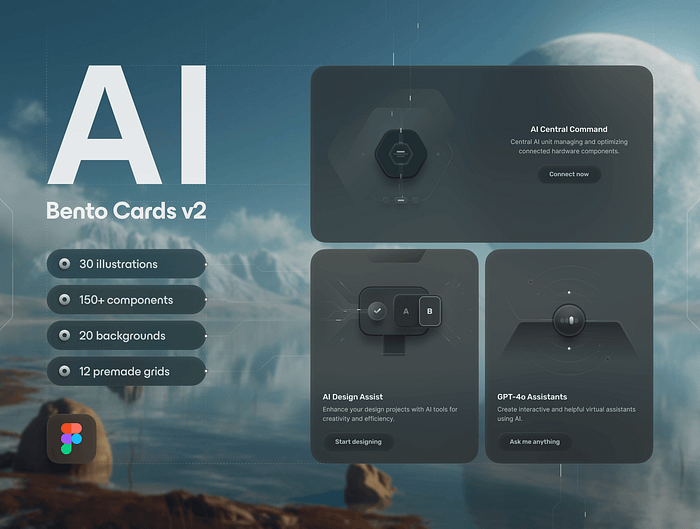
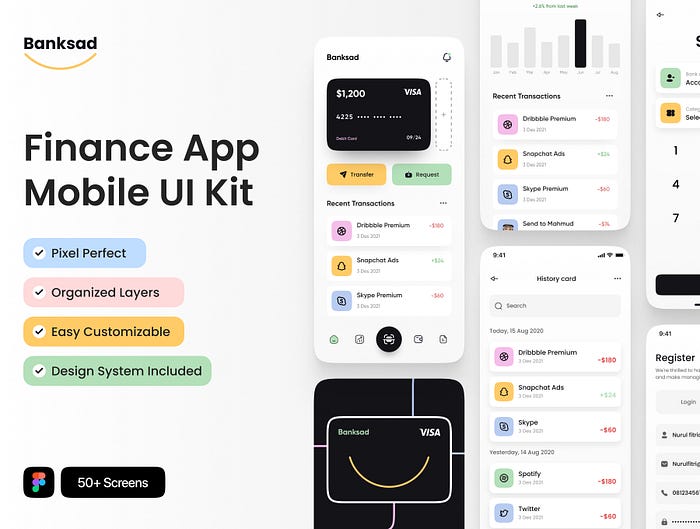

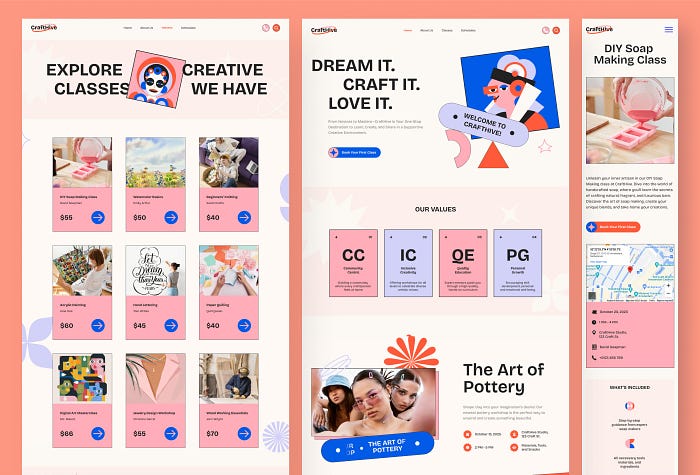
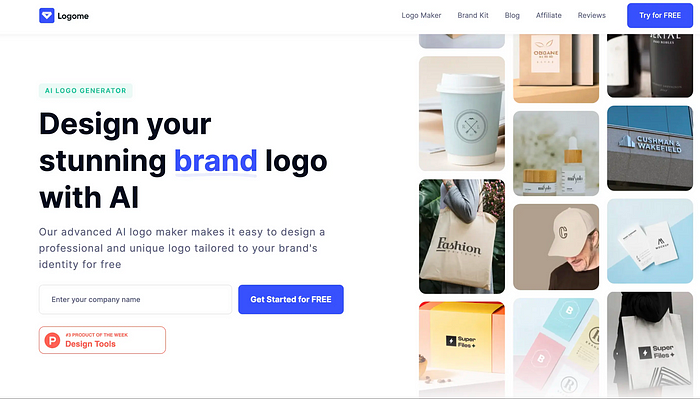

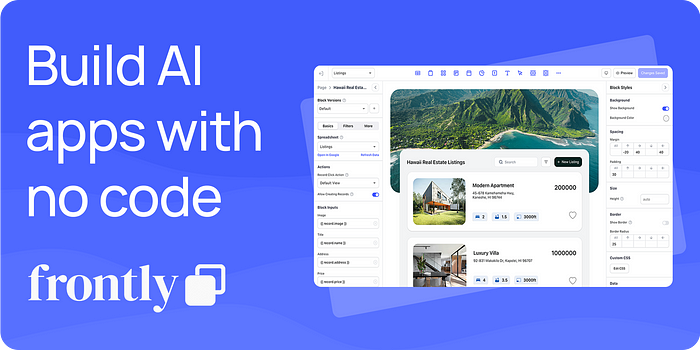

 Instinto by
Instinto by  KOKUYO Sketch Book by
KOKUYO Sketch Book by  Razziz® by
Razziz® by  RANDOM ILLUSTRATIONS by
RANDOM ILLUSTRATIONS by 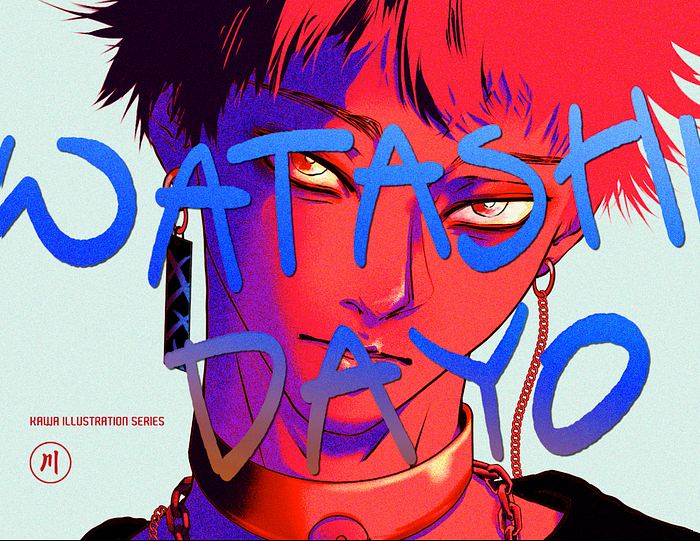 [ watashidayo ] — It’s me by
[ watashidayo ] — It’s me by  Hidden Heroes — Packaging Illustration by
Hidden Heroes — Packaging Illustration by 


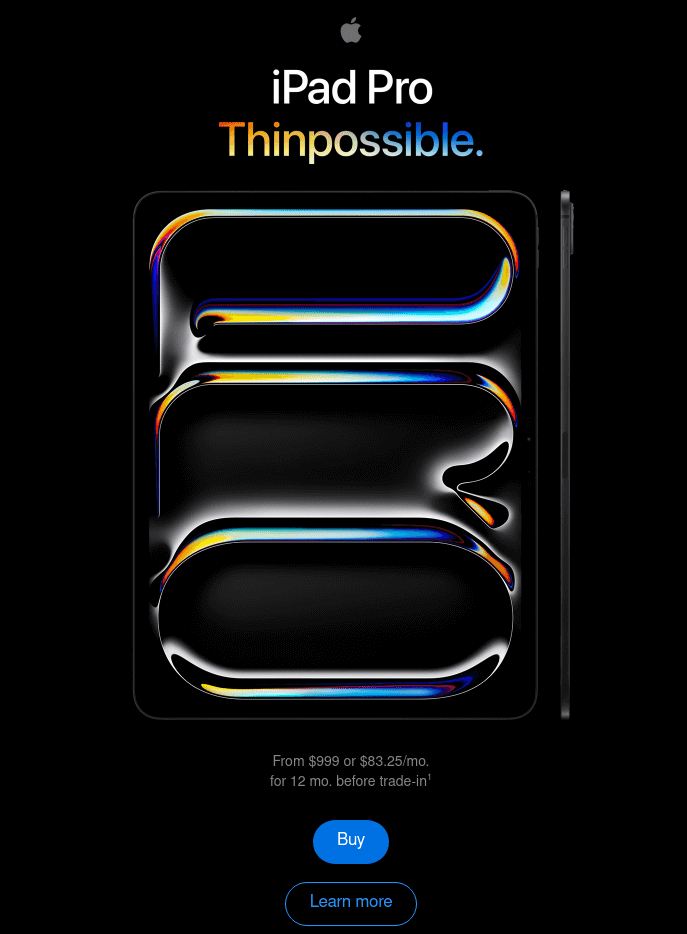










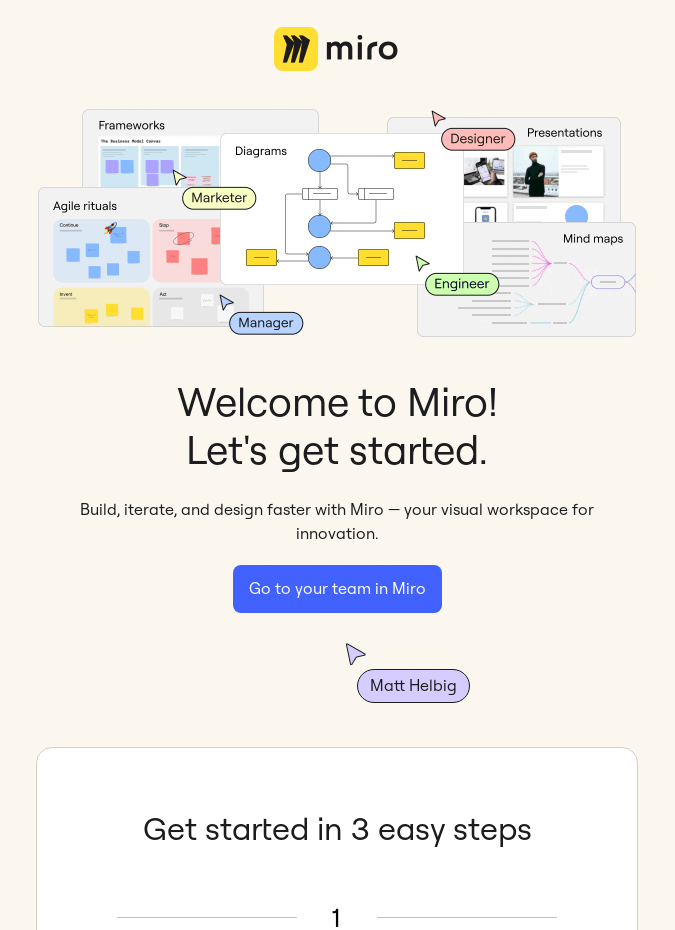


















 Good luck trying to stand out in Times Square. Owen Barker ©
Good luck trying to stand out in Times Square. Owen Barker © Did you know that the first Apple logo featured Isaac Newton sitting under the apple tree?
Did you know that the first Apple logo featured Isaac Newton sitting under the apple tree?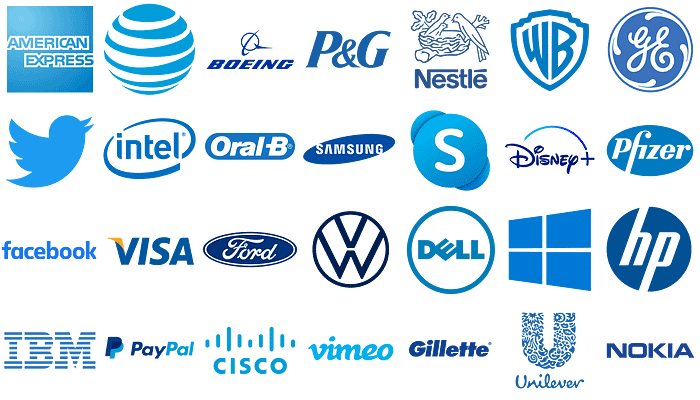 Blue is by far the most popular colour choice for logos.
Blue is by far the most popular colour choice for logos.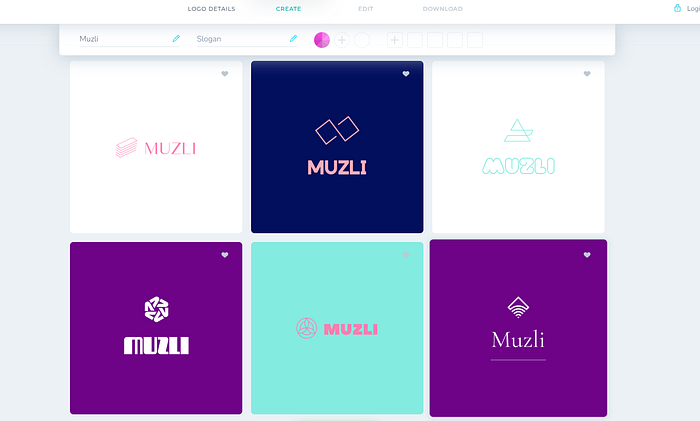 We gave one of the generators a go. What do you think about the results?
We gave one of the generators a go. What do you think about the results?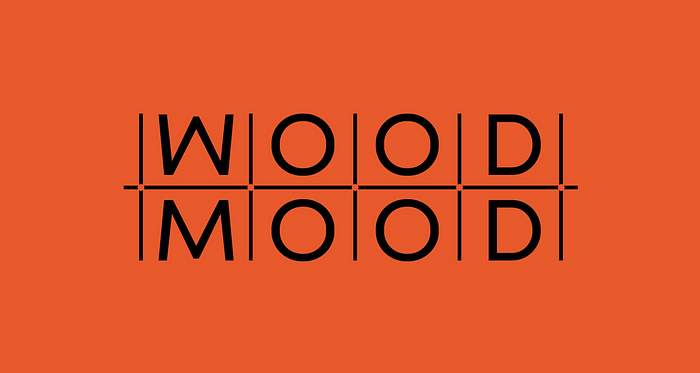 Wood Mood by No5 Istanbul
Wood Mood by No5 Istanbul The Makers by
The Makers by  Saga Noren by
Saga Noren by 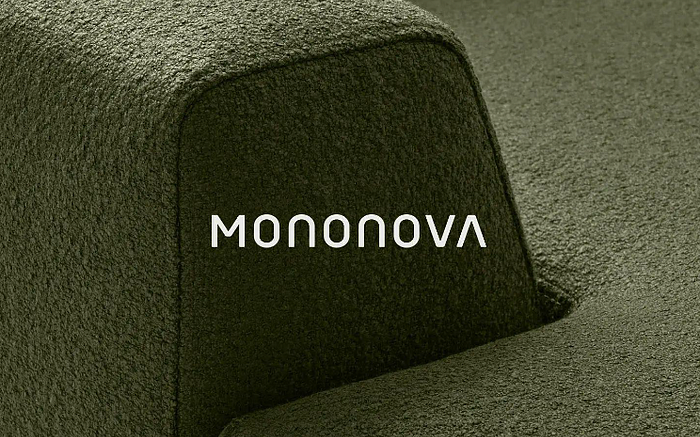 Mononova by
Mononova by 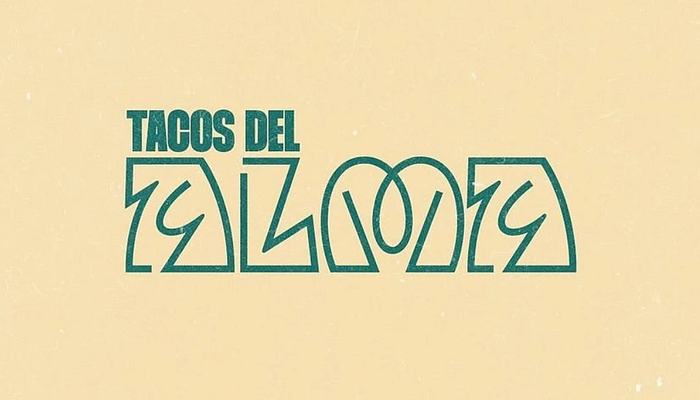 Tacos Del Alma by
Tacos Del Alma by 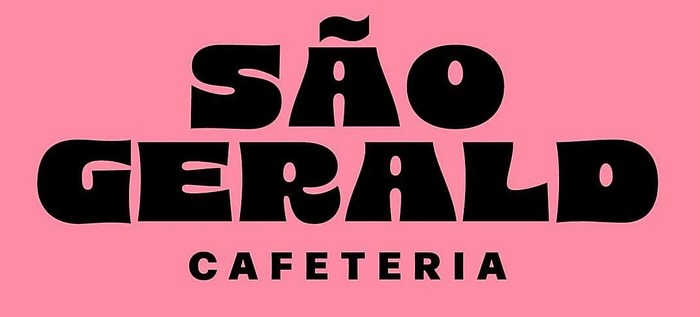 Sao Gerald by
Sao Gerald by  Grin by
Grin by  Joyful Woof by
Joyful Woof by  Curv Studio by
Curv Studio by  Legg by
Legg by  Ballpark by
Ballpark by  University of the Arts Helsinki by
University of the Arts Helsinki by 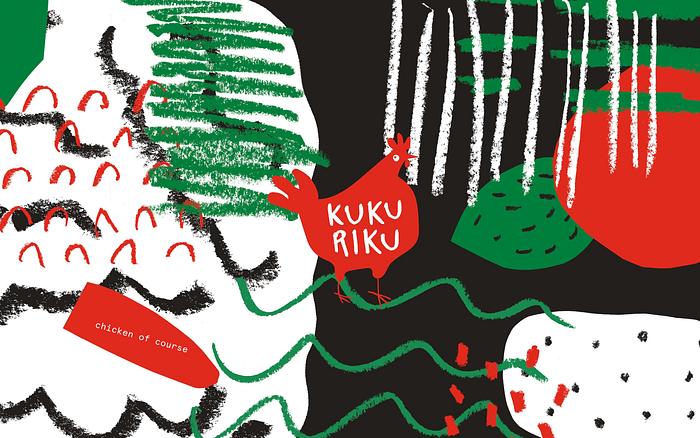 Kukuriku by
Kukuriku by  Re:Wear by
Re:Wear by 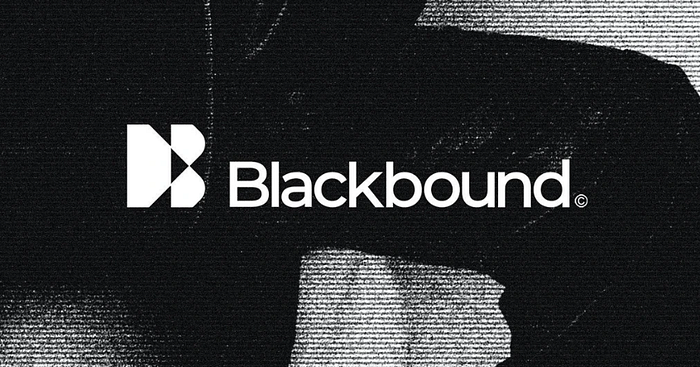 Blackbound by
Blackbound by 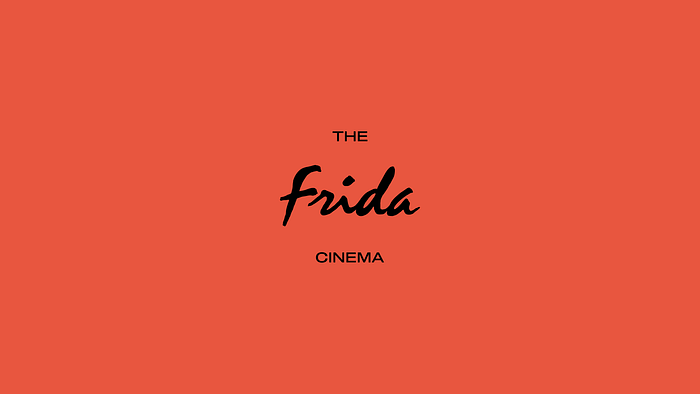 The Frida Cinema by
The Frida Cinema by  Offe by
Offe by  Zapier by
Zapier by  Tilda by
Tilda by  Woove by
Woove by Cubic by
Cubic by  Squirrels by
Squirrels by  Fluency by
Fluency by  Mosaica by
Mosaica by  Jetter by
Jetter by 



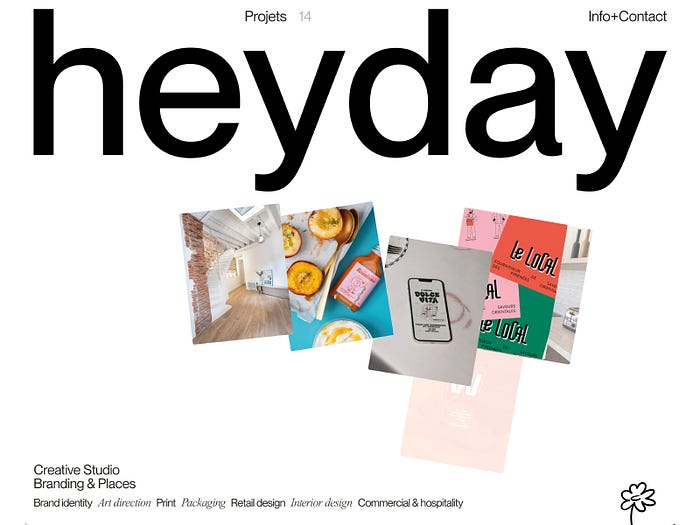
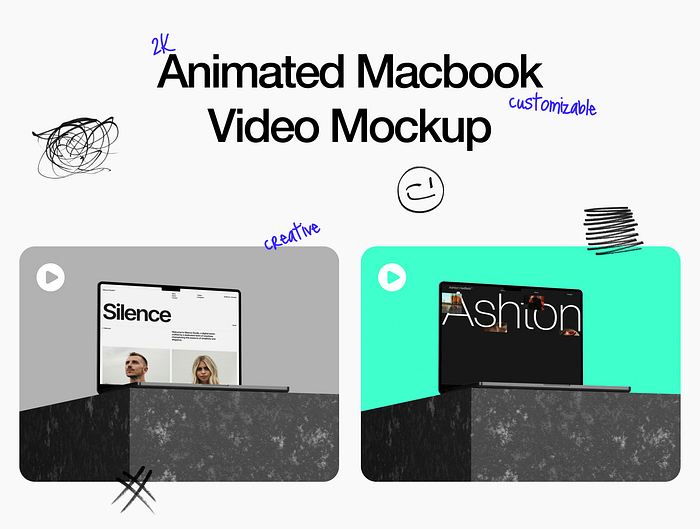
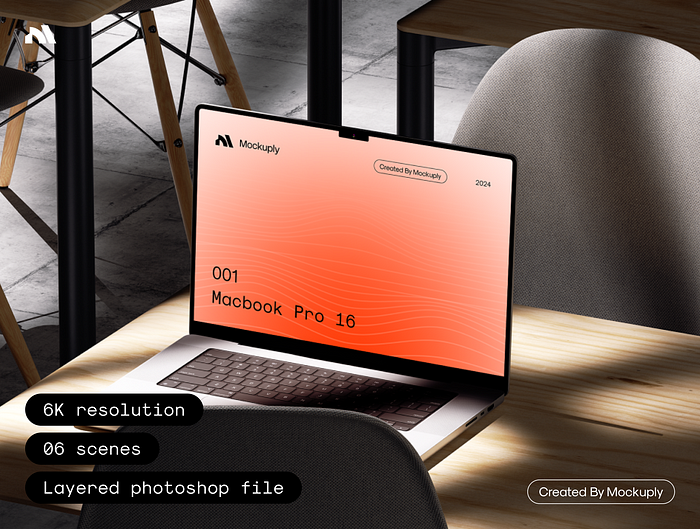
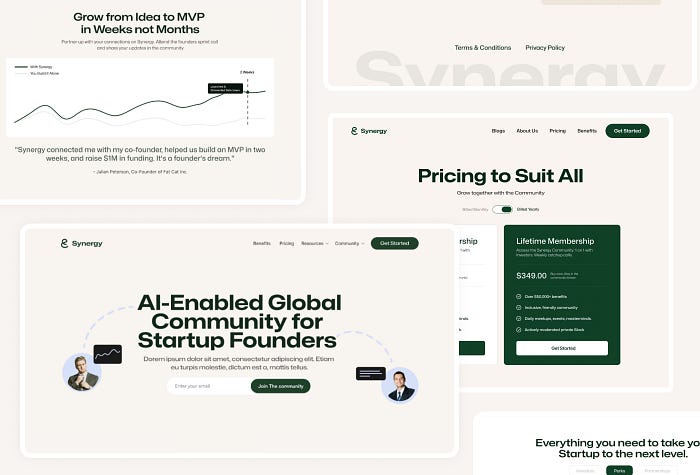


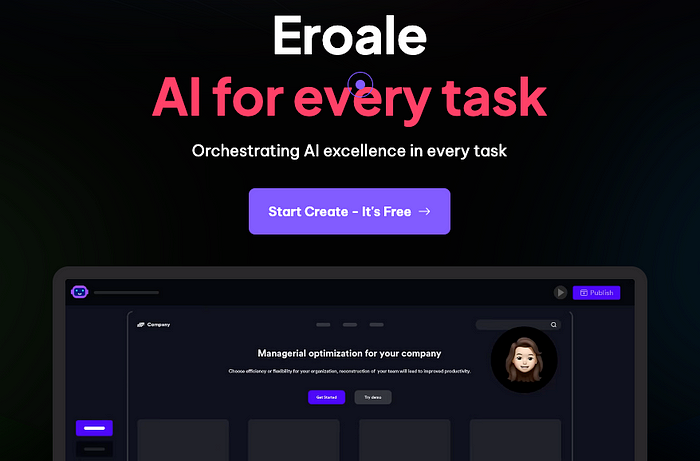
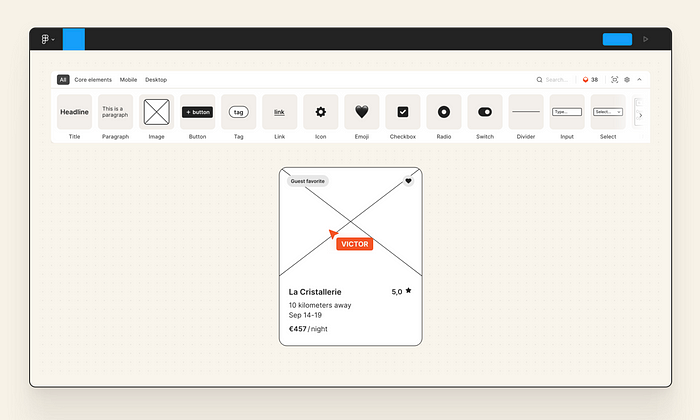
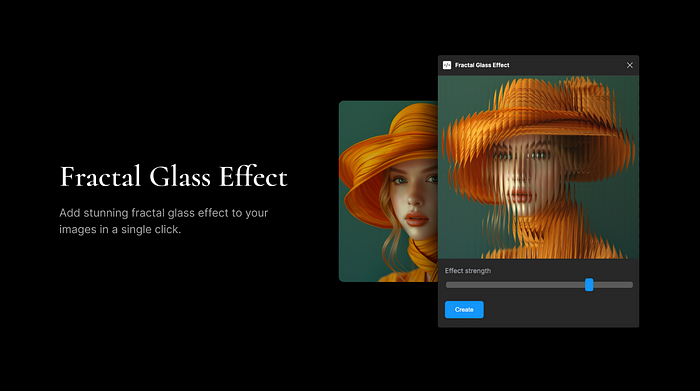
 Derprosa Relife by
Derprosa Relife by  Le Chocolat des Français — Packaging illustration by
Le Chocolat des Français — Packaging illustration by  Flash Over by
Flash Over by 


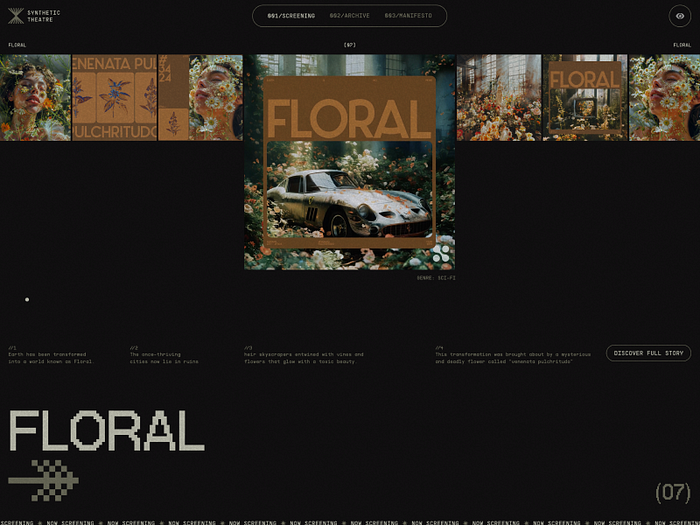

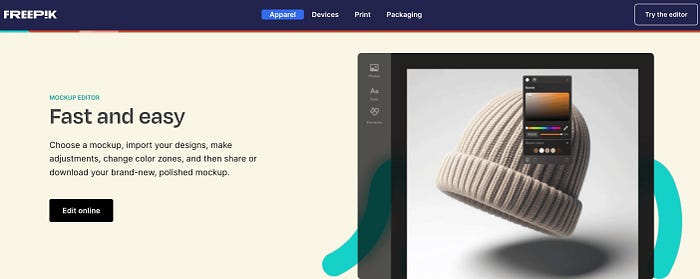
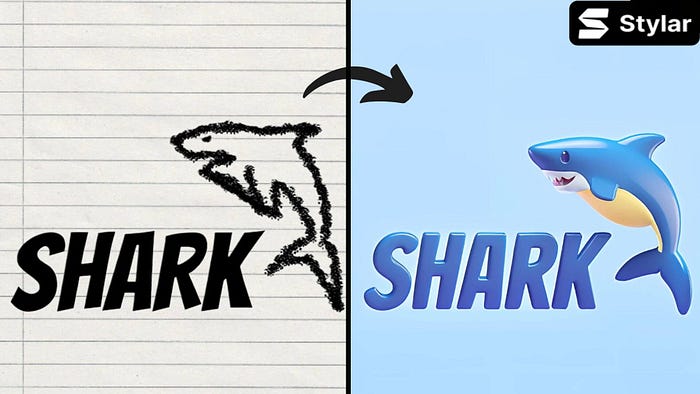
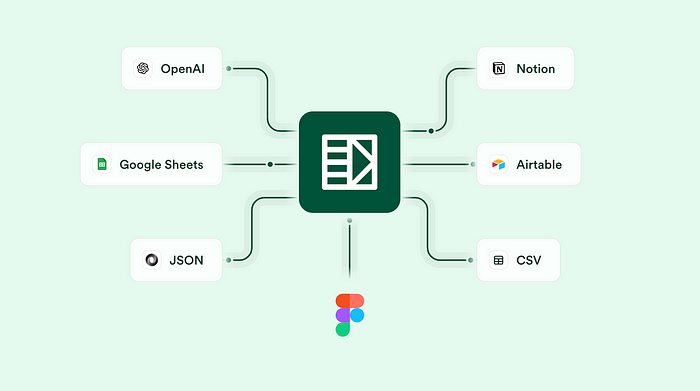

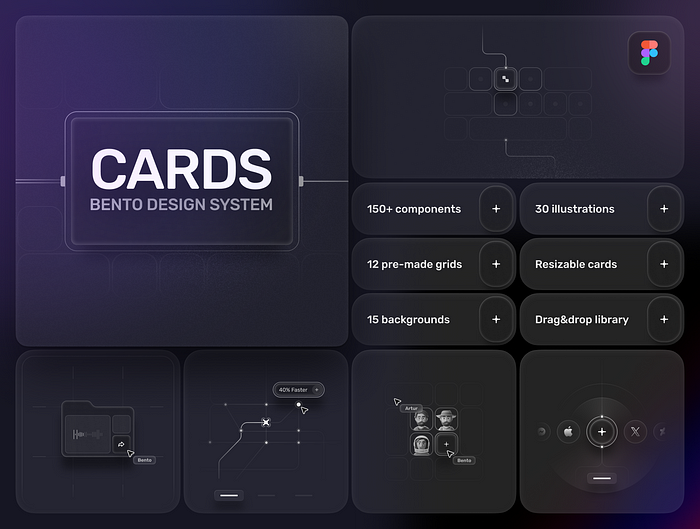
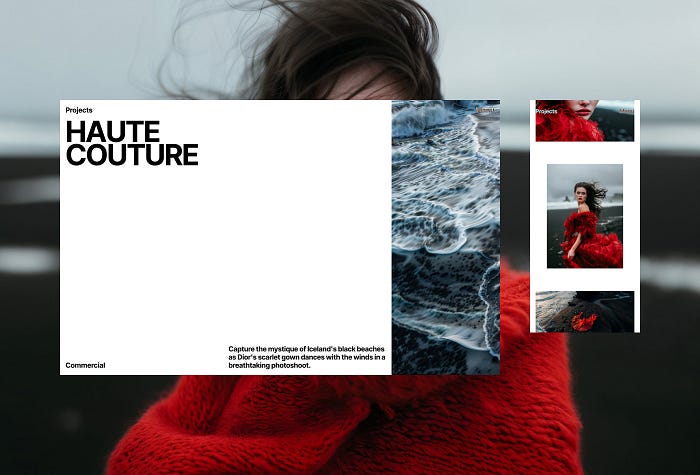
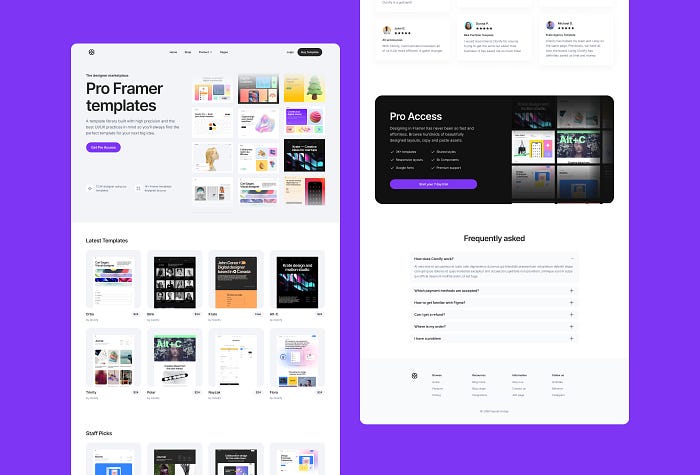
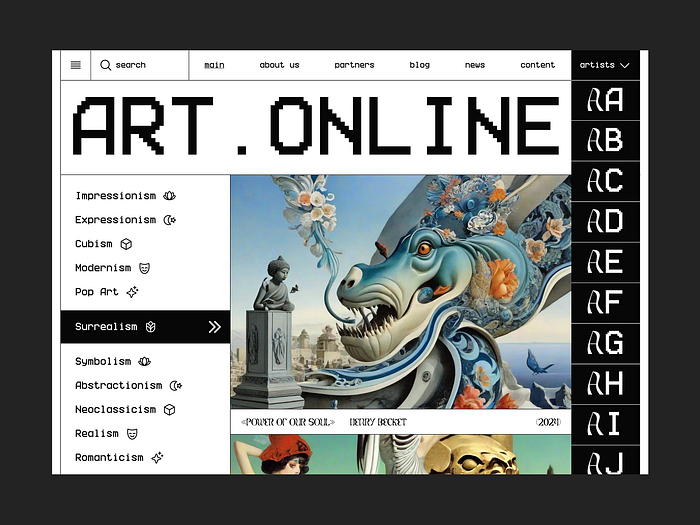 Art Website Design by
Art Website Design by  Hike Flask №003 by
Hike Flask №003 by  Music by
Music by  FREEPIK X ILUSTRONAUTA by
FREEPIK X ILUSTRONAUTA by  Yamaha SEQTRAK CGI by
Yamaha SEQTRAK CGI by  Mirata by
Mirata by  Jornal Insurgente | Skate Style by
Jornal Insurgente | Skate Style by 
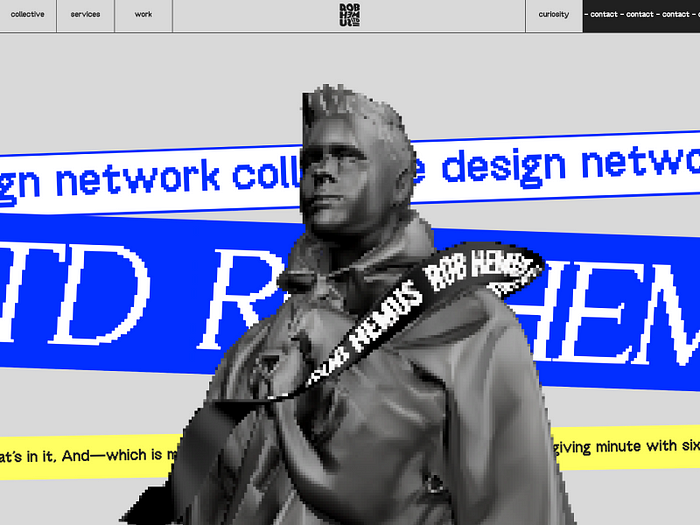
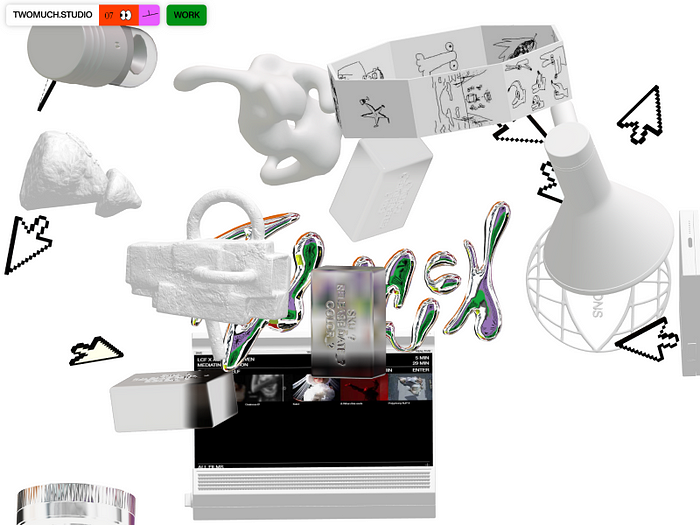



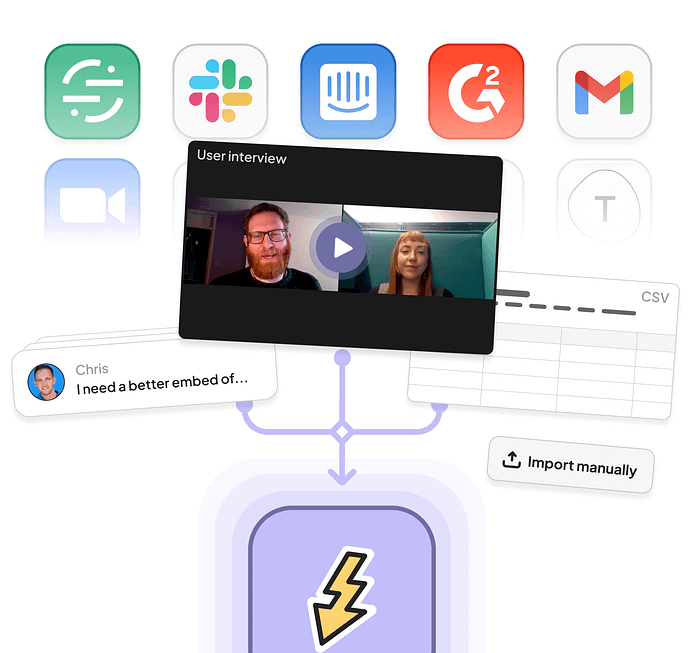
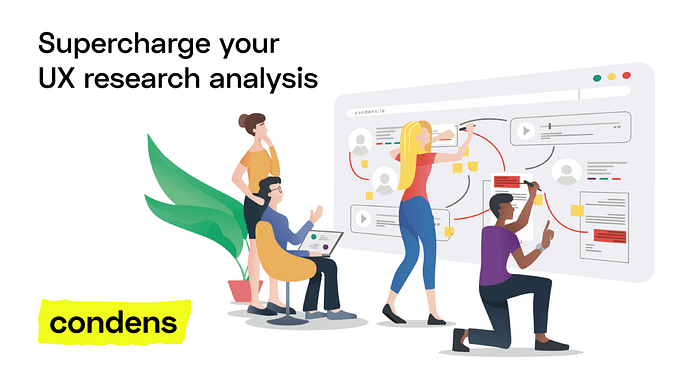
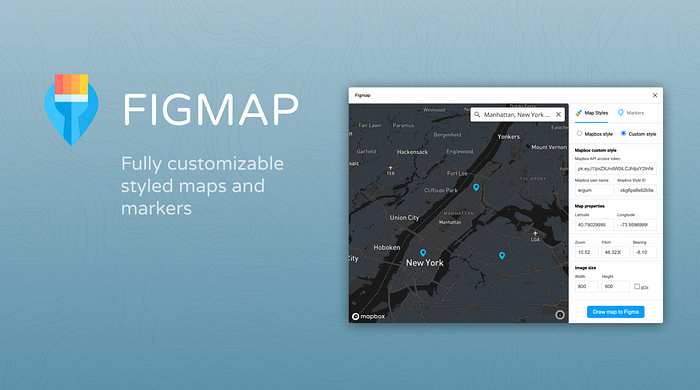
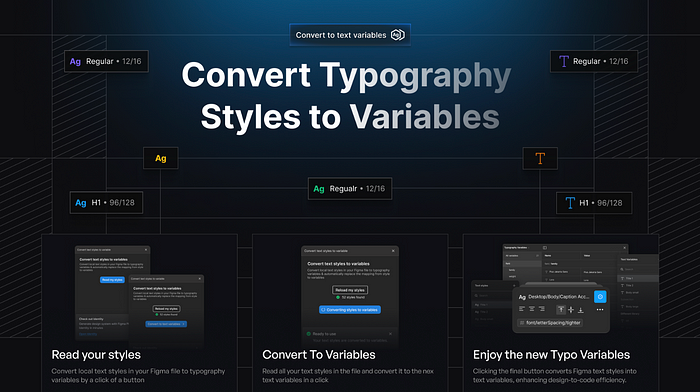


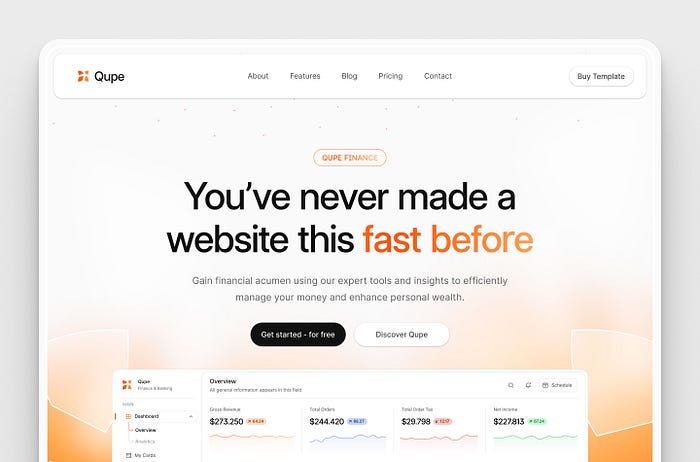
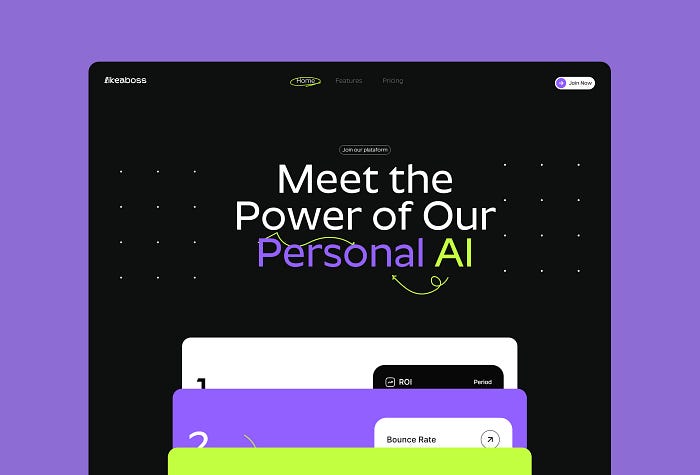
 Podcast by
Podcast by 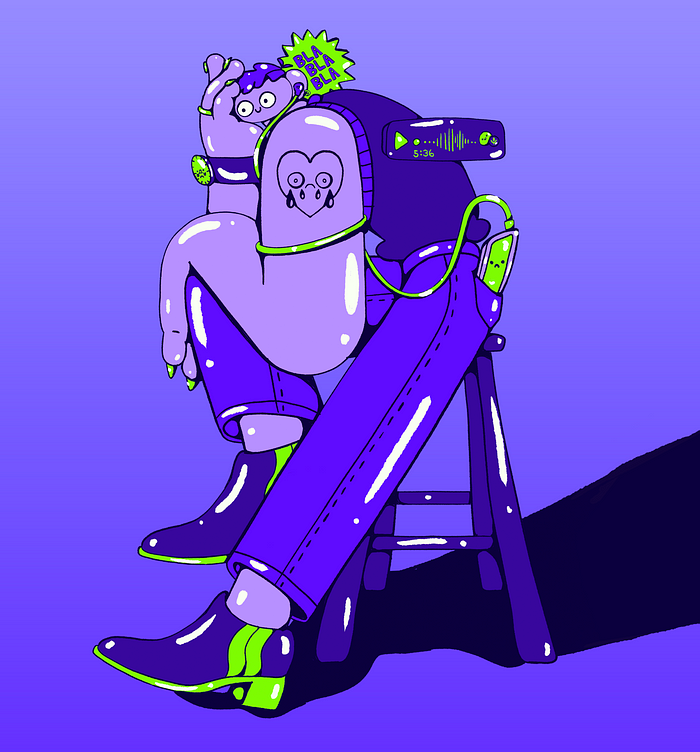 BLABLABLA! by
BLABLABLA! by  Life goes on by
Life goes on by  Creamly. by
Creamly. by 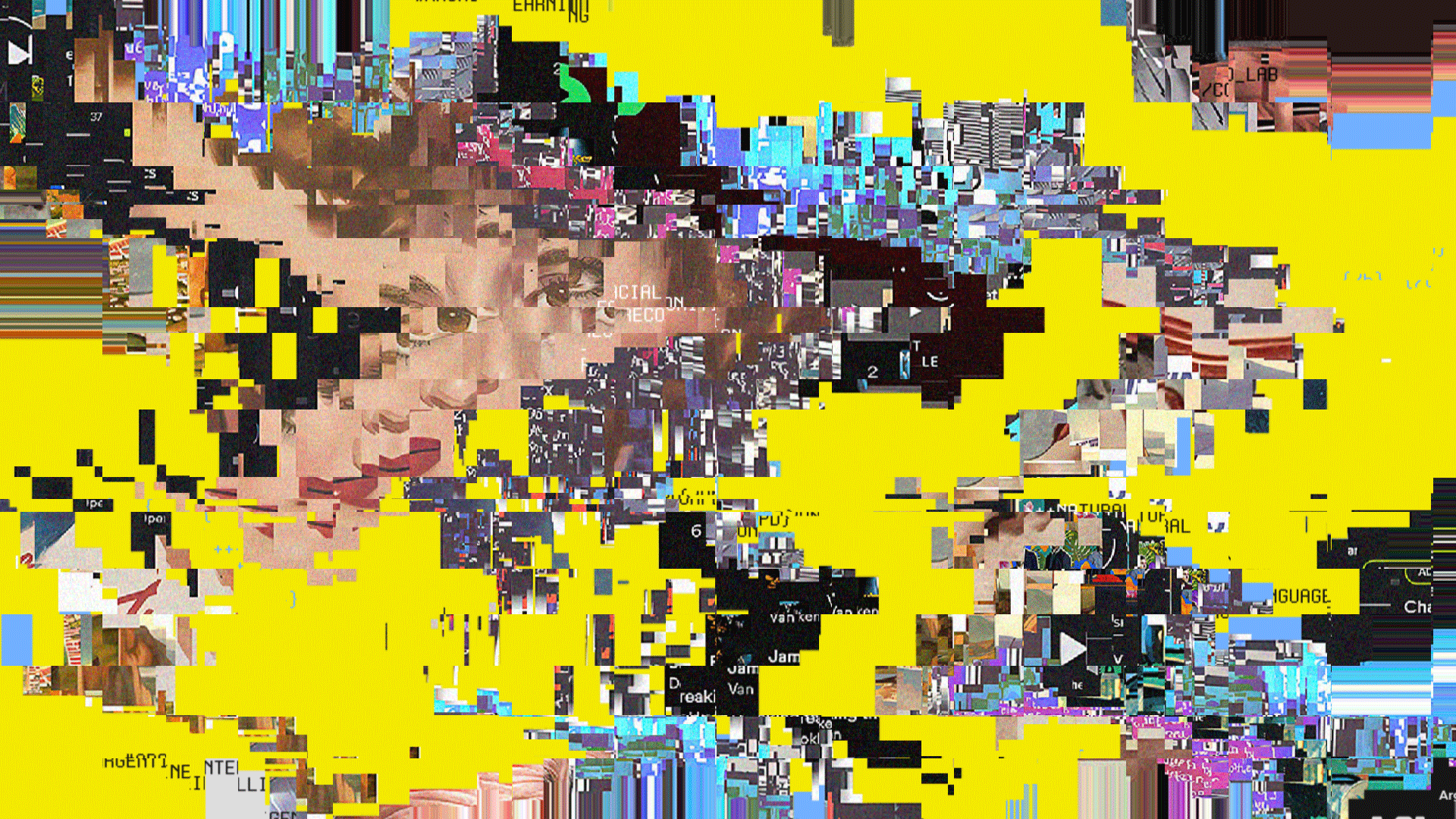 AI — Argentine Intelligence by
AI — Argentine Intelligence by  Bong Hoa Nho exhibition by
Bong Hoa Nho exhibition by 

 CES on a clothing website
CES on a clothing website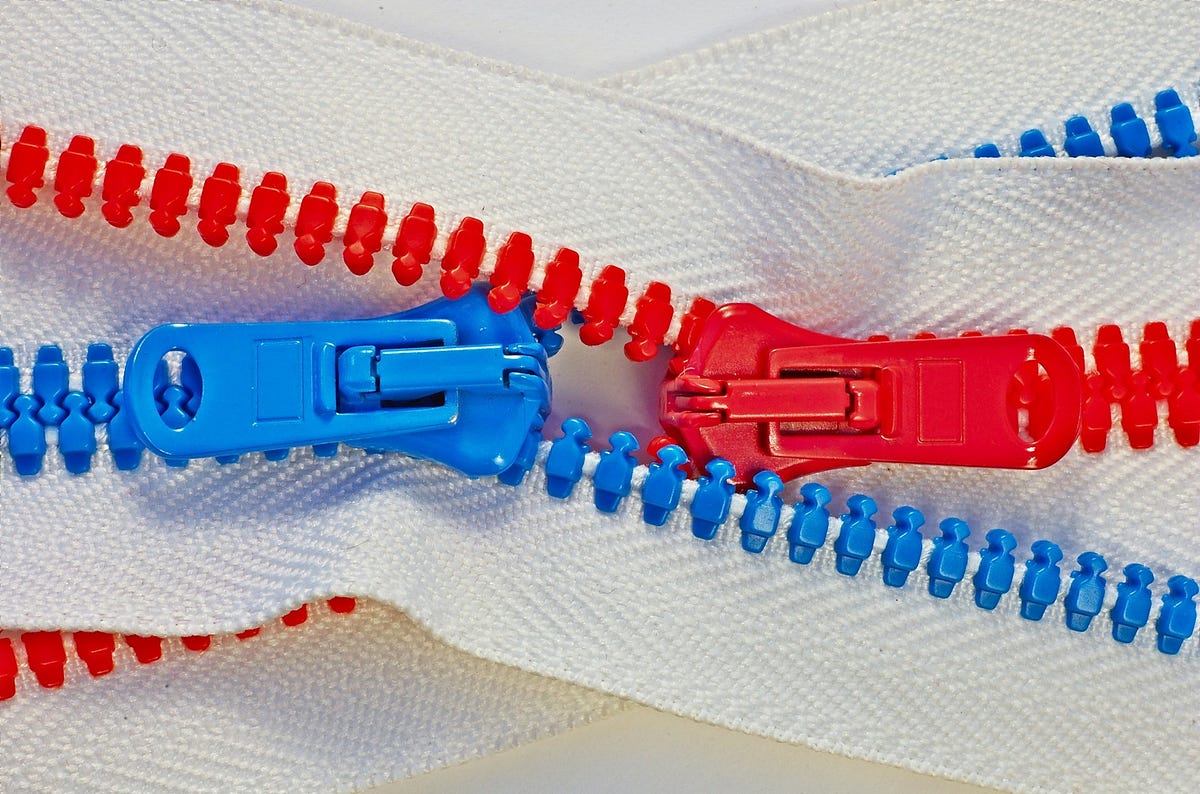
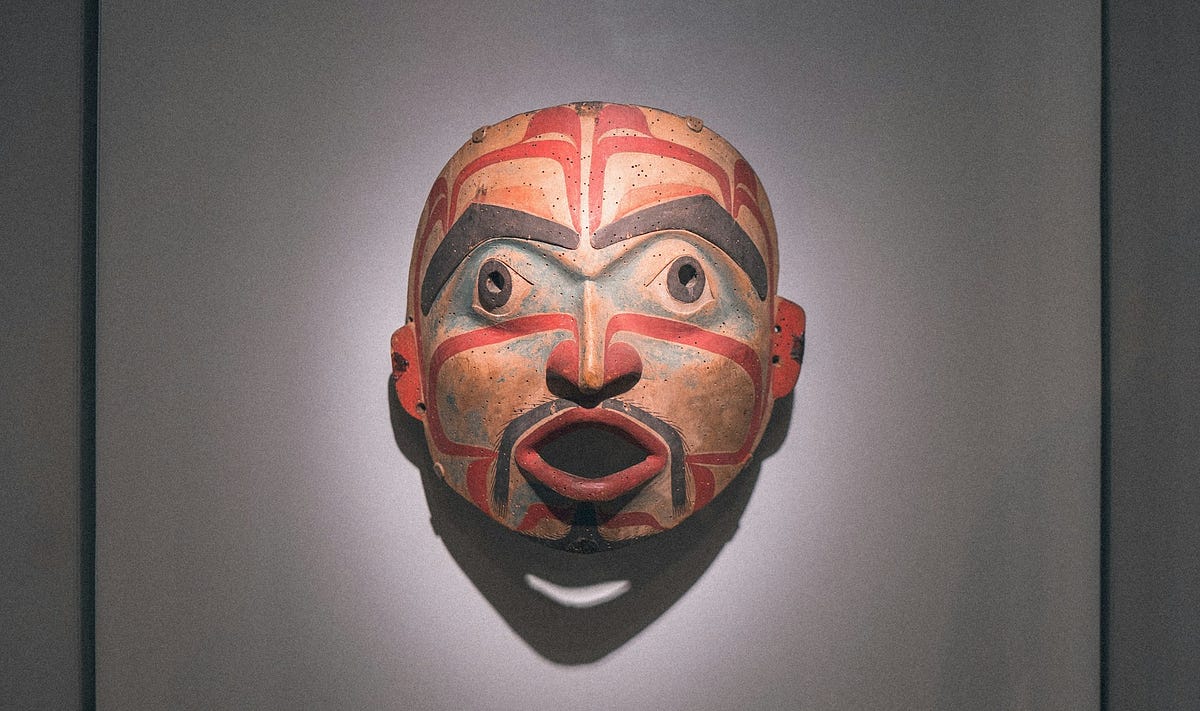
 The navigation bar of a popular design studio
The navigation bar of a popular design studio

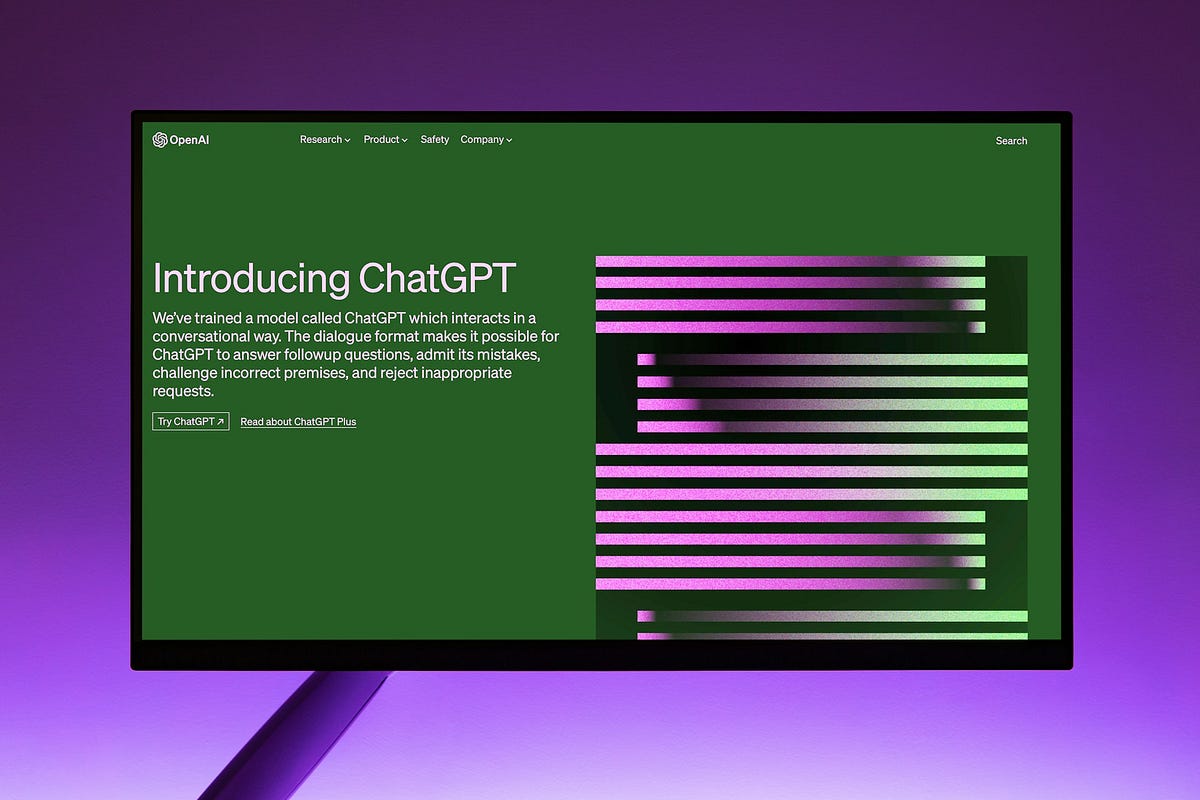
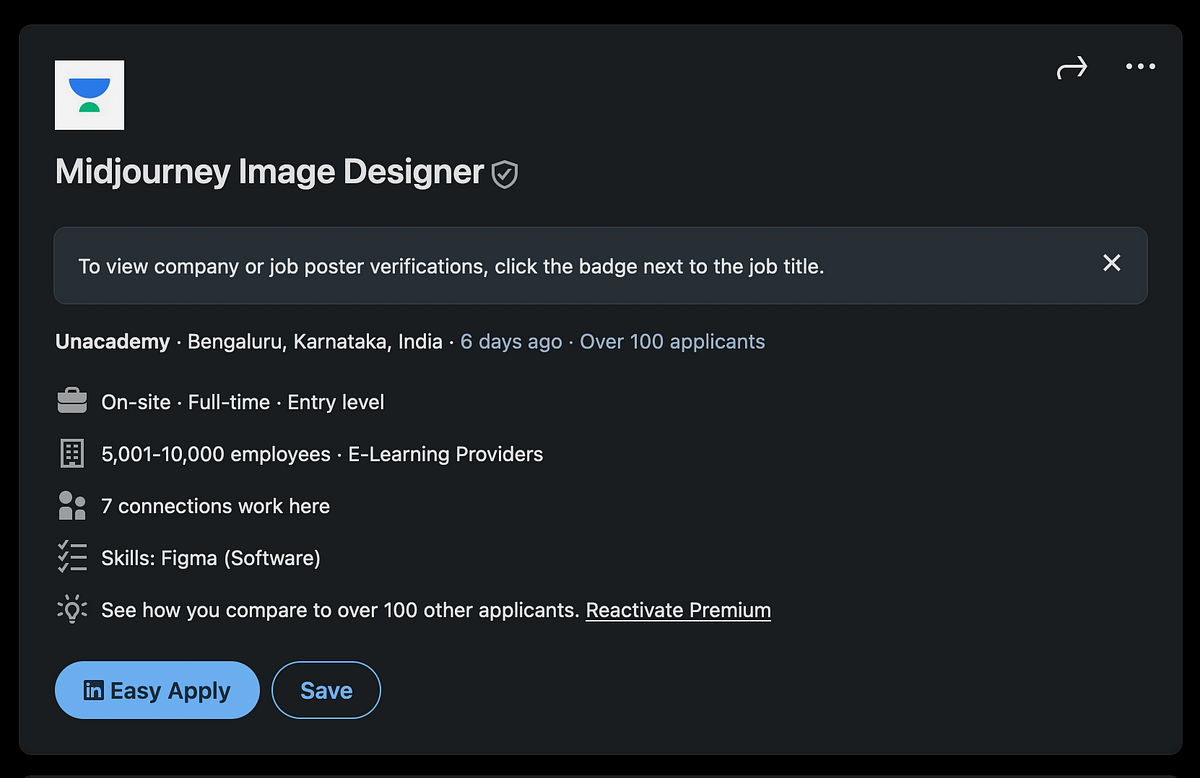 A job post from a major ed-tech company
A job post from a major ed-tech company


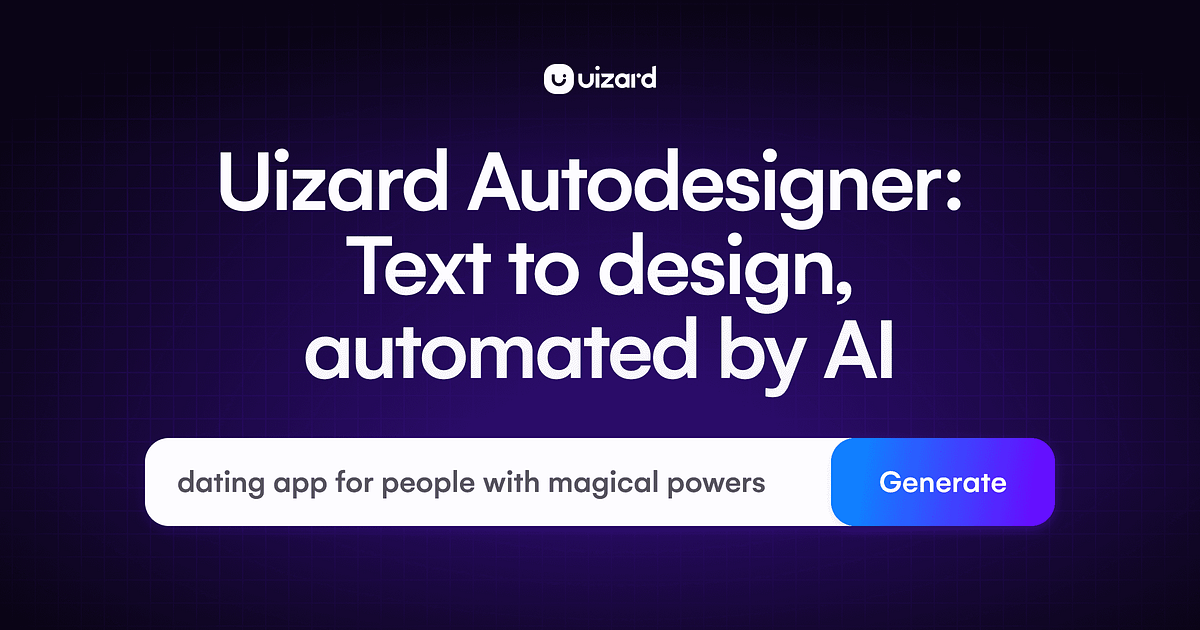 Uizard AI Design Tool
Uizard AI Design Tool


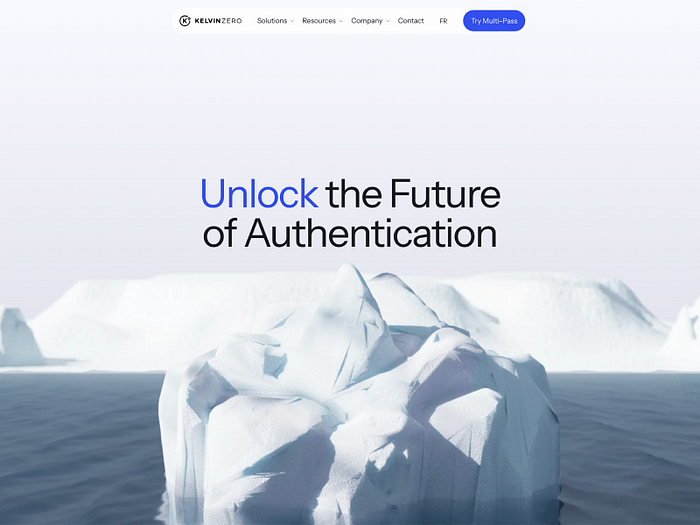

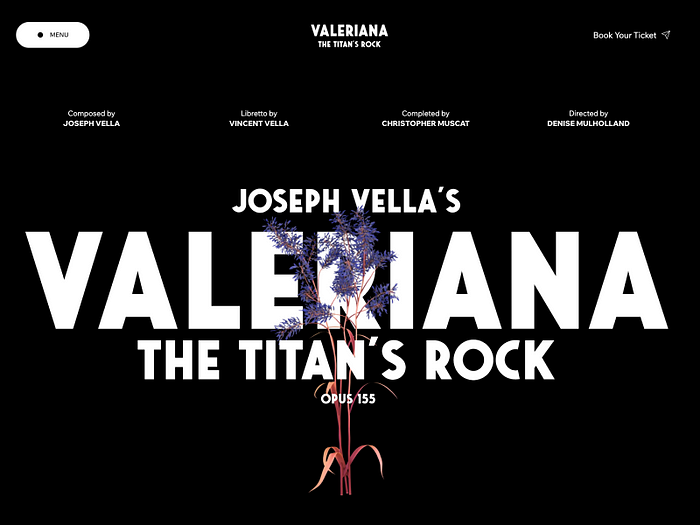


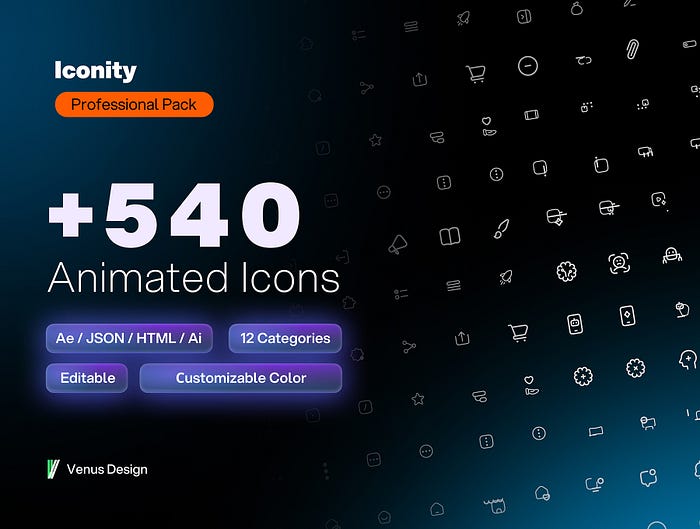
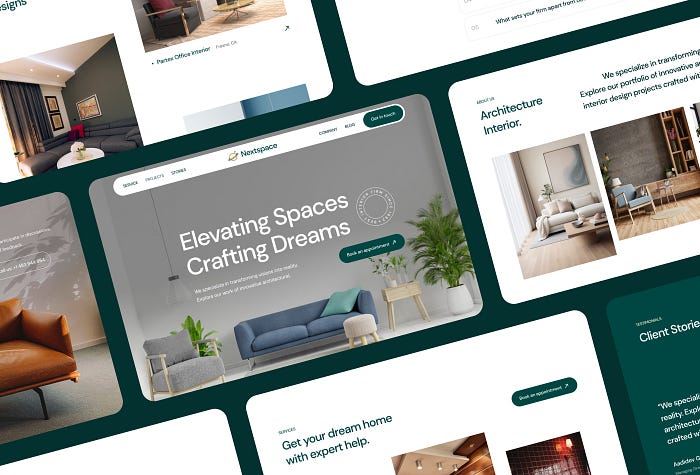
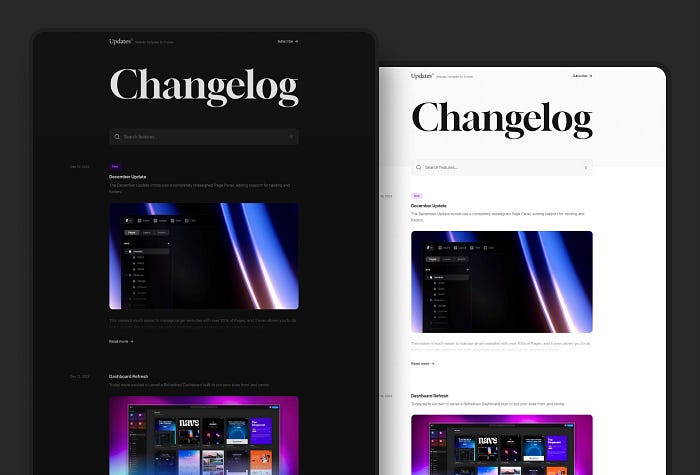
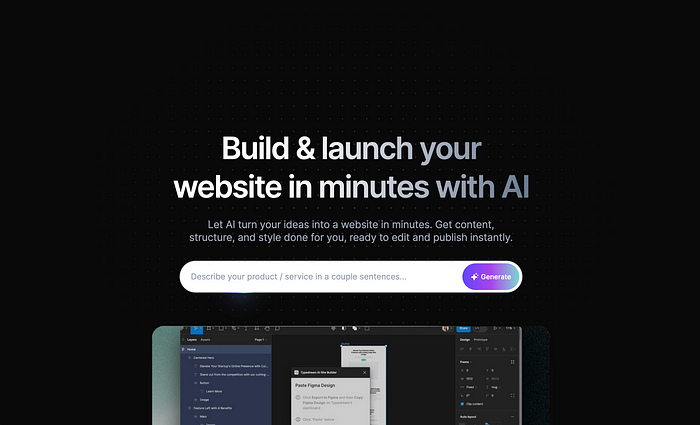
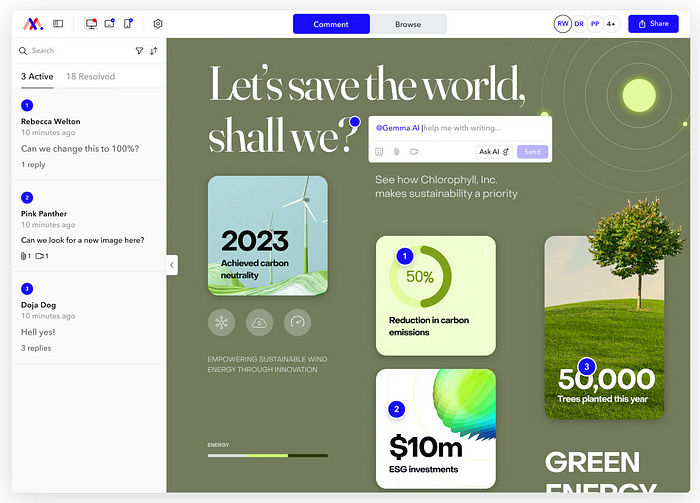
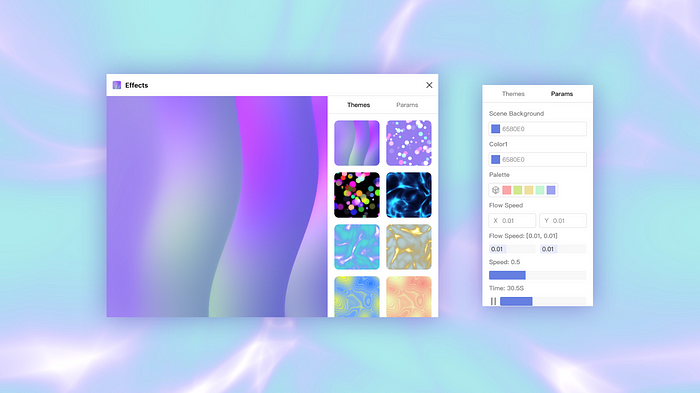
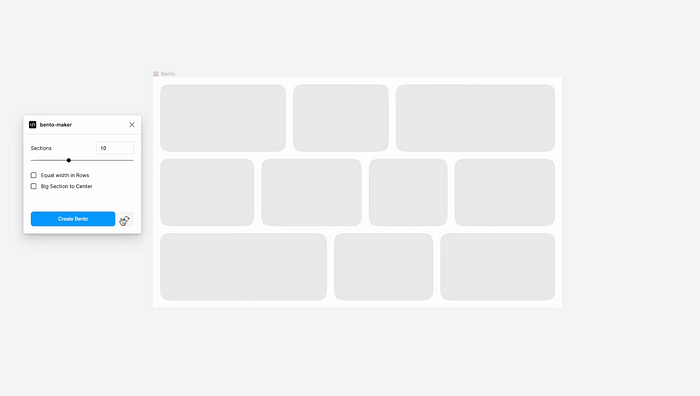
 Podcast by
Podcast by 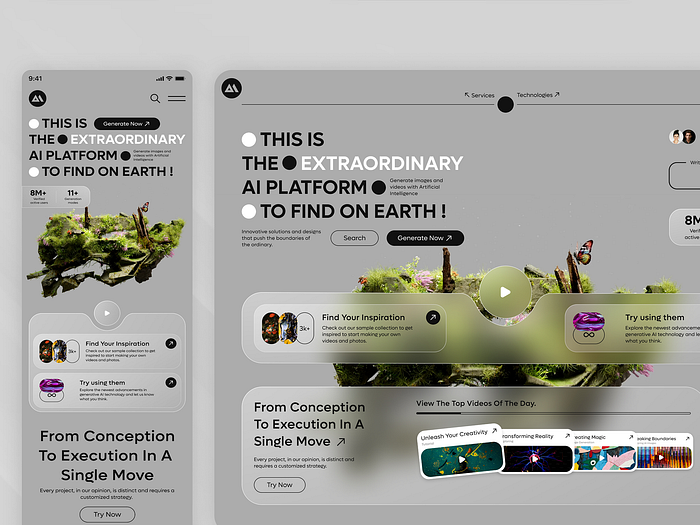 Website Design exploration : web motion graphics by
Website Design exploration : web motion graphics by  SOPHIE | Queer Magazine by
SOPHIE | Queer Magazine by  Ain’t Normal Coffee by
Ain’t Normal Coffee by  Wavelink-1 by
Wavelink-1 by 




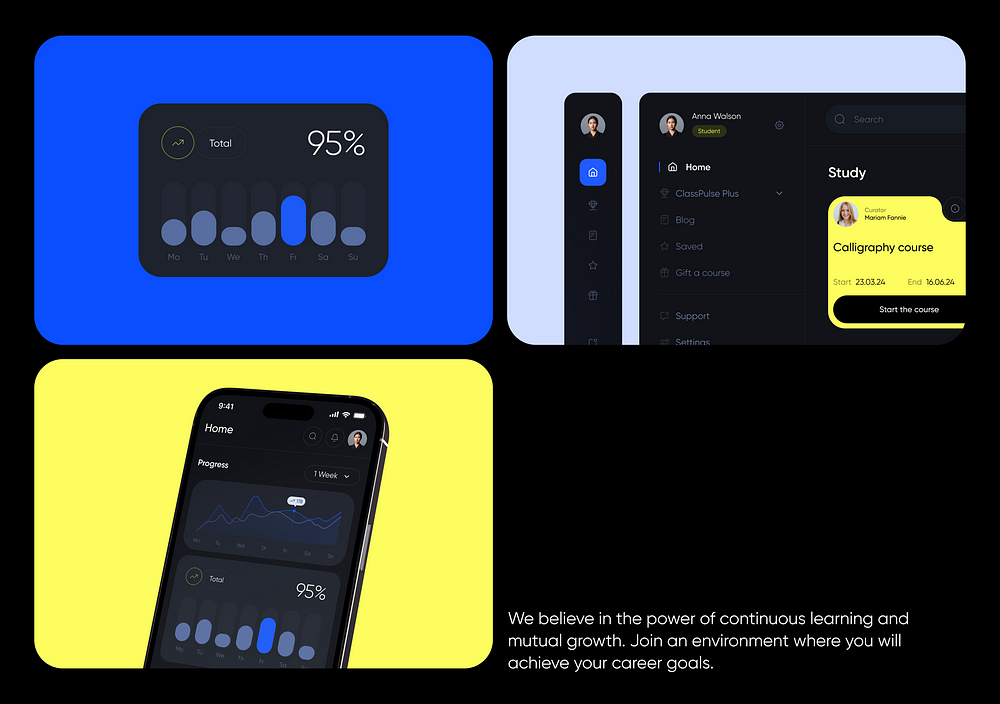
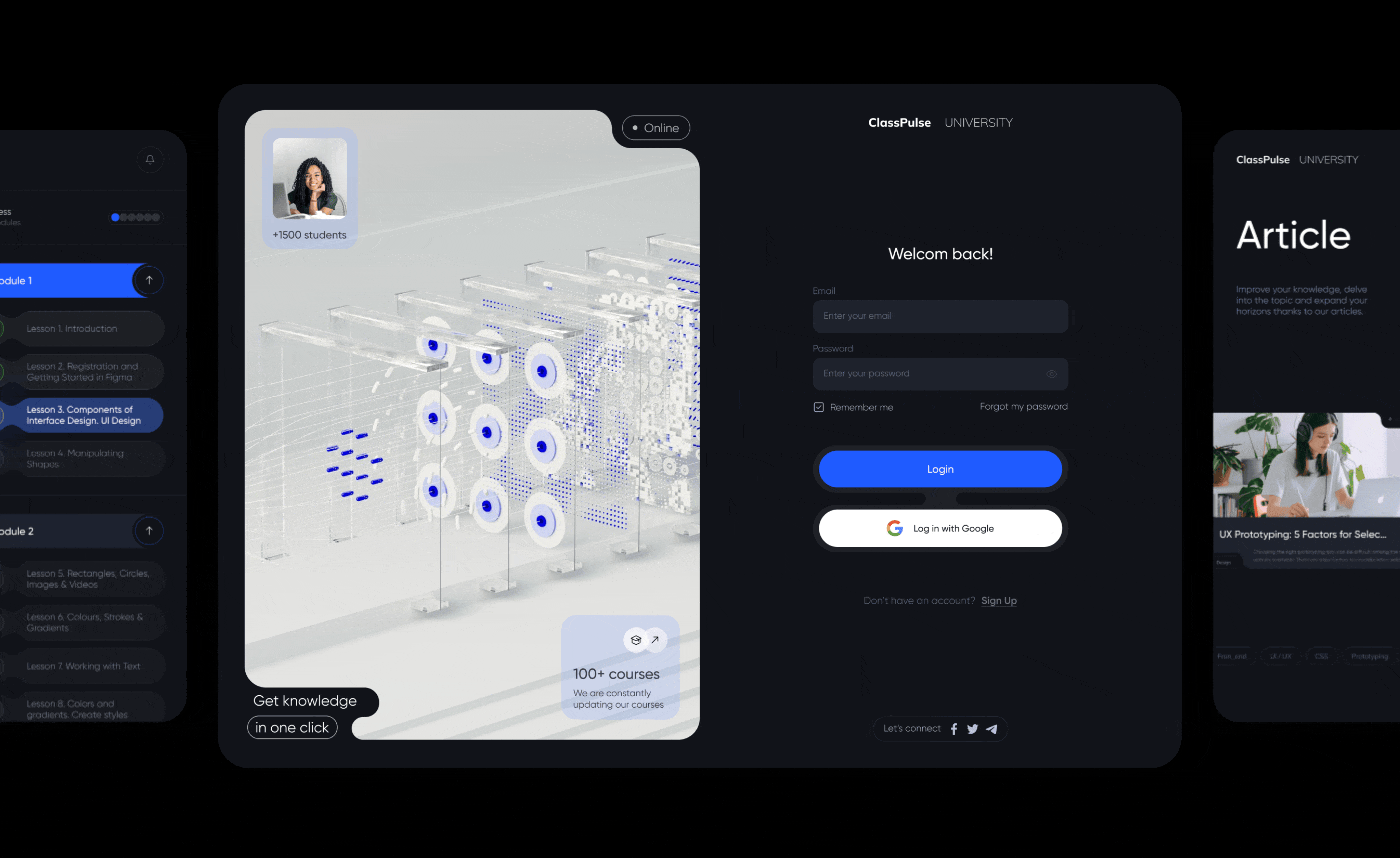

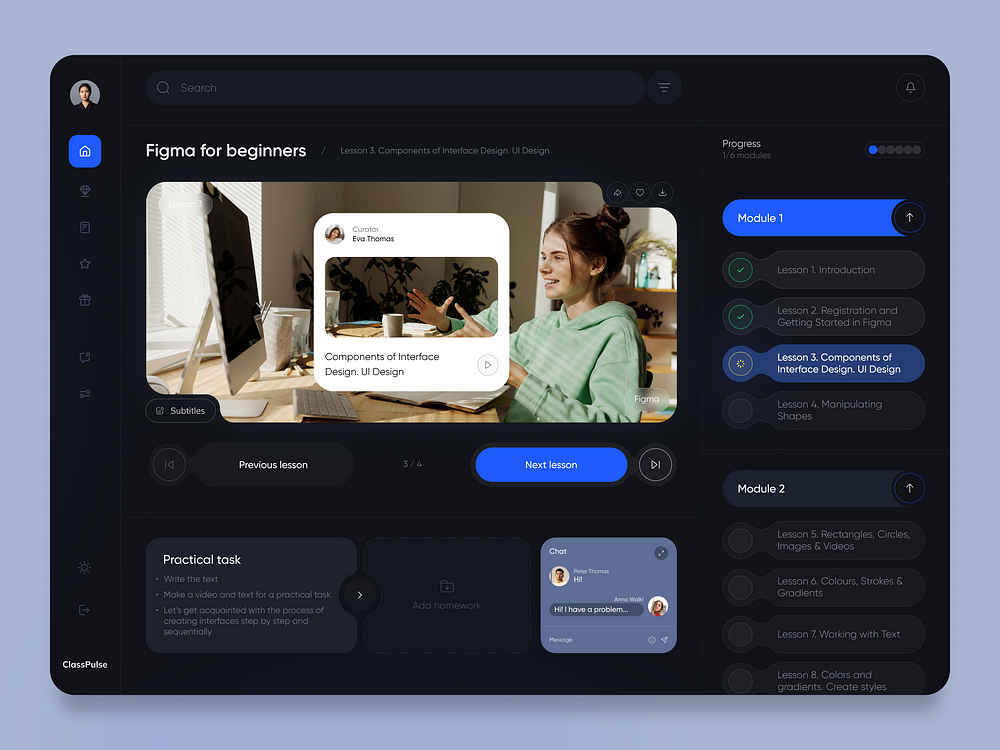


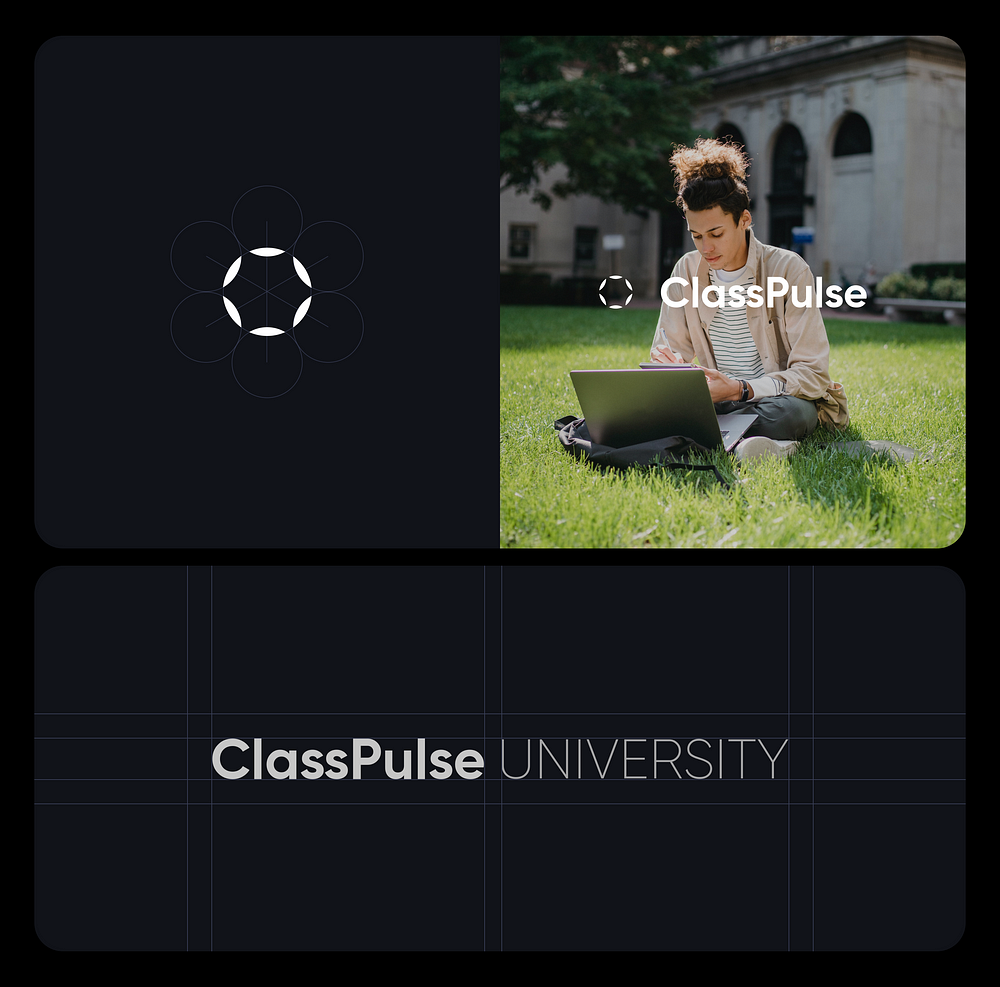



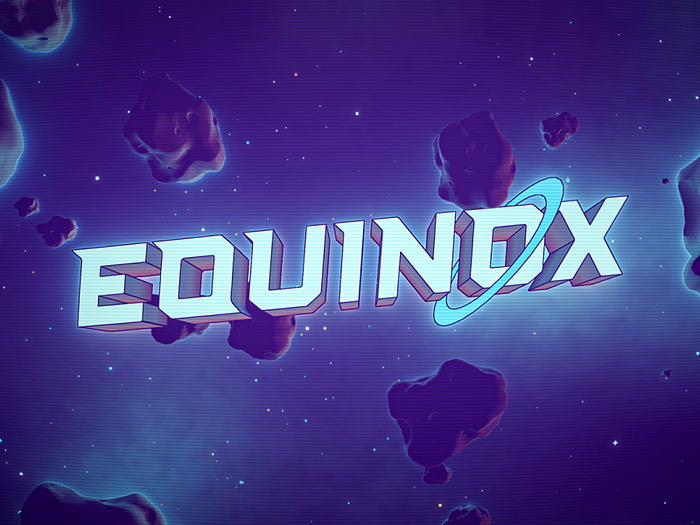


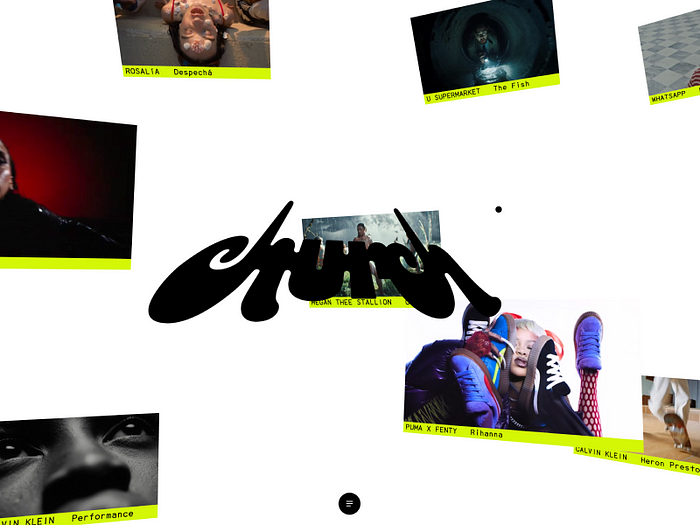

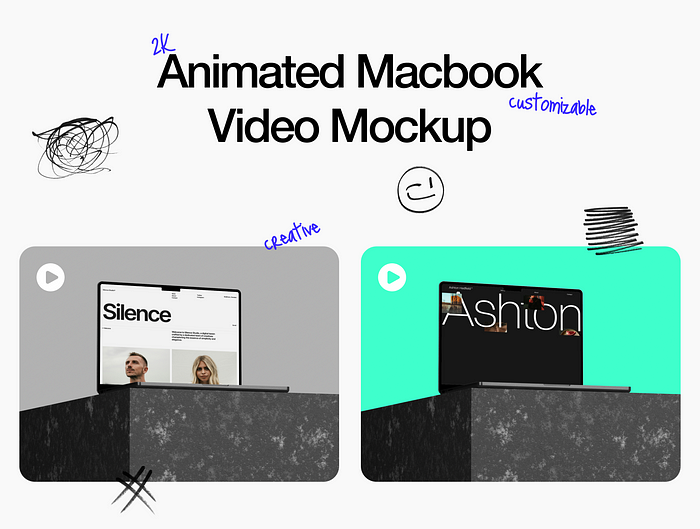
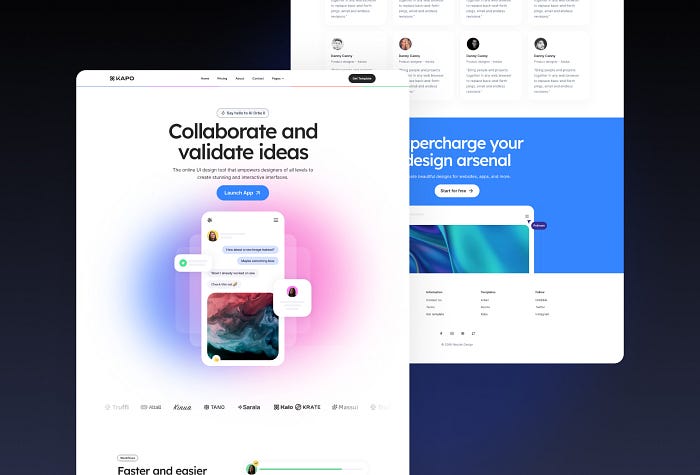
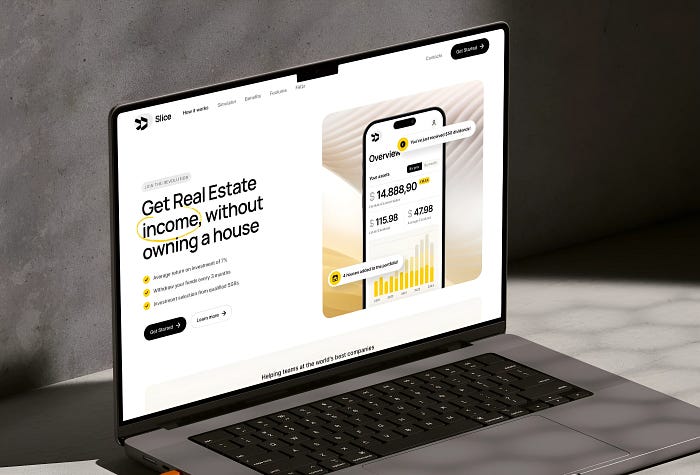
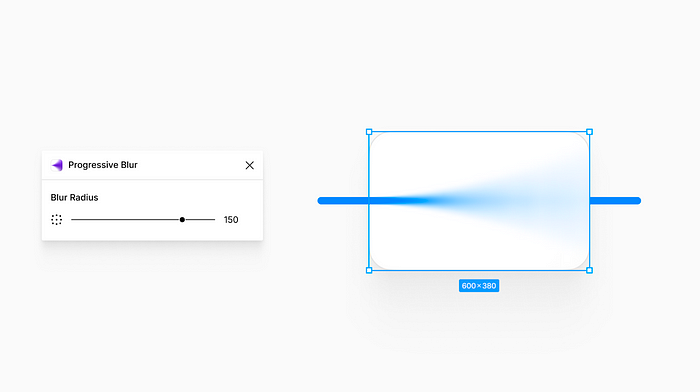
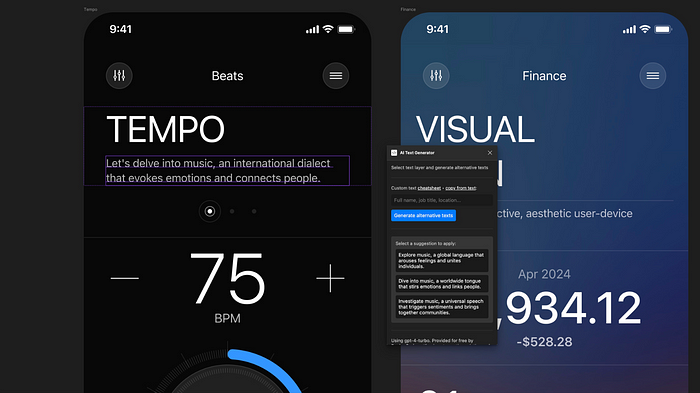
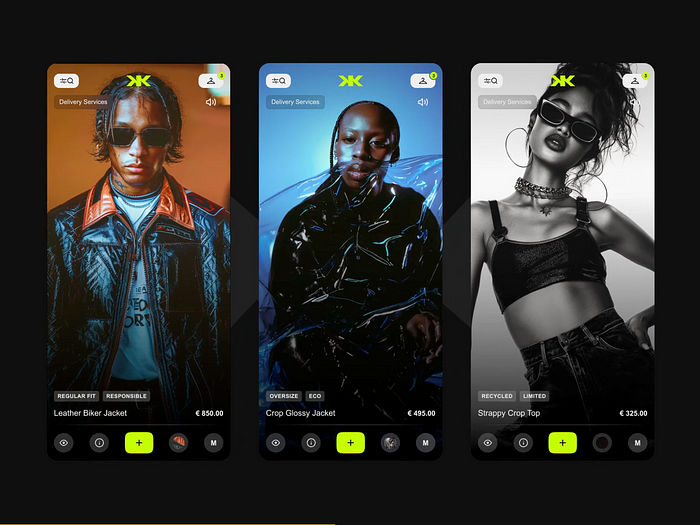 Kynest — Product storytelling by
Kynest — Product storytelling by 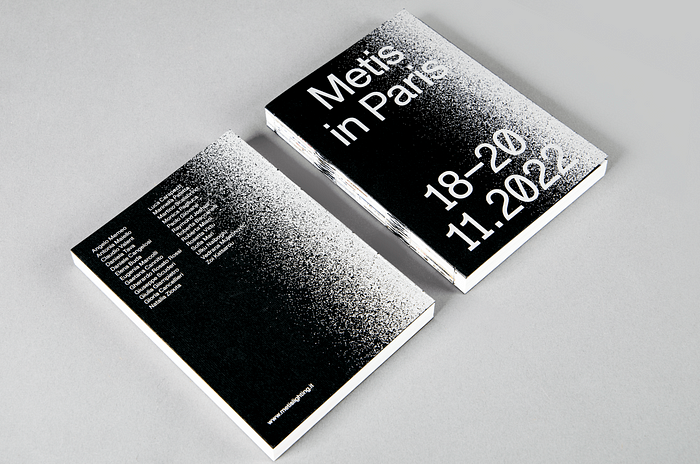 Metis in Paris — Editorial by
Metis in Paris — Editorial by  Neck Deep by
Neck Deep by  Vibrary Digital LP Player by
Vibrary Digital LP Player by 

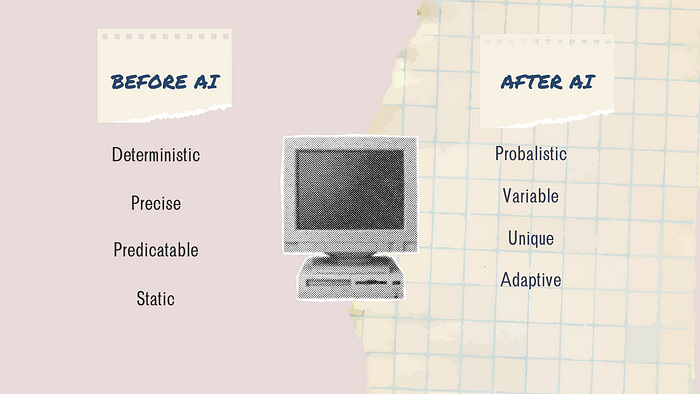 Image by Author, made on Canva. Based on a slide from
Image by Author, made on Canva. Based on a slide from 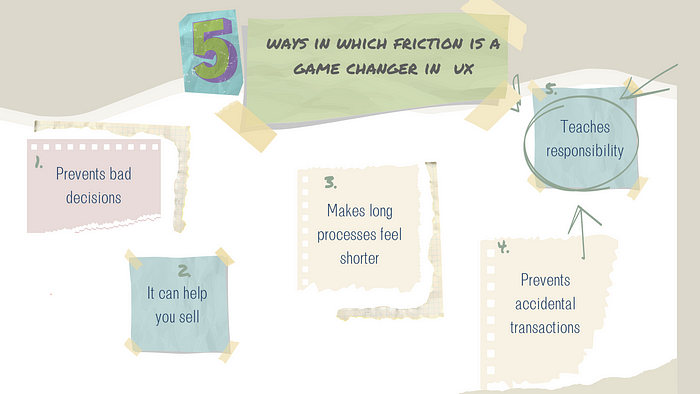 Image by Author, made on Canva. Based on “
Image by Author, made on Canva. Based on “

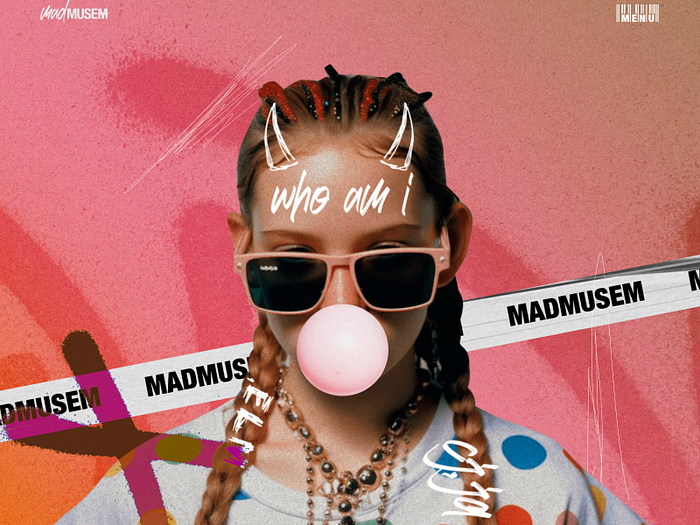


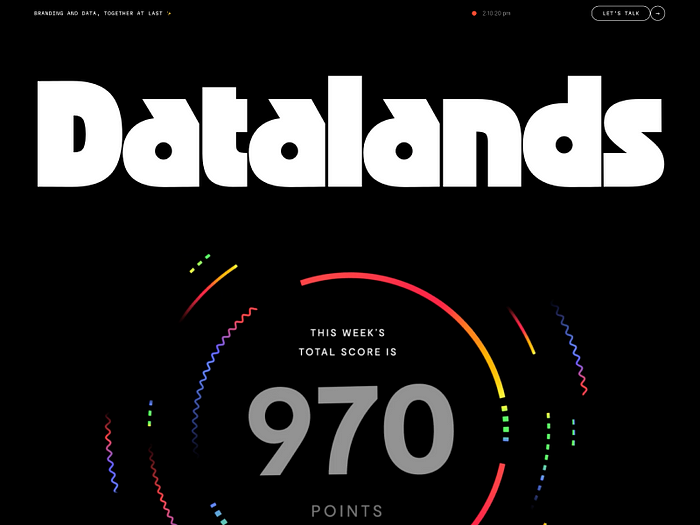



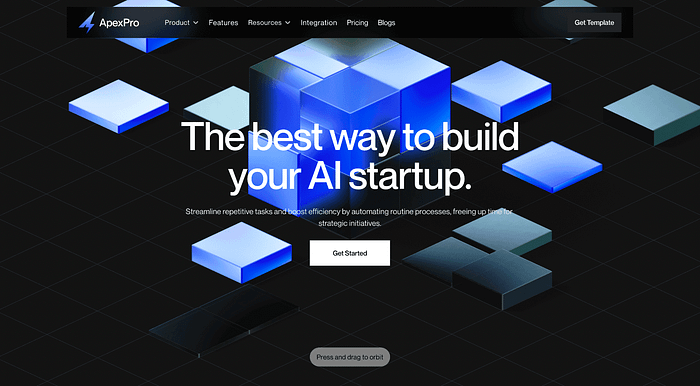
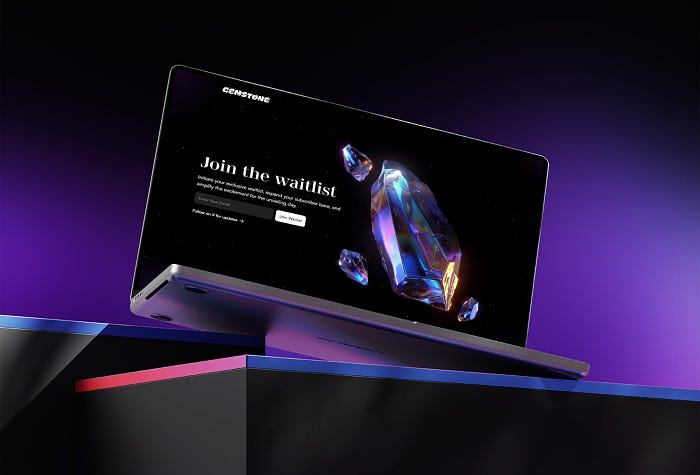
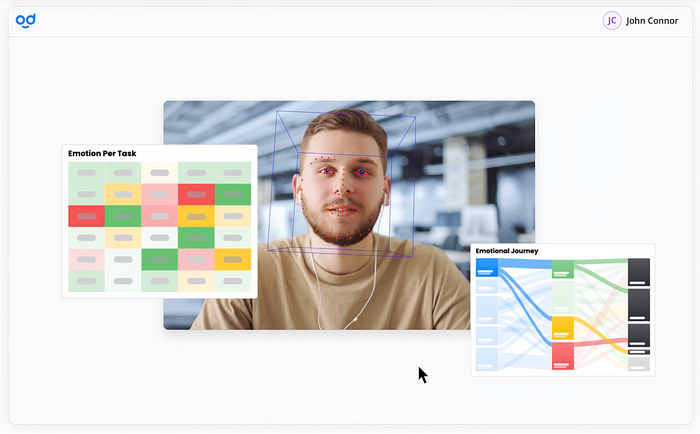
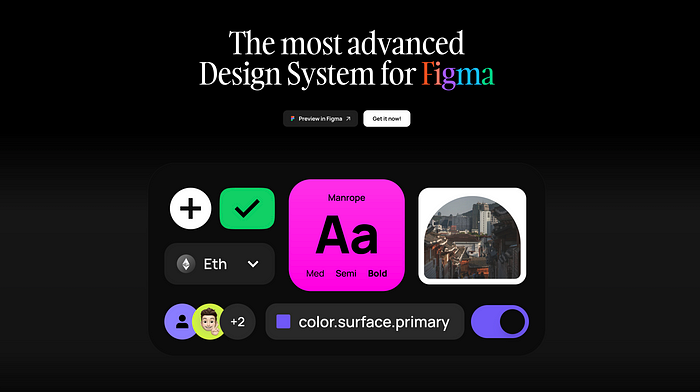
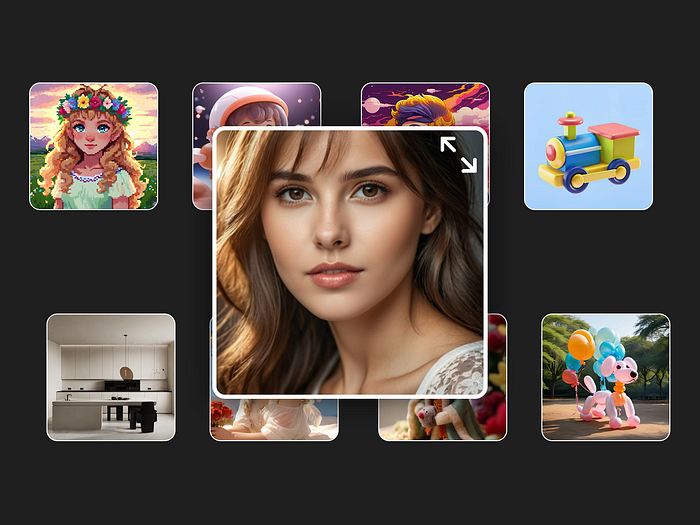
 Master Session by
Master Session by  Share Sphere App by
Share Sphere App by  INPRNT by
INPRNT by 
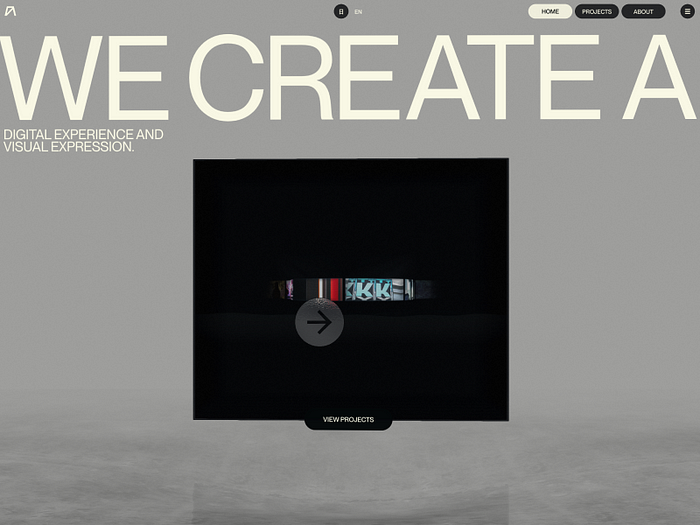

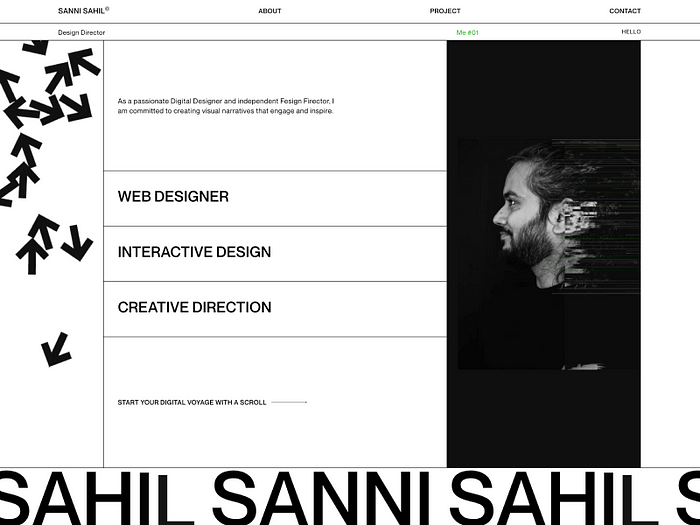
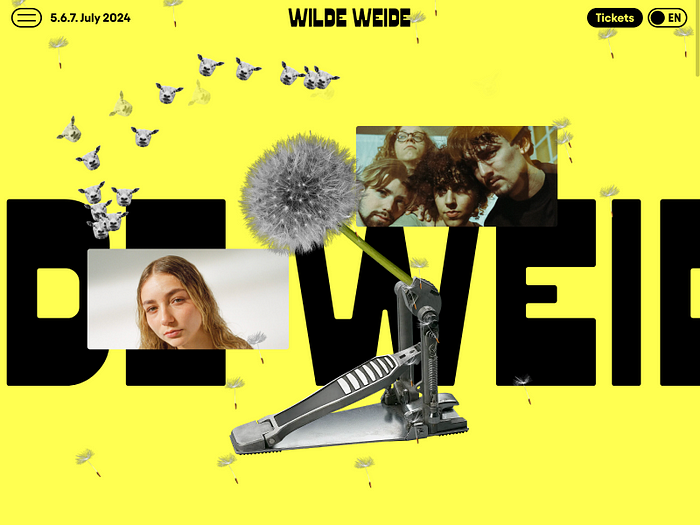



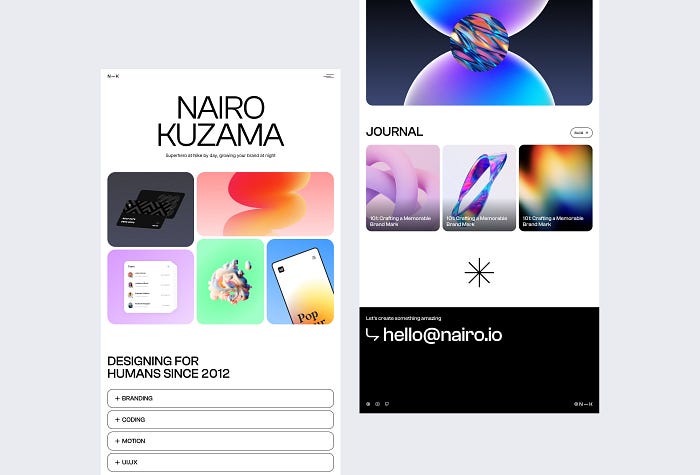
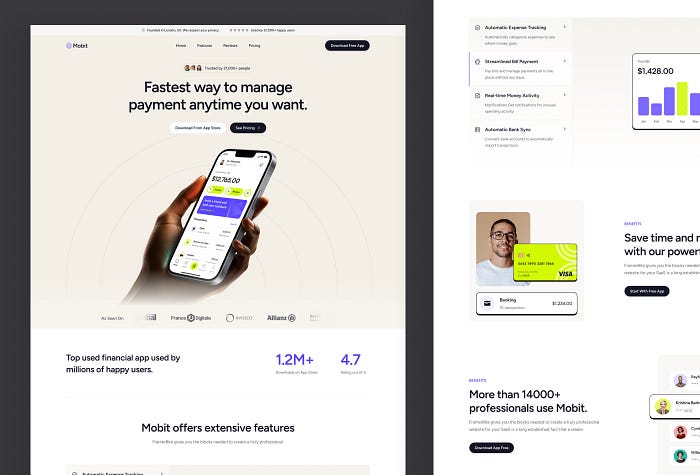
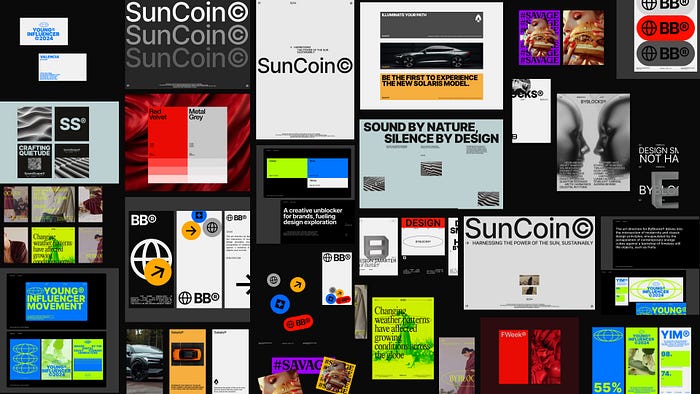
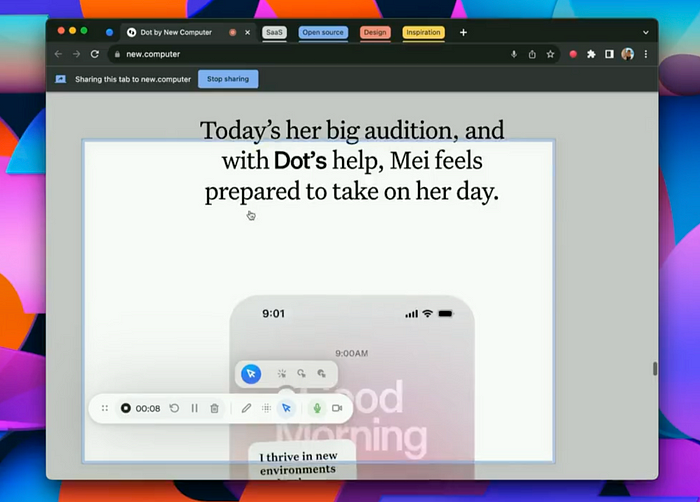

 the ‘P’ BELIEF by
the ‘P’ BELIEF by  LICKABITE by
LICKABITE by 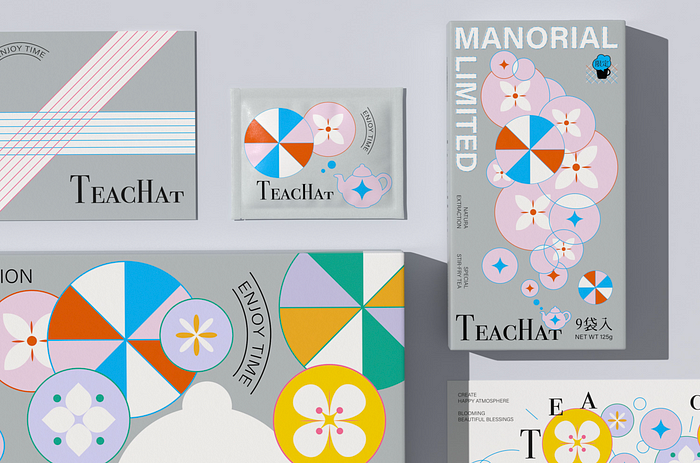 TEACHAT by TEACHAT and
TEACHAT by TEACHAT and 
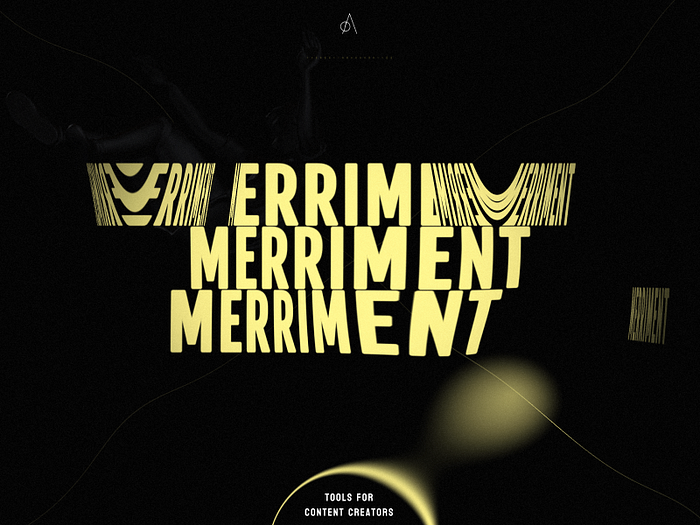
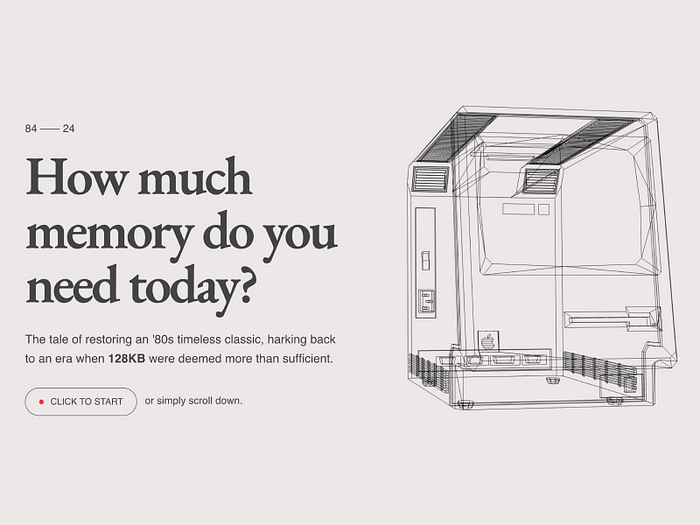

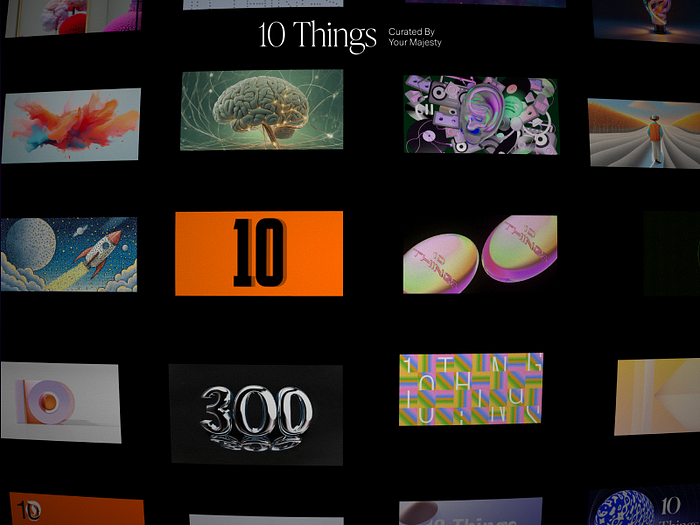
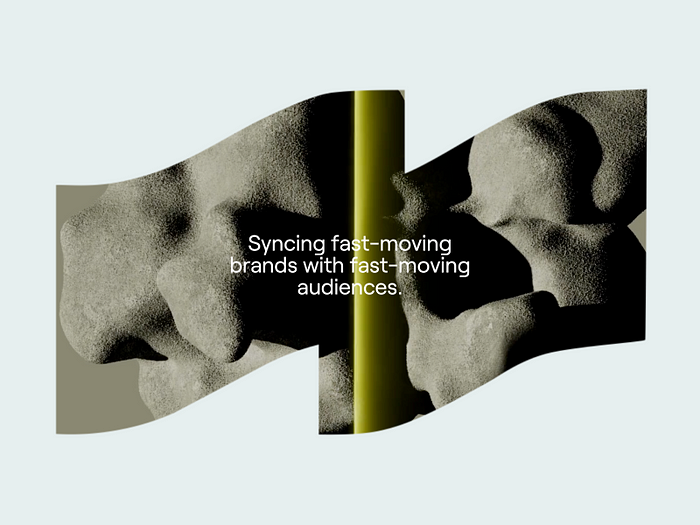


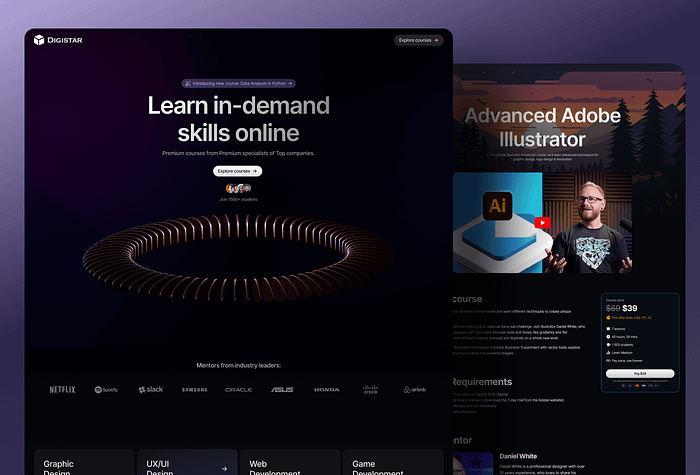
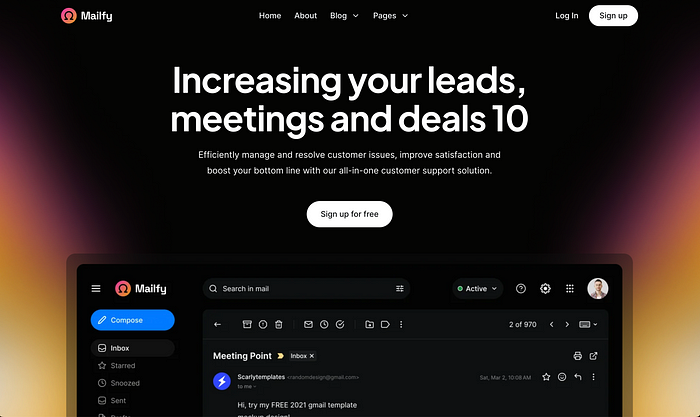
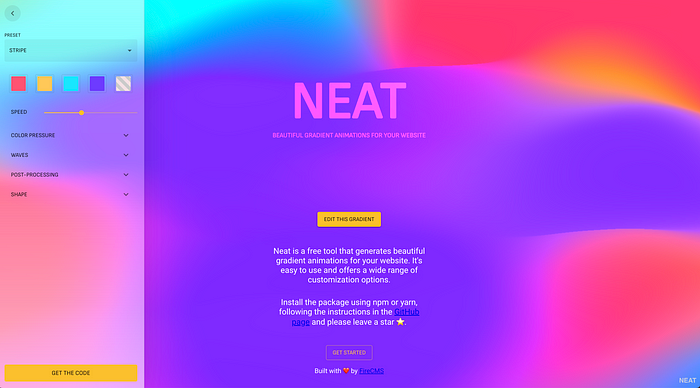
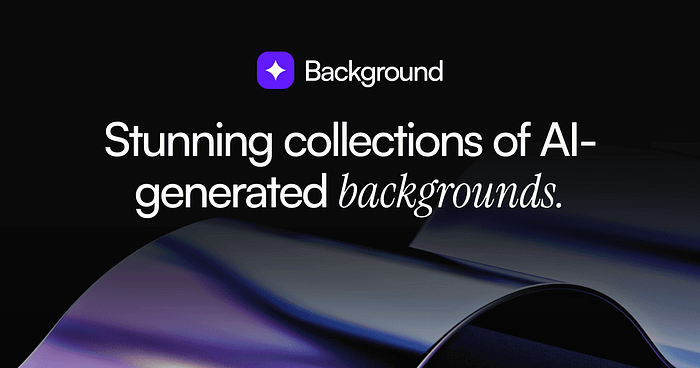
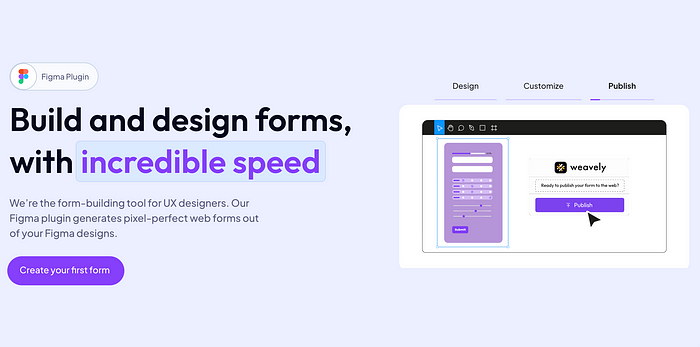
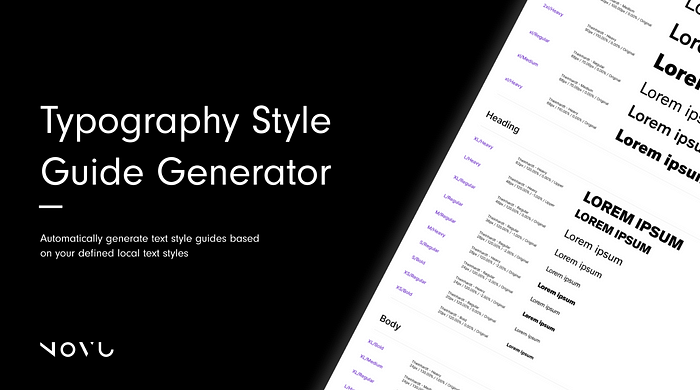
 DINO KIDDO by
DINO KIDDO by  Zoom Out by
Zoom Out by 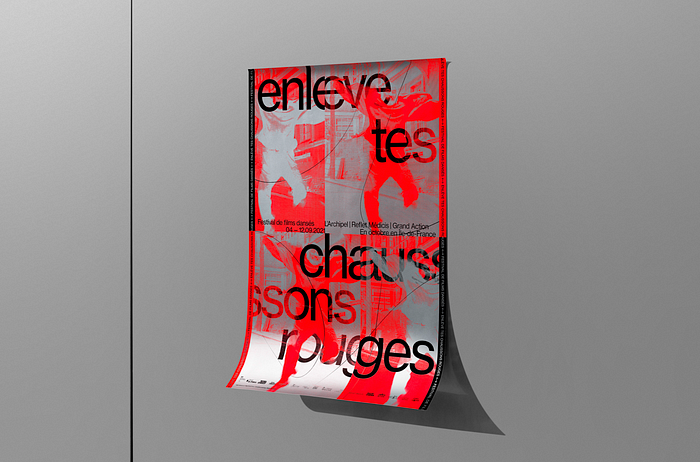 Enlève tes chaussons rouges 2021 by
Enlève tes chaussons rouges 2021 by  ©Hebe Science by
©Hebe Science by 
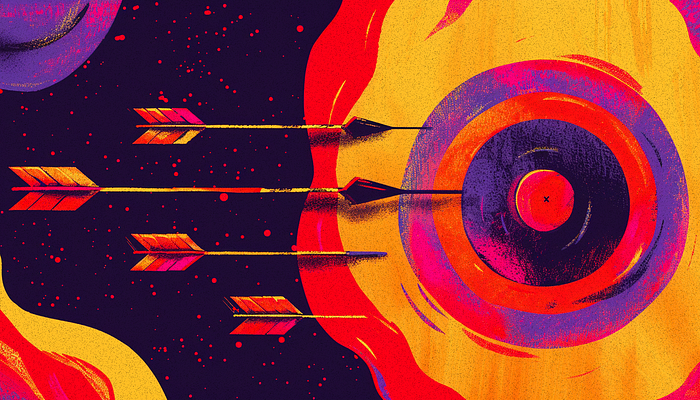
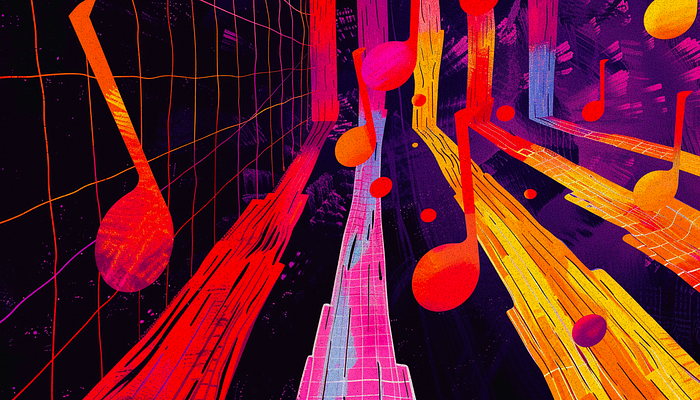






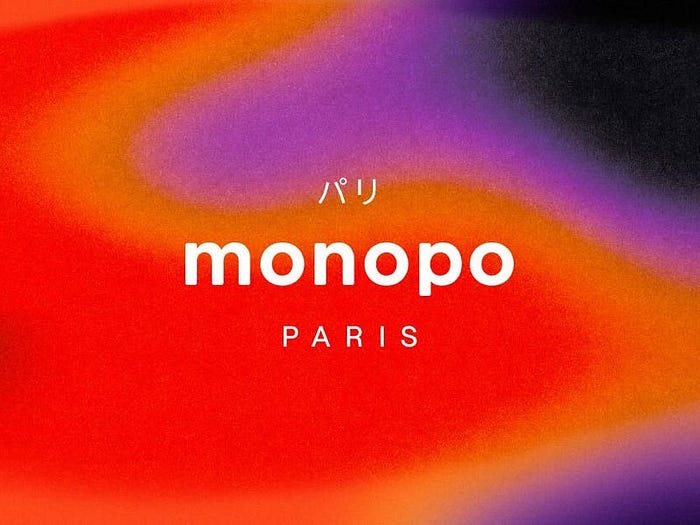


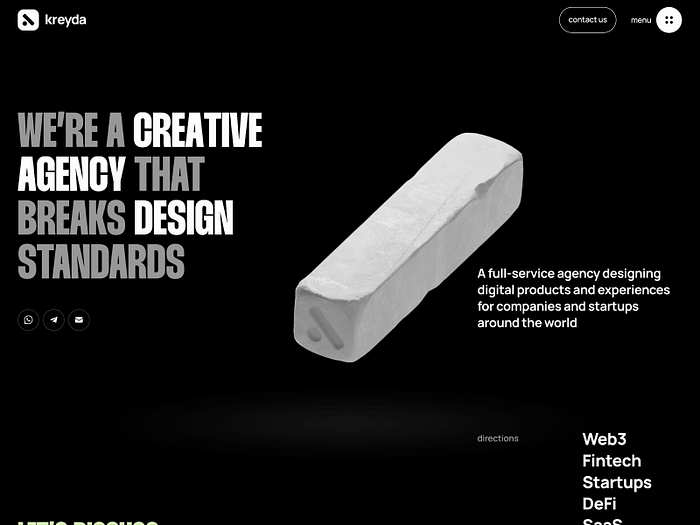



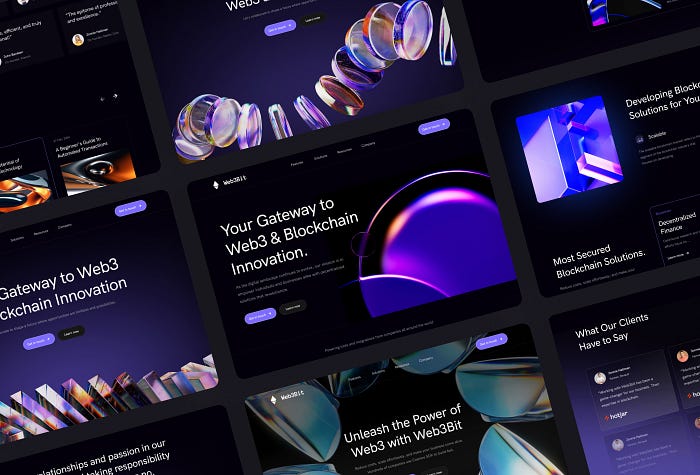





 Hero Collective Mobile by
Hero Collective Mobile by  NIKE // CNCPT E-commerce by
NIKE // CNCPT E-commerce by  SweatMate by
SweatMate by 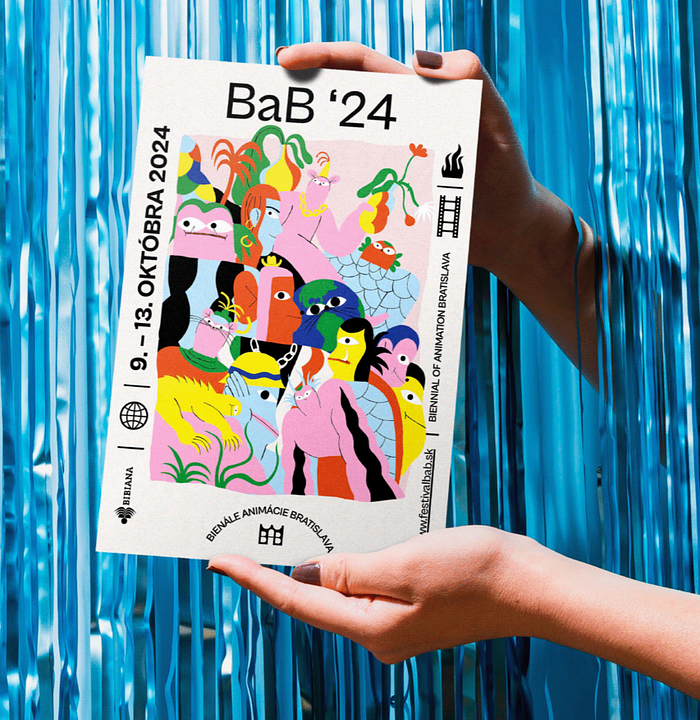 Posters 2023 by
Posters 2023 by  KOOKYCREAM — NEW YEAR GIFT BOX by
KOOKYCREAM — NEW YEAR GIFT BOX by 
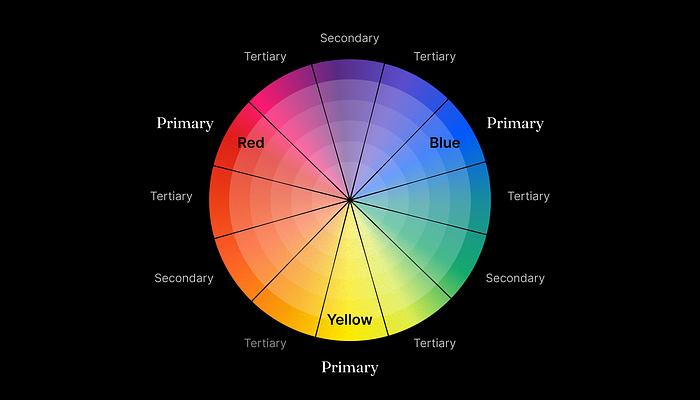


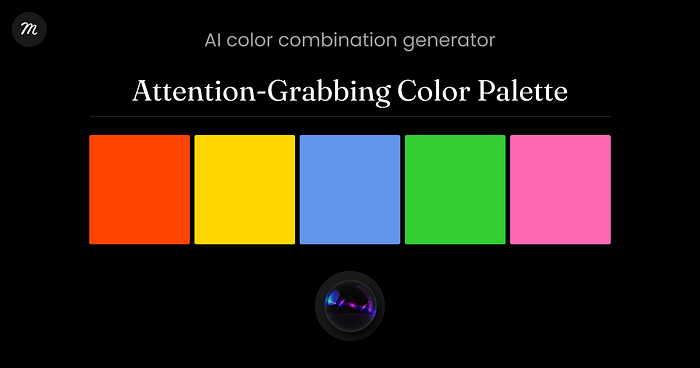




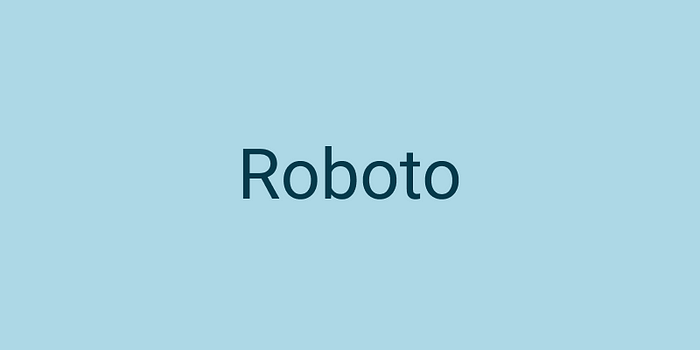








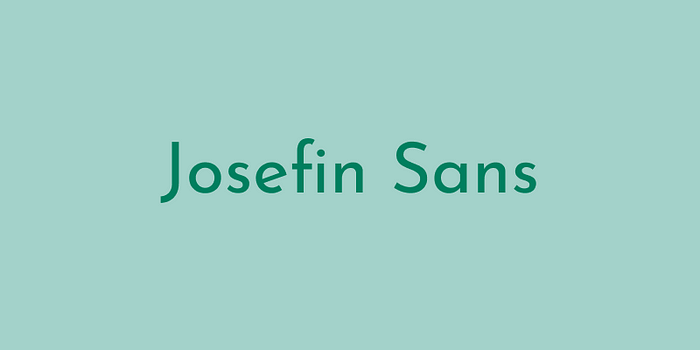


















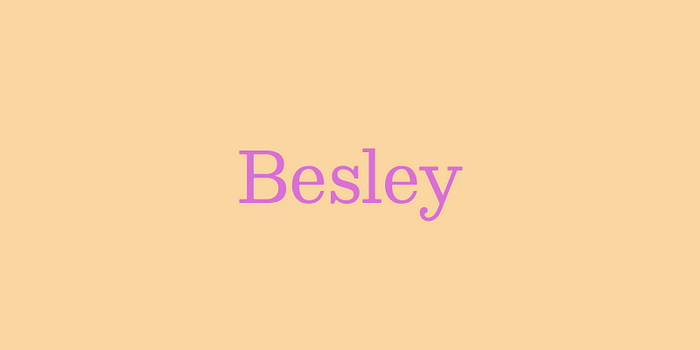
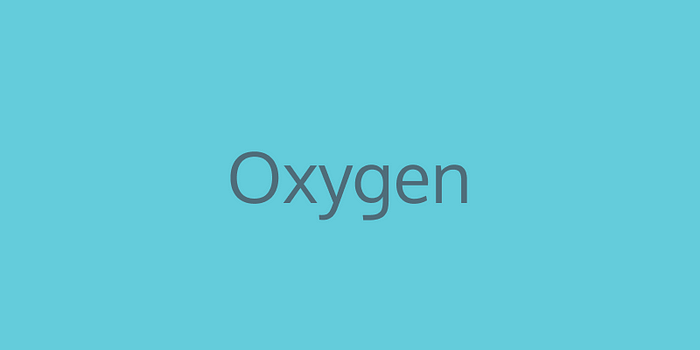

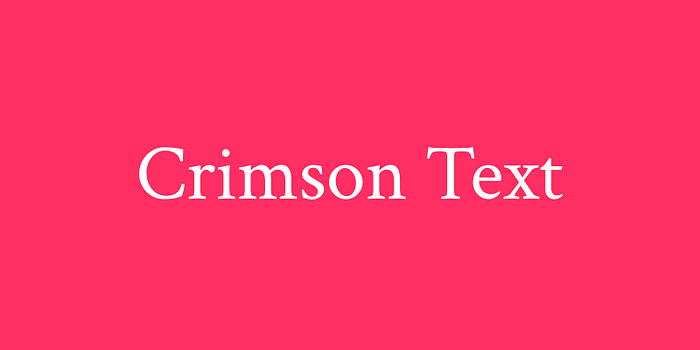

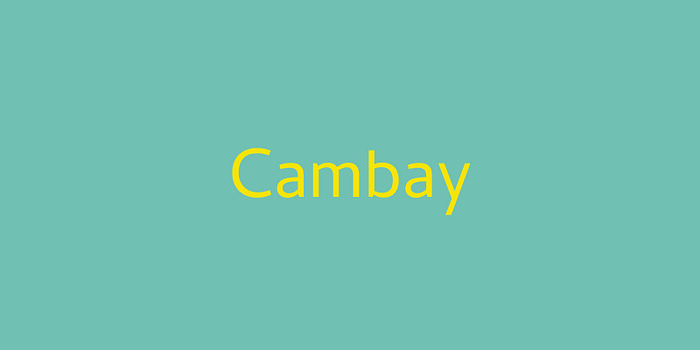


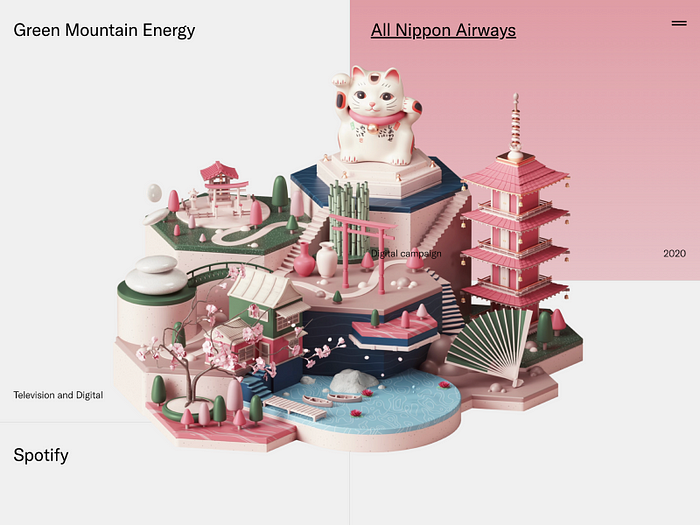
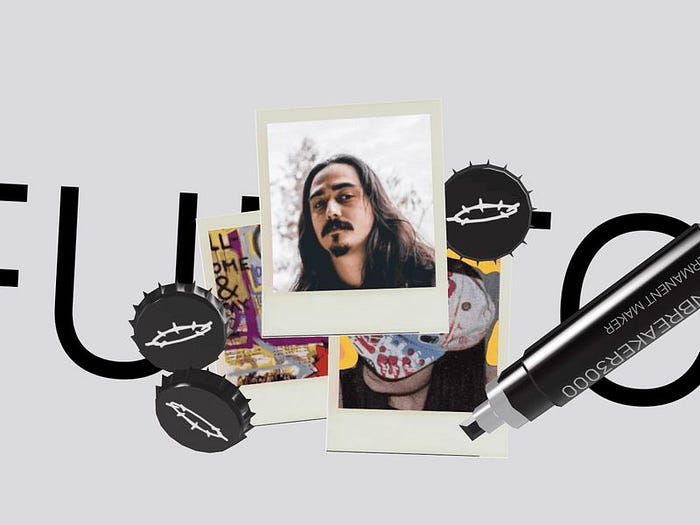

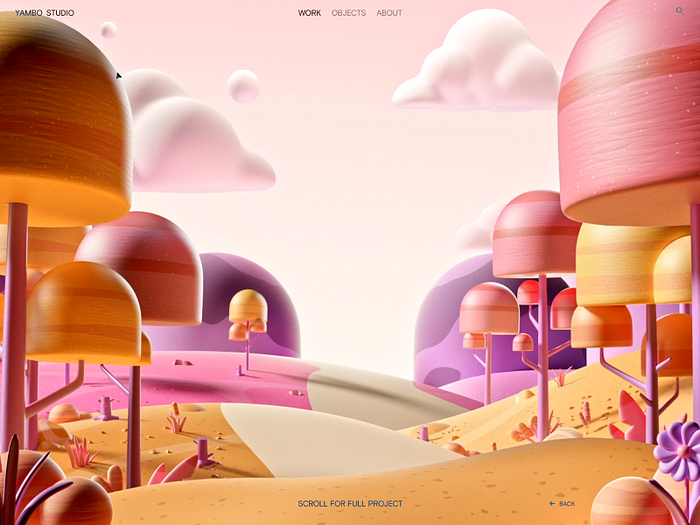
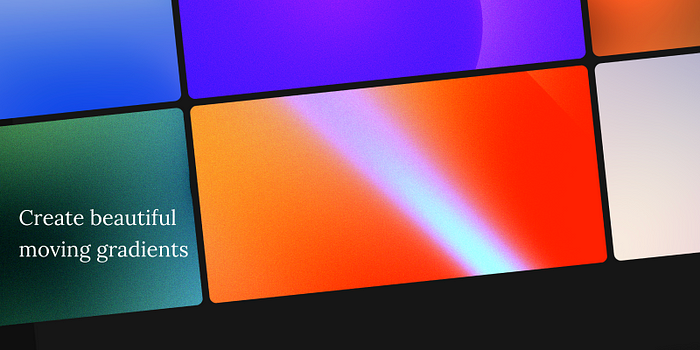




 Salesforce CRM — Sales Analytics Software by
Salesforce CRM — Sales Analytics Software by 
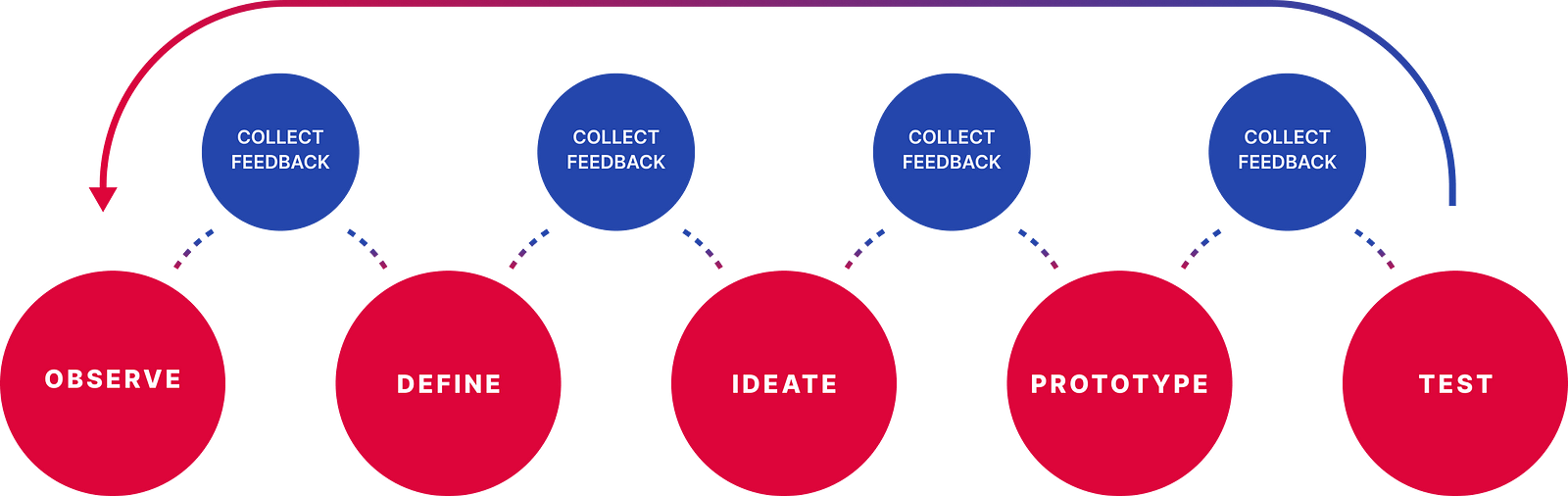



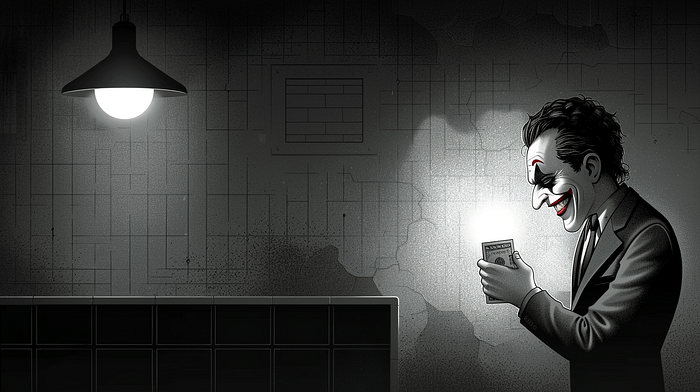
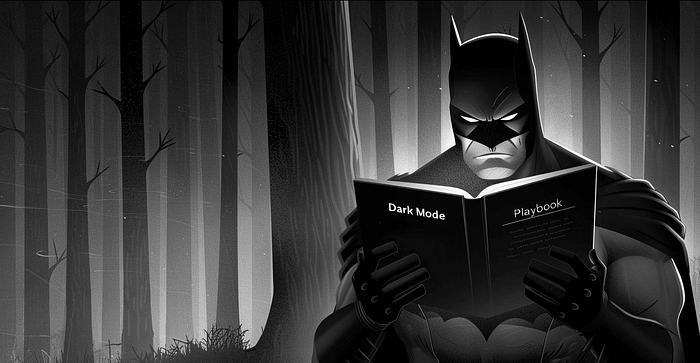

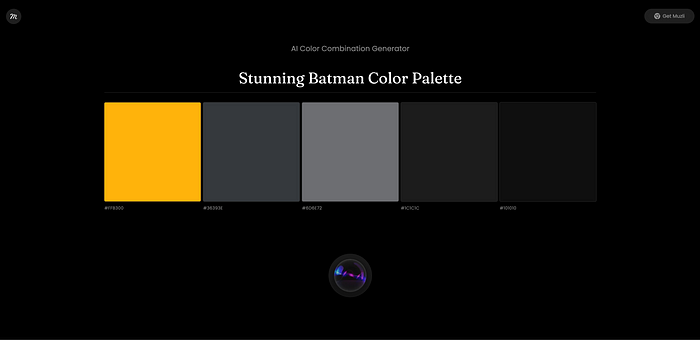

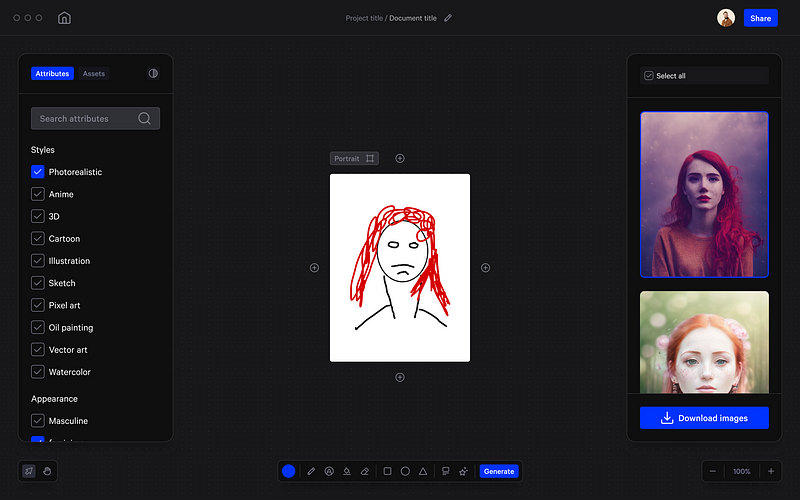
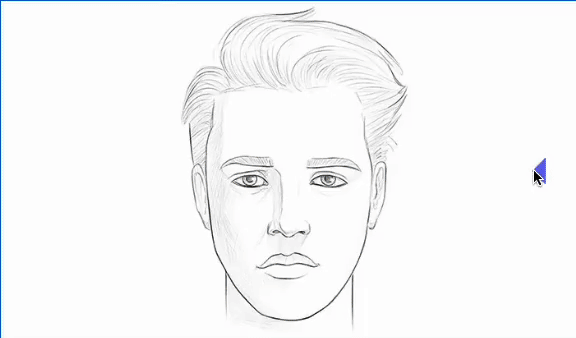
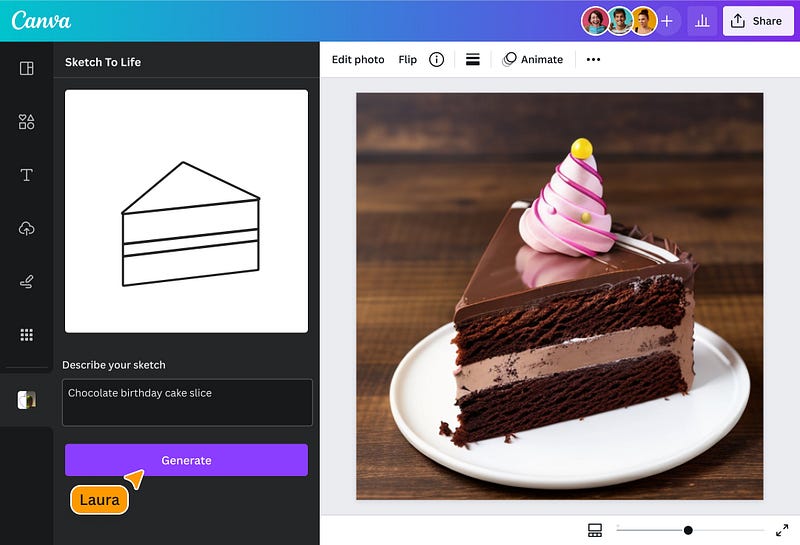

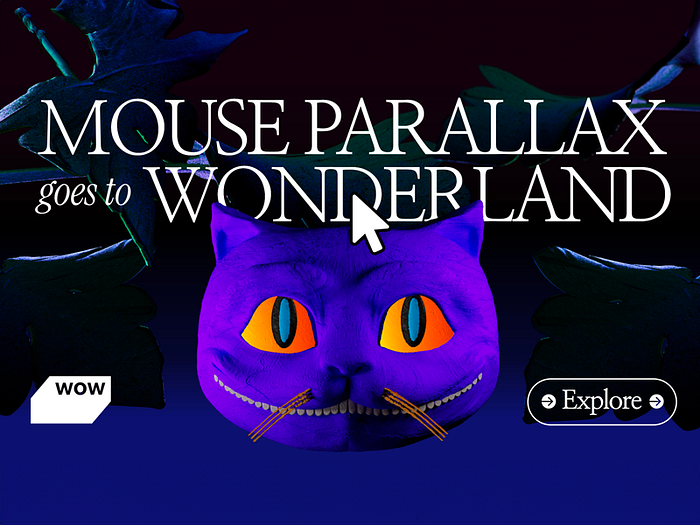
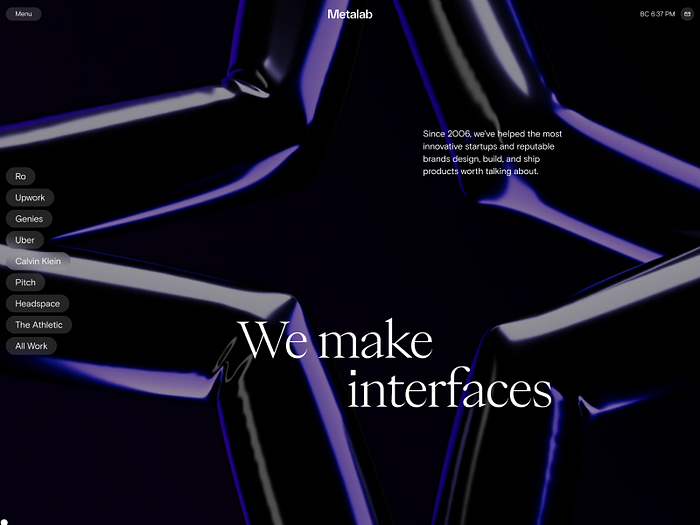
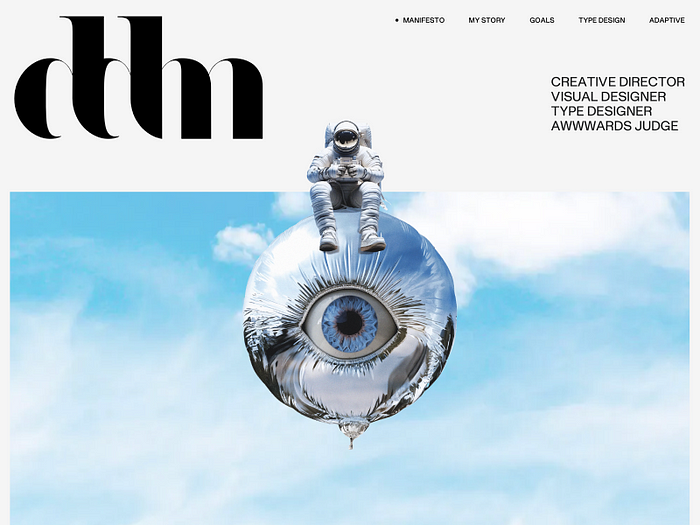


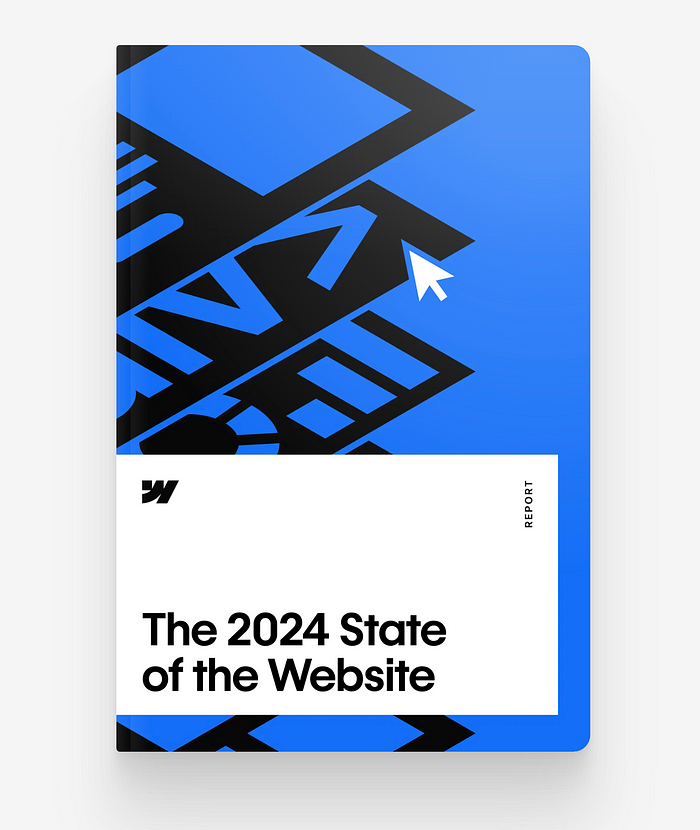




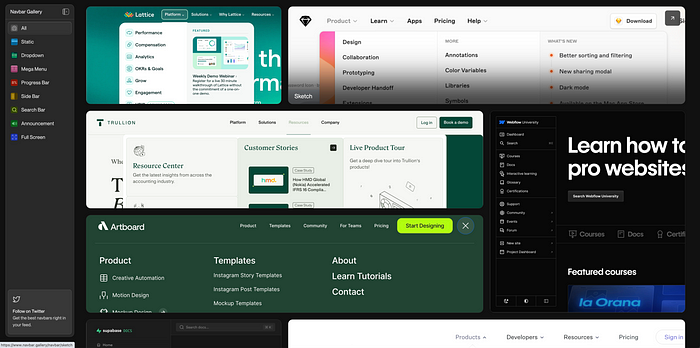
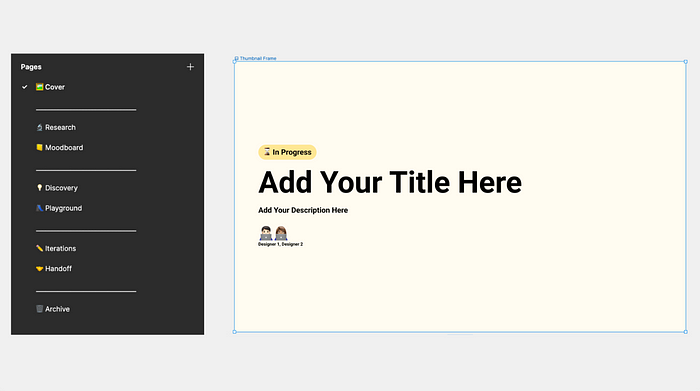

 TAC! Festival Branding by
TAC! Festival Branding by  Exploration in texture and color by
Exploration in texture and color by 
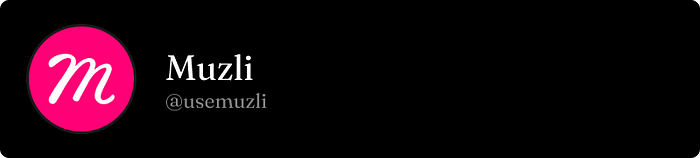
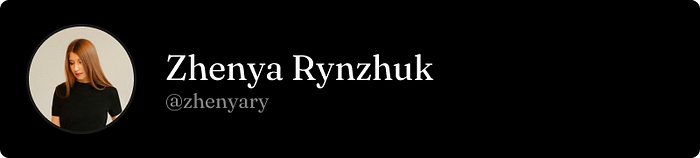
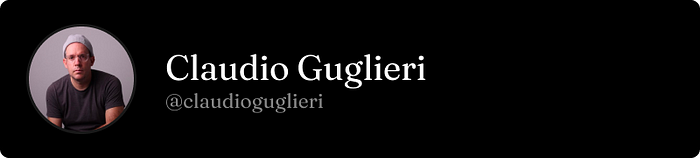

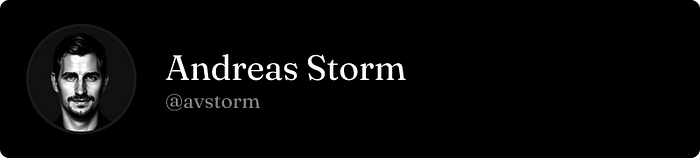


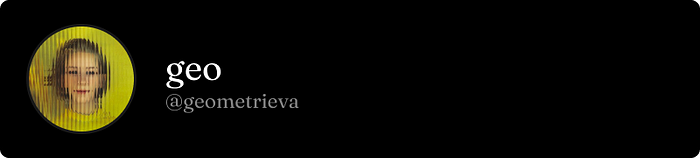







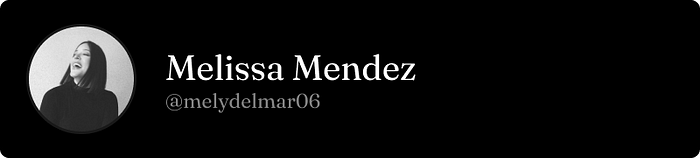



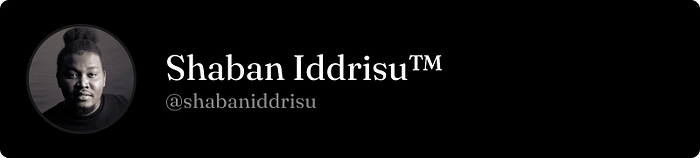
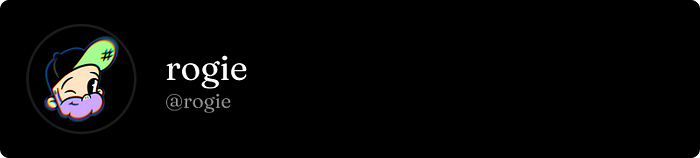



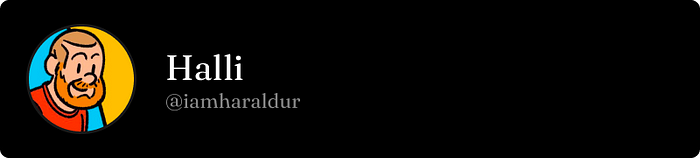


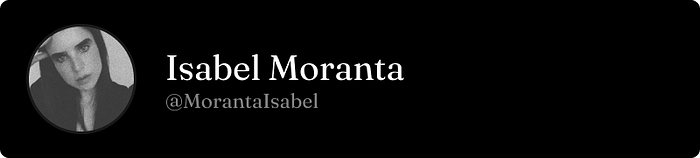
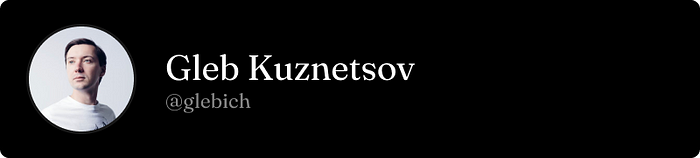

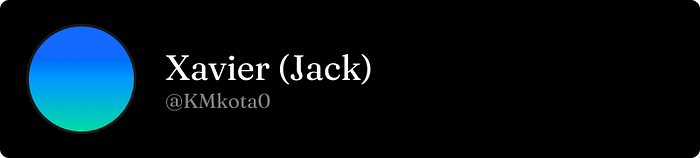

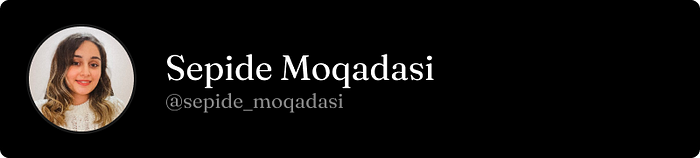
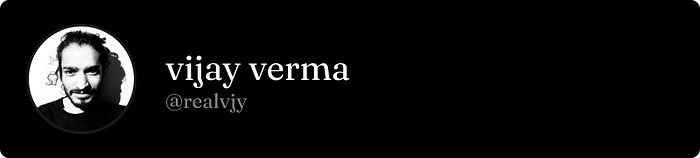

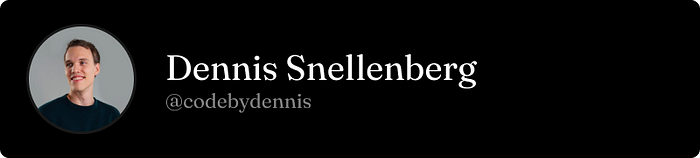


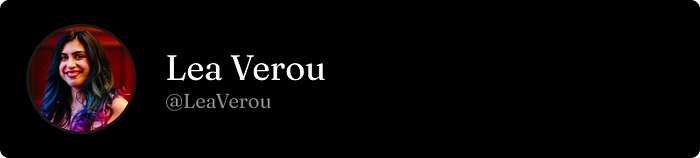




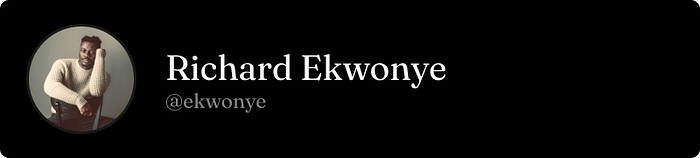


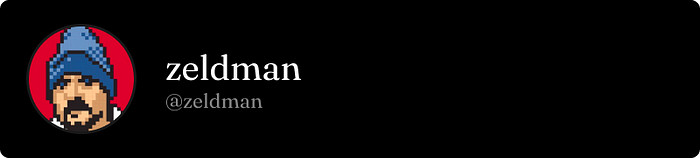
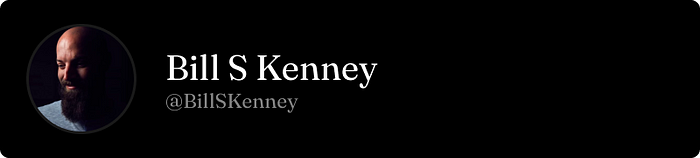



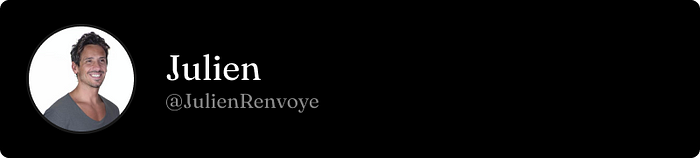
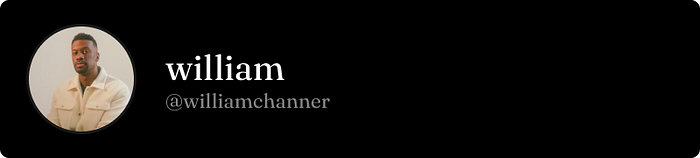



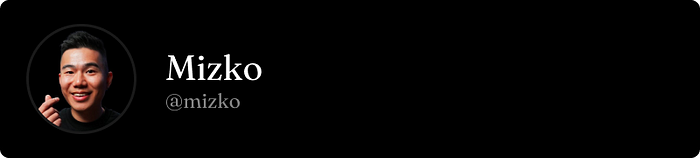


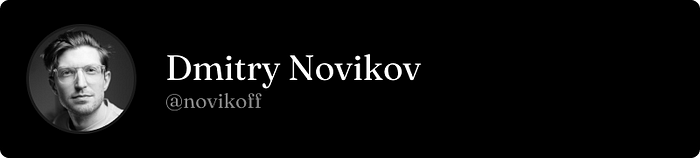

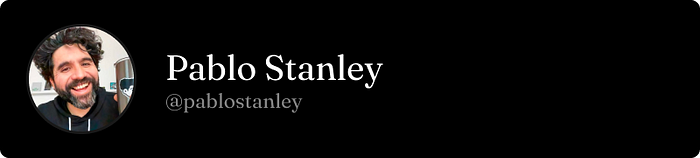



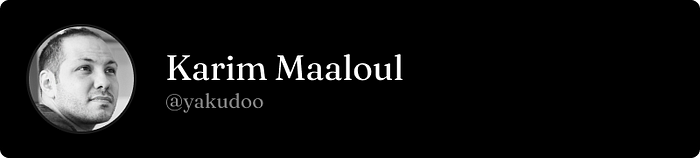


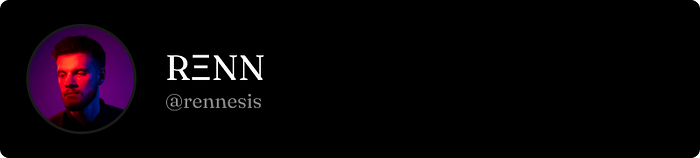




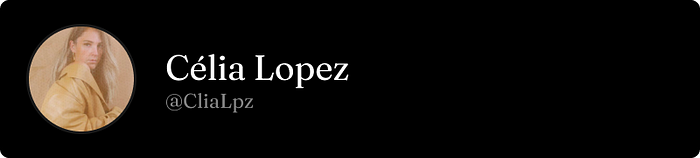
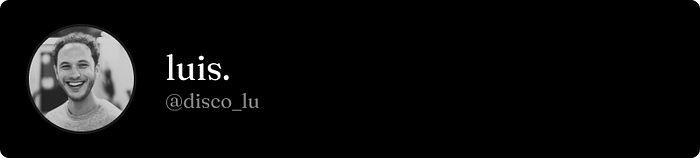




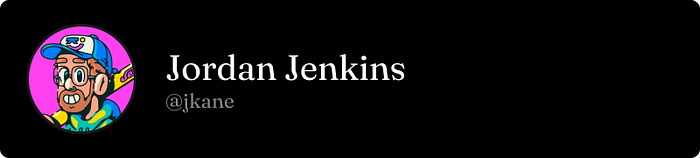

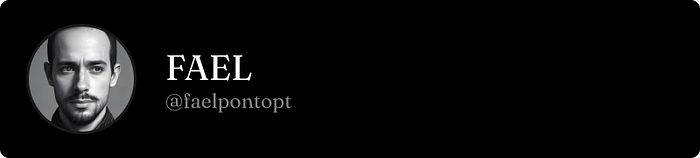


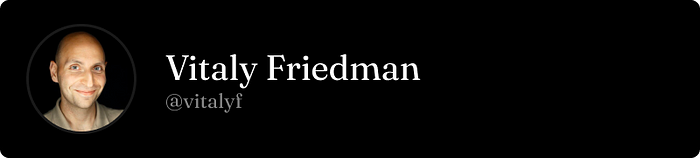

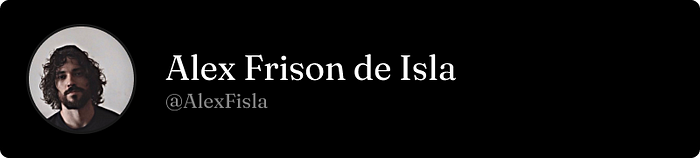
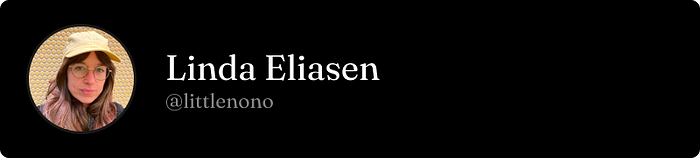









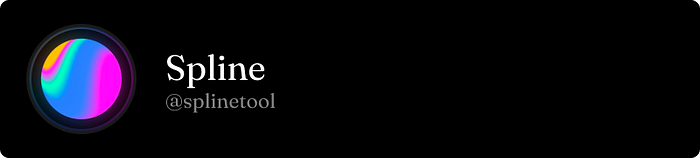
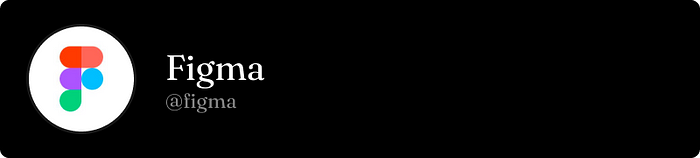
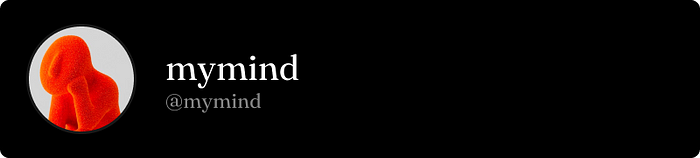






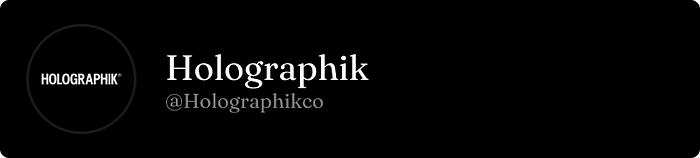
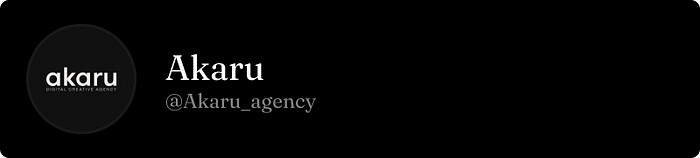
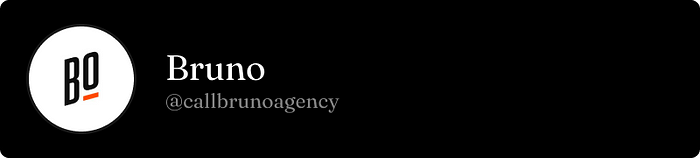



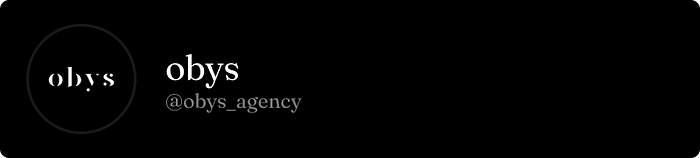



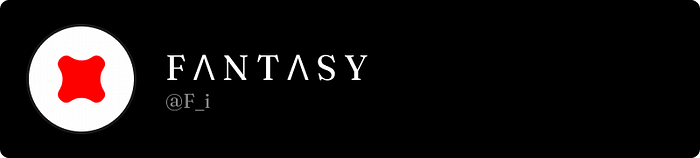





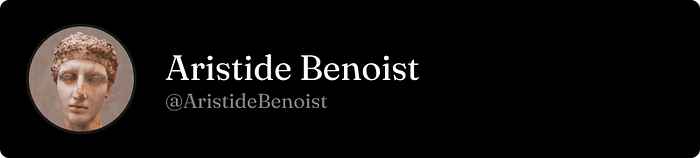
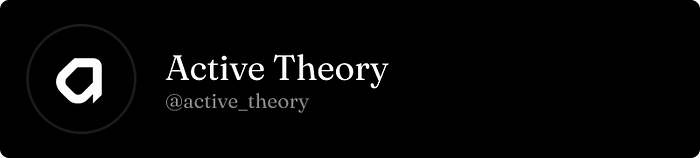
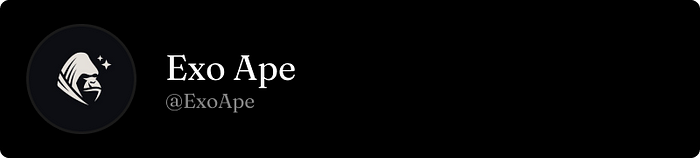



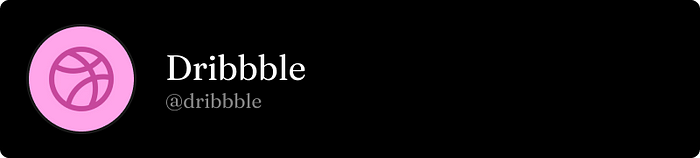
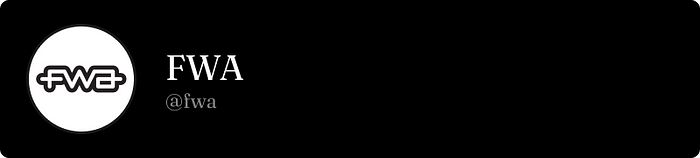


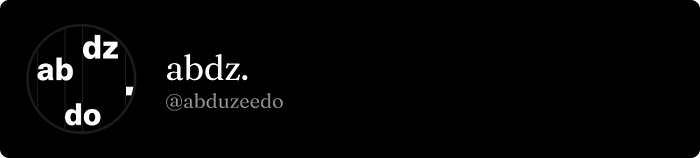


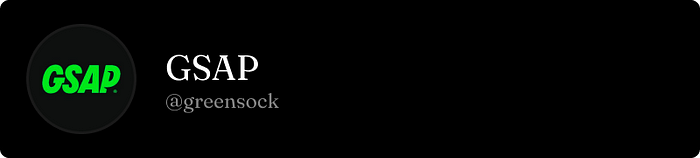

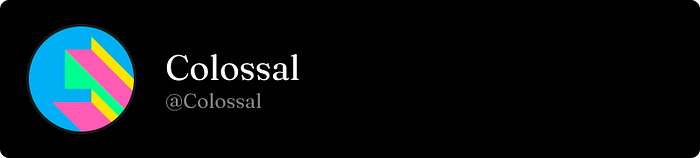

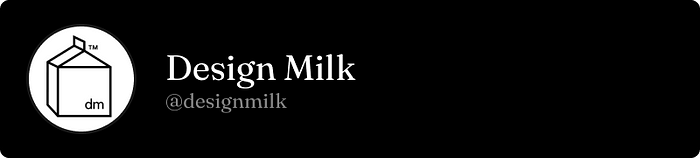




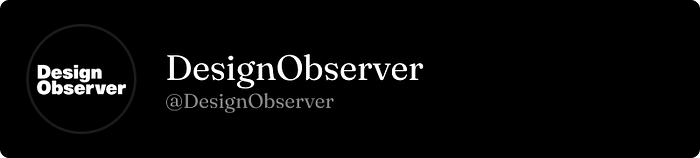






























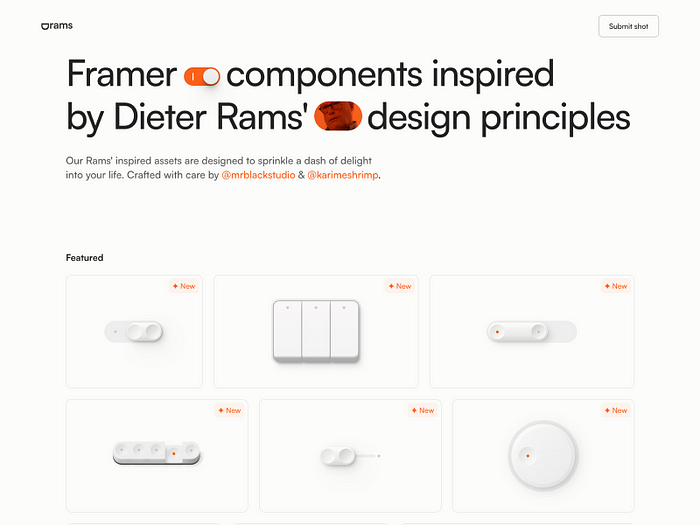


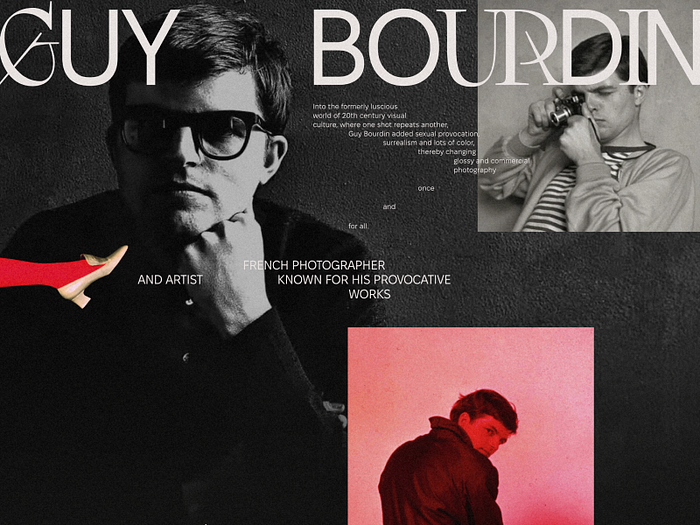
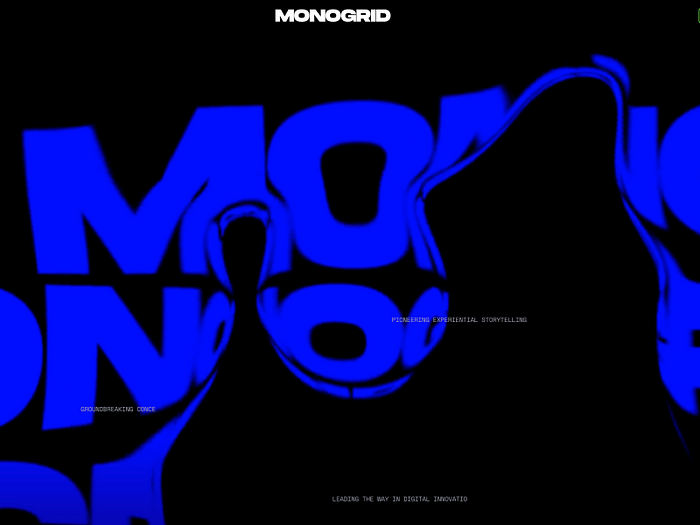
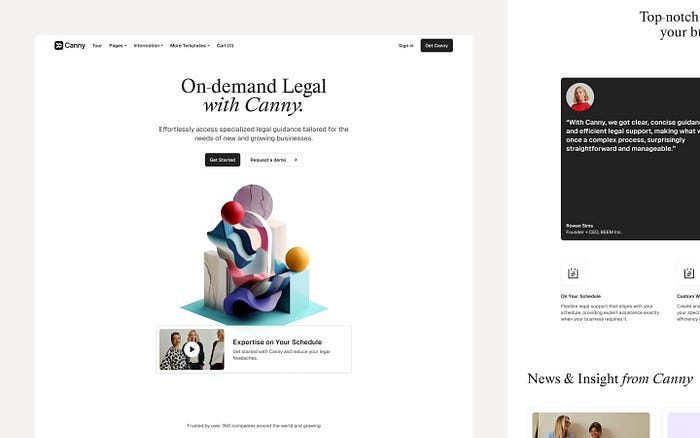
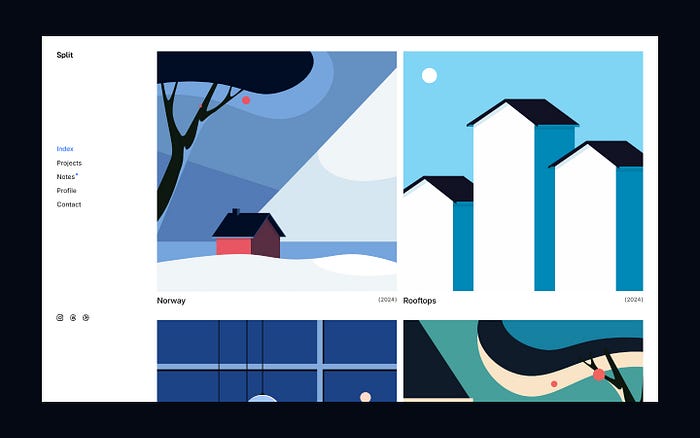
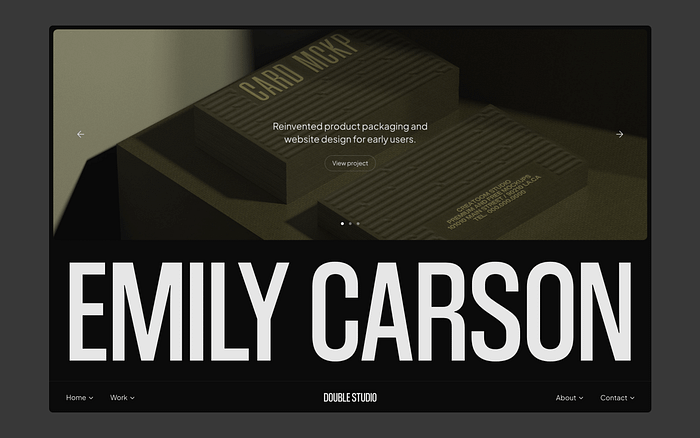
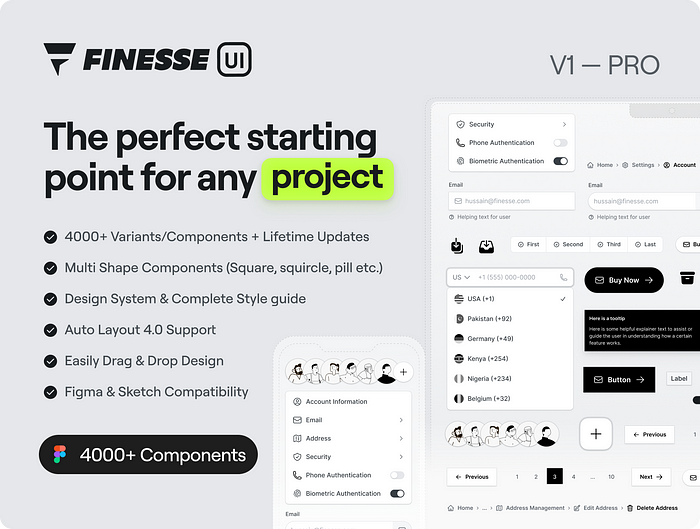


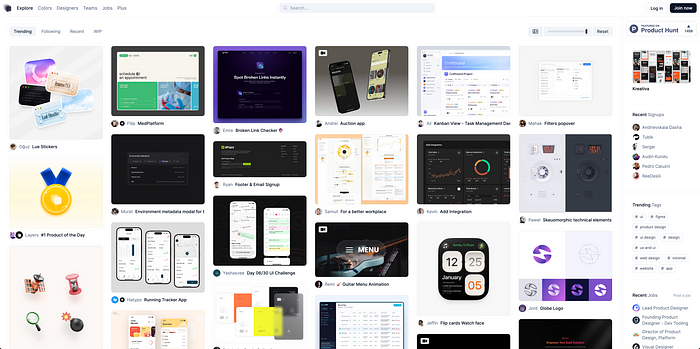
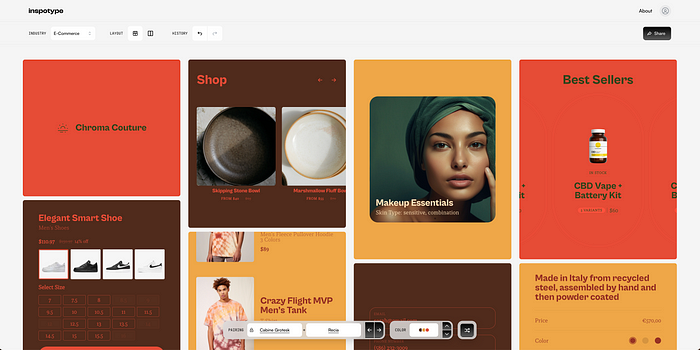



 Fincare — Banking App by
Fincare — Banking App by  Live Streaming Selling Mobile Experience by
Live Streaming Selling Mobile Experience by 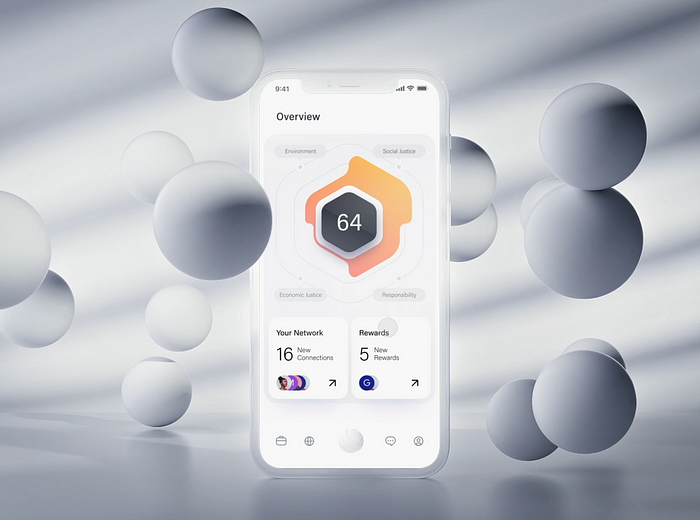 Simple Investment app design by
Simple Investment app design by  few illustrations from 2023 by
few illustrations from 2023 by  Spark Graduation Visual Identity by
Spark Graduation Visual Identity by 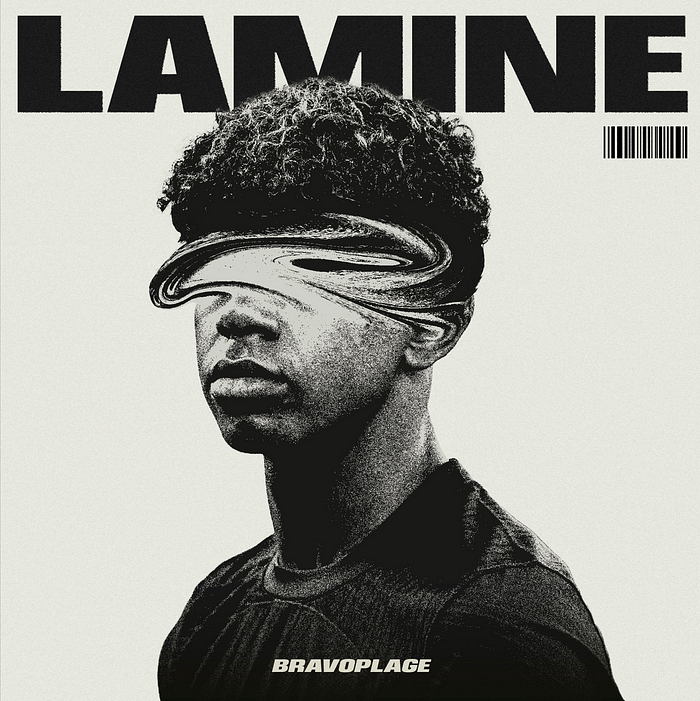 ESTADIOS by
ESTADIOS by 


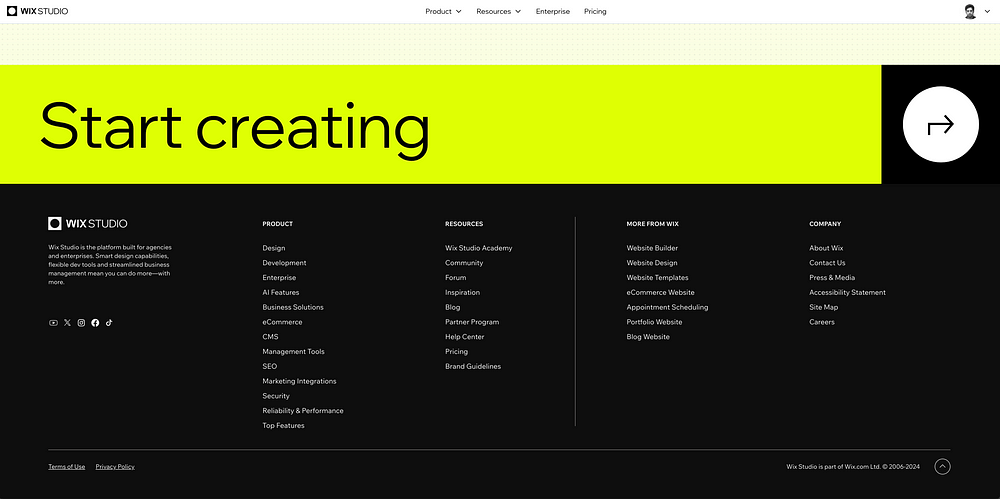
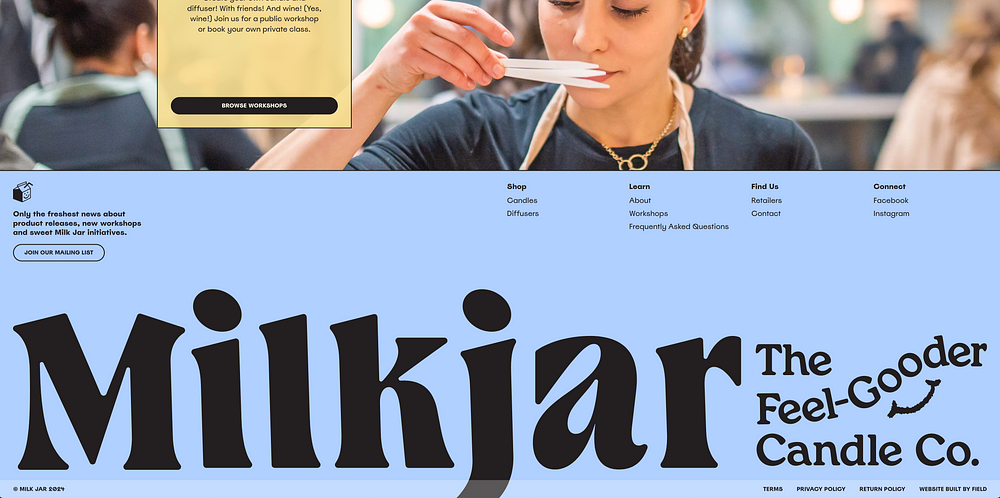

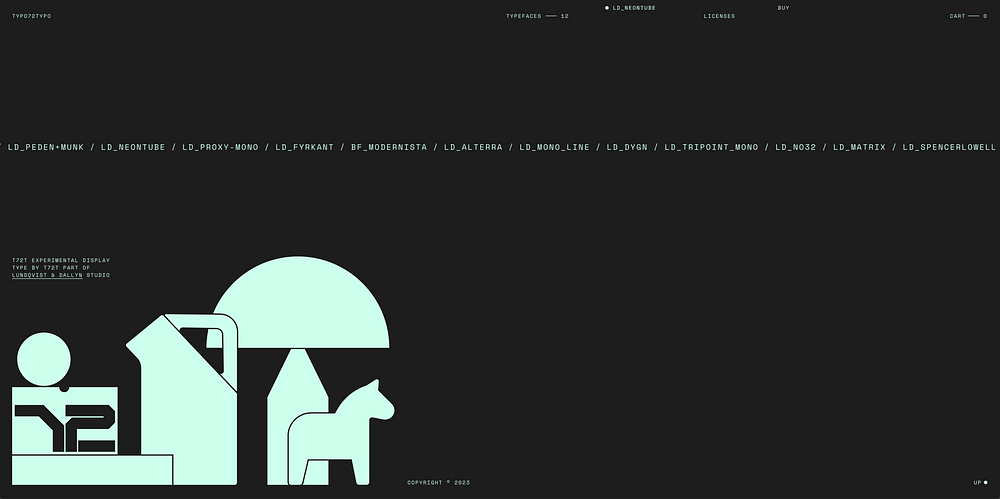
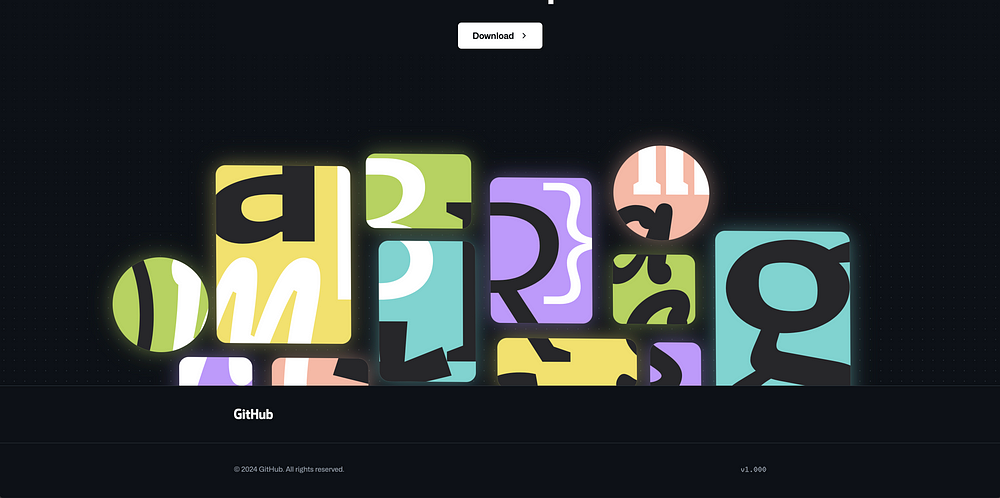
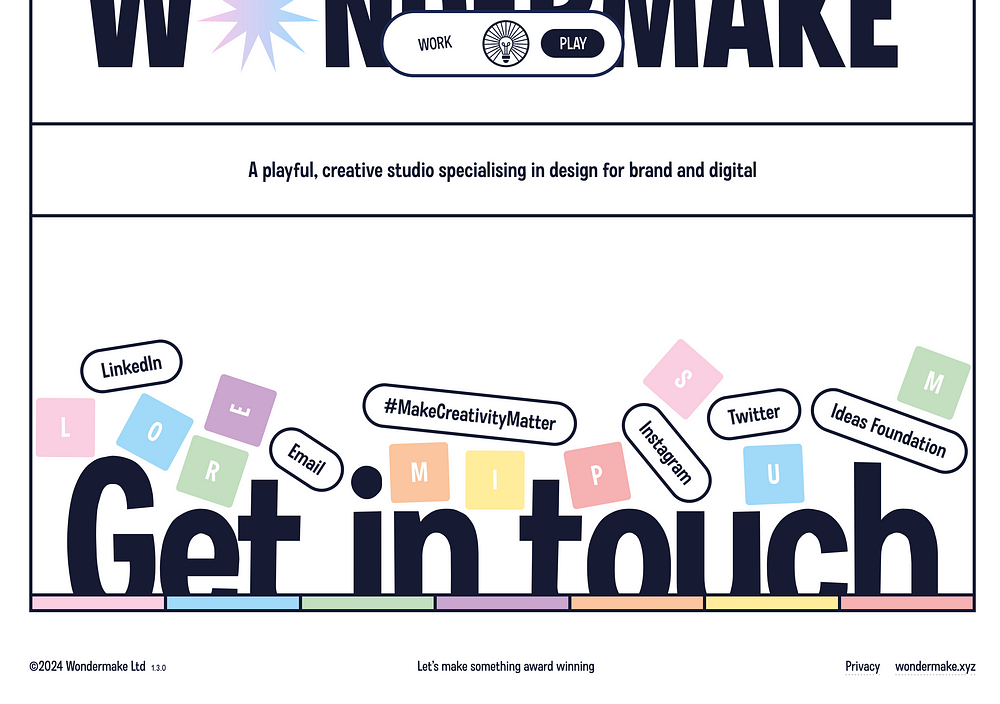



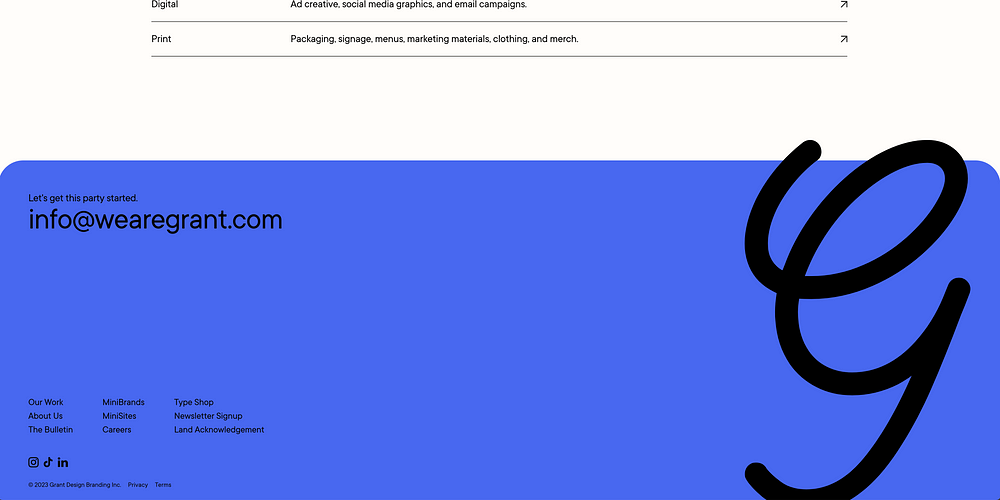


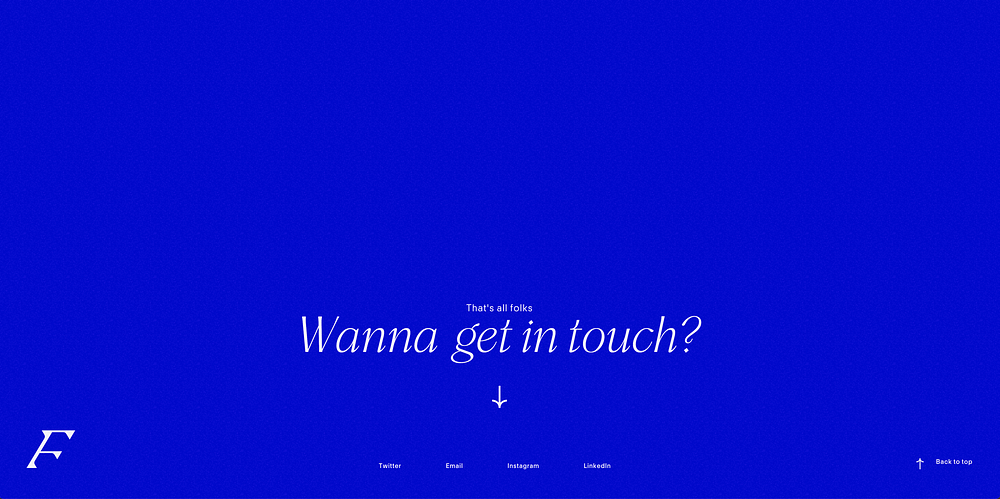
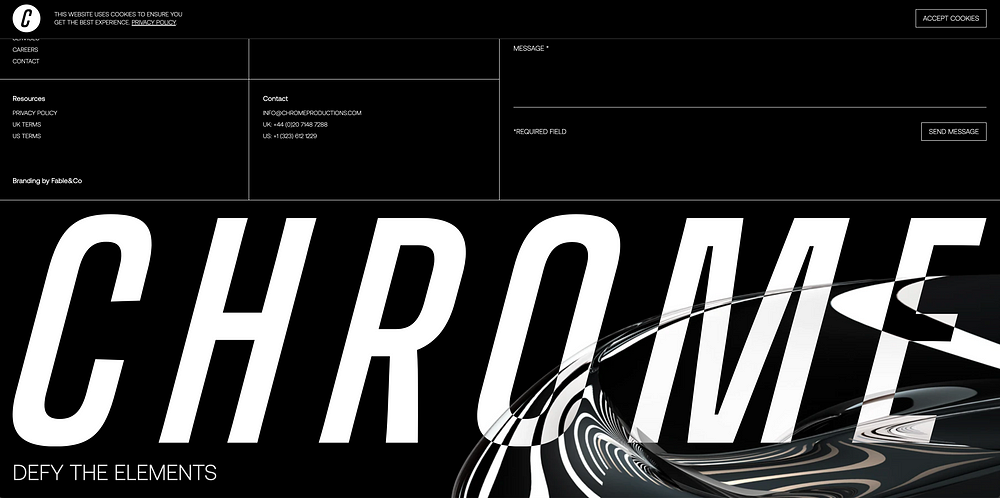




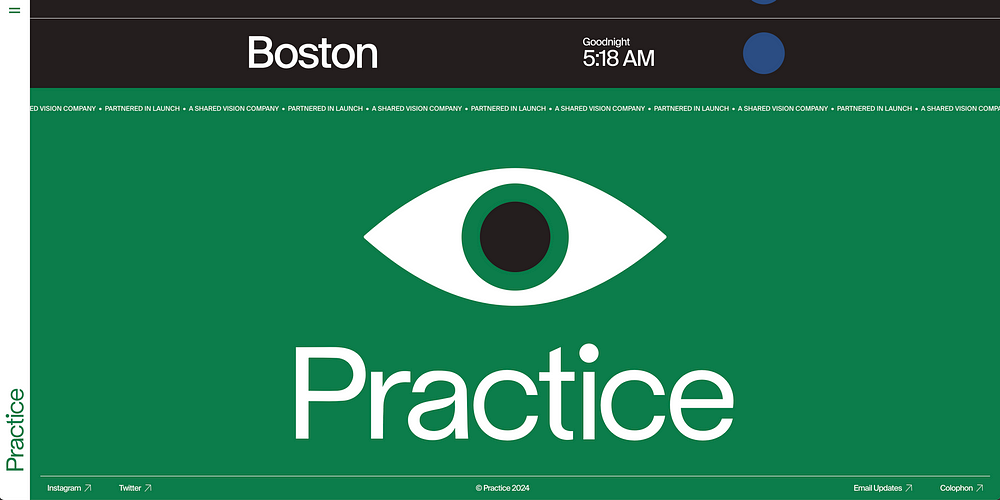
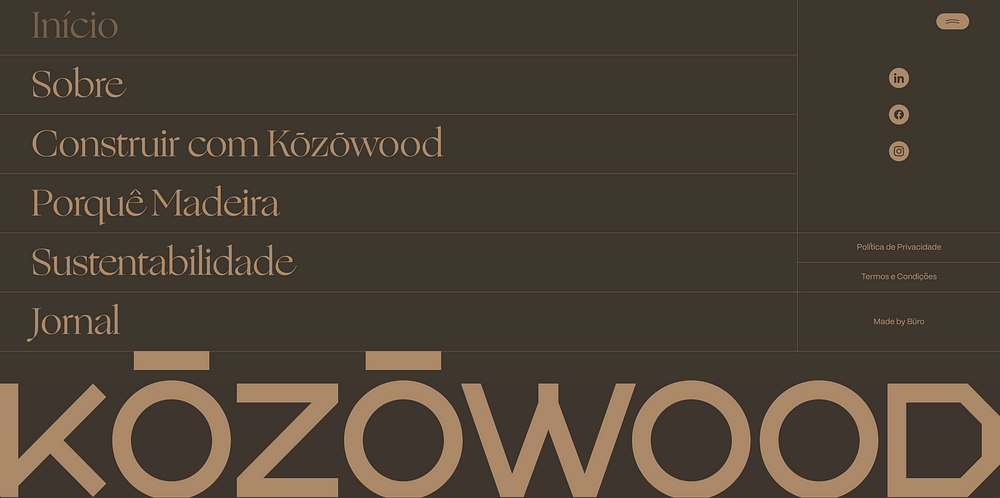
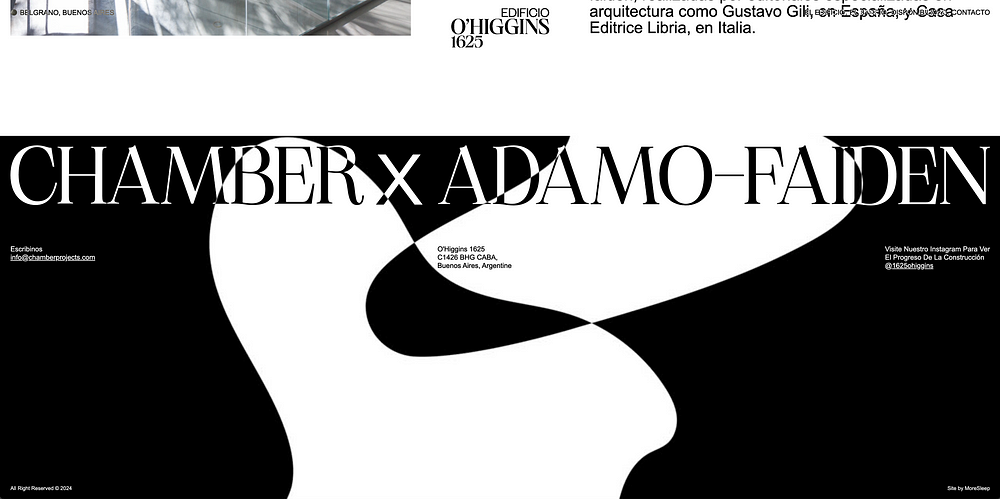
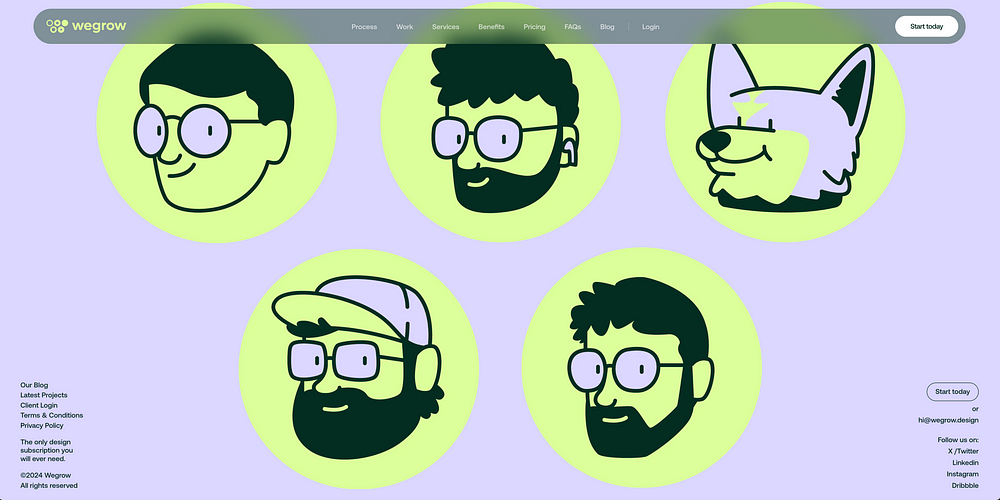
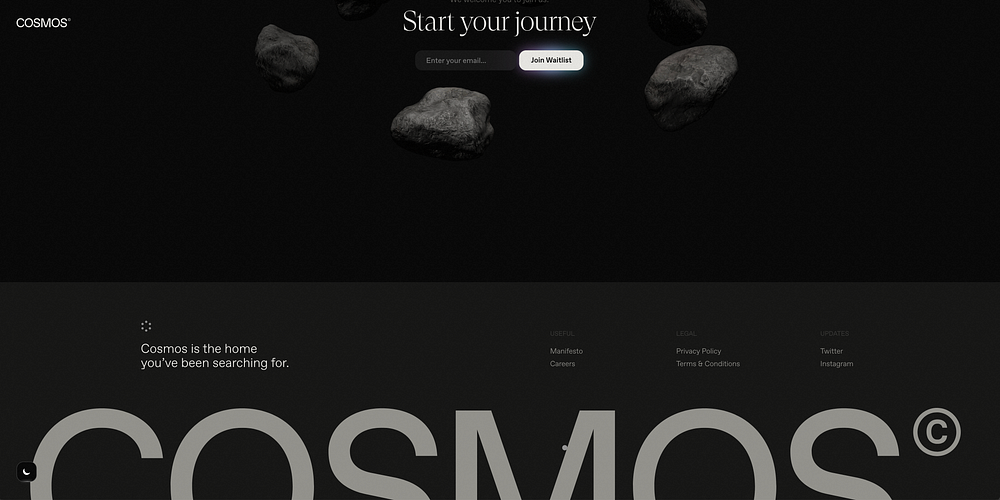
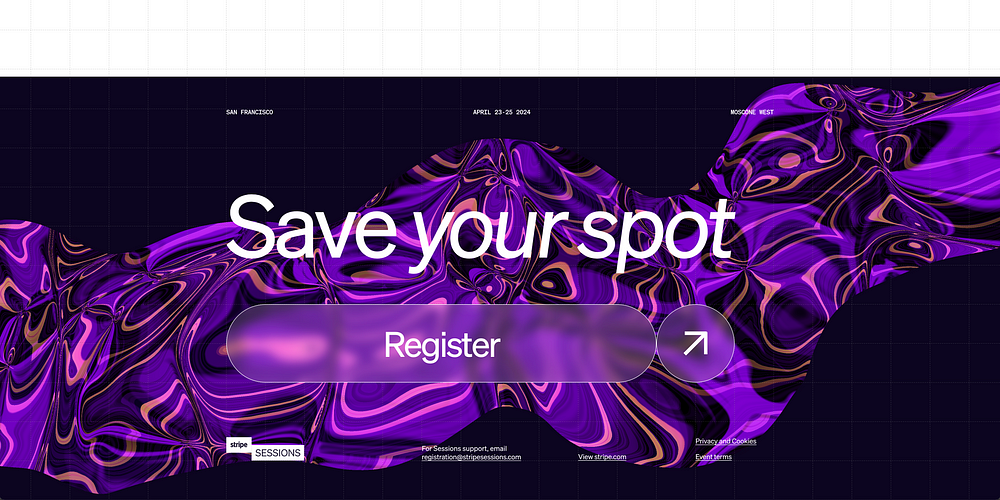
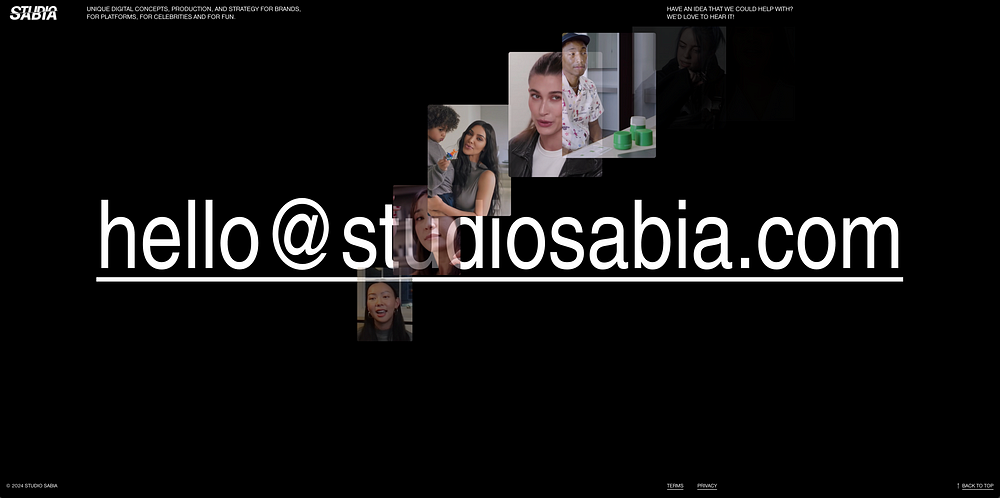
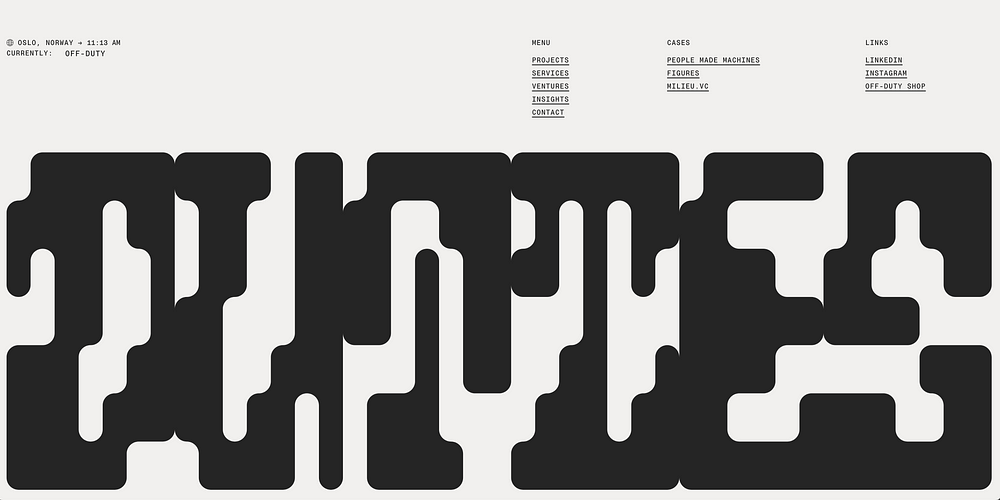

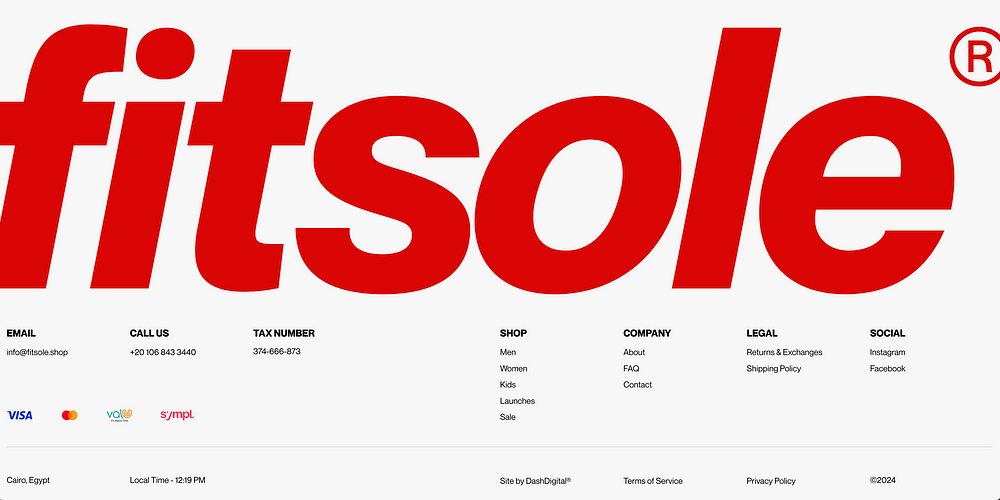

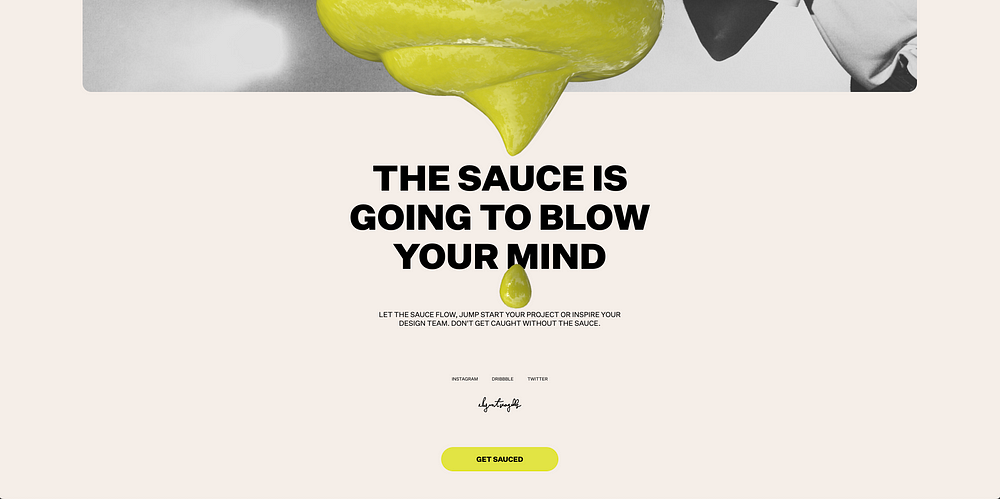
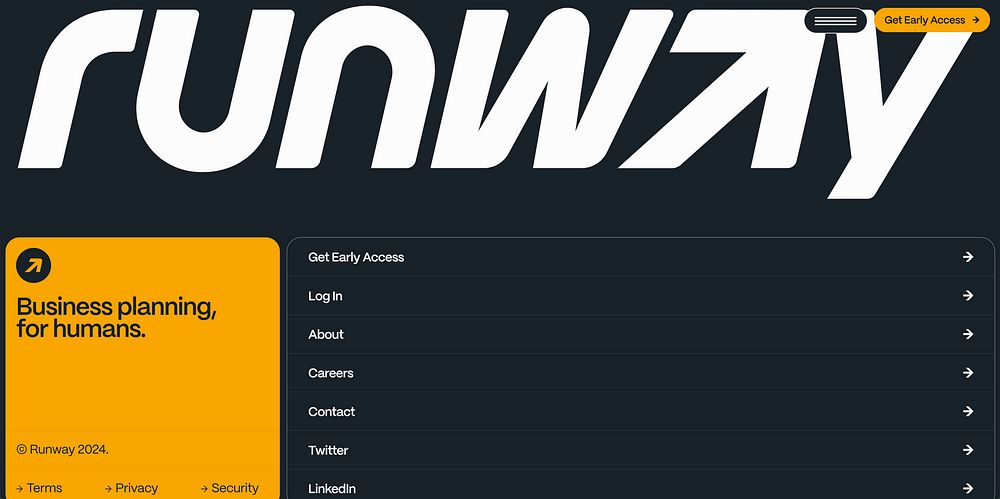

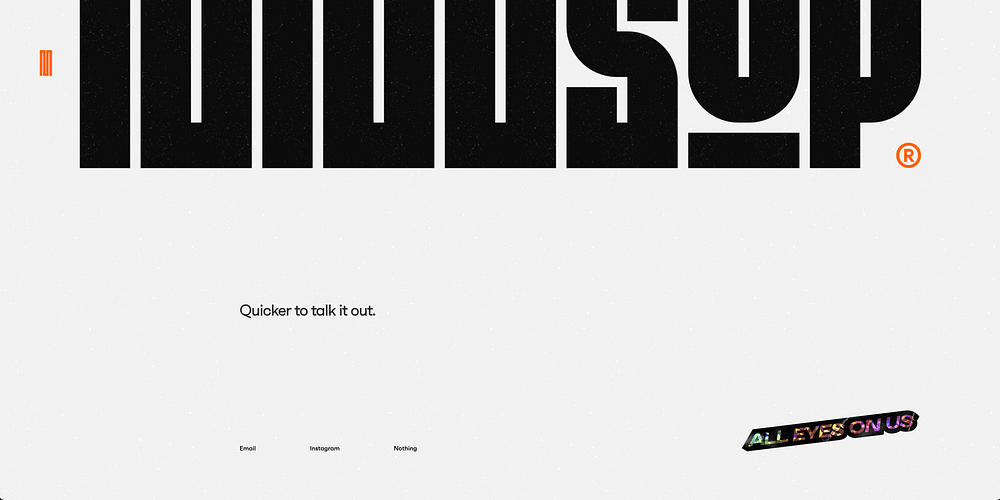
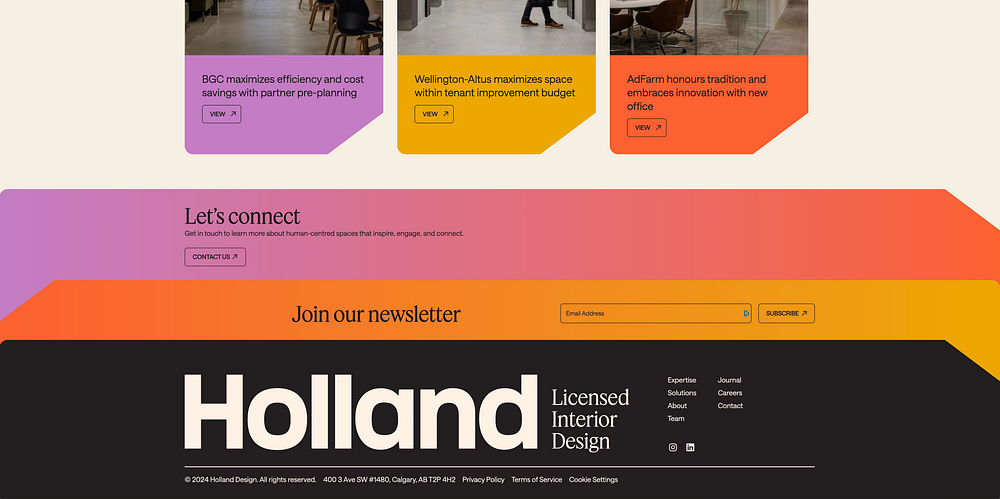
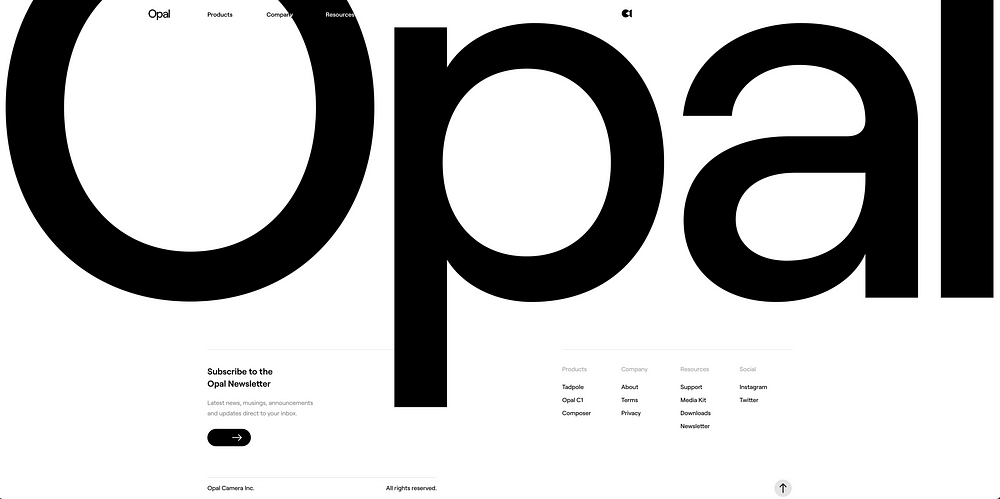
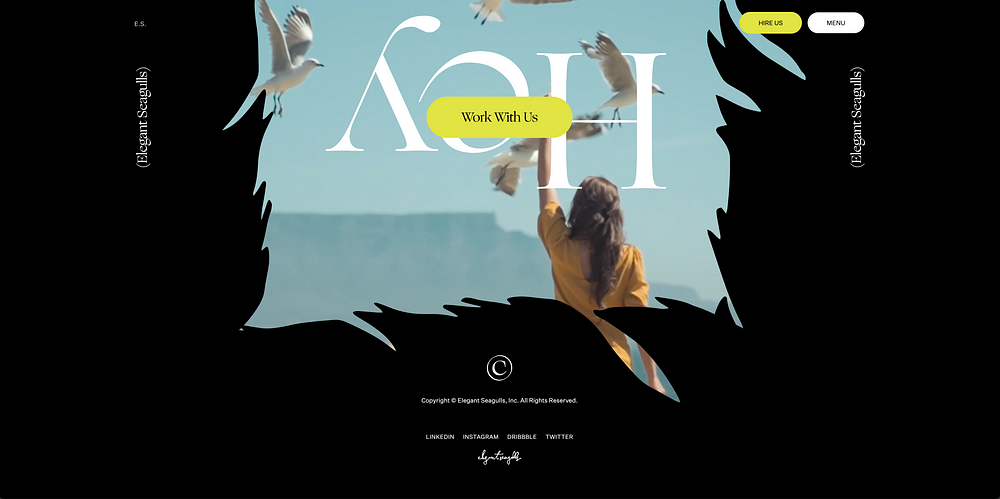


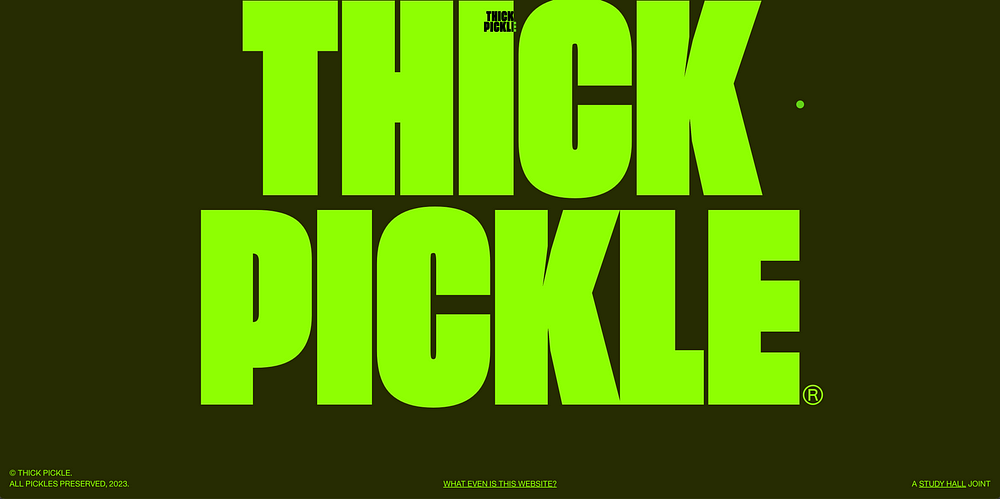

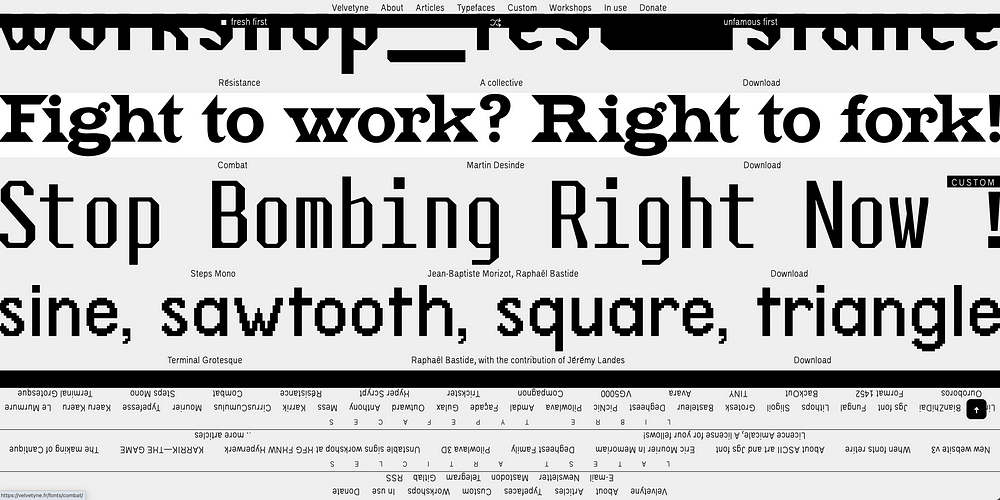
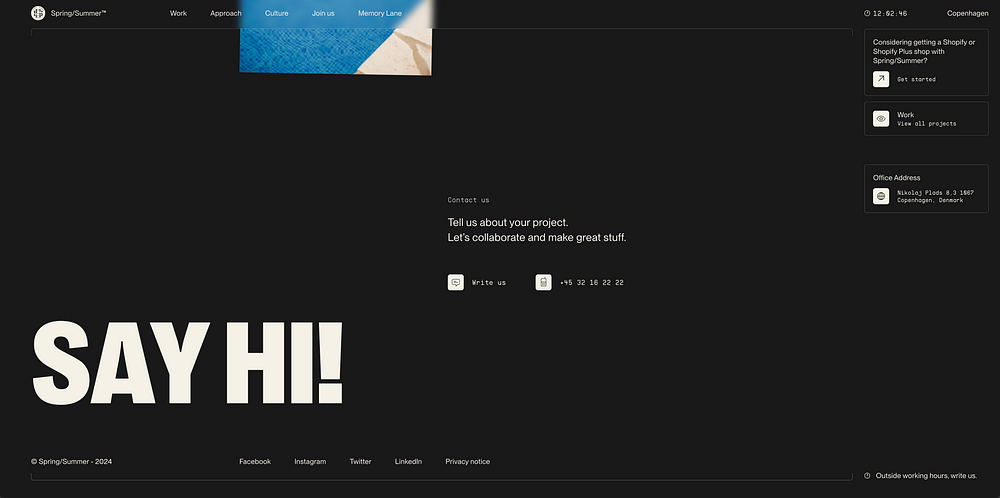
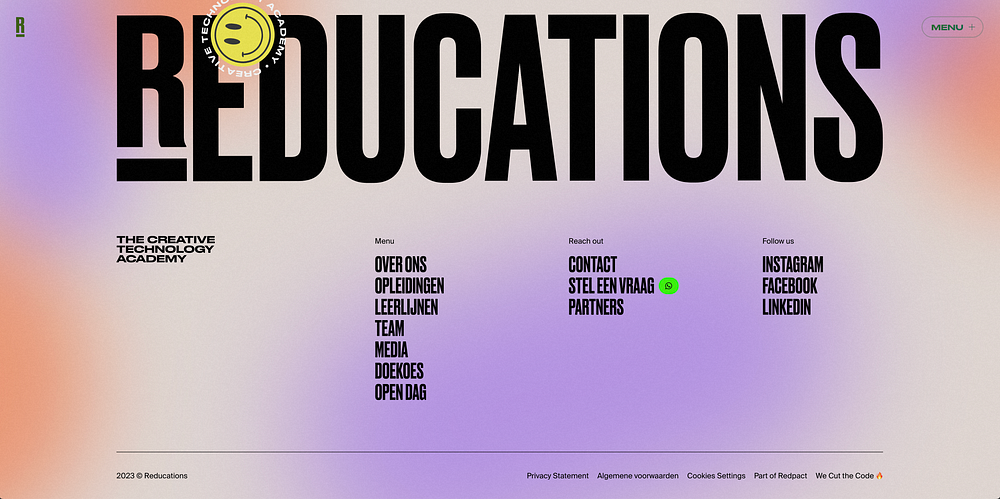

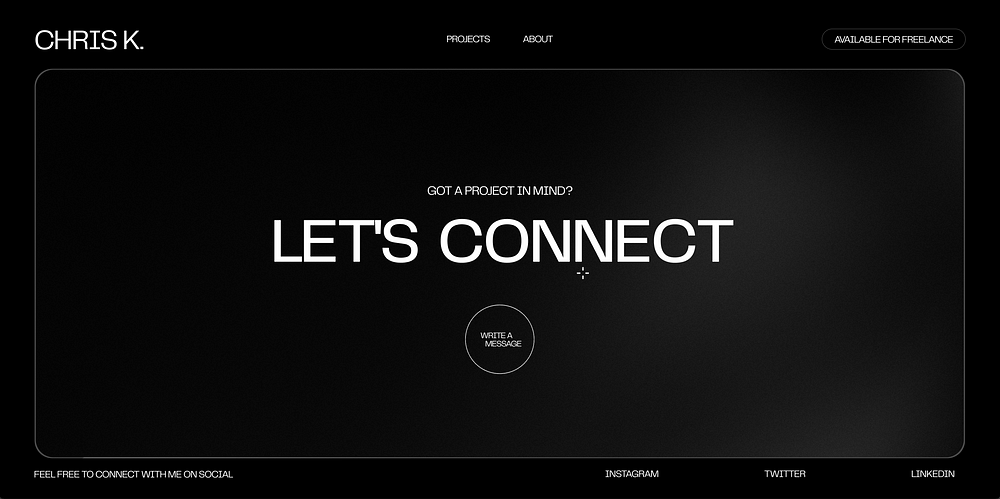


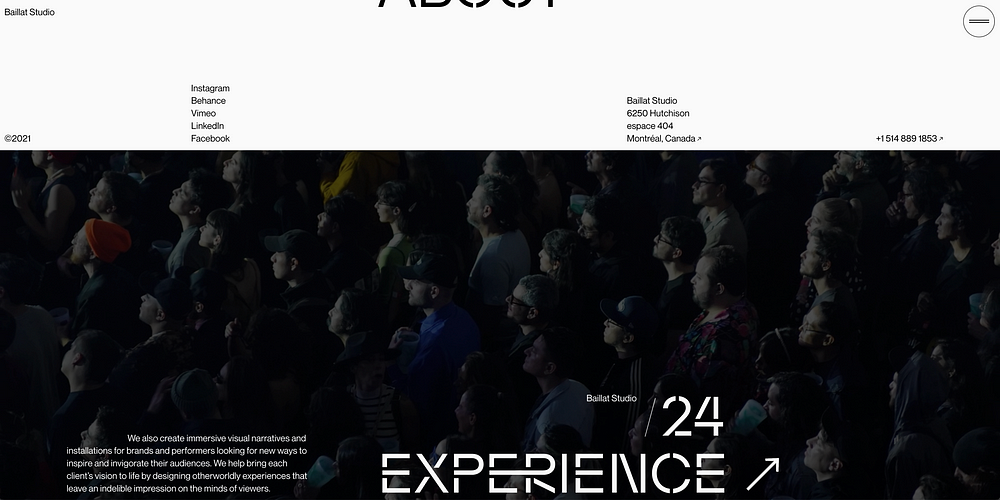
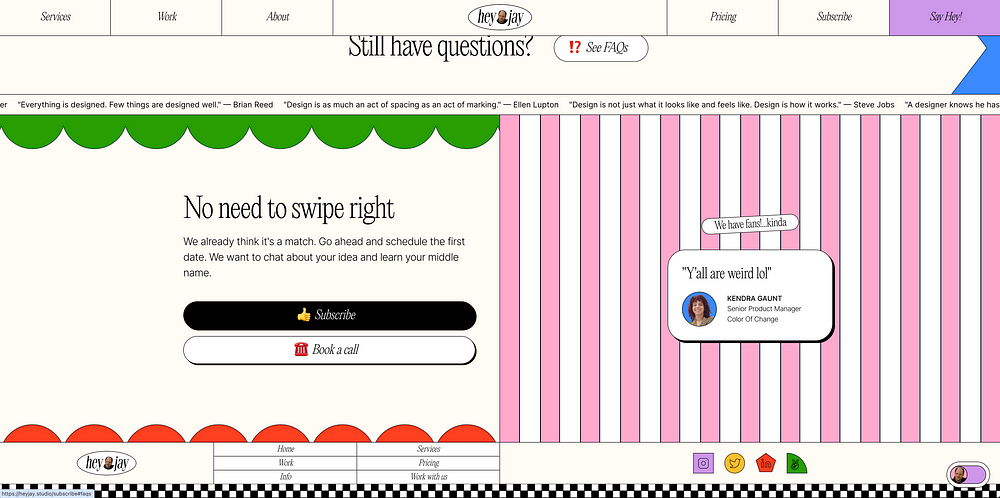
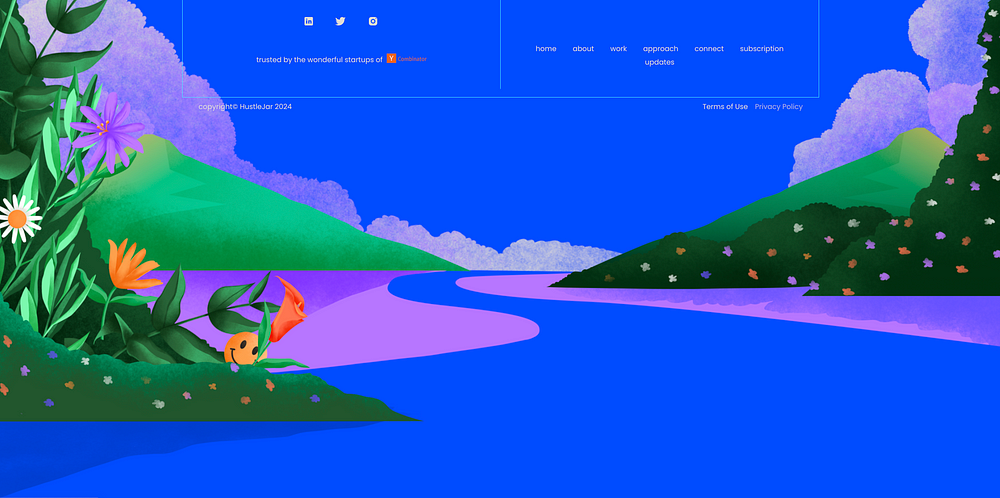

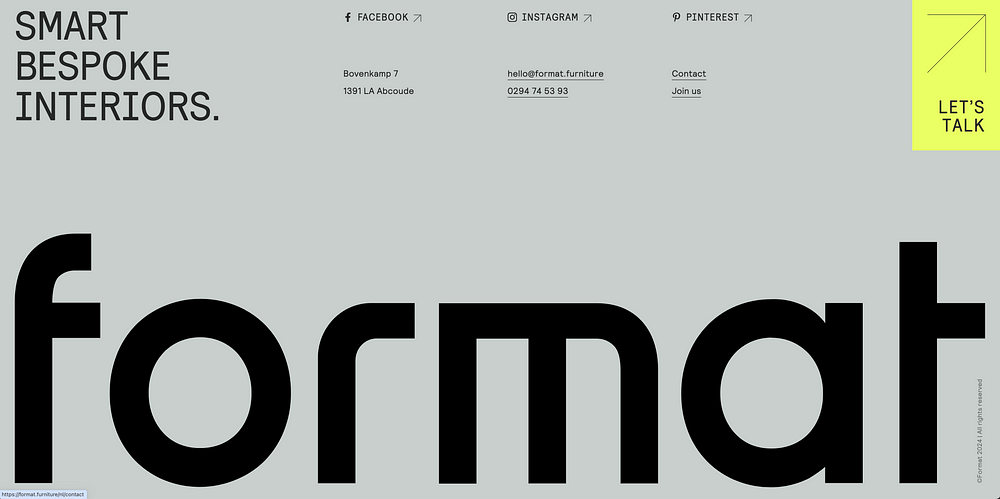
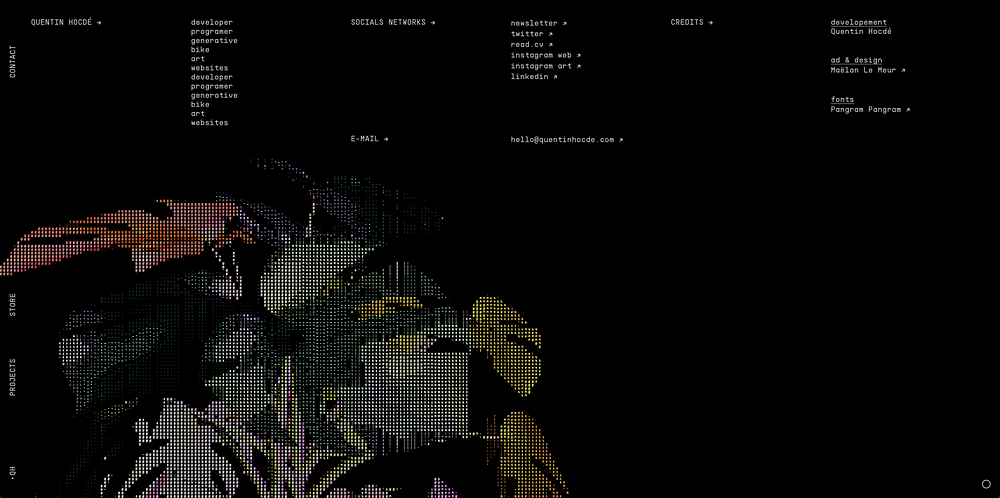

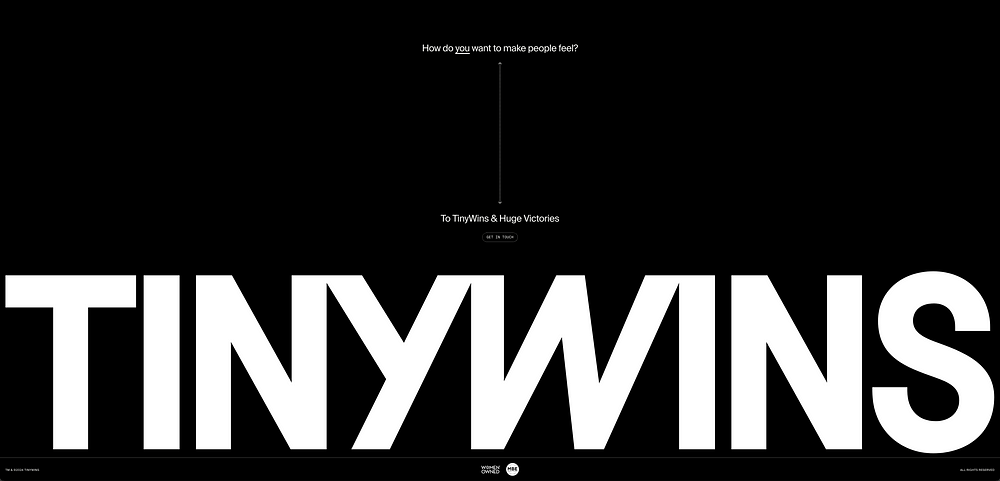
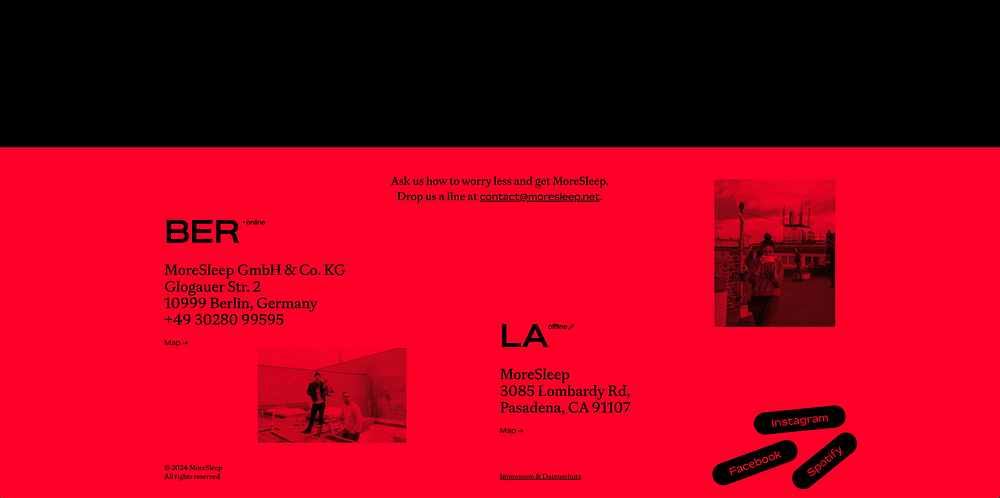

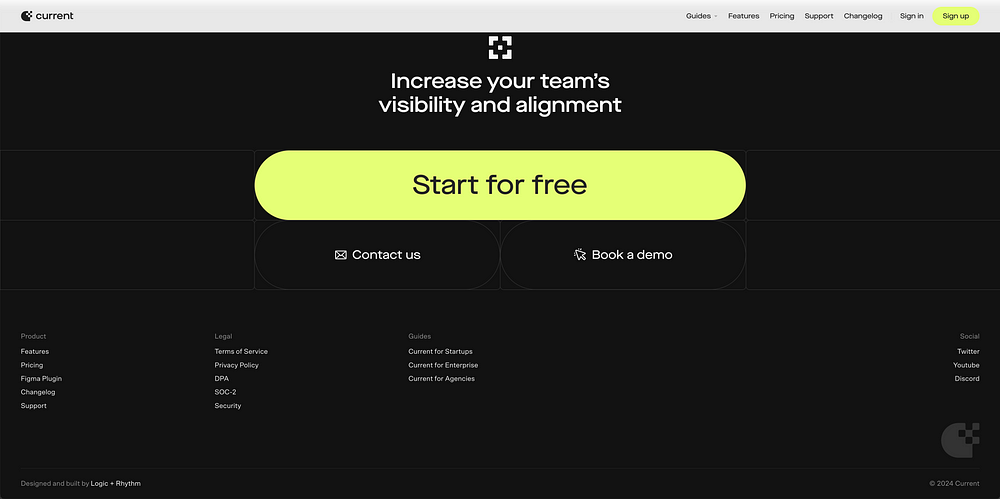
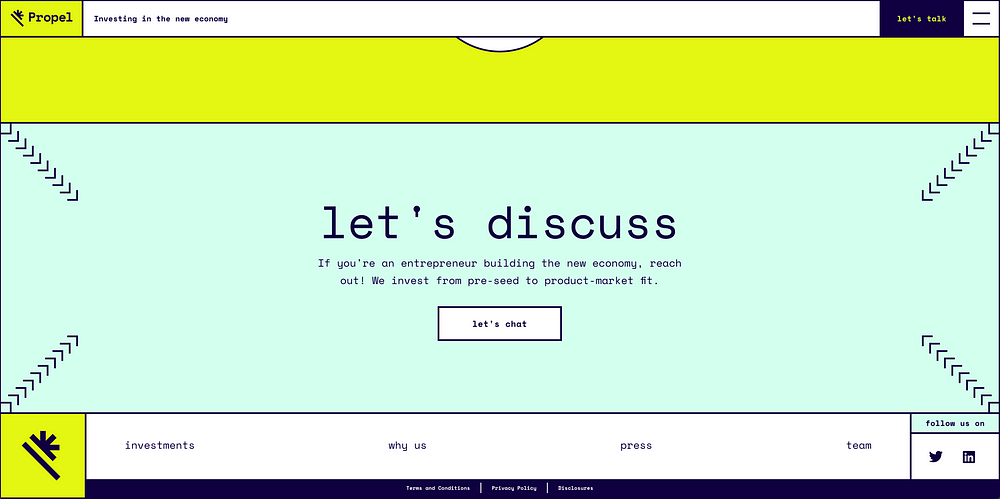


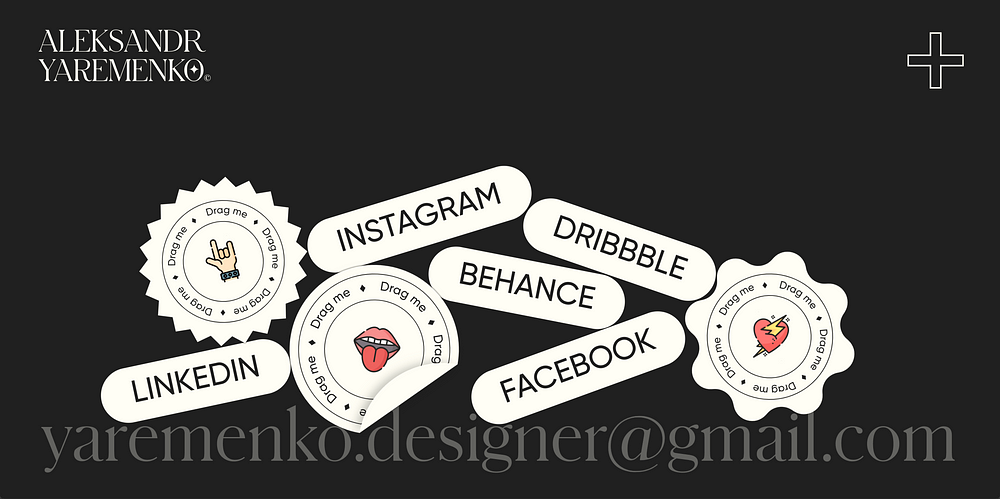

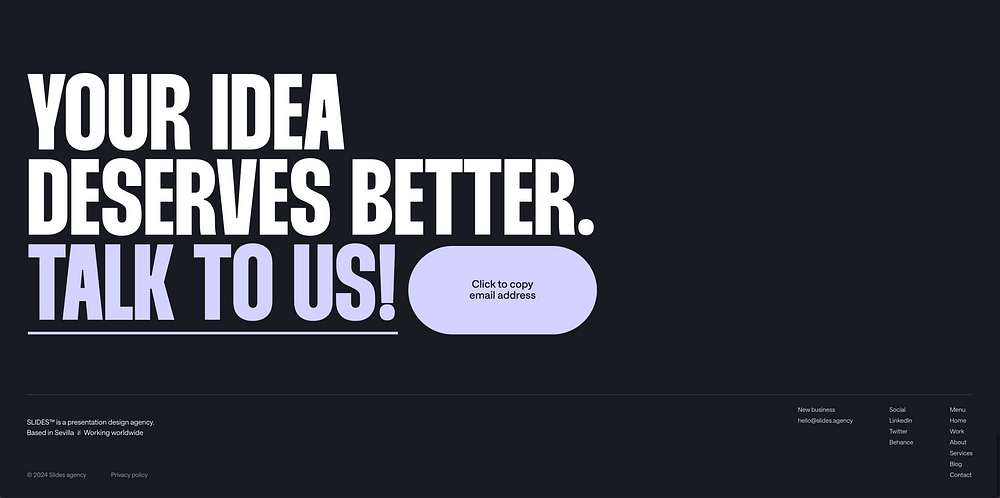
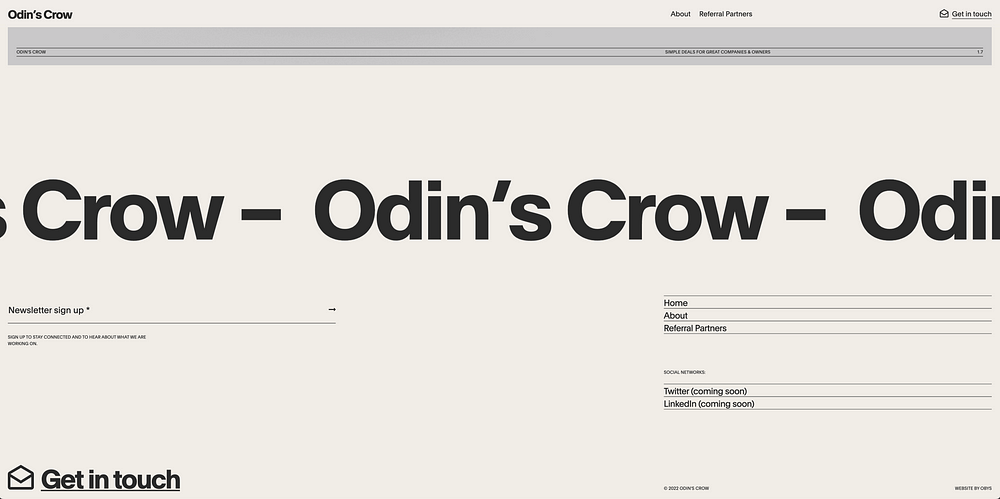
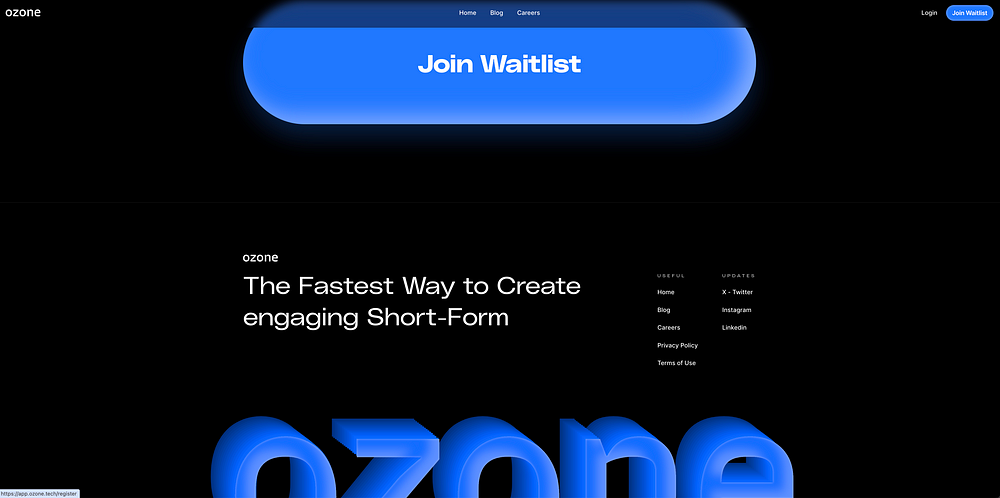
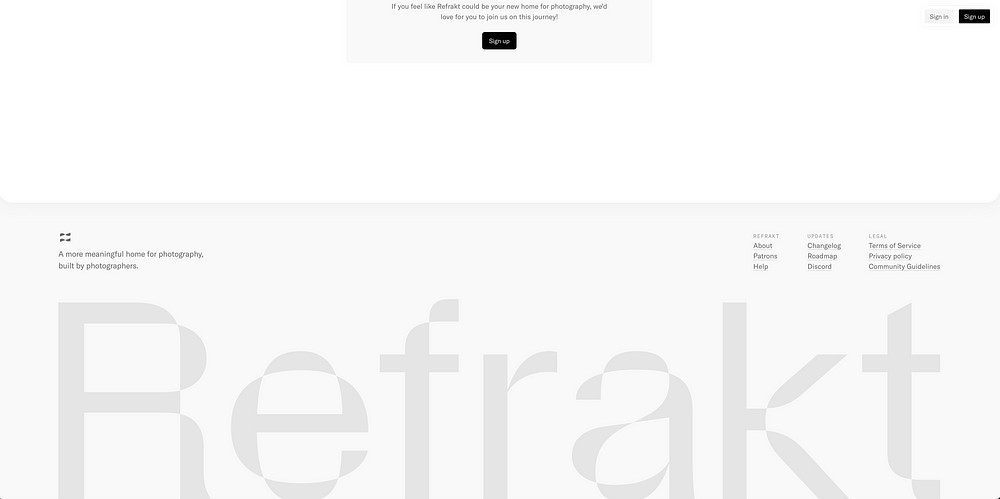
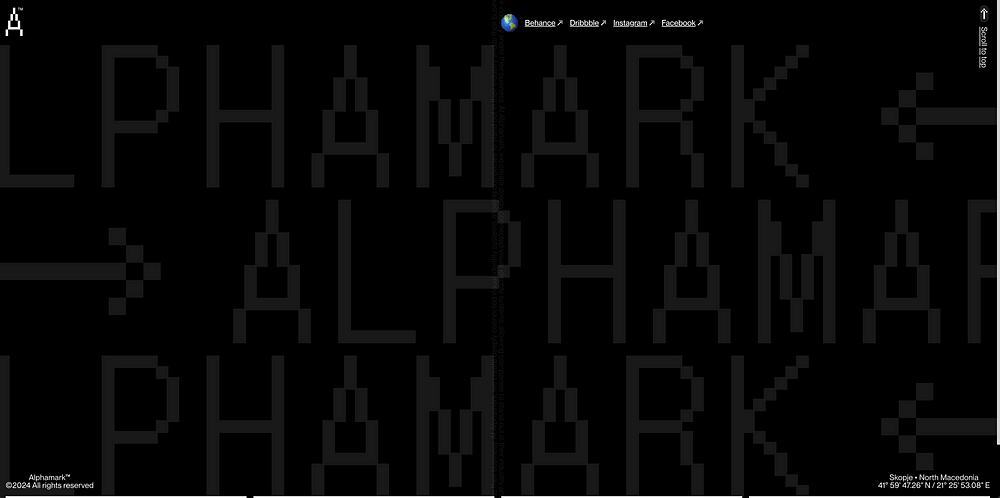
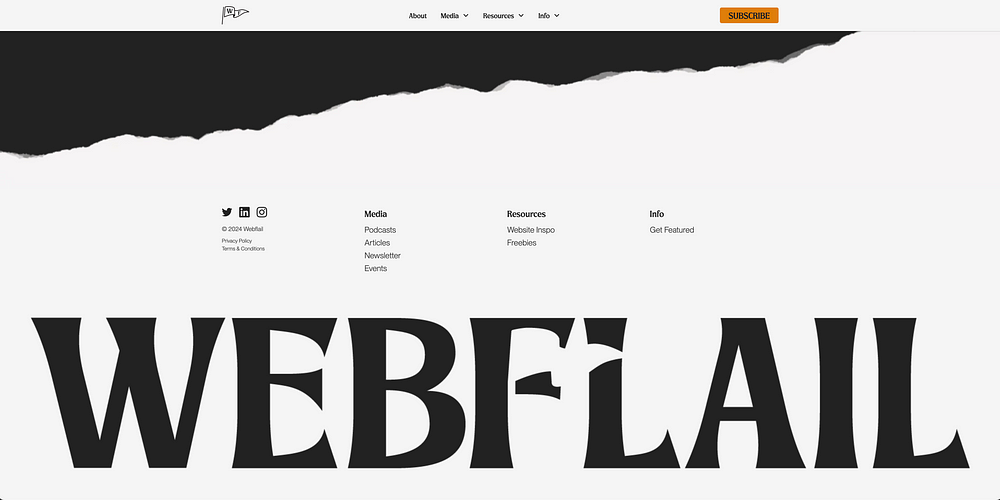
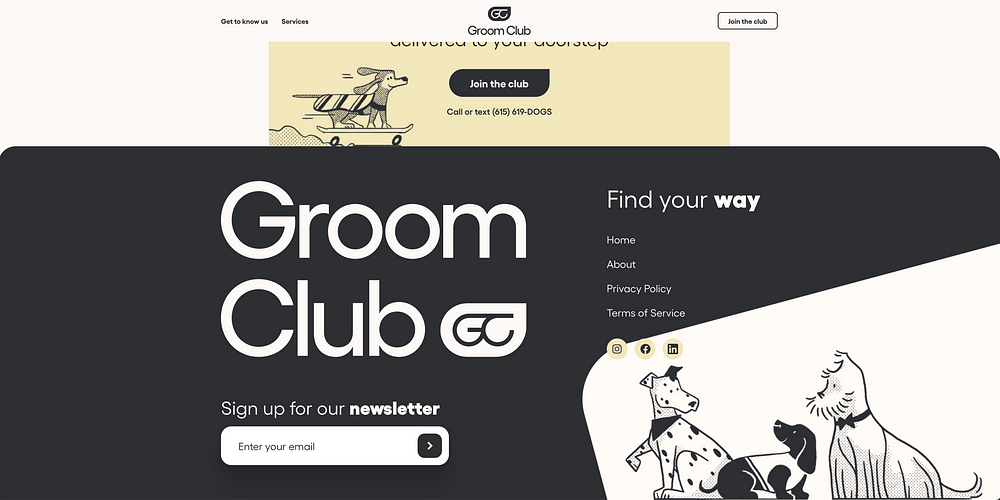

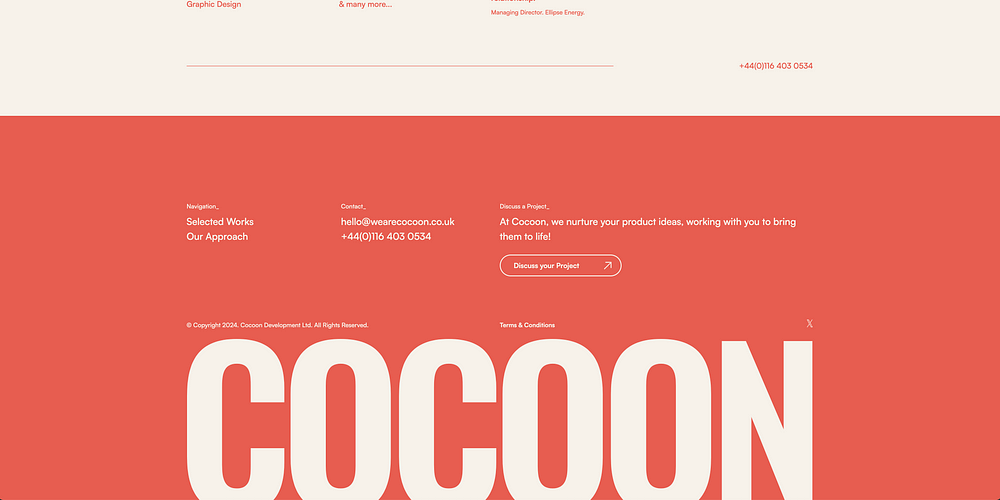

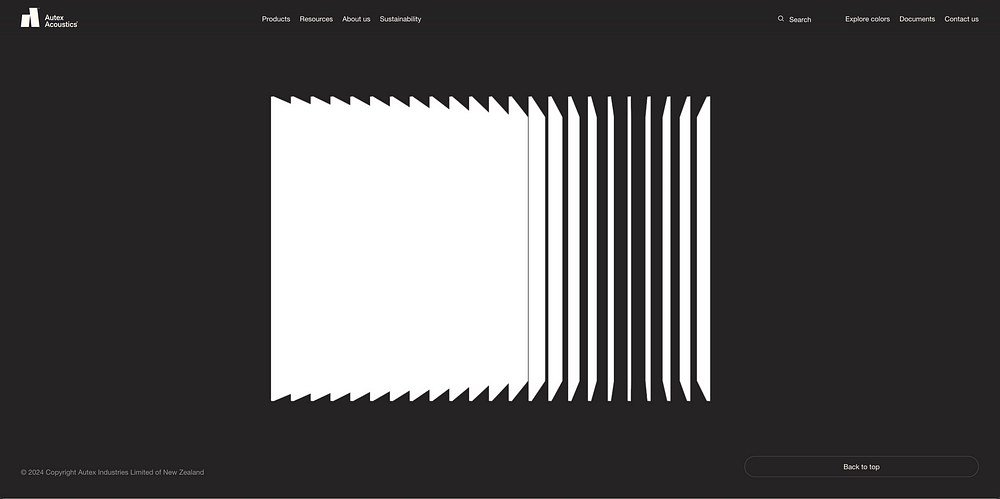
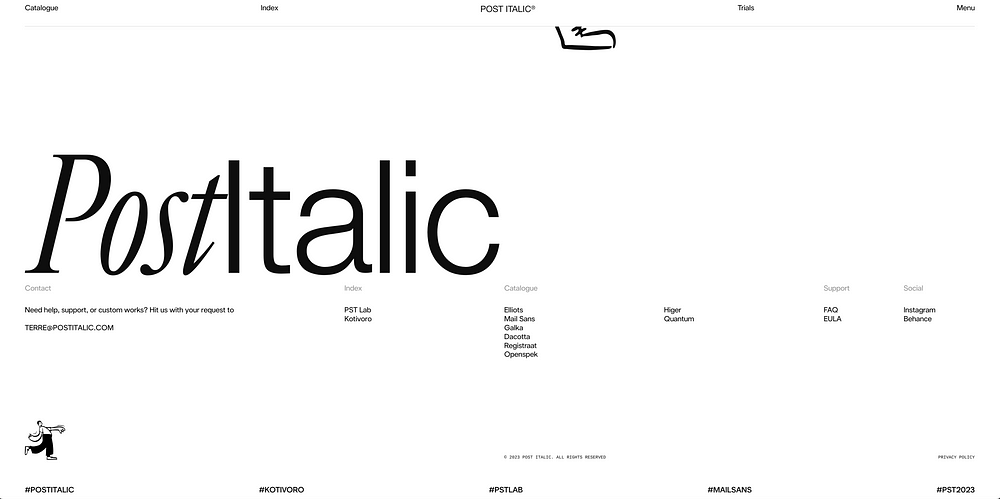

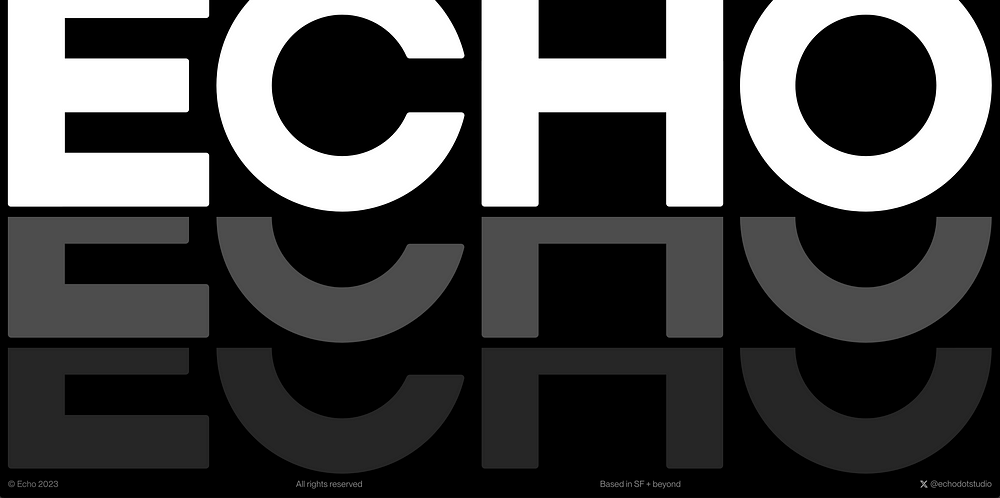
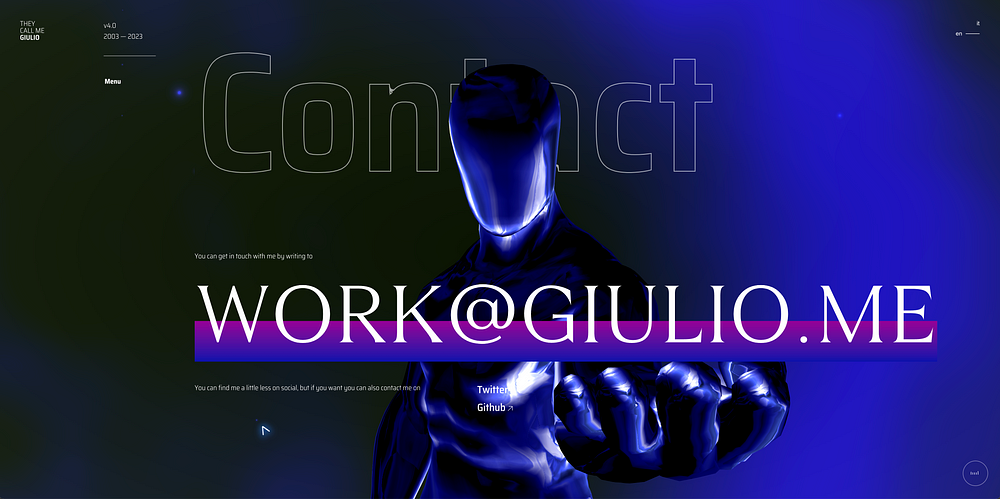
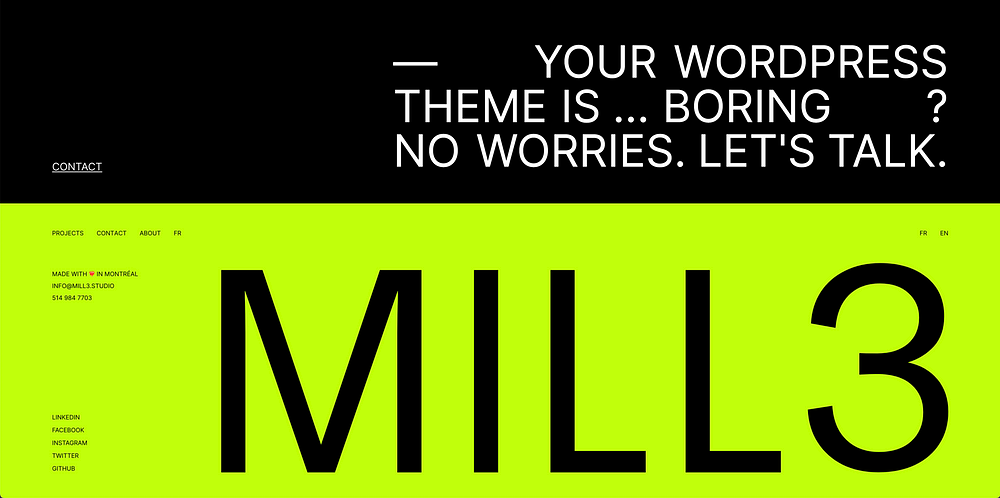
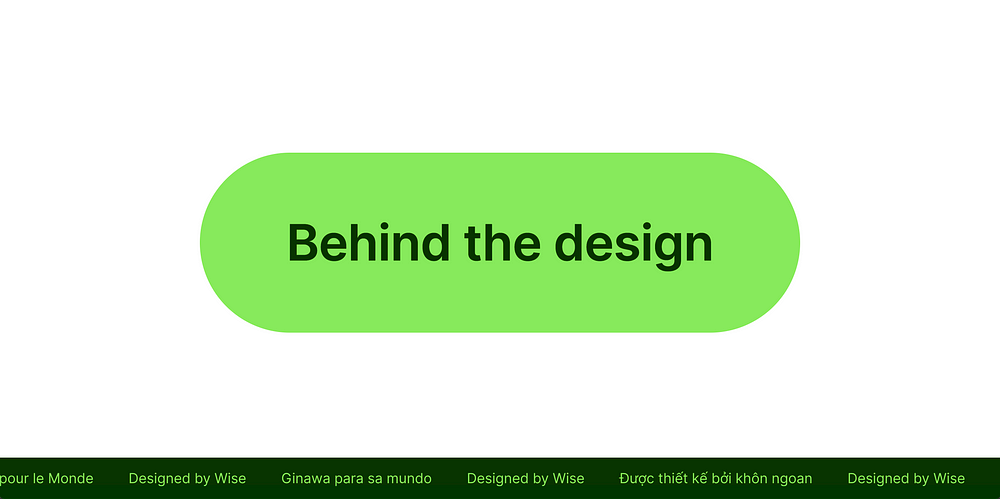
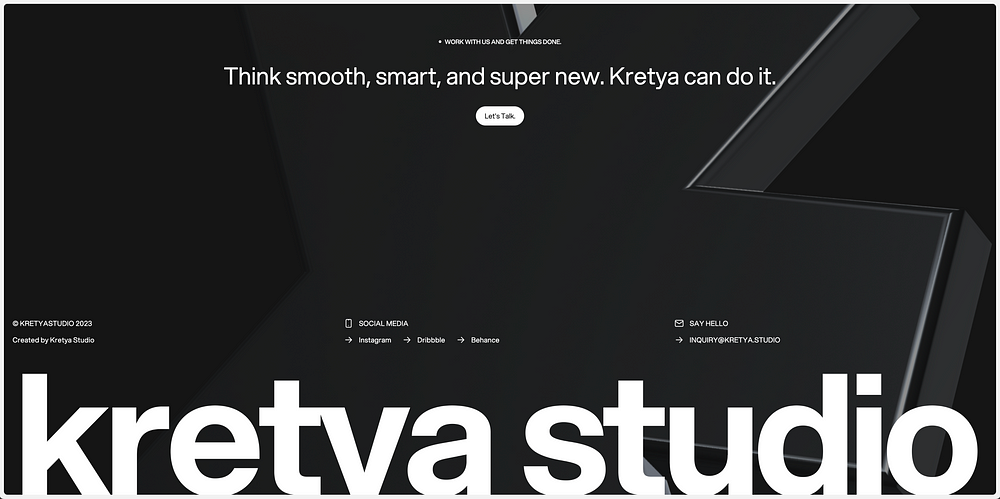
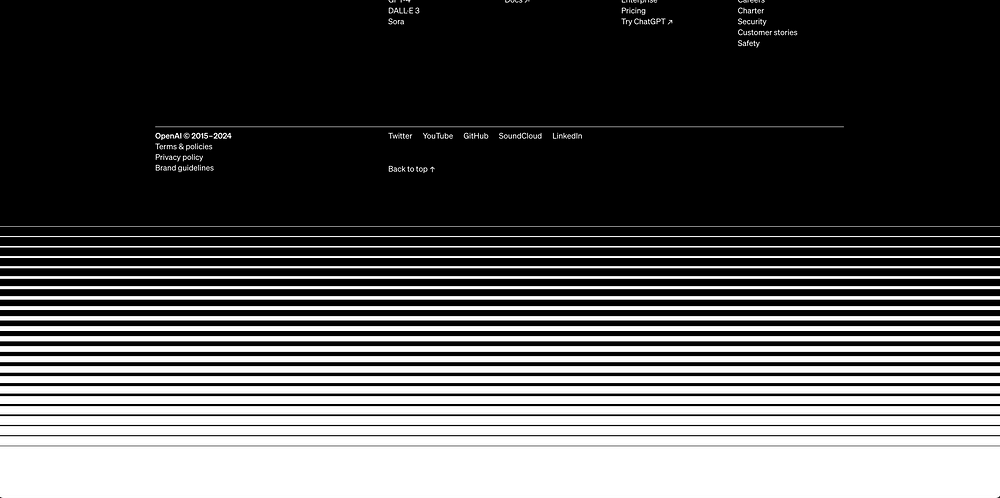
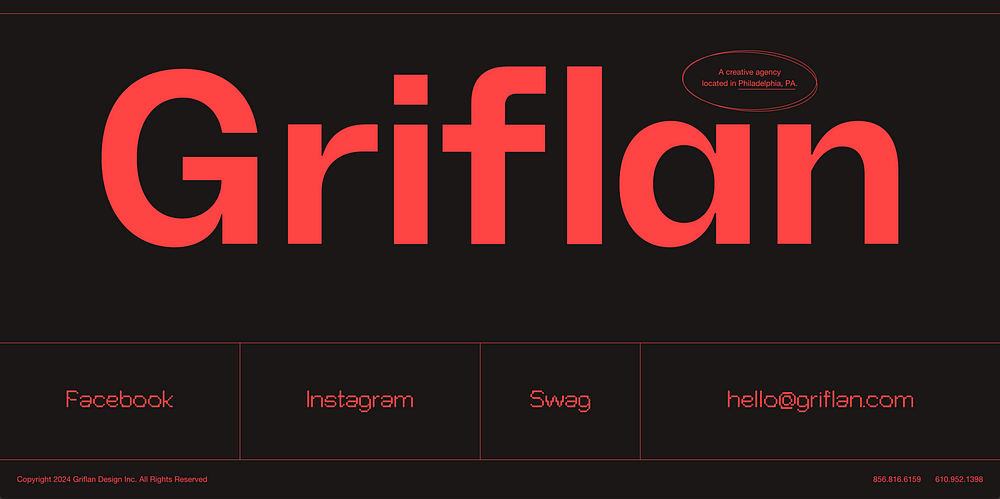
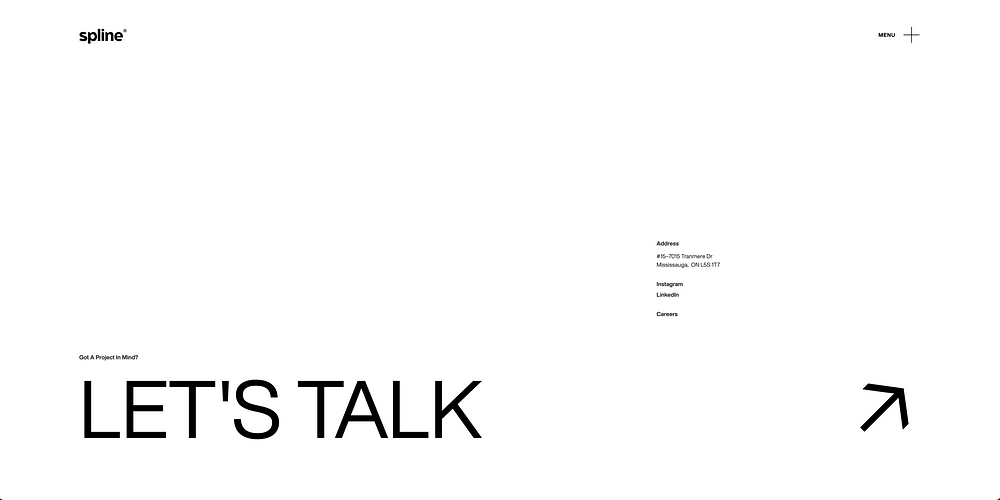

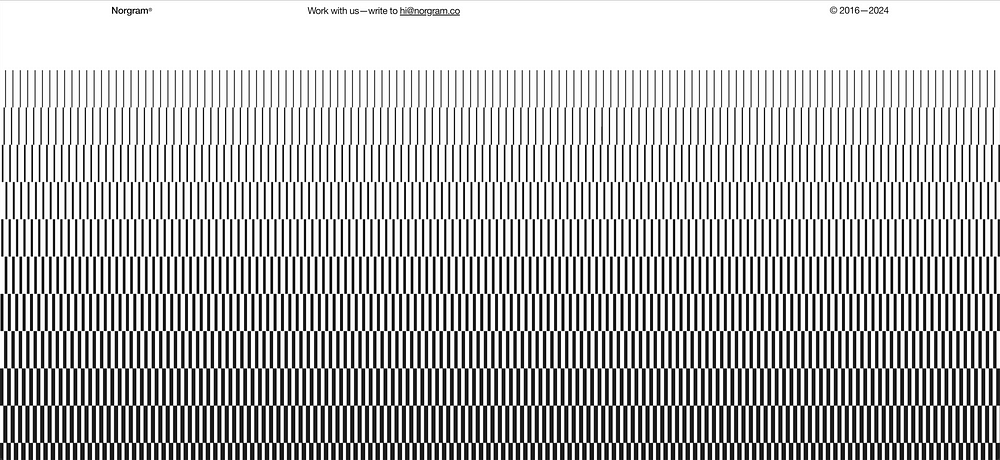
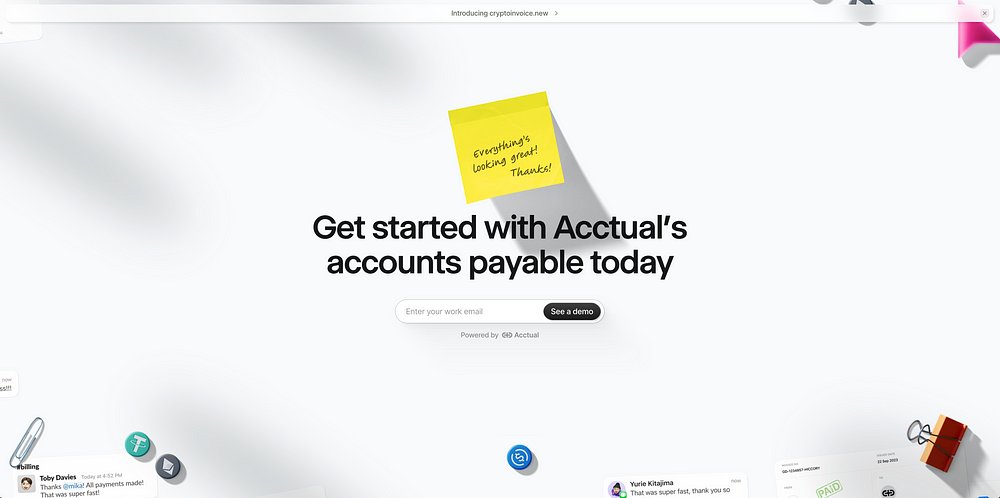



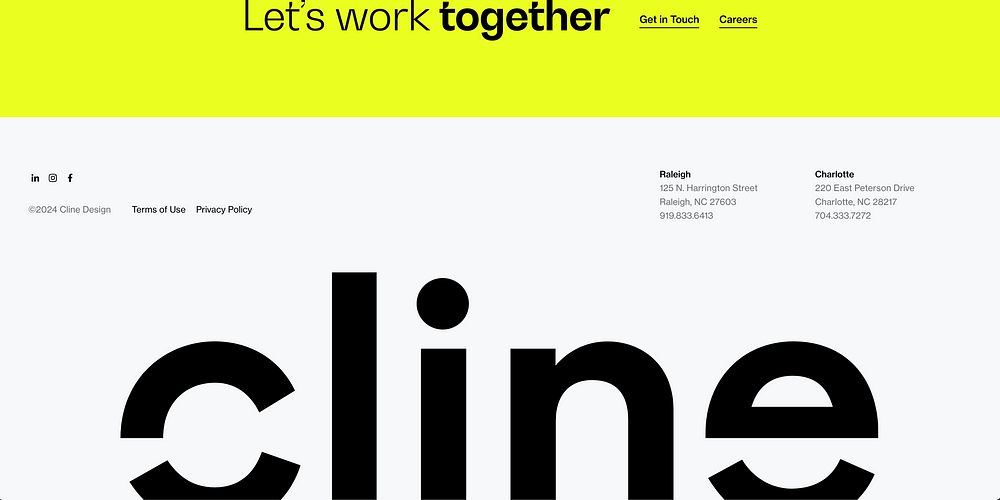

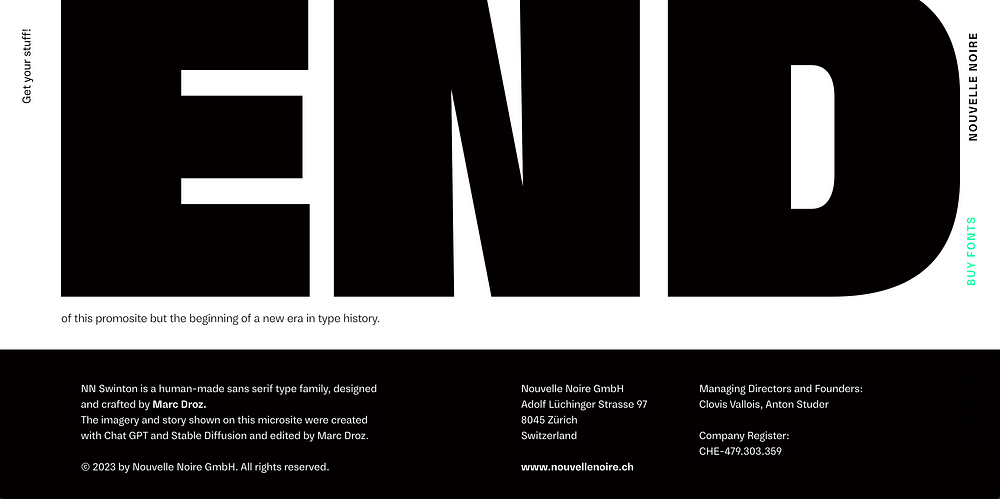
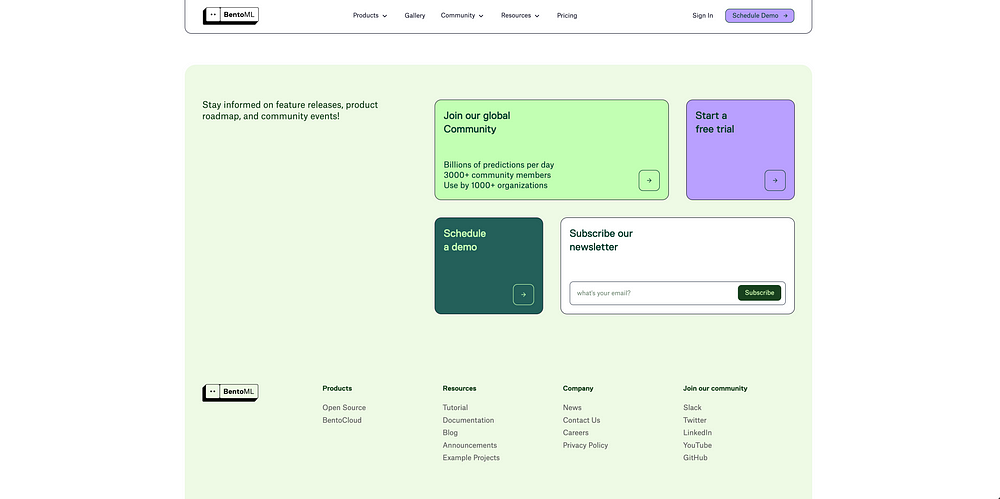
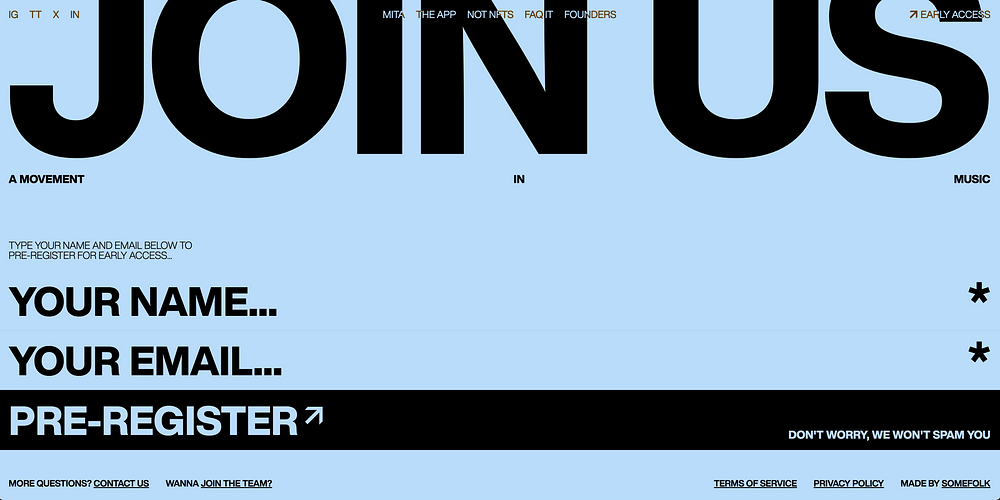
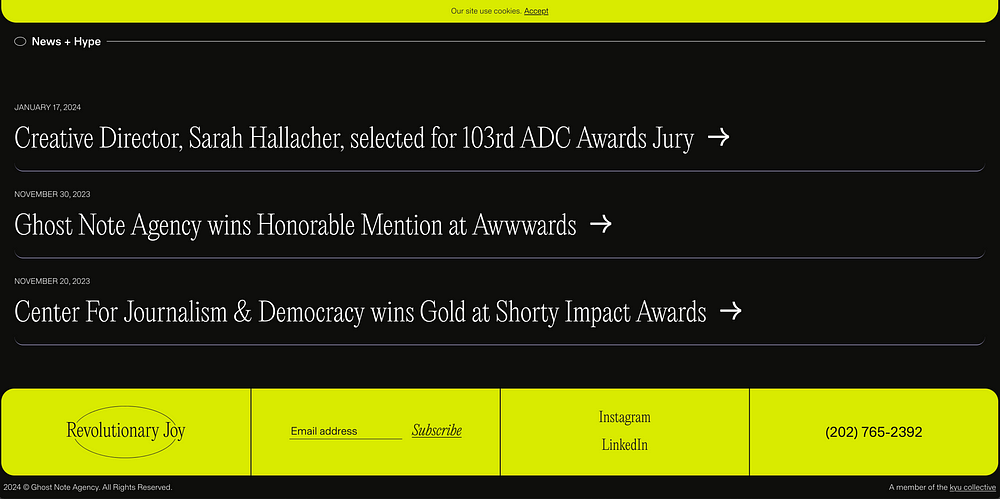
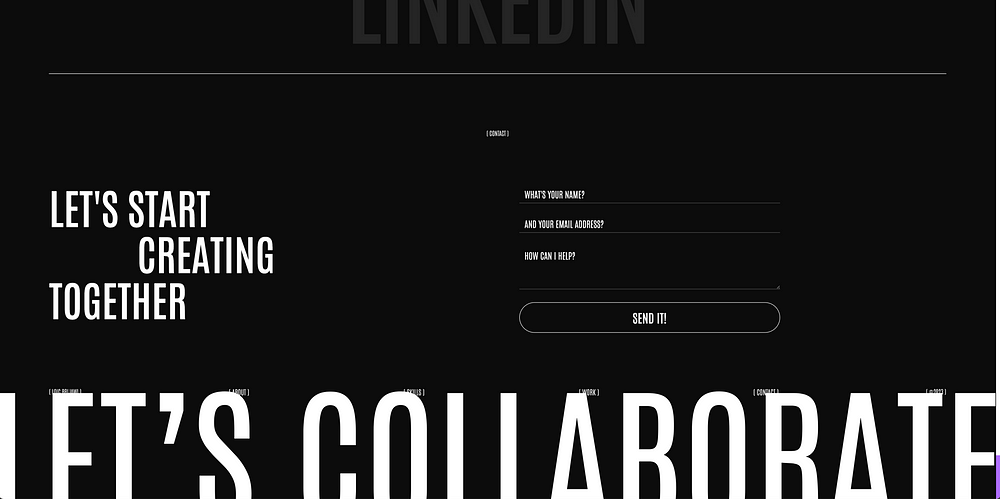

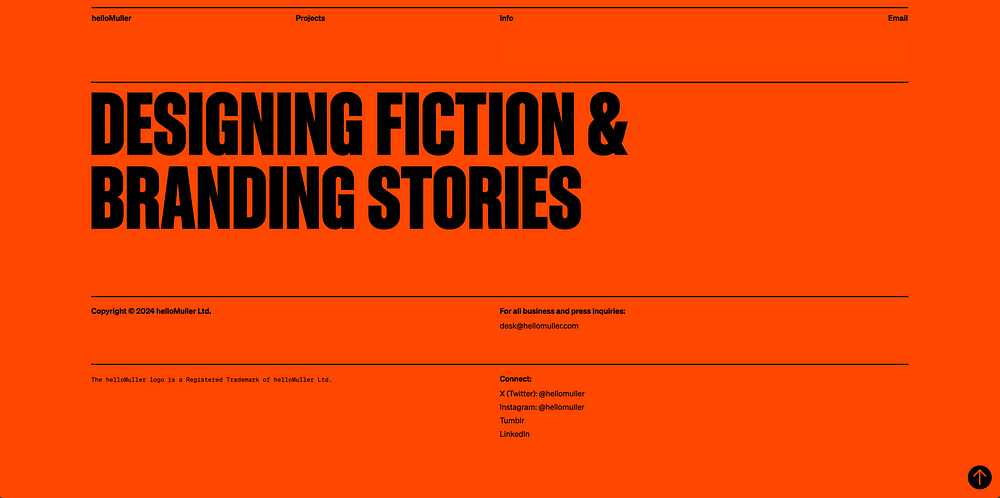



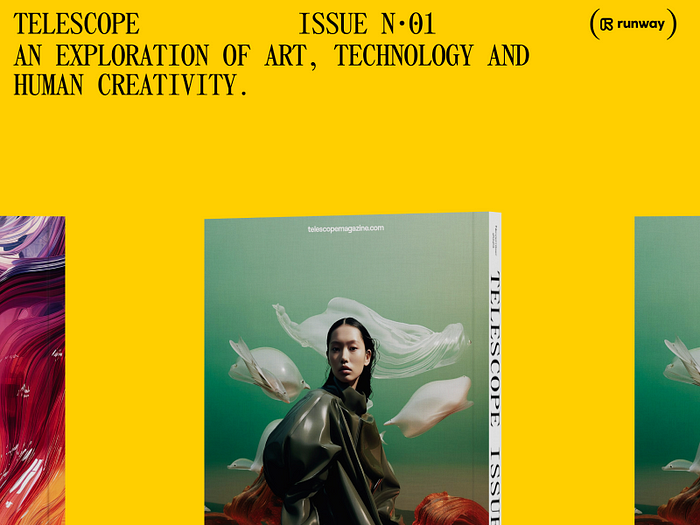

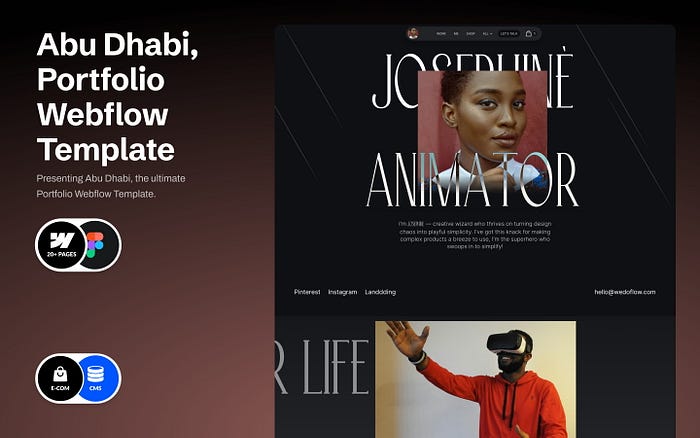
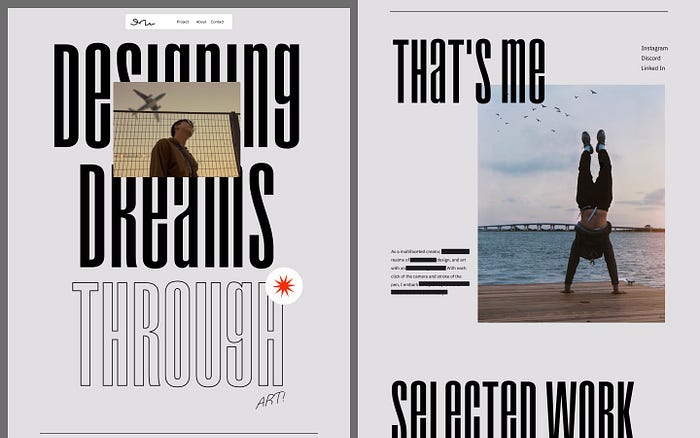




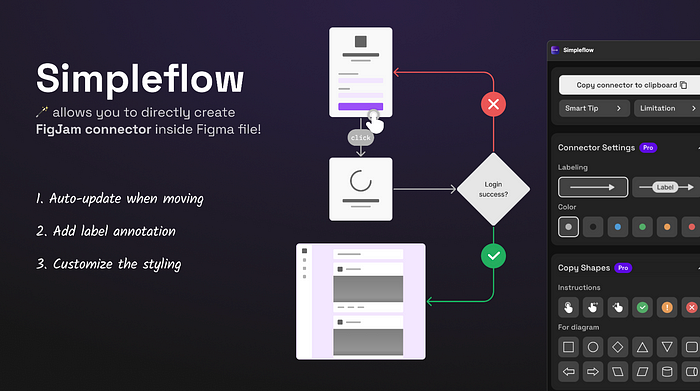
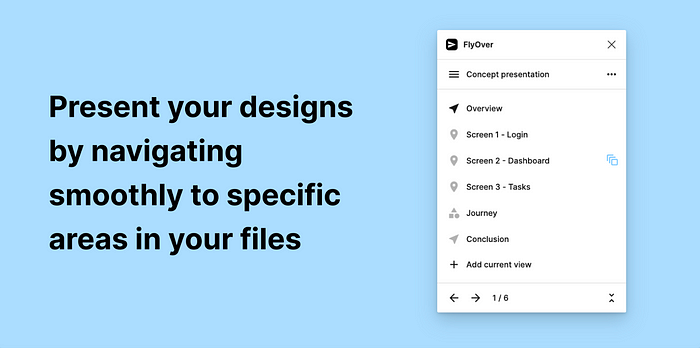
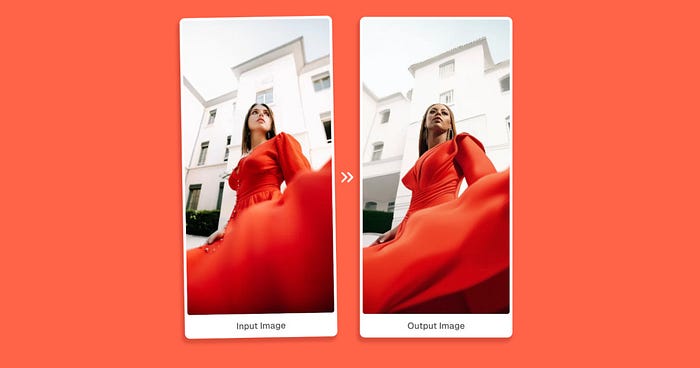
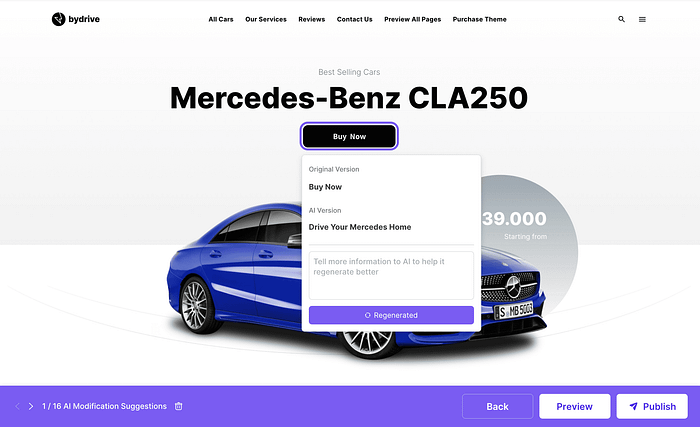
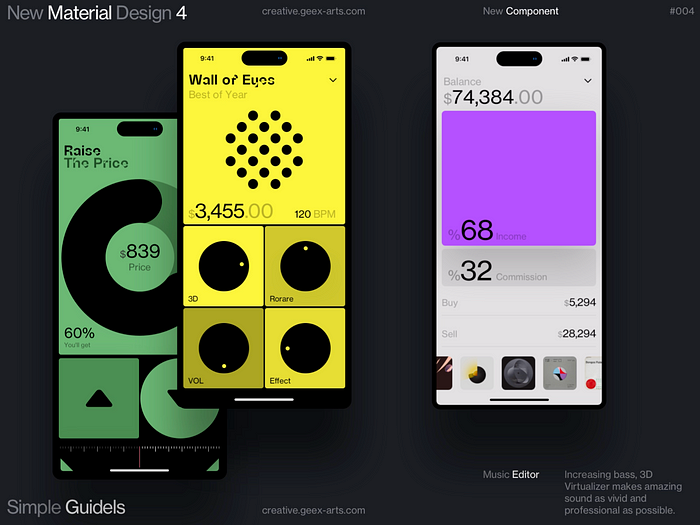 Music Editor by
Music Editor by 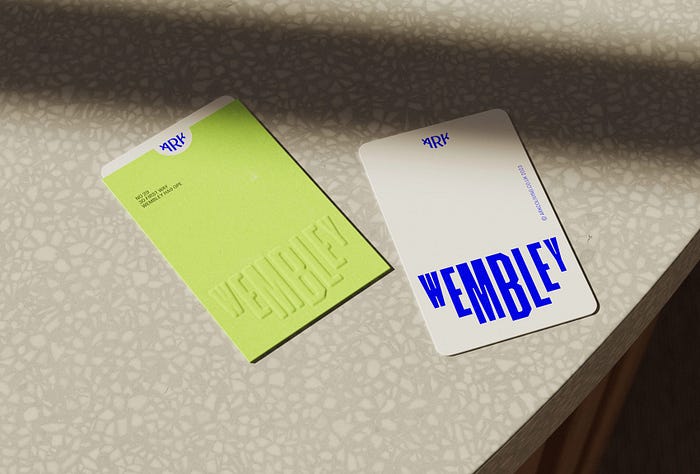 Visual Journal is curated by
Visual Journal is curated by  Visual Journal is curated by
Visual Journal is curated by 







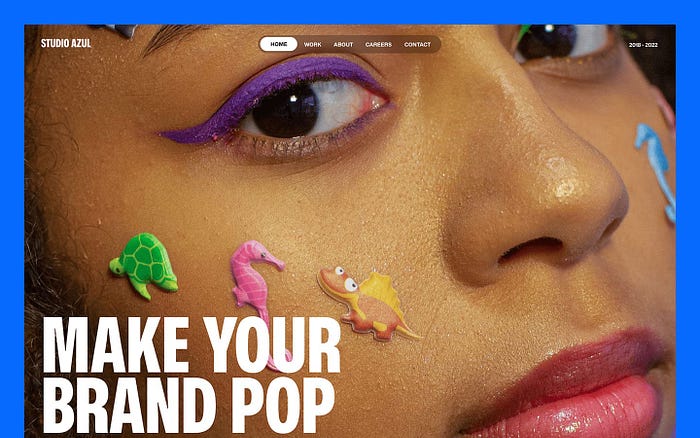






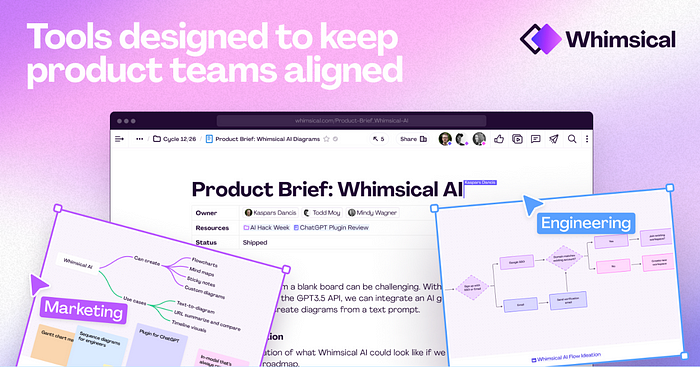
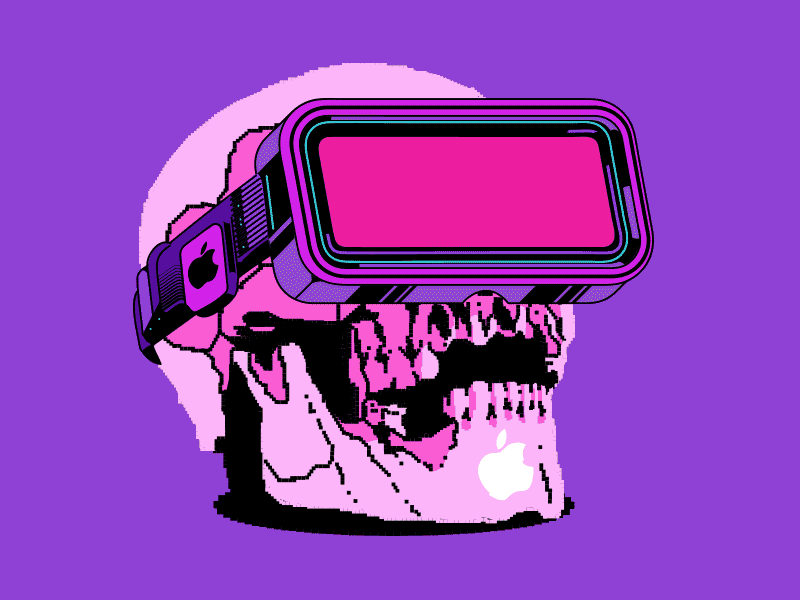 つづく by
つづく by  Deli Stationery NewYear interactive packaging得力文具交互新年礼盒 by
Deli Stationery NewYear interactive packaging得力文具交互新年礼盒 by 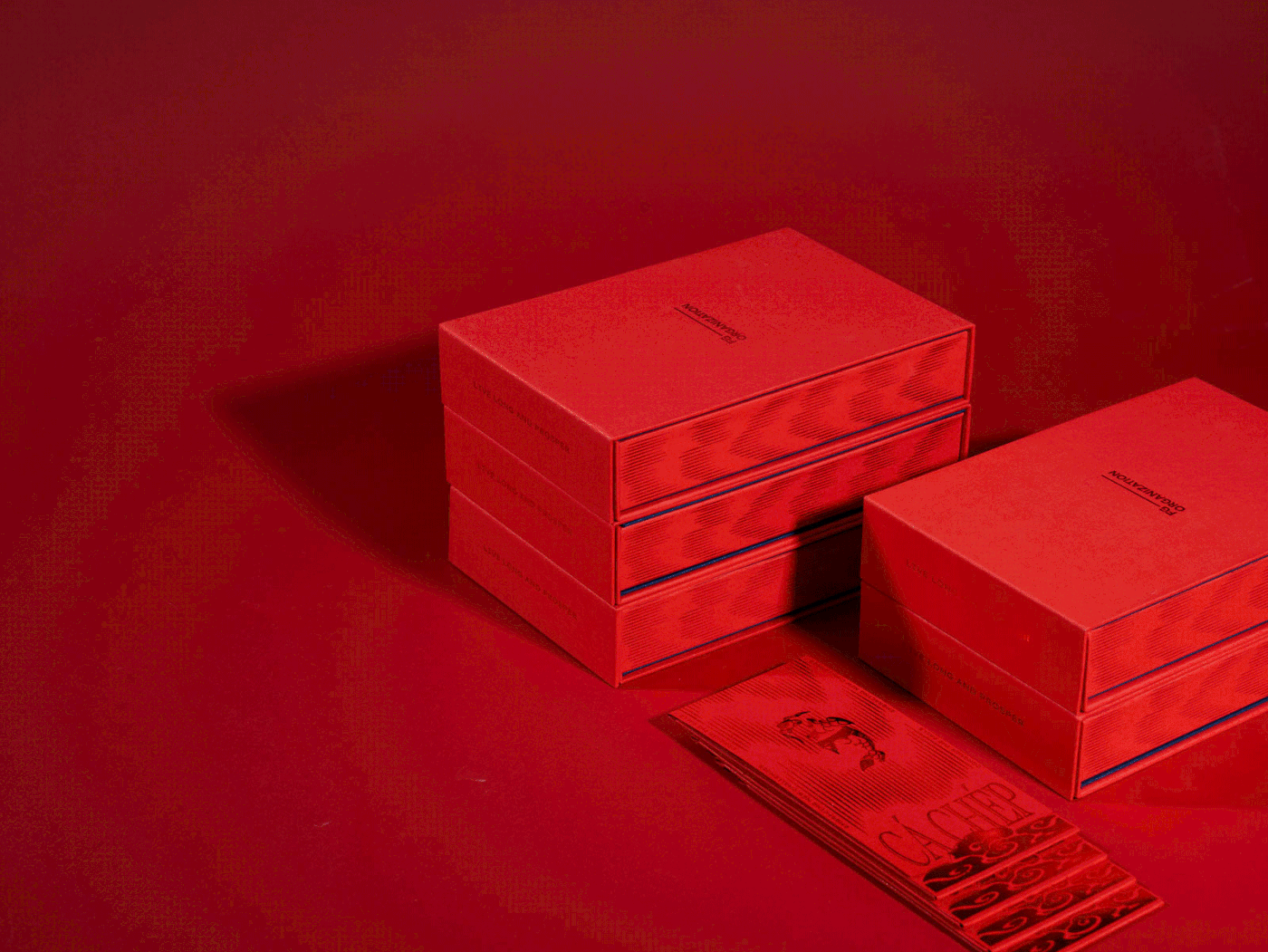 LUNAR NEW YEAR Gift Box 2024 | FG Organization by
LUNAR NEW YEAR Gift Box 2024 | FG Organization by  Goodness Co. — Branding & Packaging by
Goodness Co. — Branding & Packaging by 


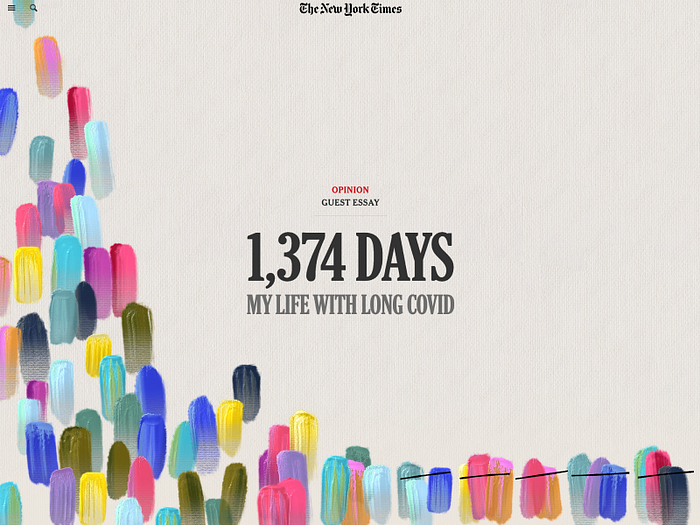


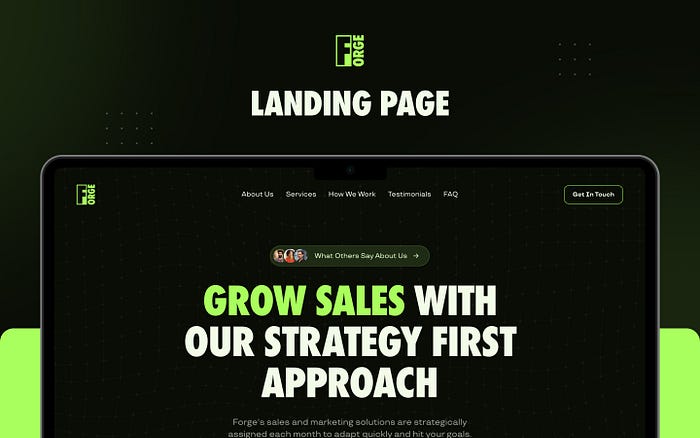
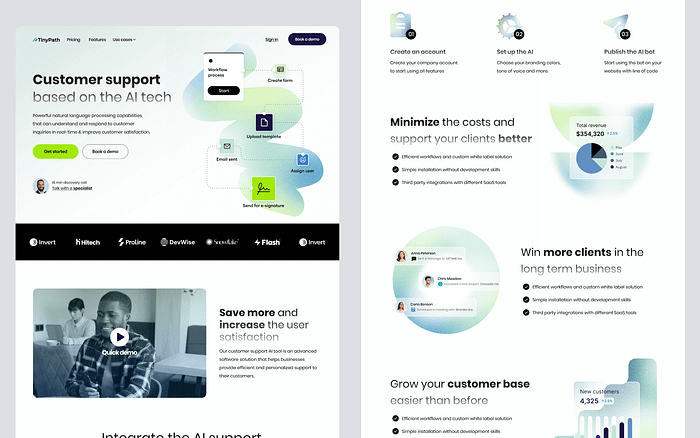
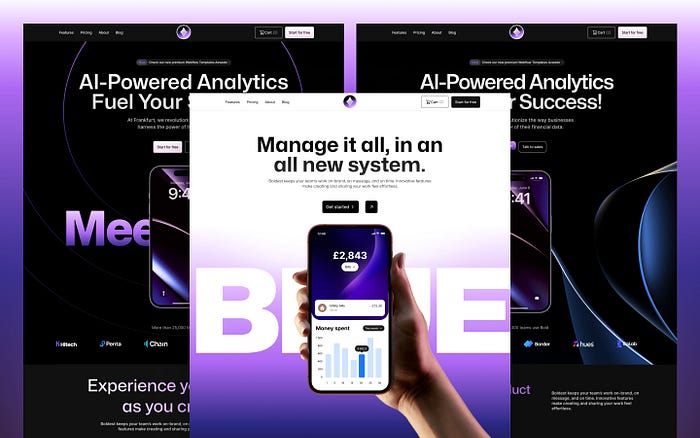



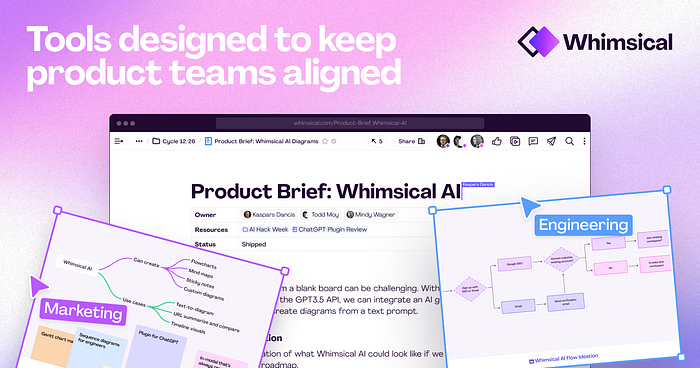

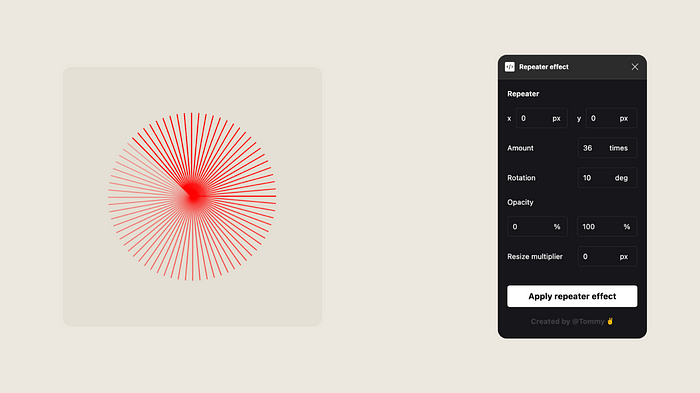

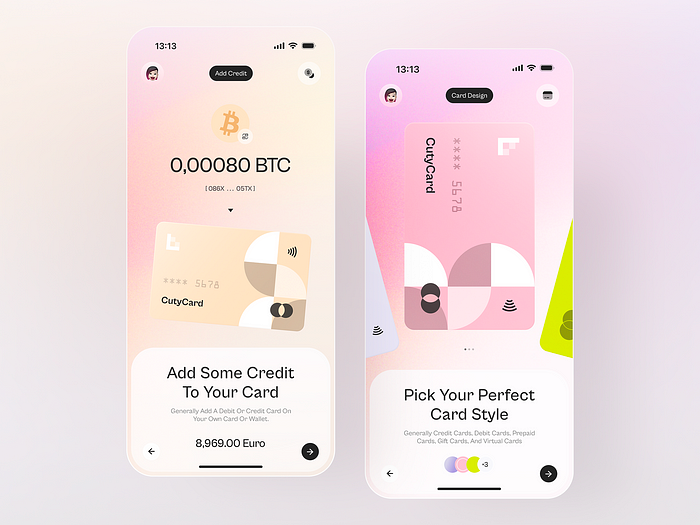 Crypto Wallet App Design by
Crypto Wallet App Design by  Karst by
Karst by  小红书 阳台改造箱 by
小红书 阳台改造箱 by  ZISSOU®. Identity by
ZISSOU®. Identity by 
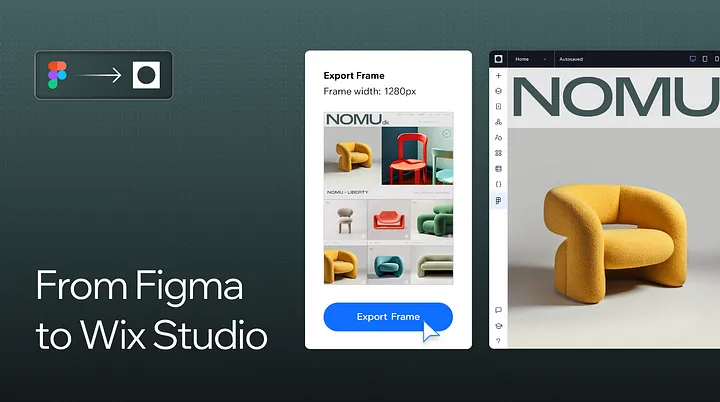



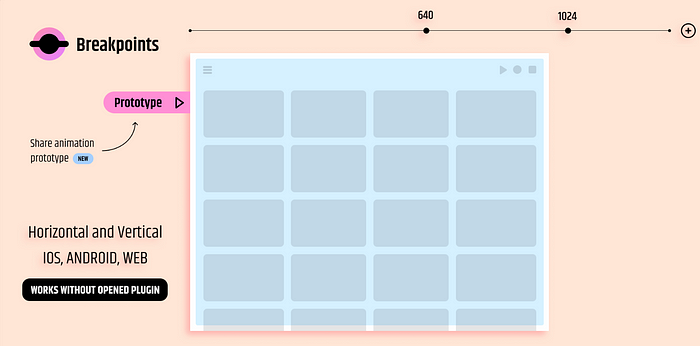



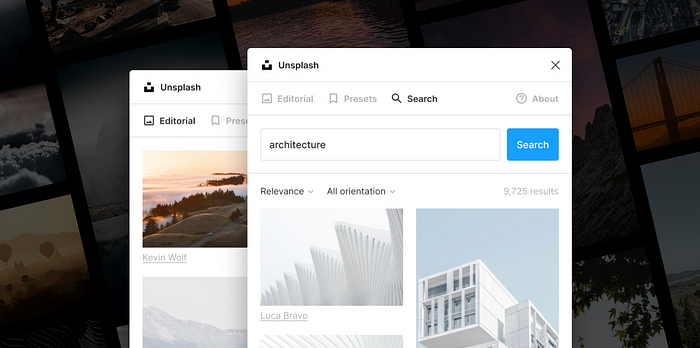



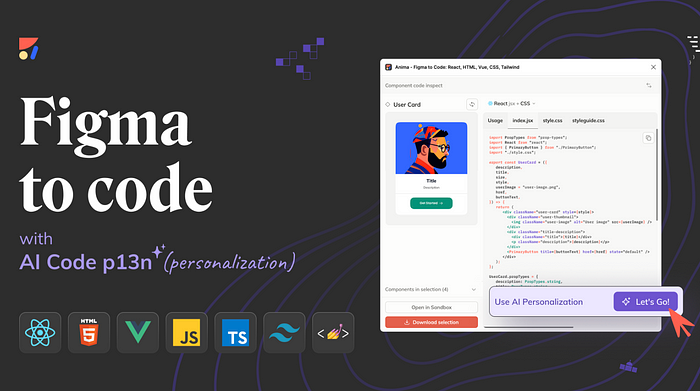

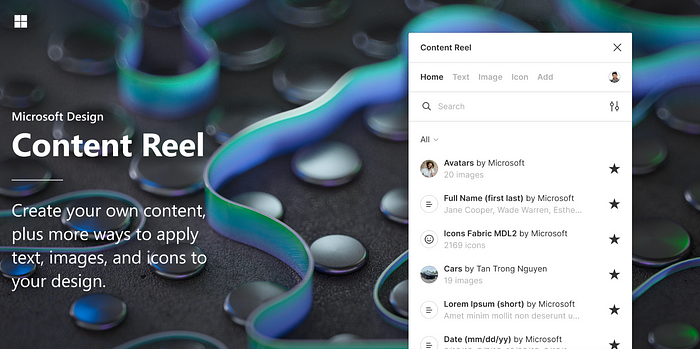
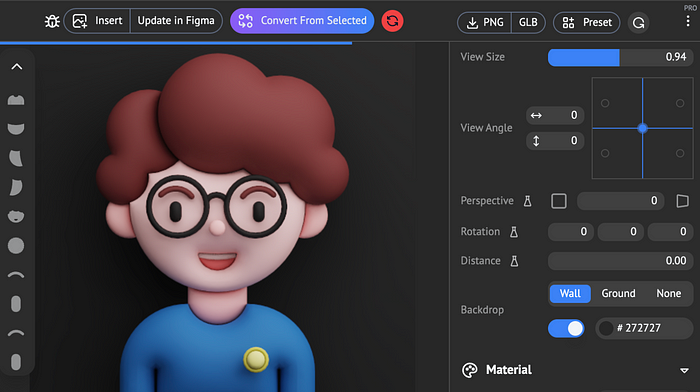

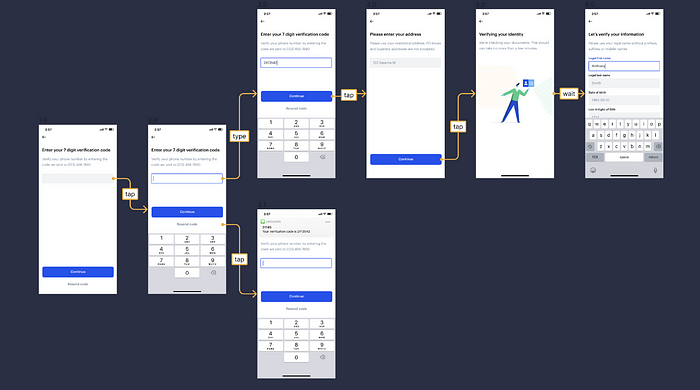

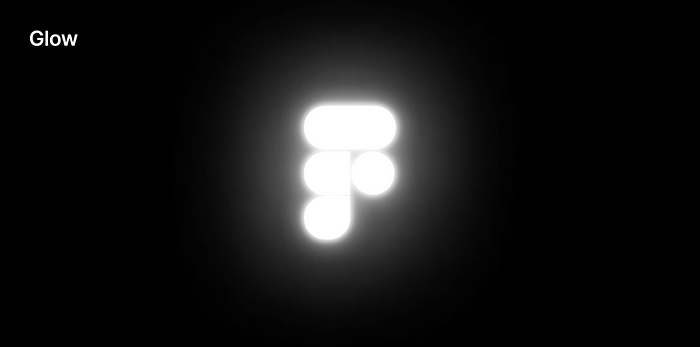

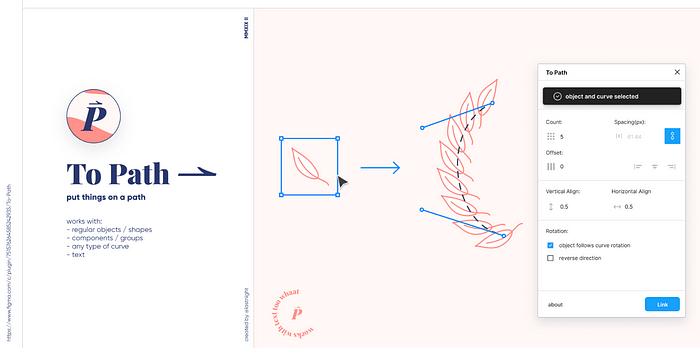






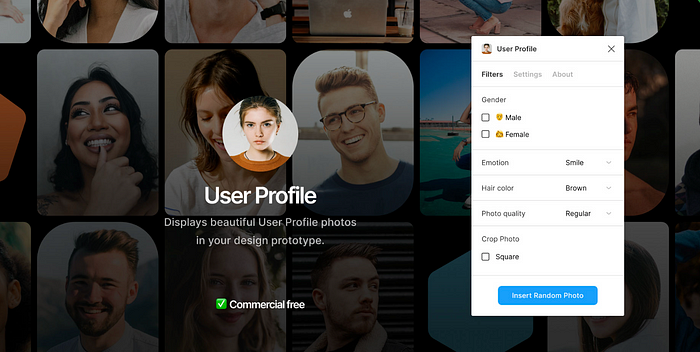
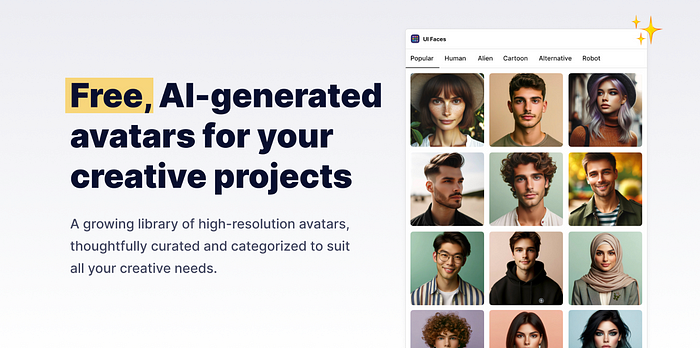


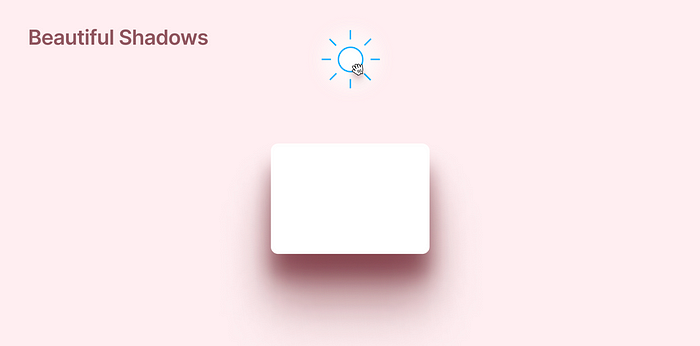

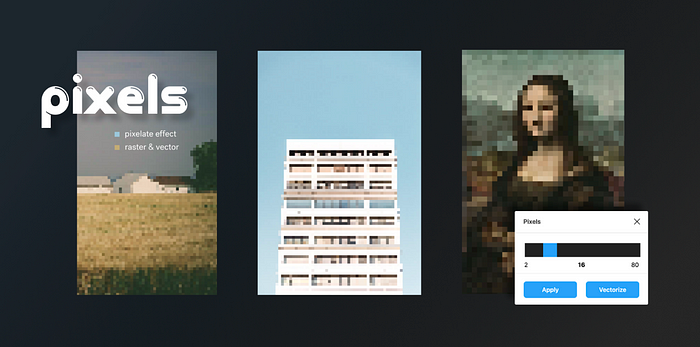




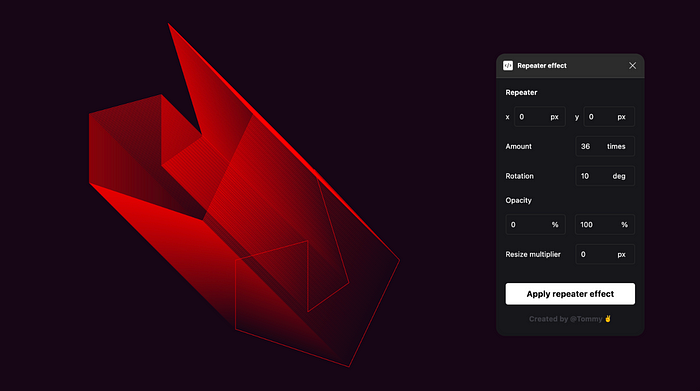
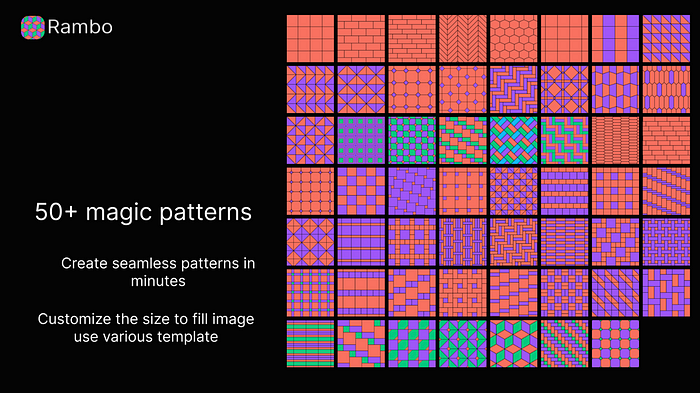





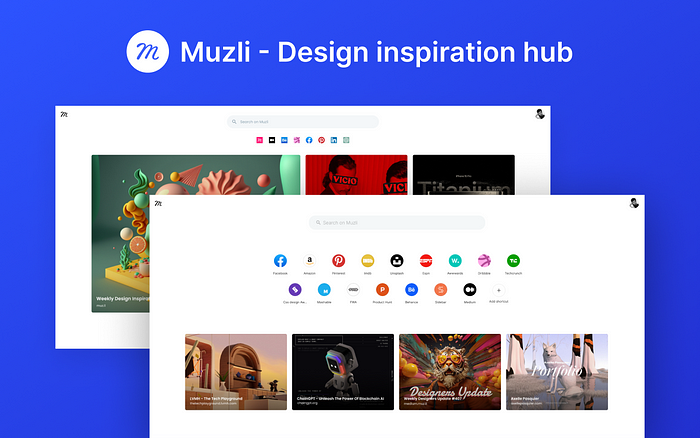



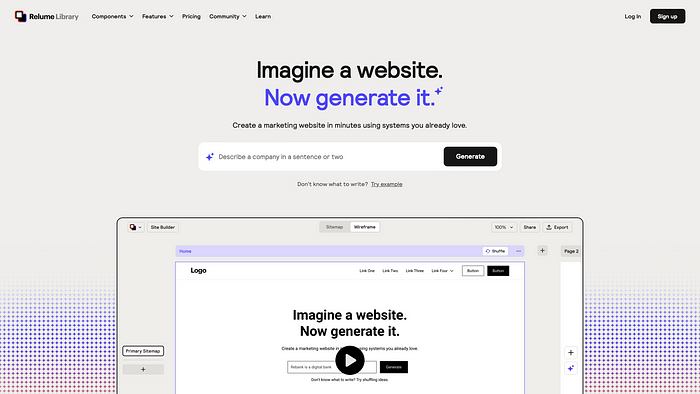
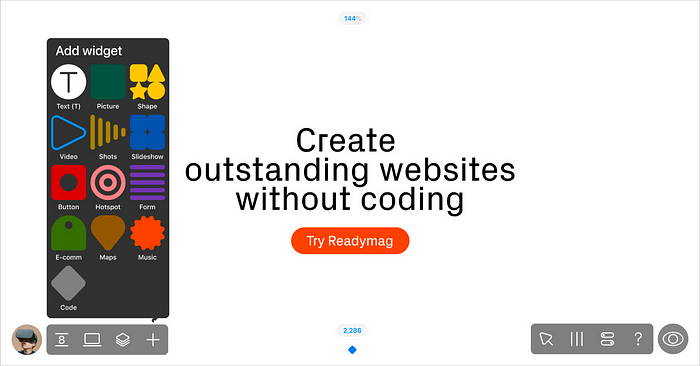
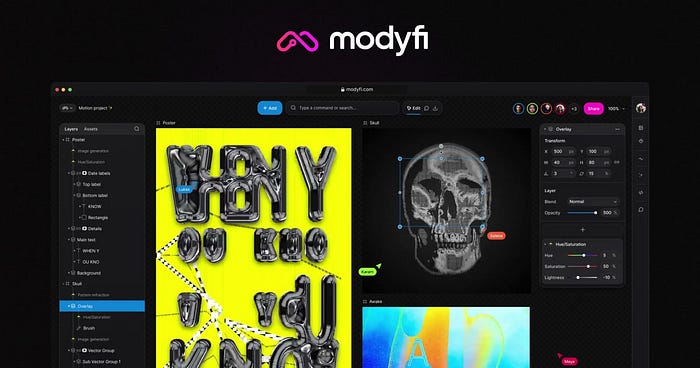
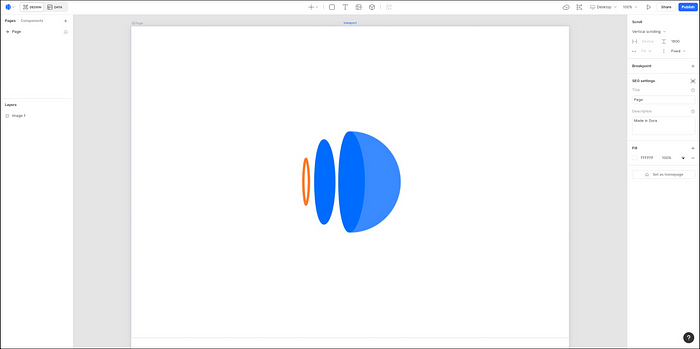


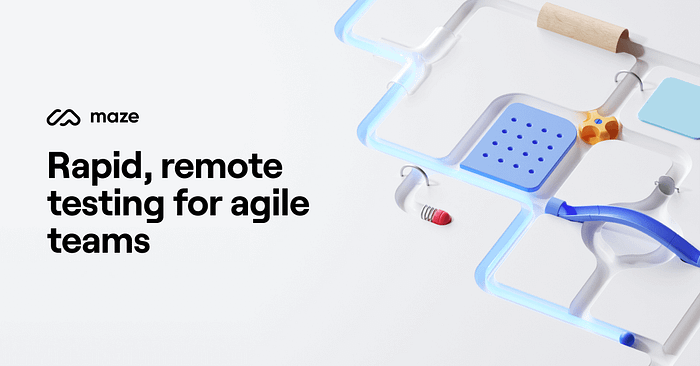
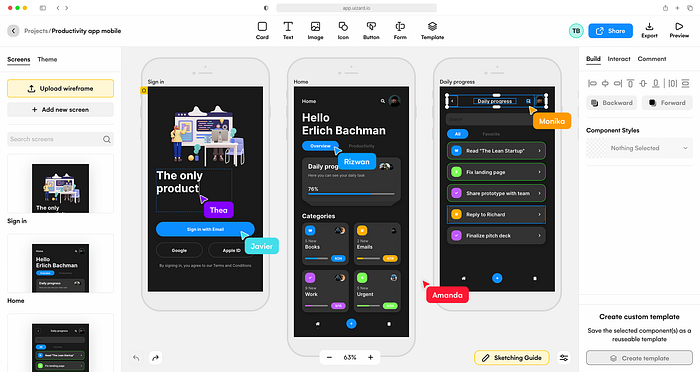


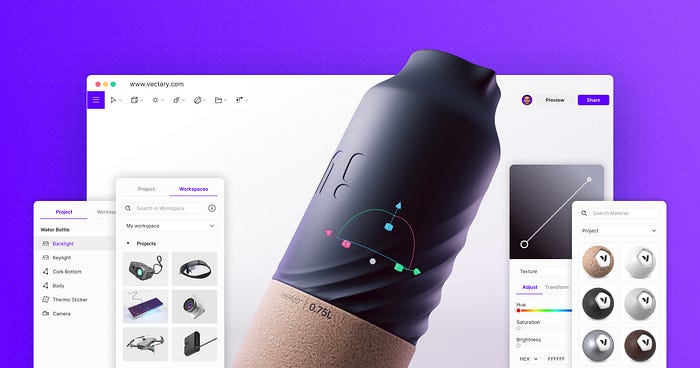
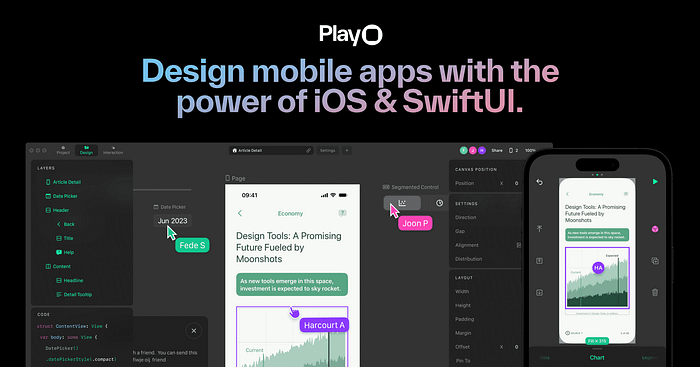

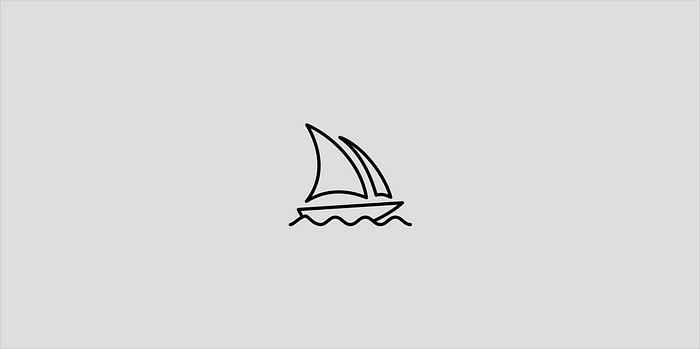
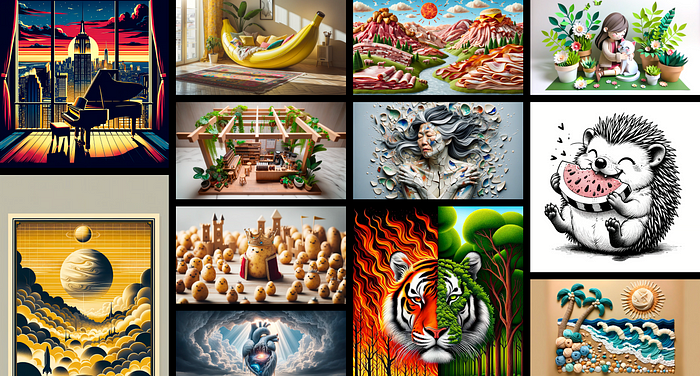

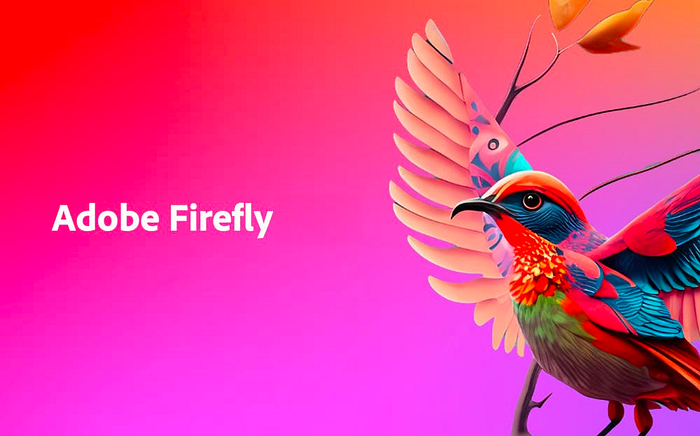
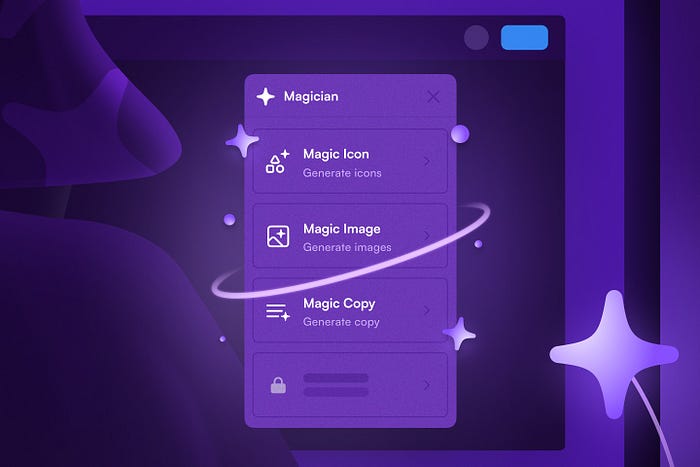
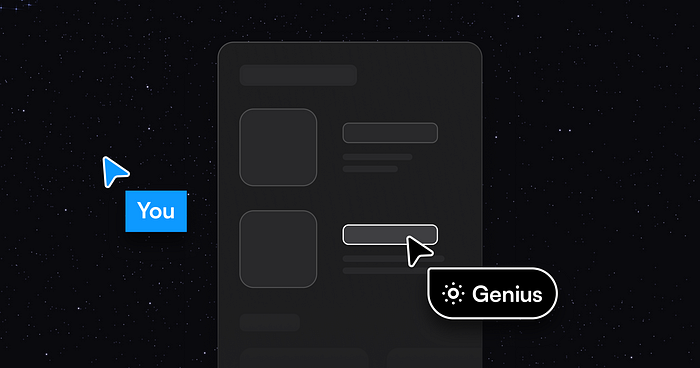
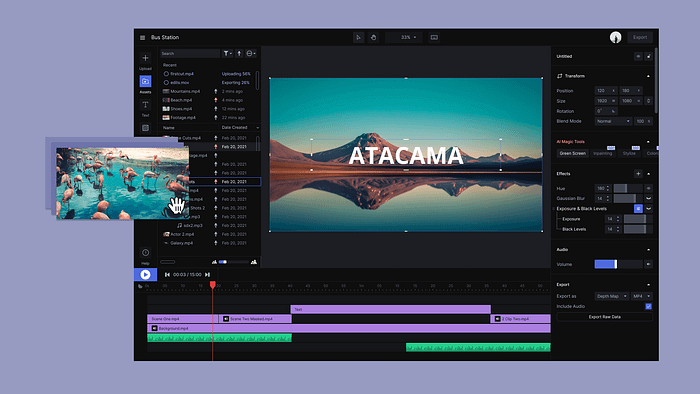
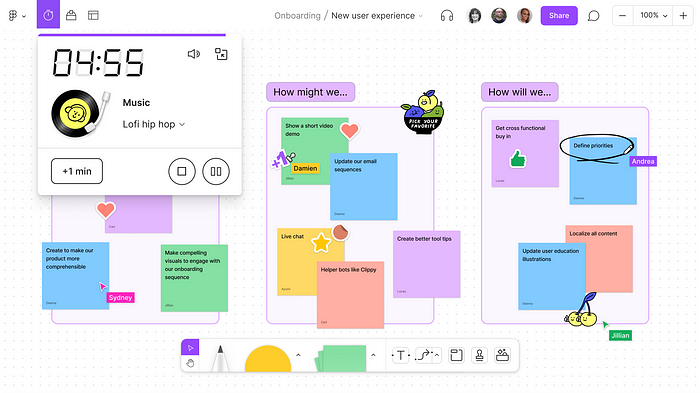
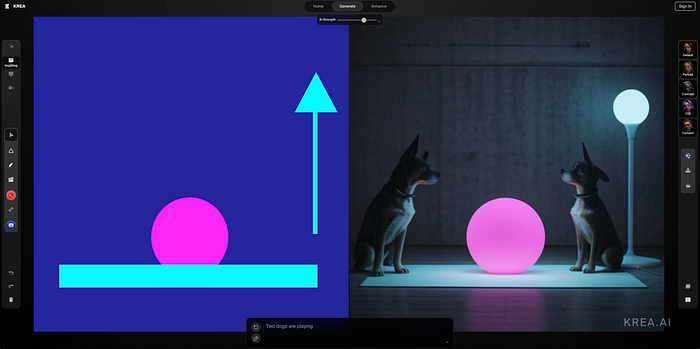
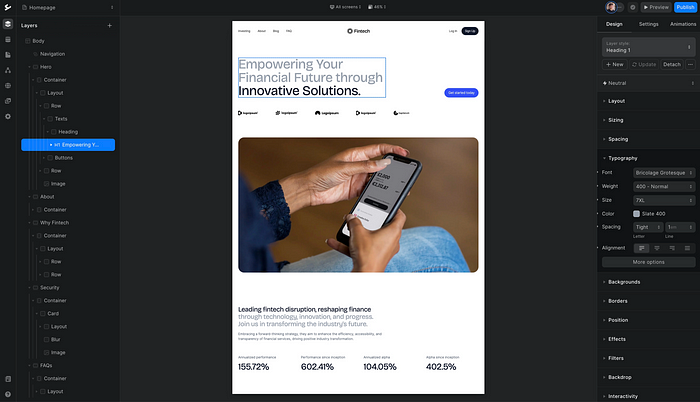
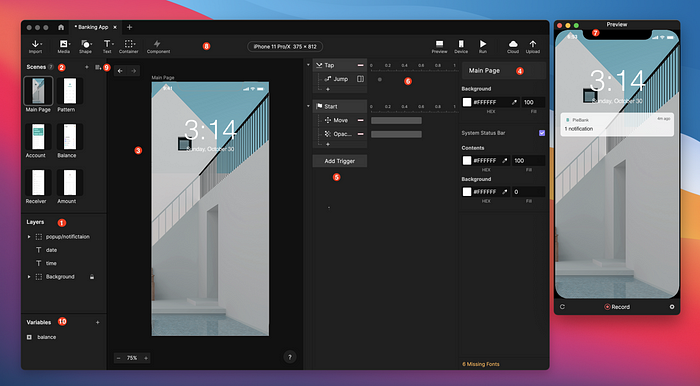
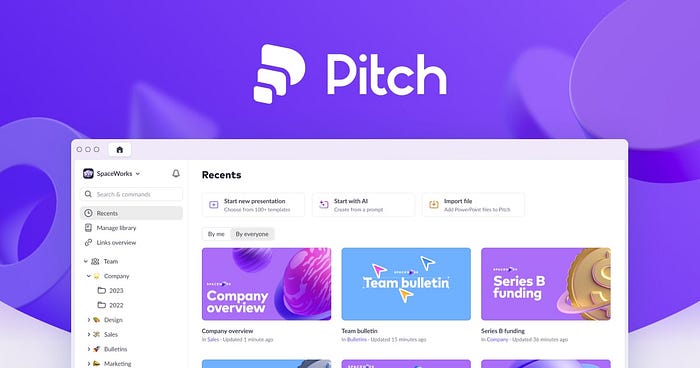

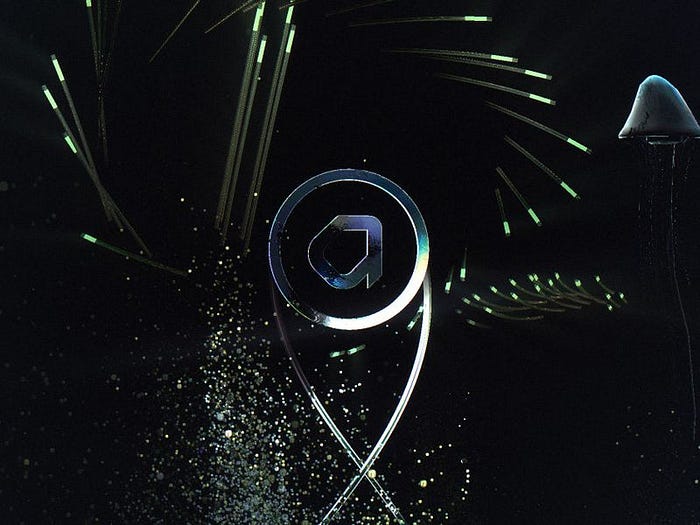
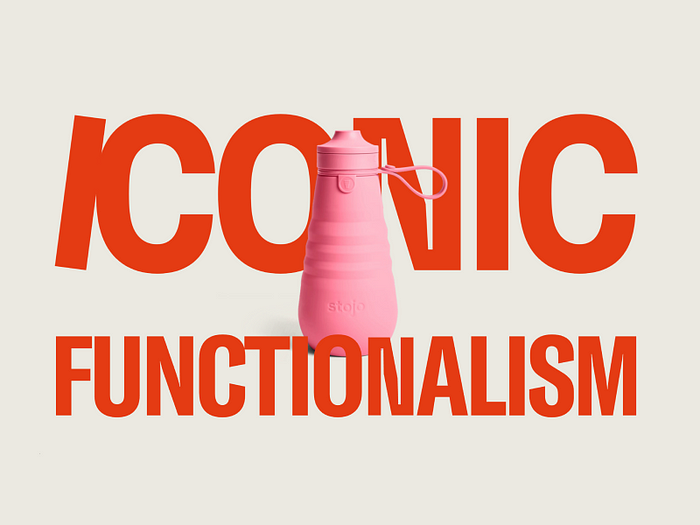



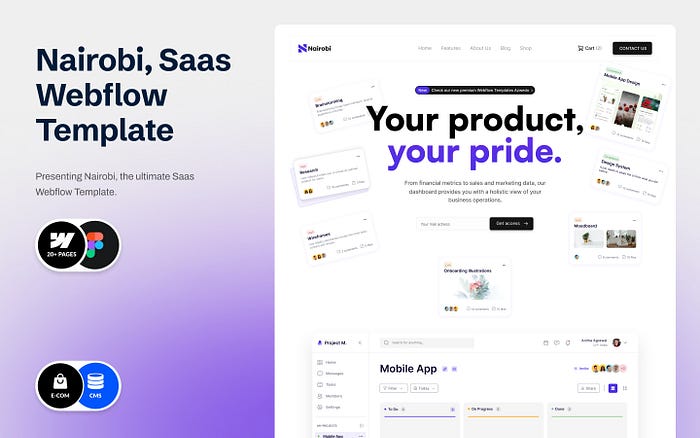
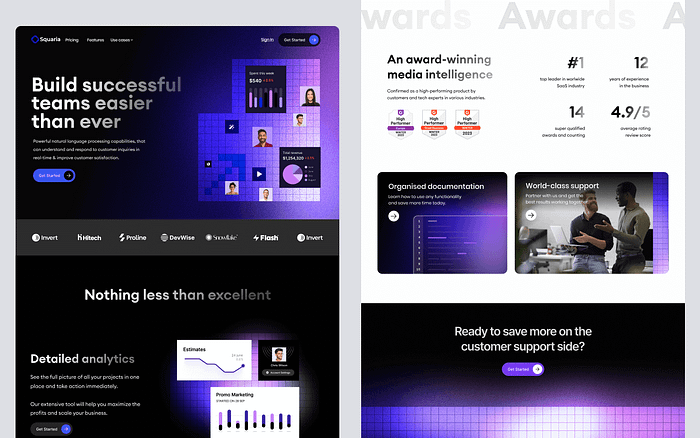
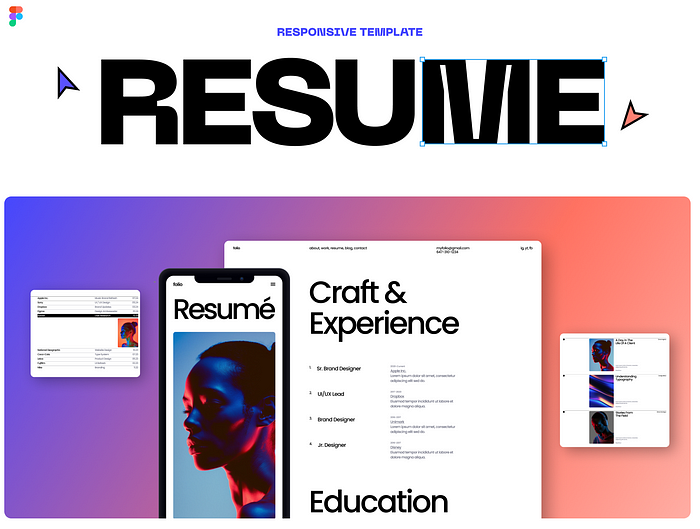
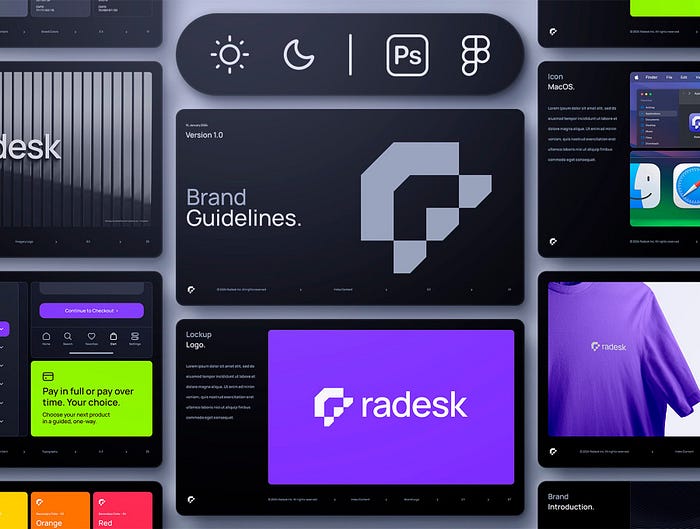

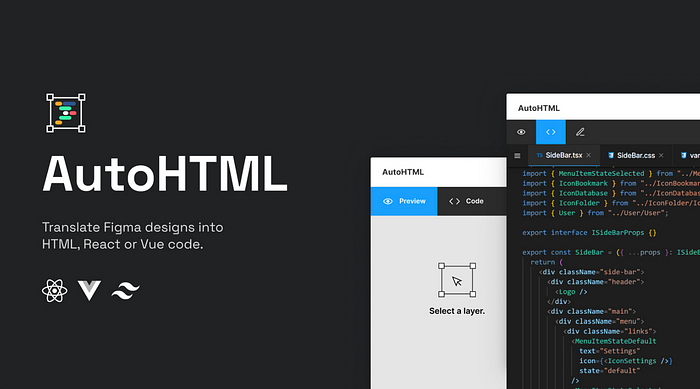
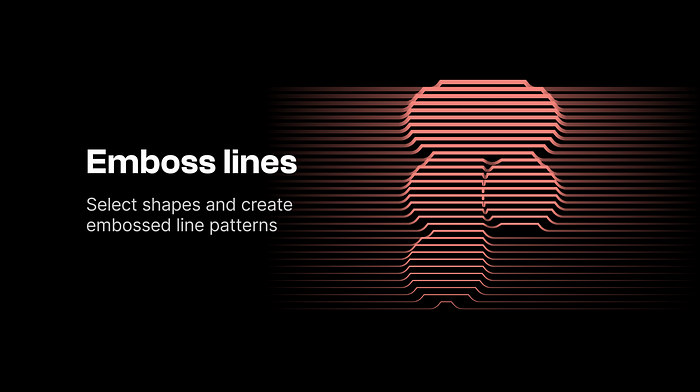

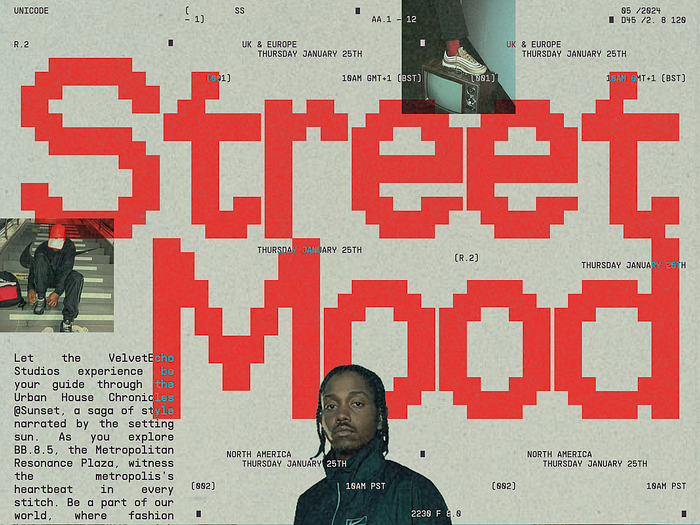 Mood by
Mood by  Loan Application by
Loan Application by  Trippy Board Game by
Trippy Board Game by  “I’m a genius. You’re a fool” Scarves (2021) by
“I’m a genius. You’re a fool” Scarves (2021) by 
 《马蒂斯的旅行》绘本衍生品 by
《马蒂斯的旅行》绘本衍生品 by 

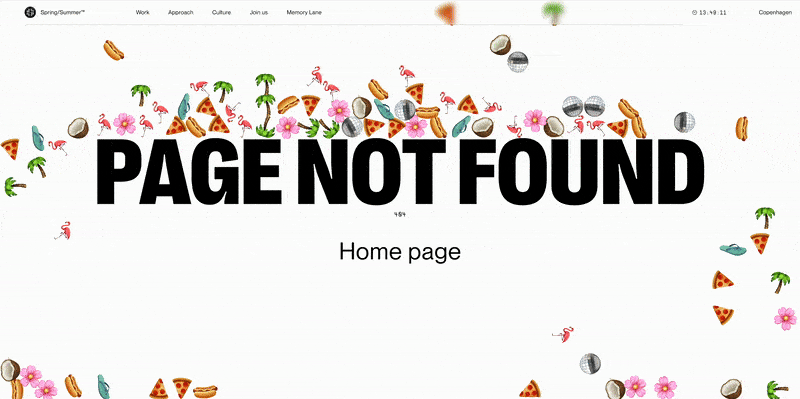
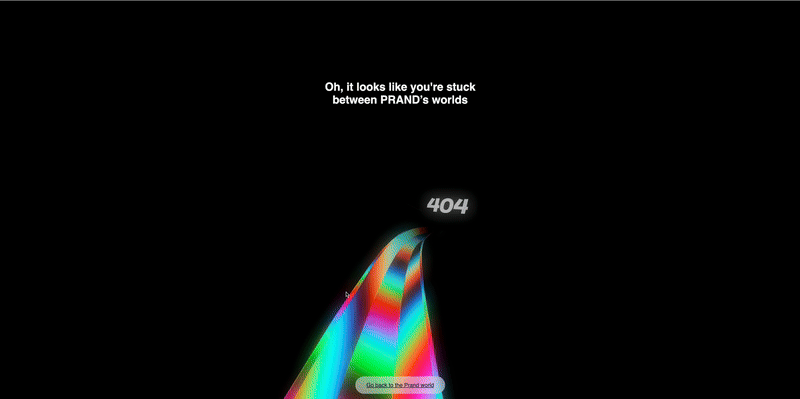
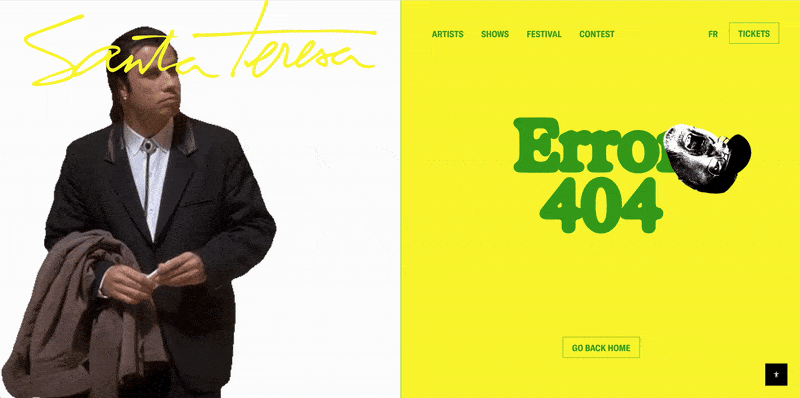






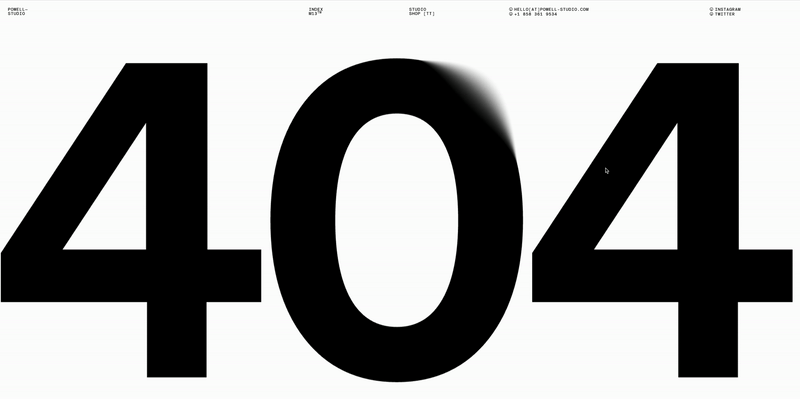

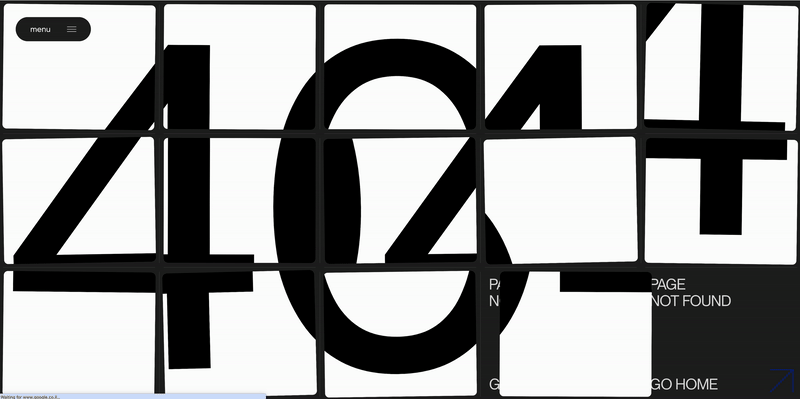

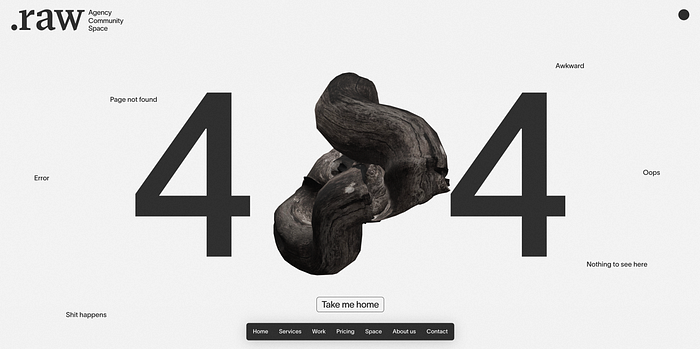

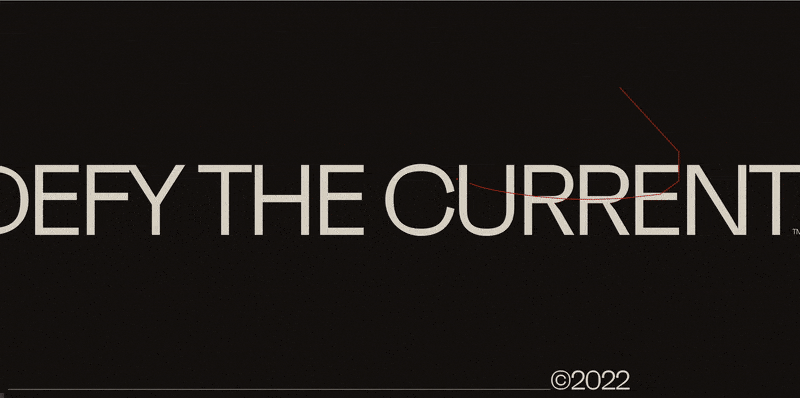
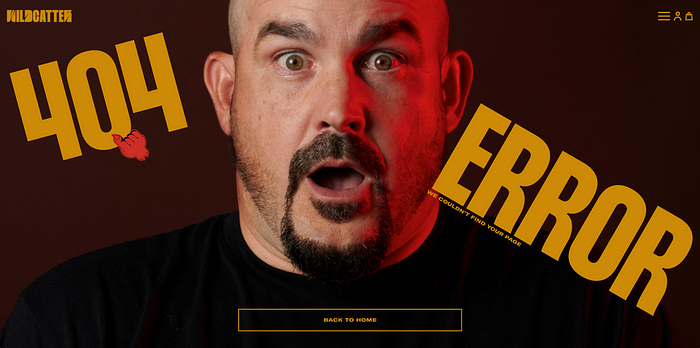

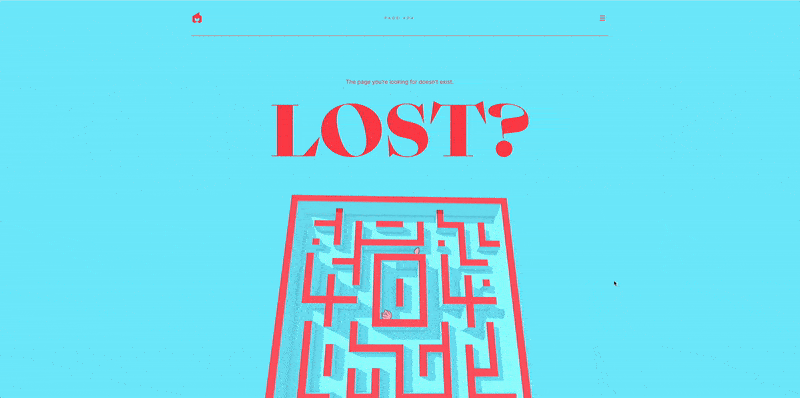

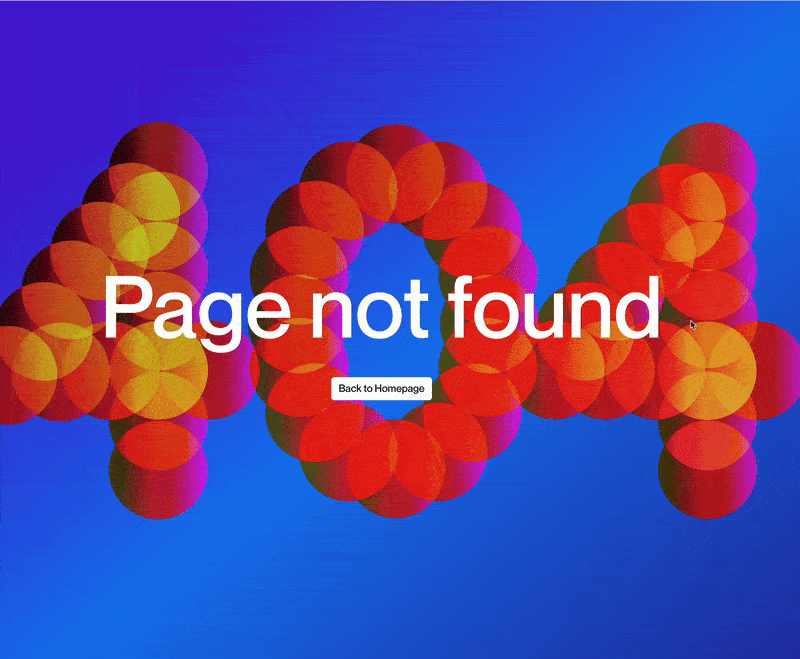





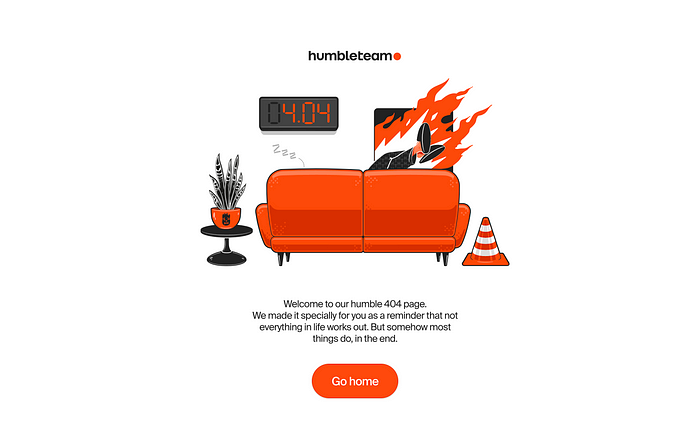

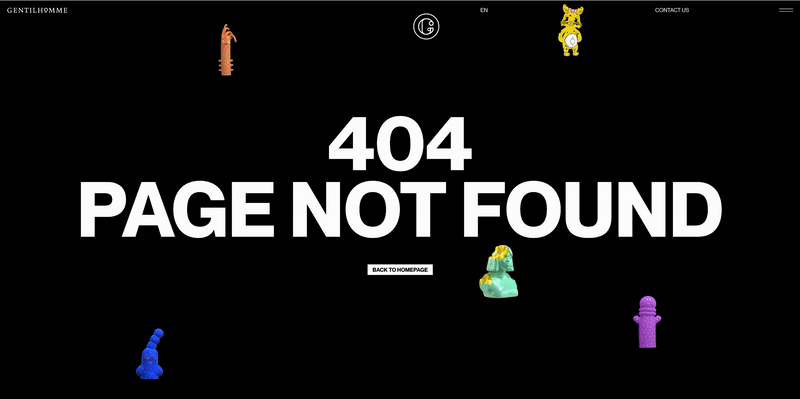
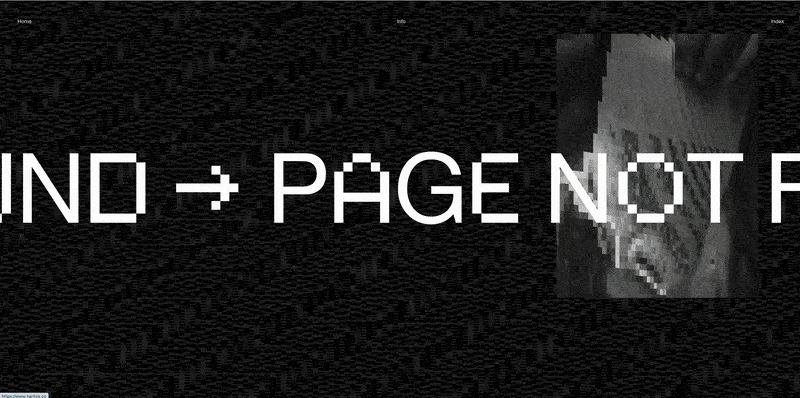
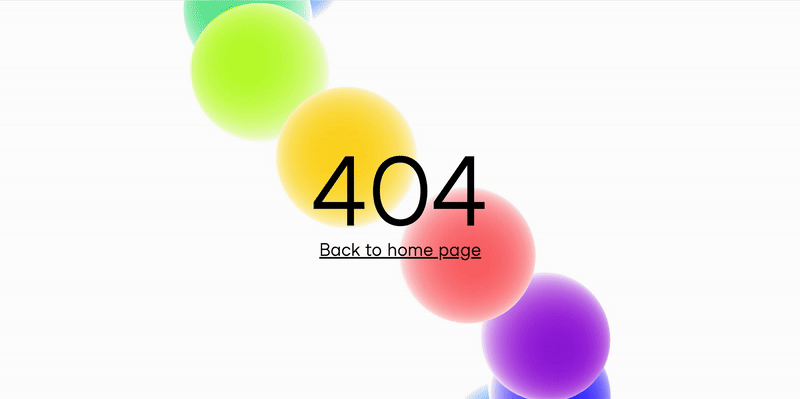



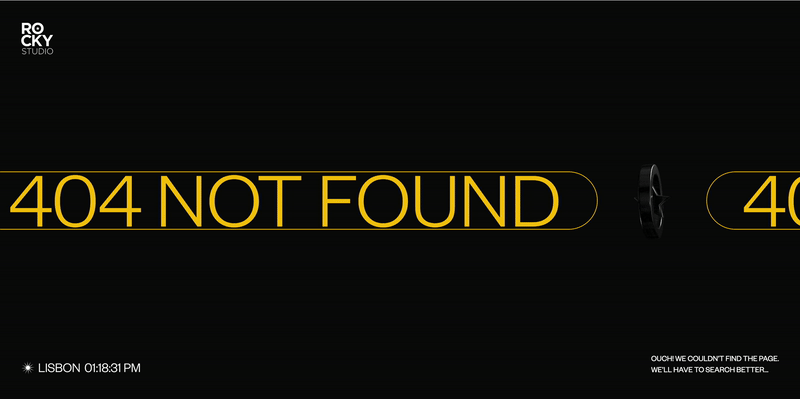

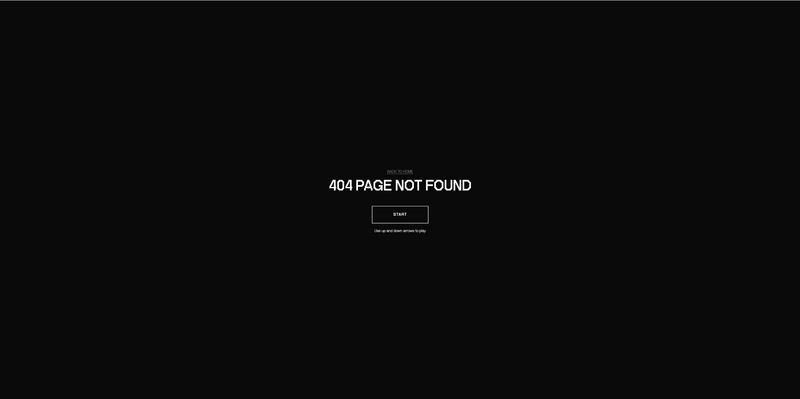
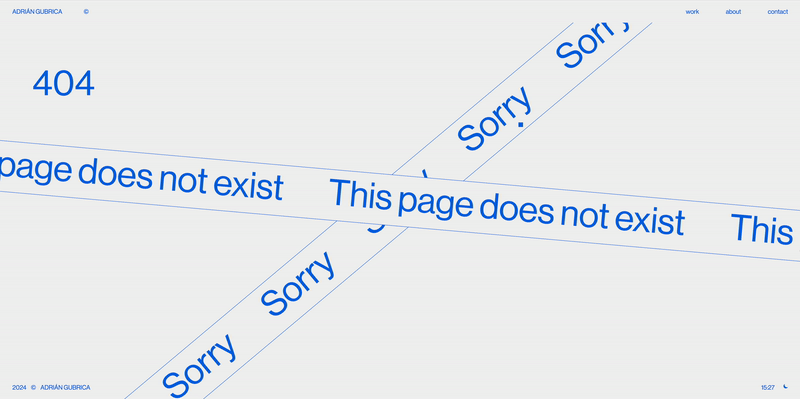






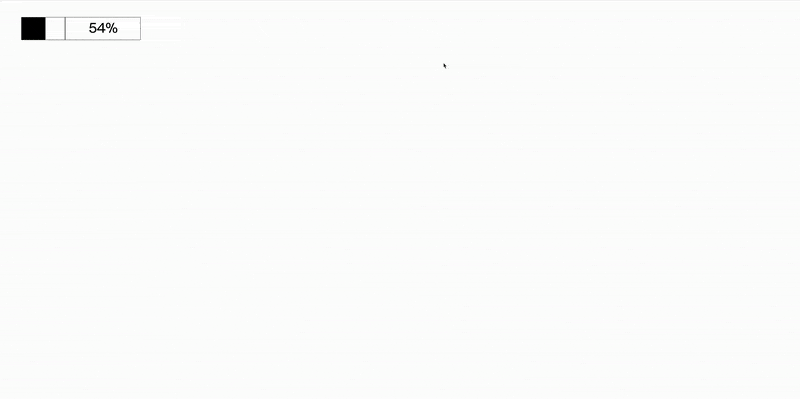
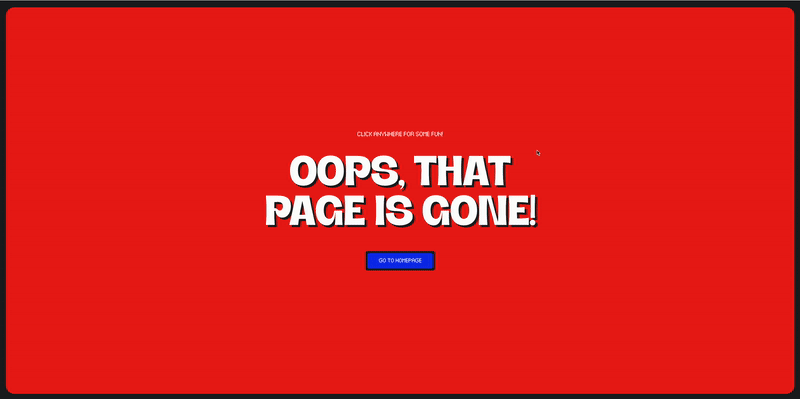


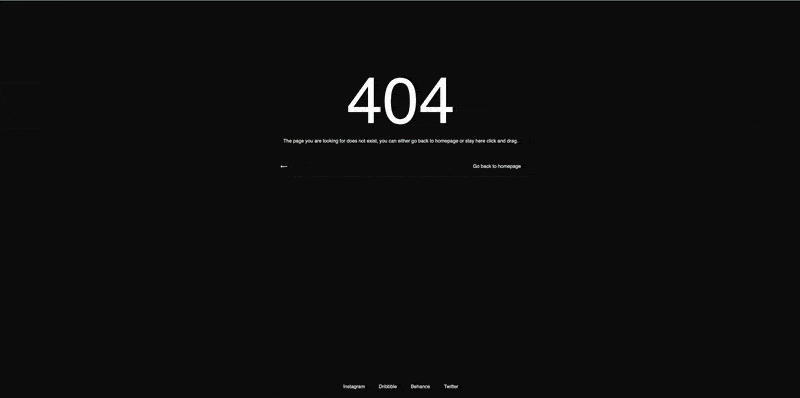

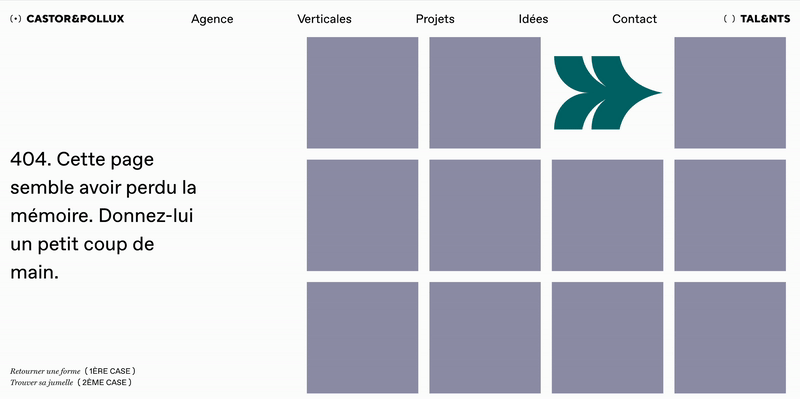
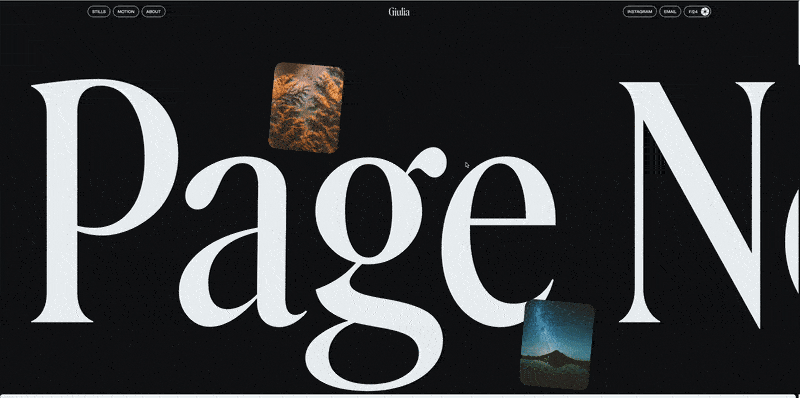





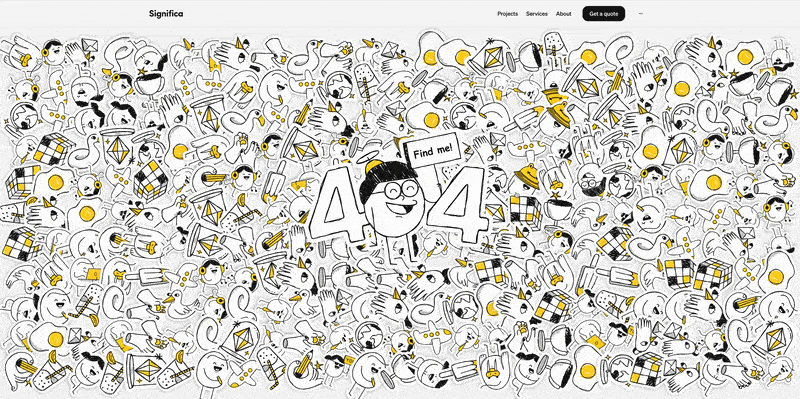
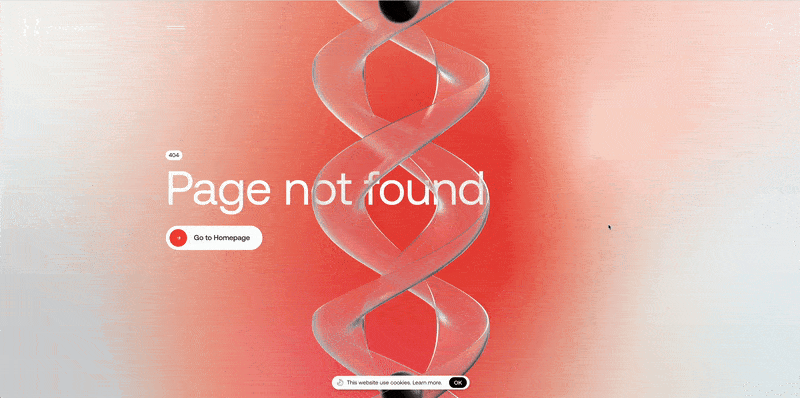













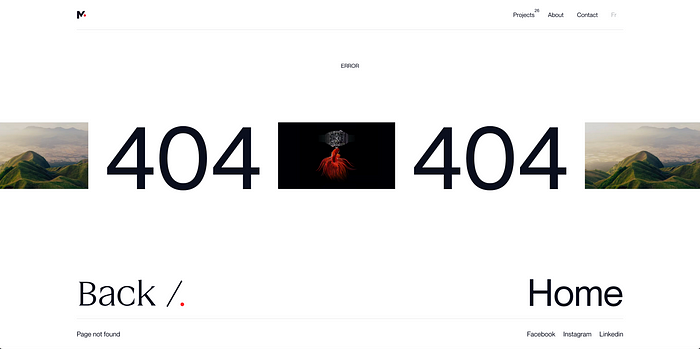





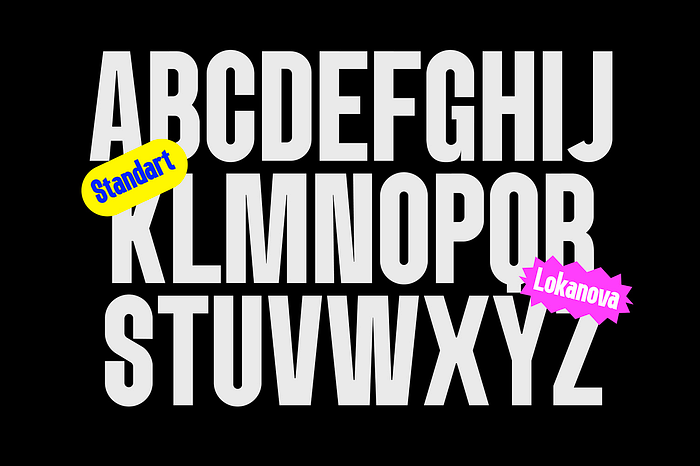
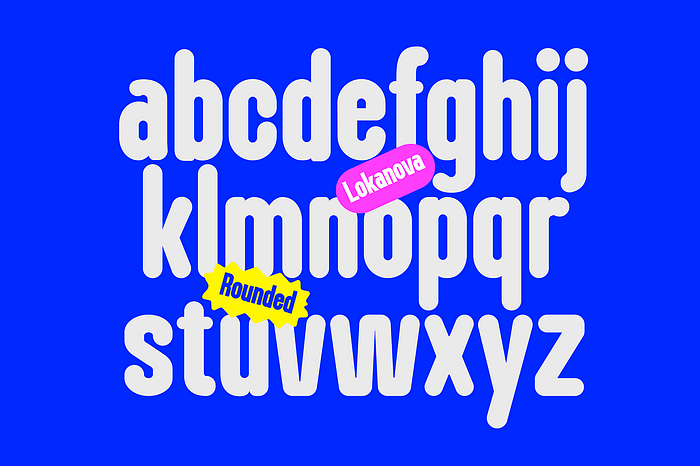
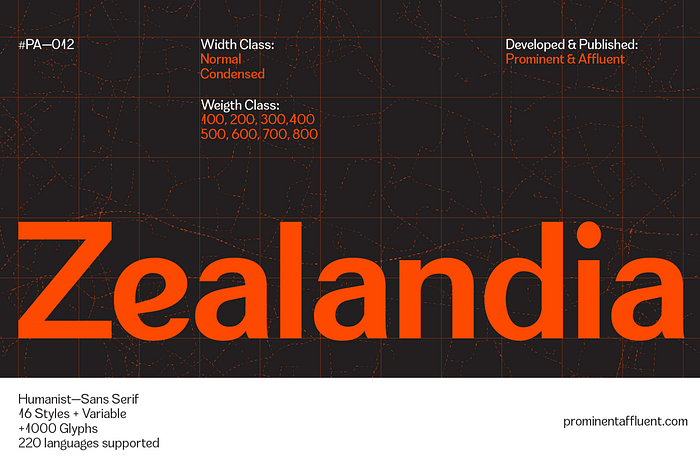

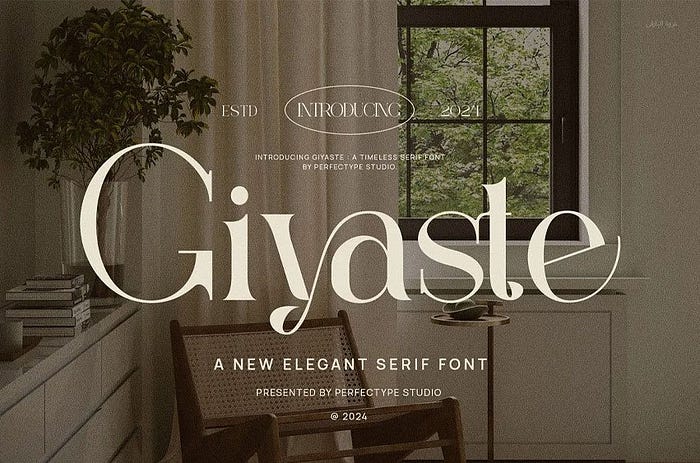



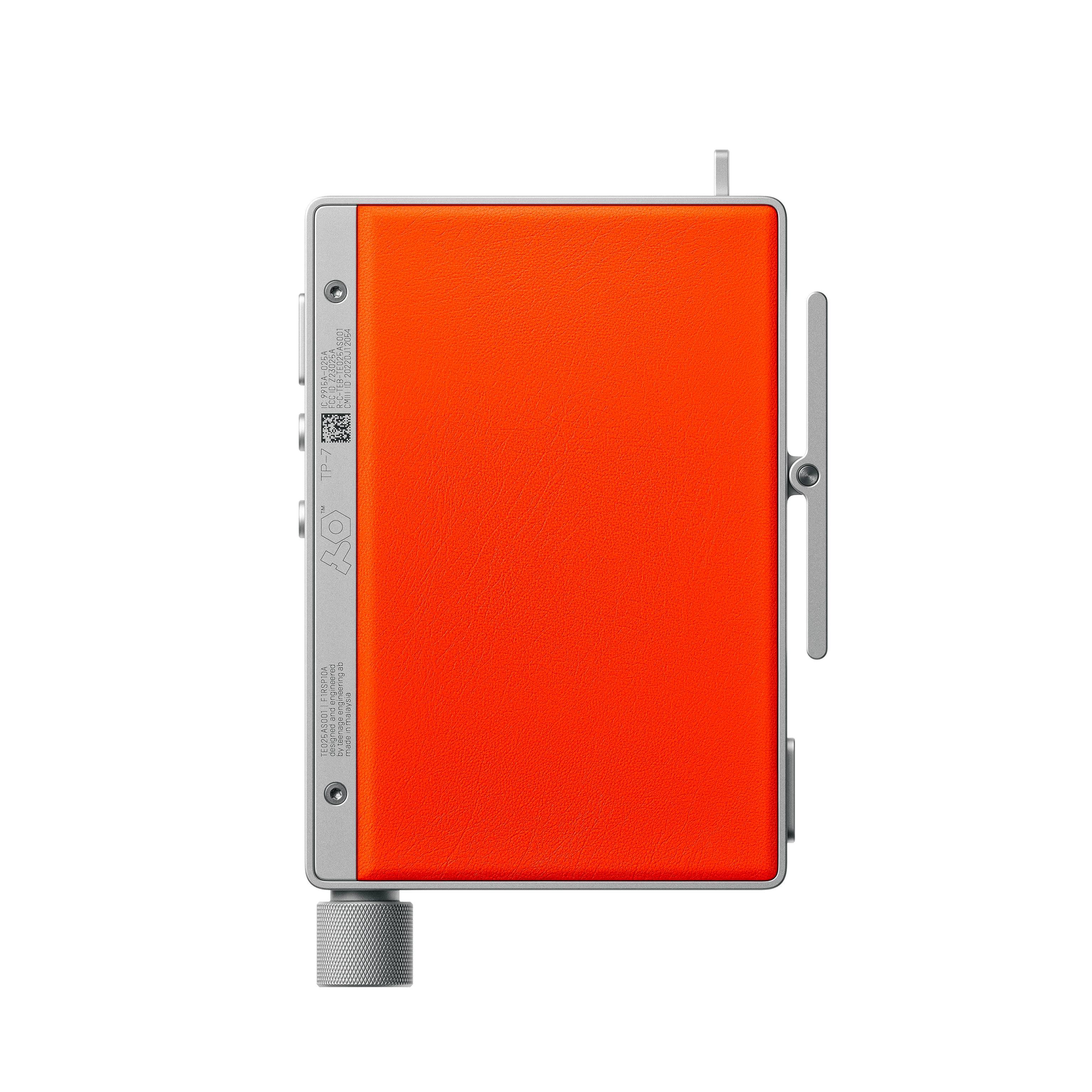
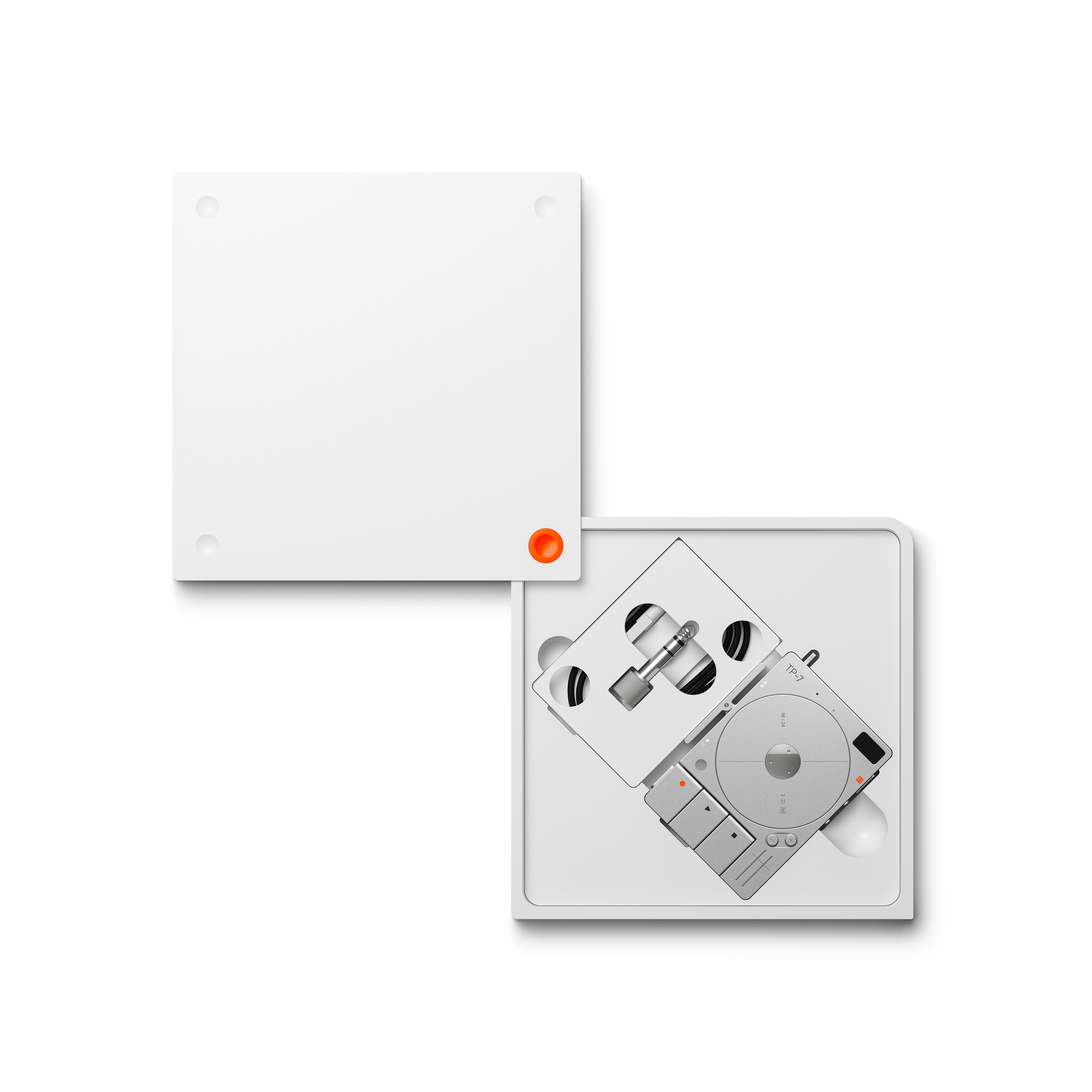

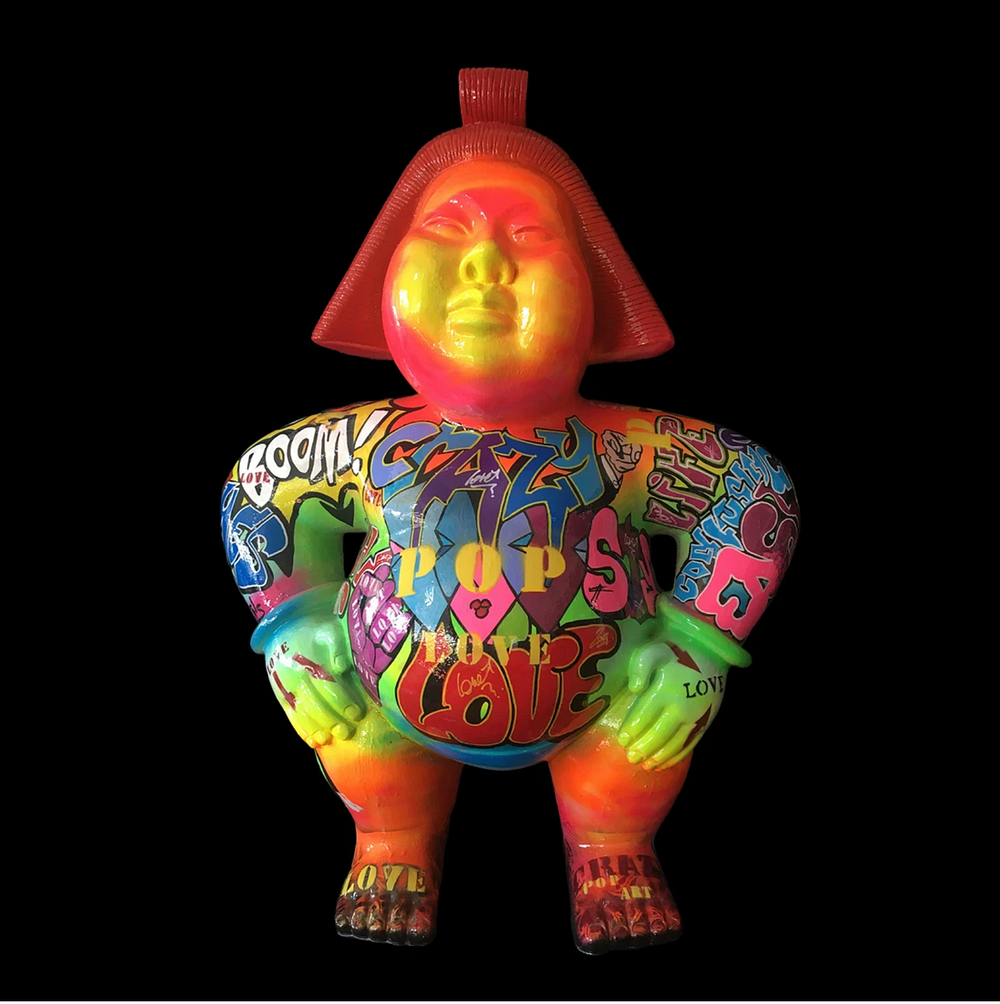




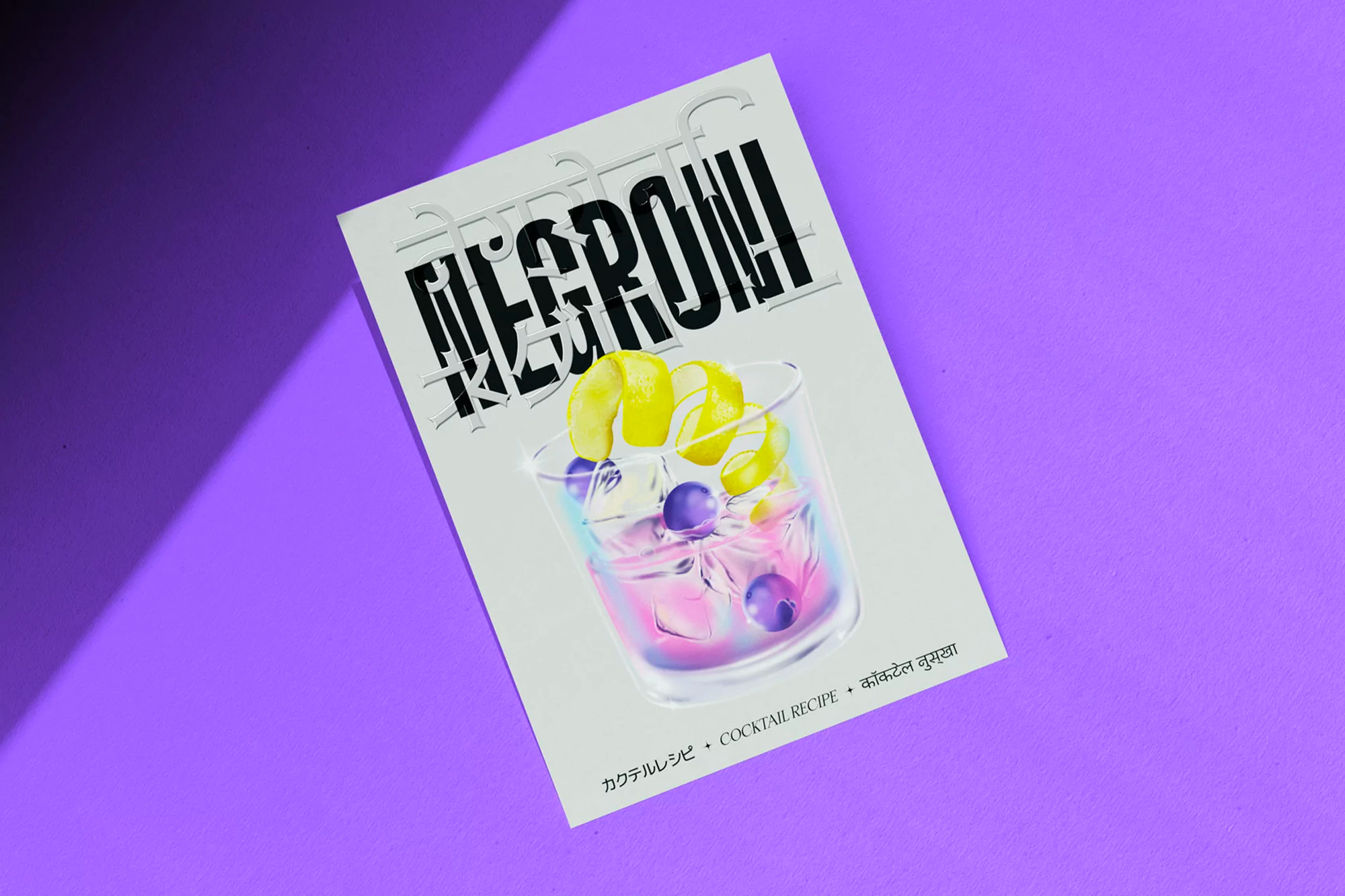

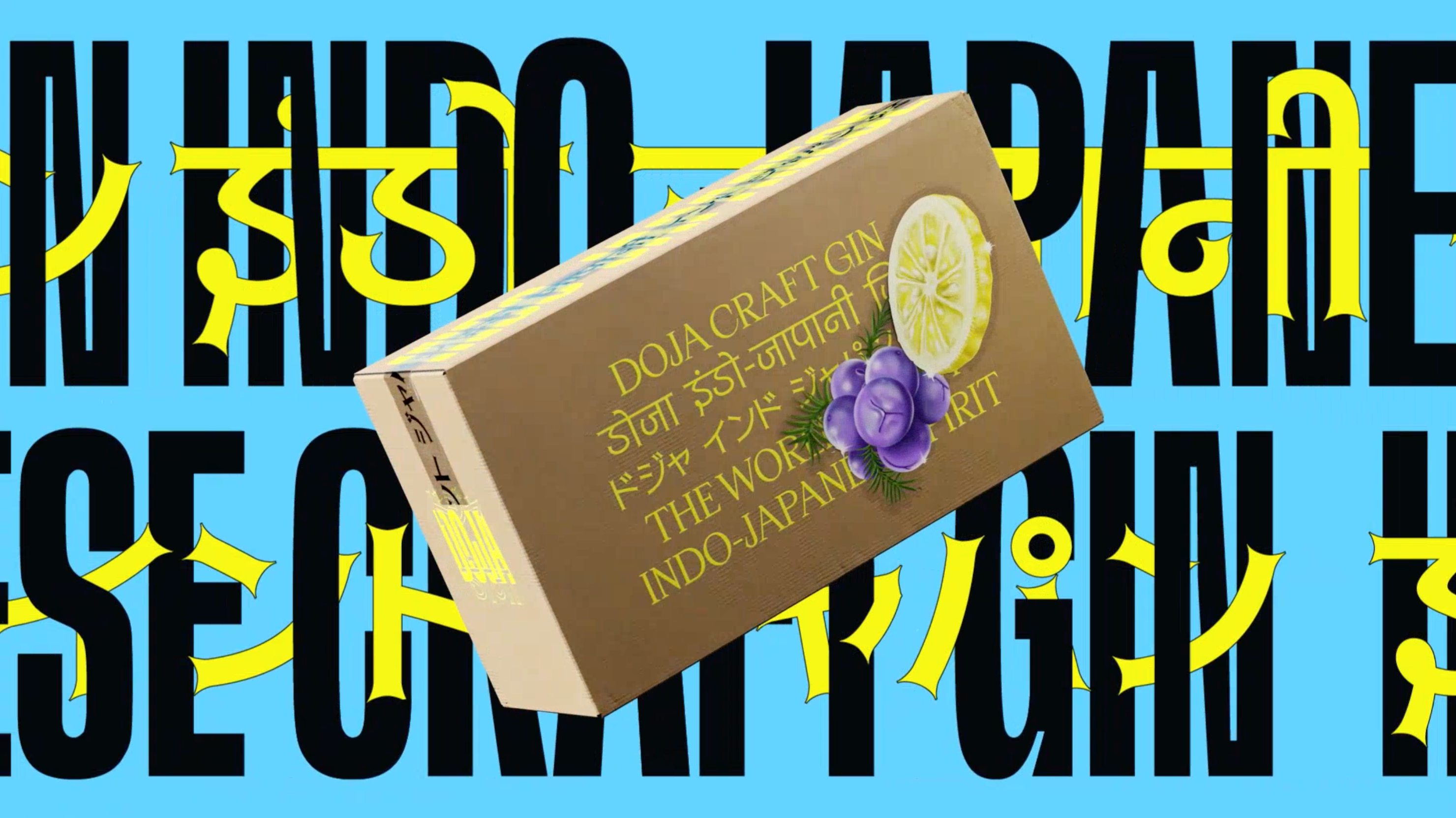





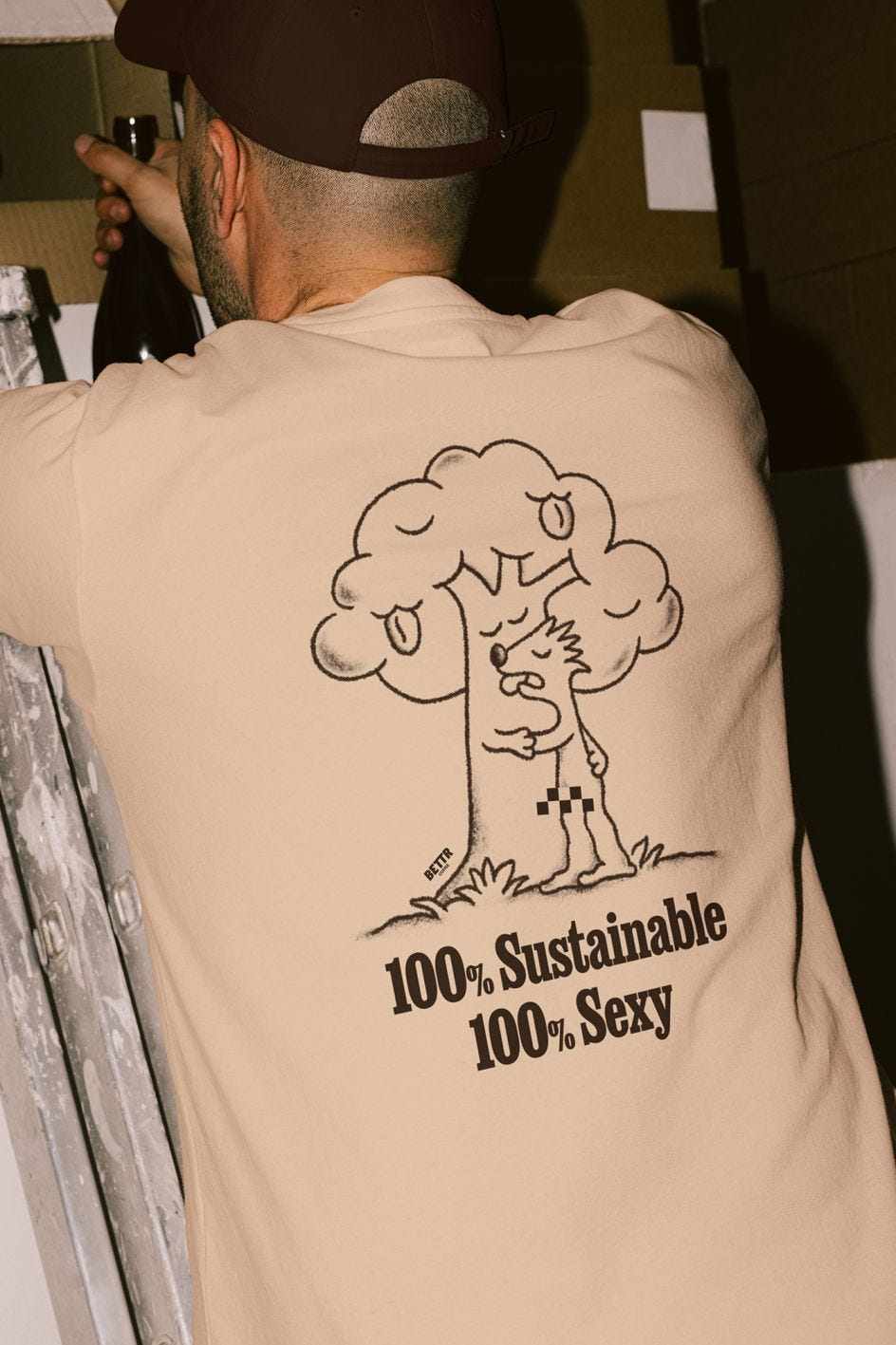
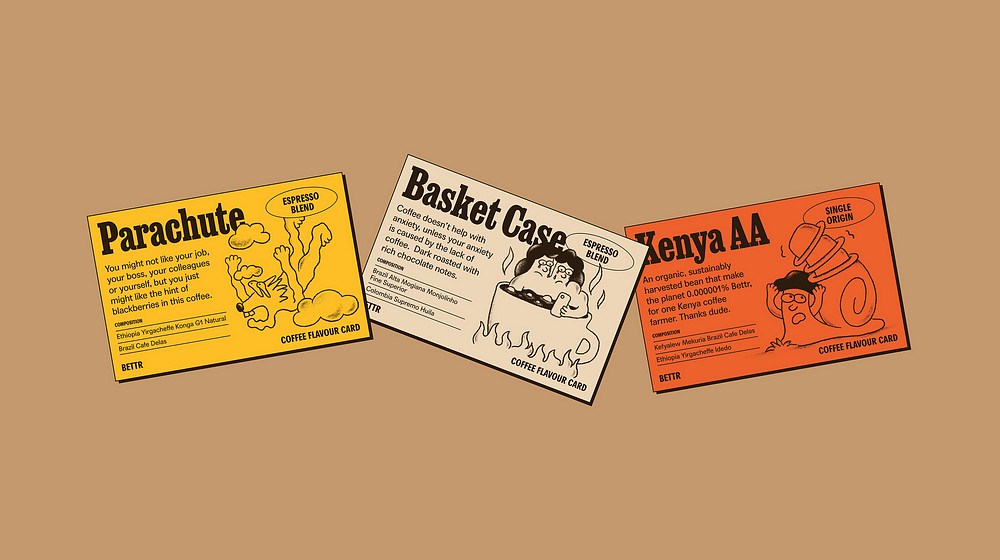

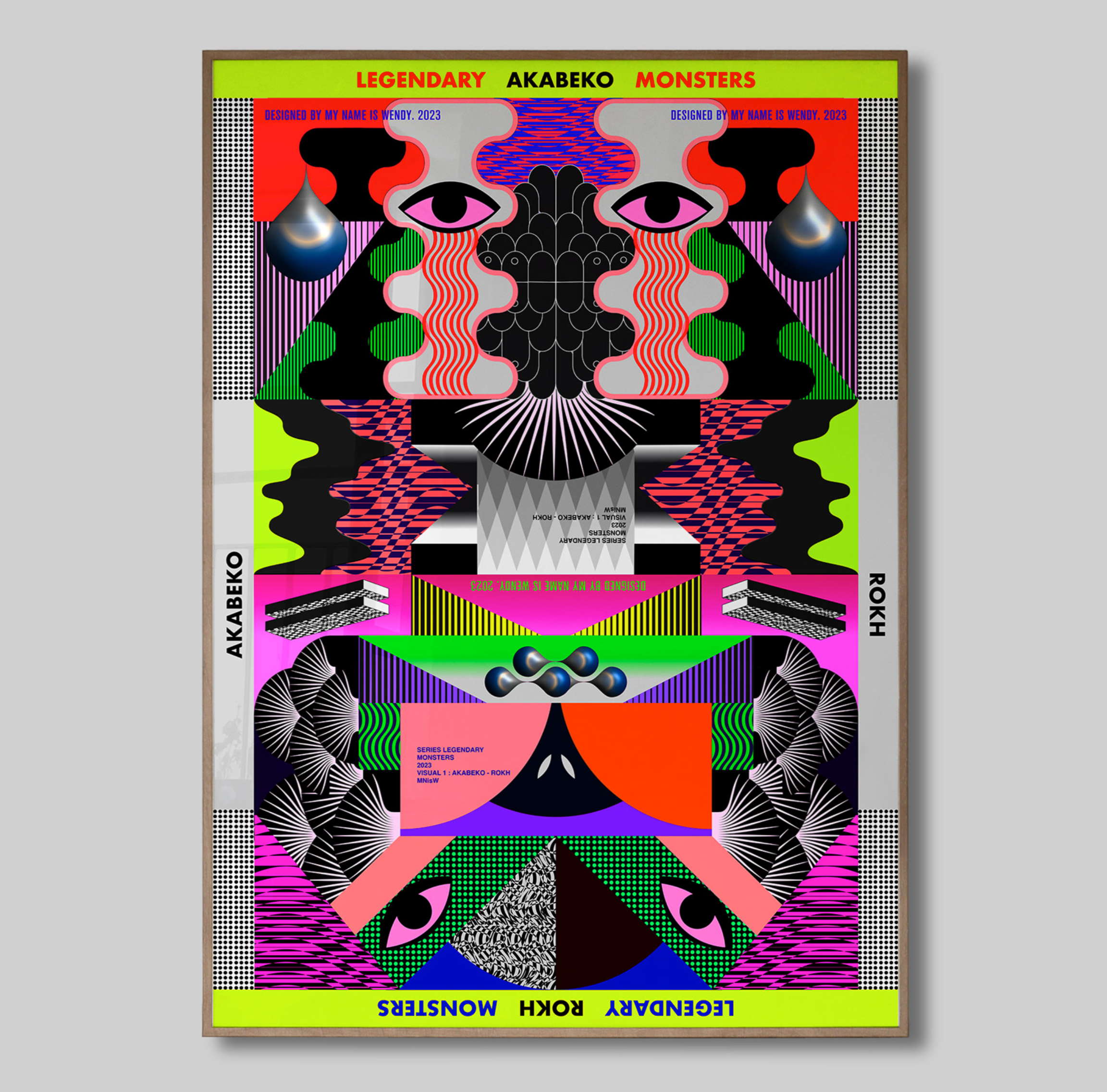


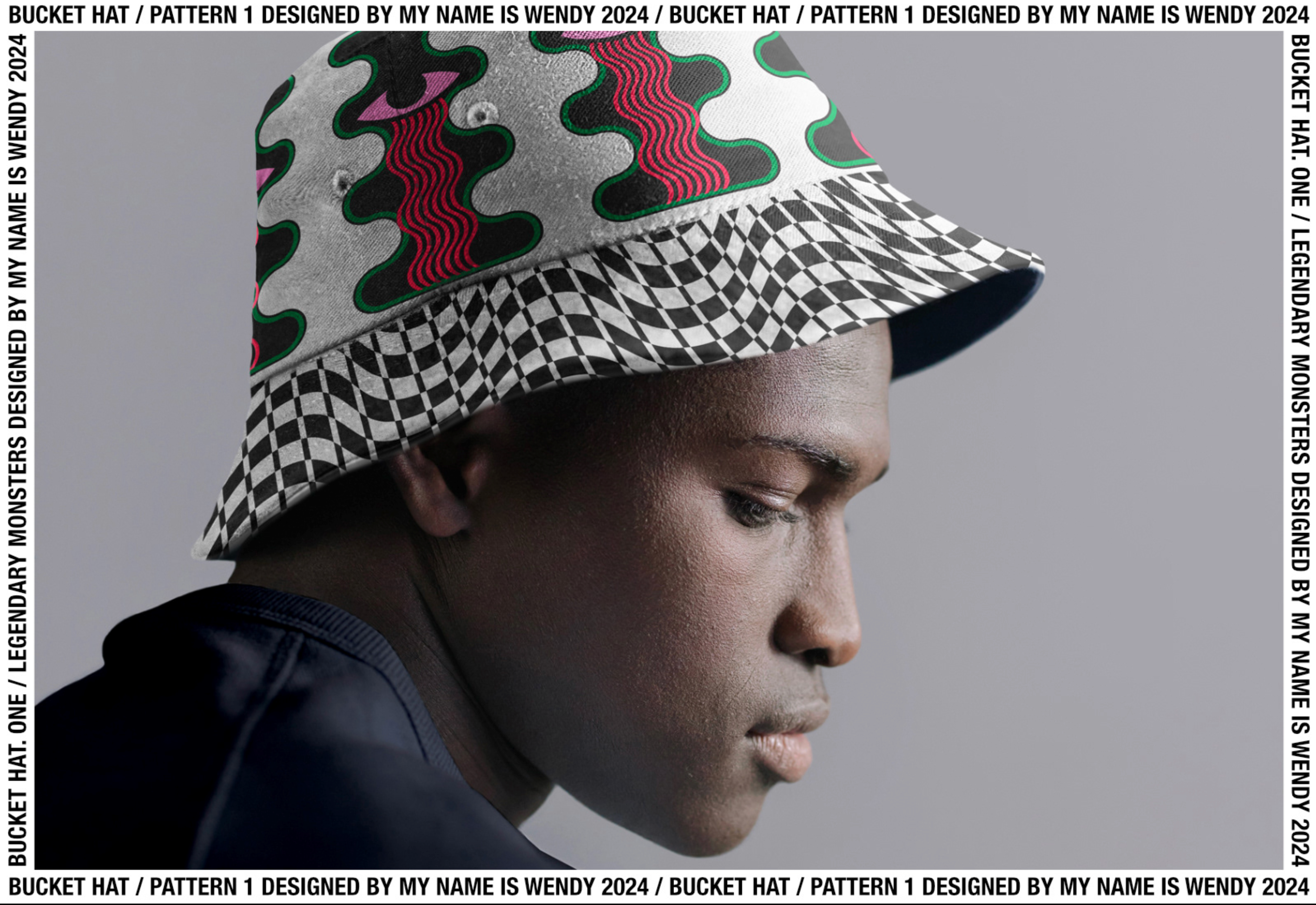


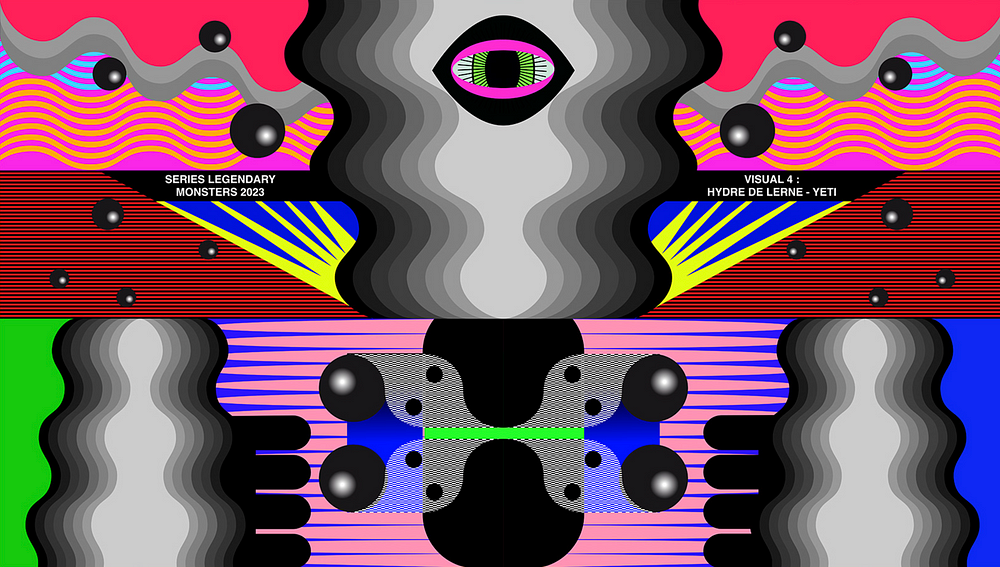


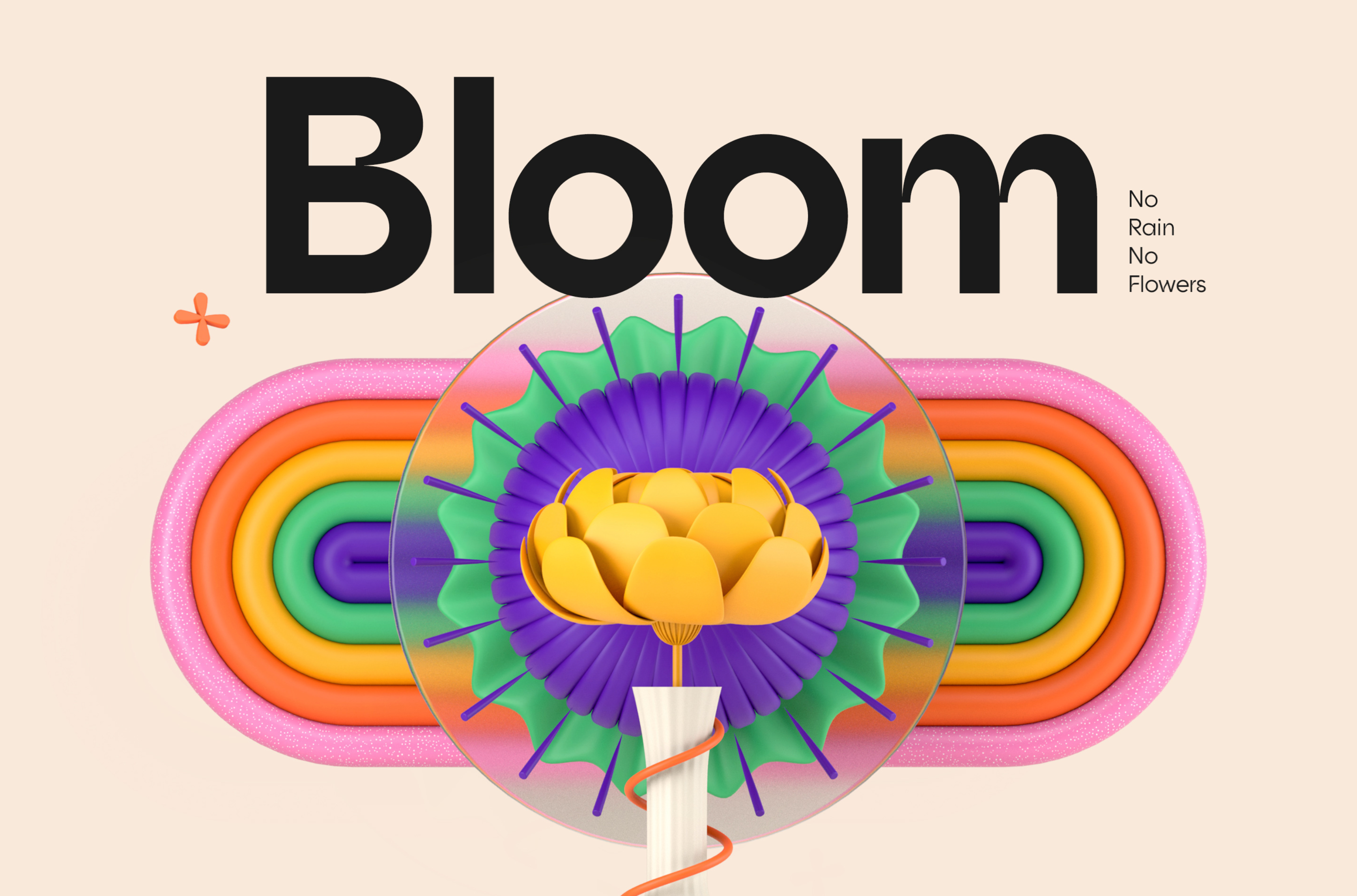
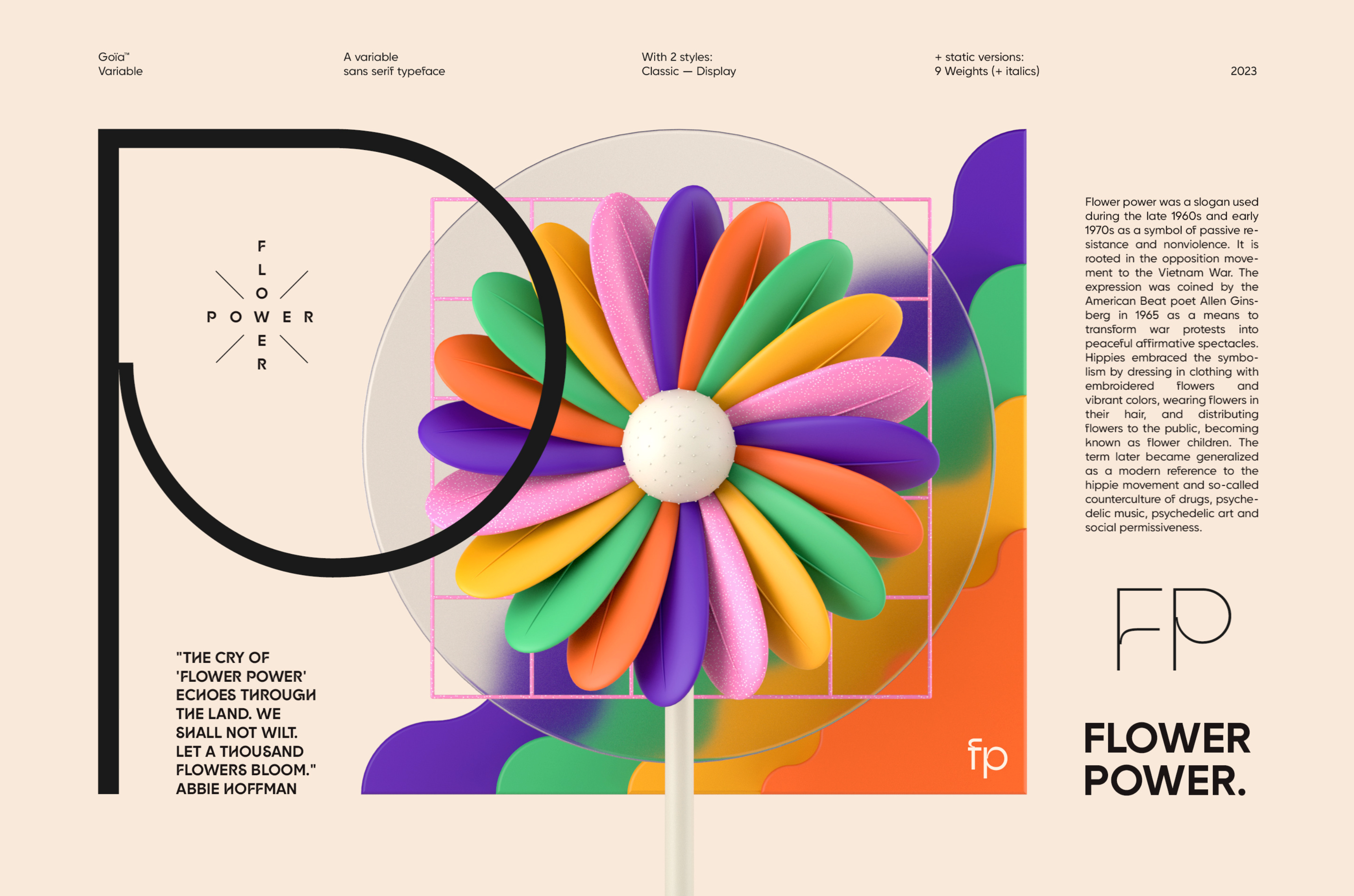










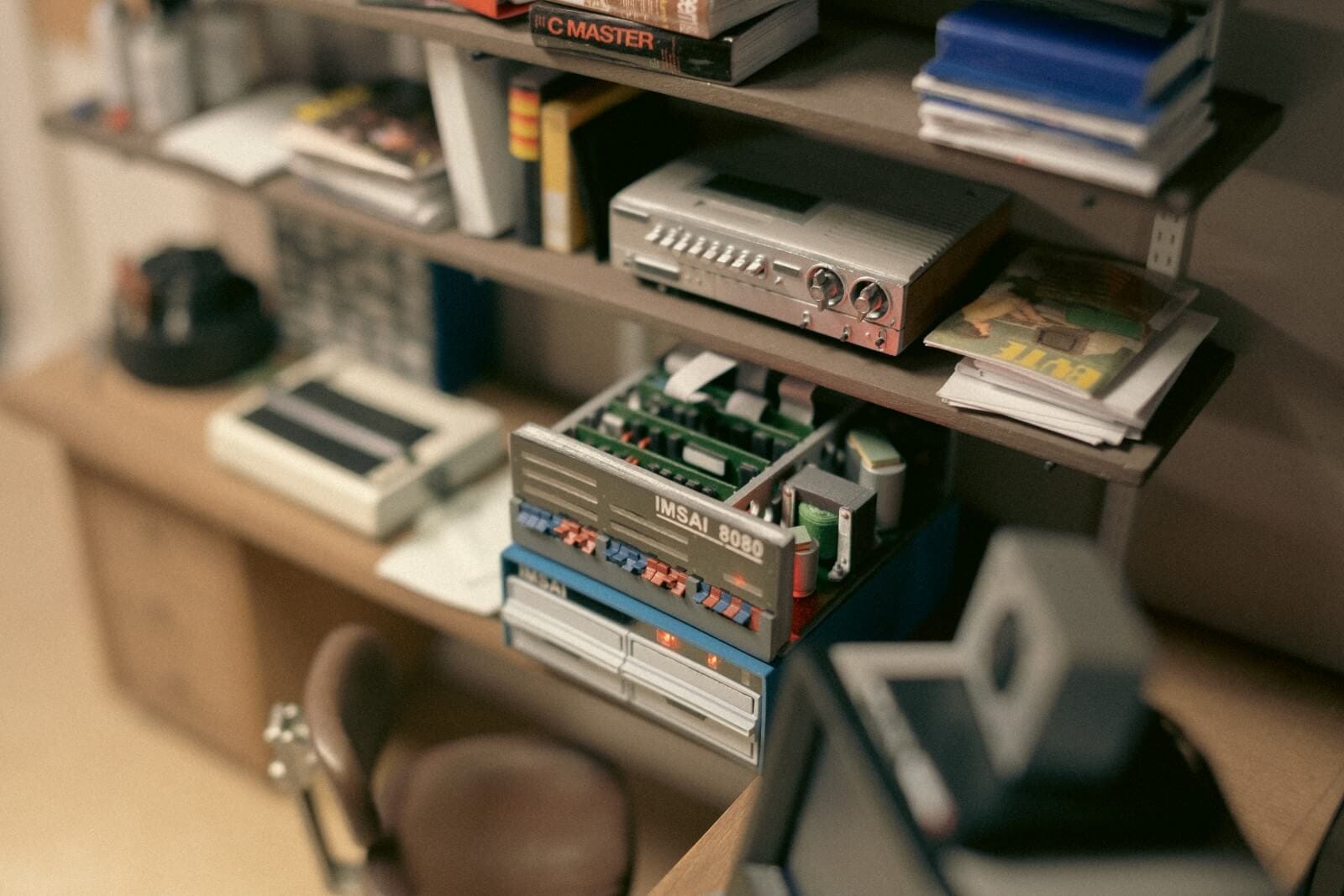


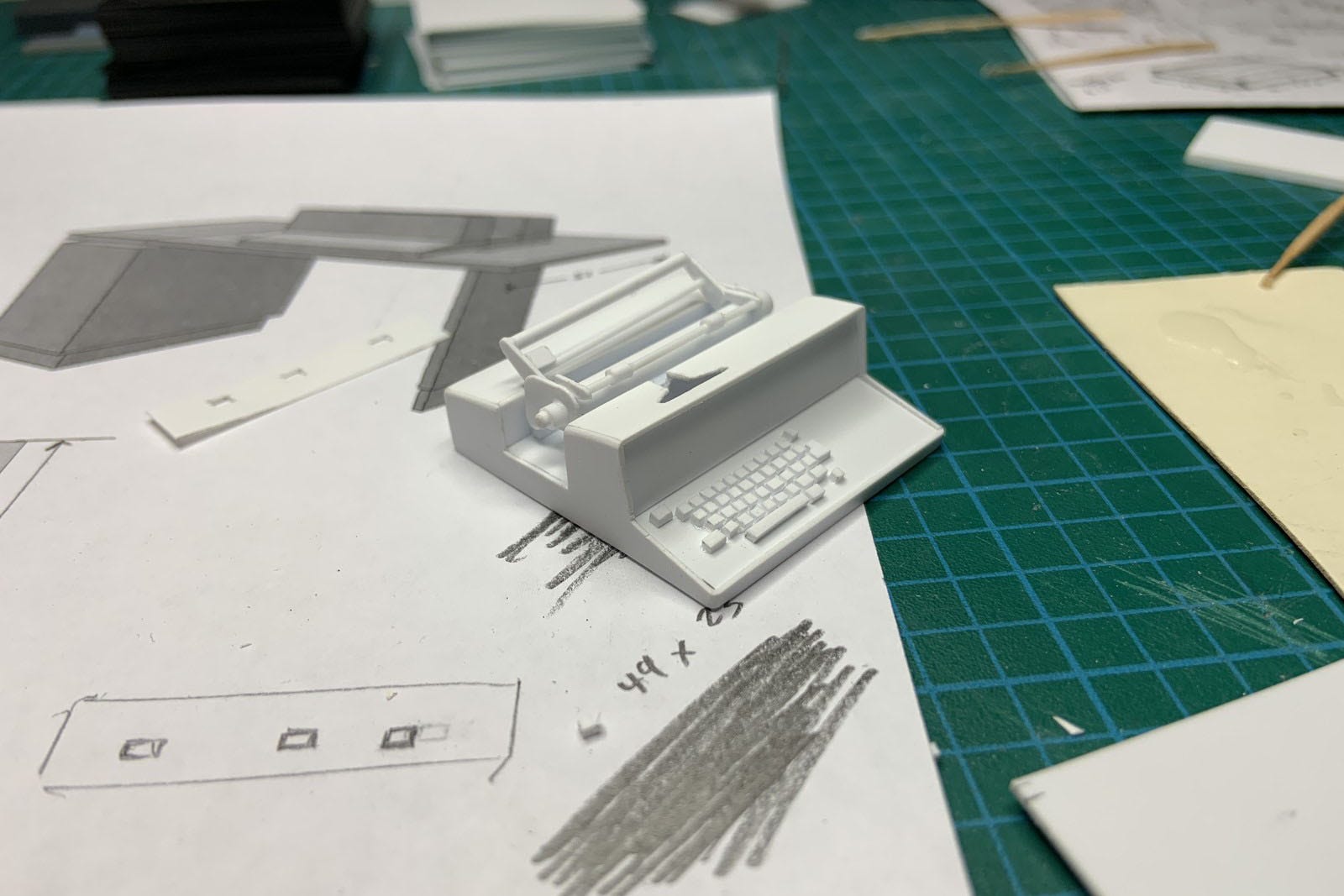
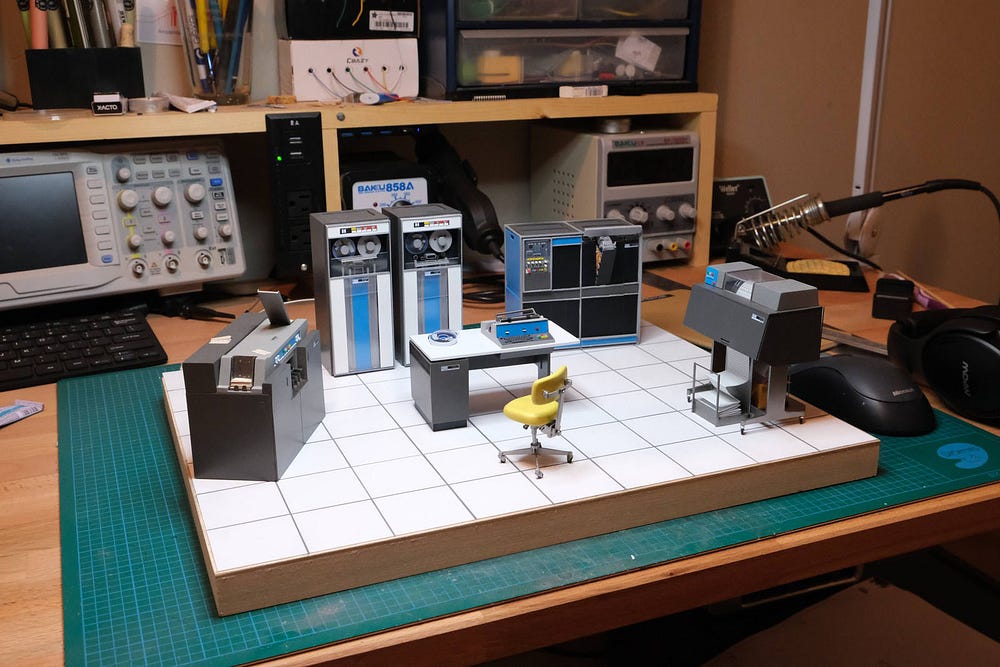

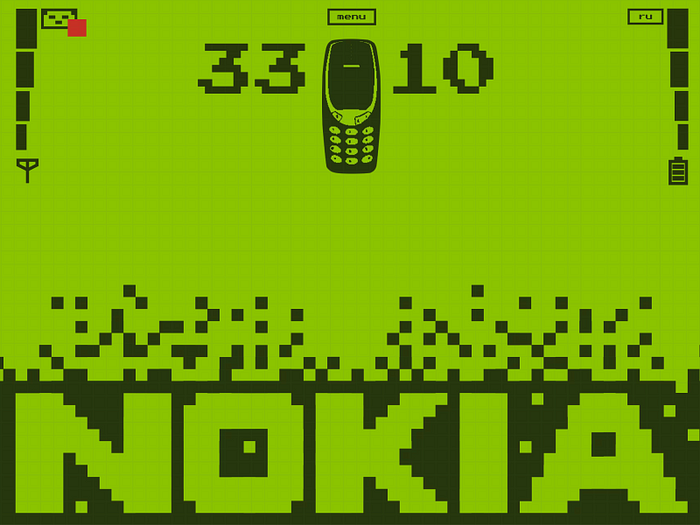

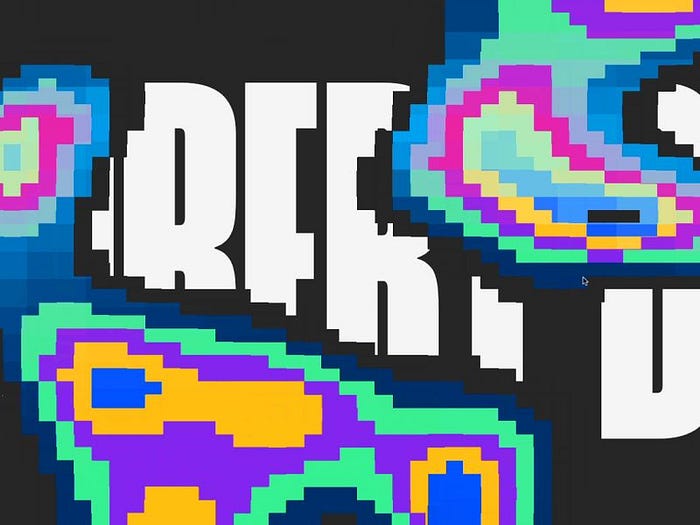
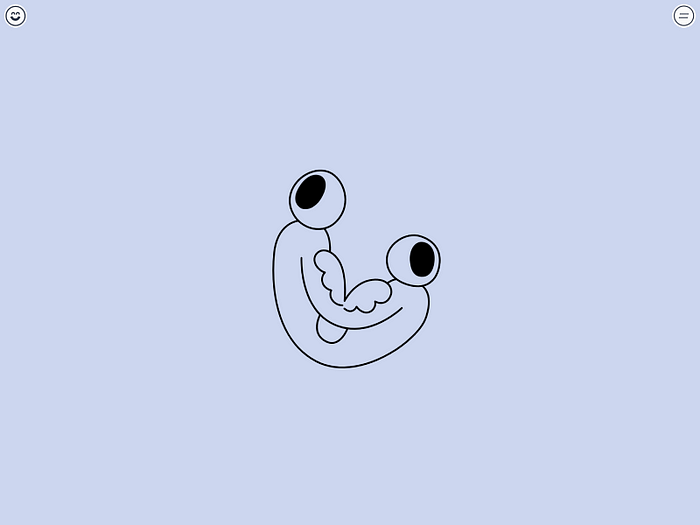
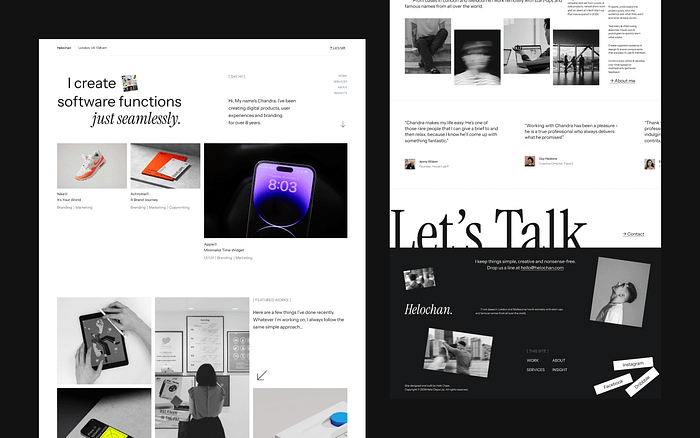
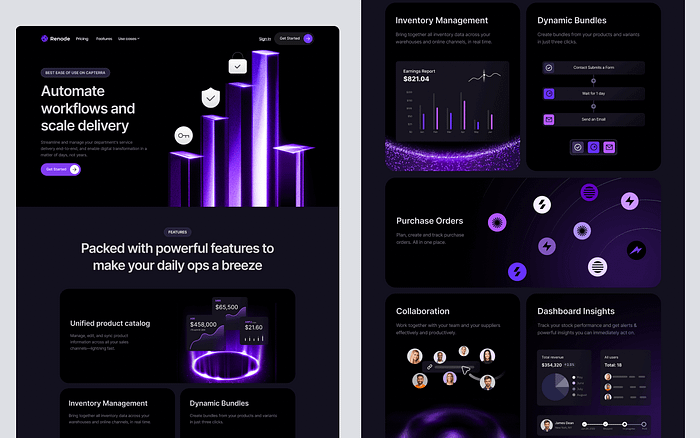


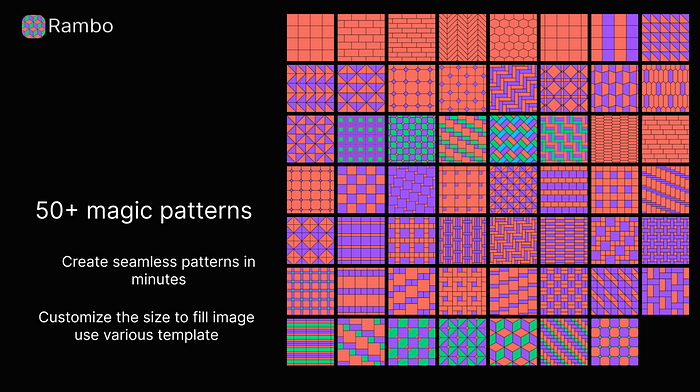
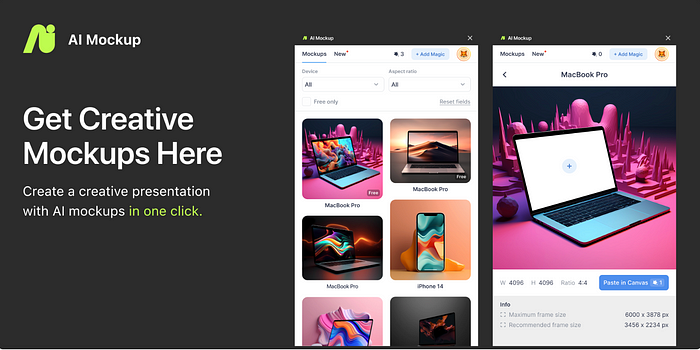
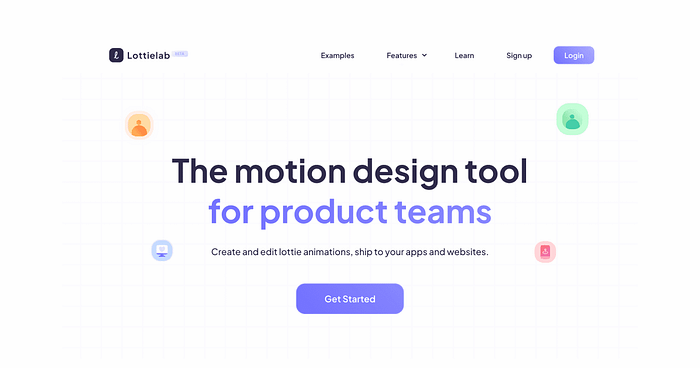
 Characters for the new mushroom brand from Wiz Khalifa by
Characters for the new mushroom brand from Wiz Khalifa by  MOWA® by
MOWA® by  a’ coffee brand design by
a’ coffee brand design by 
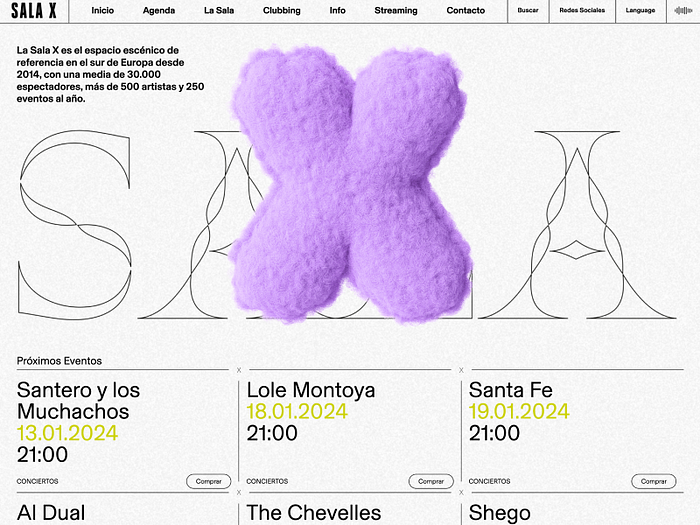
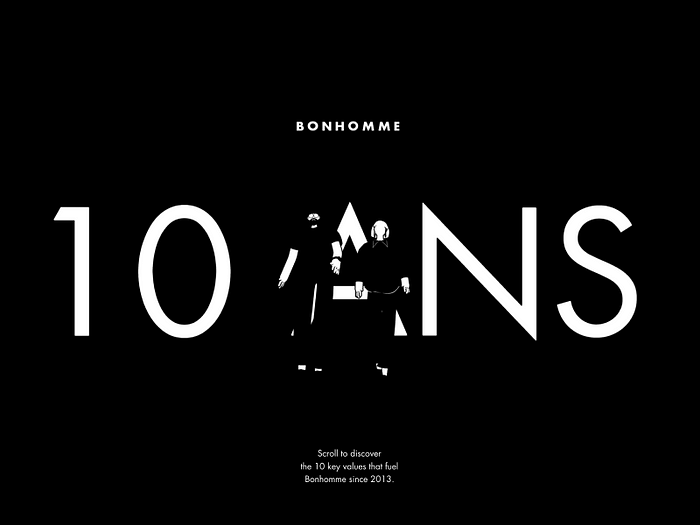
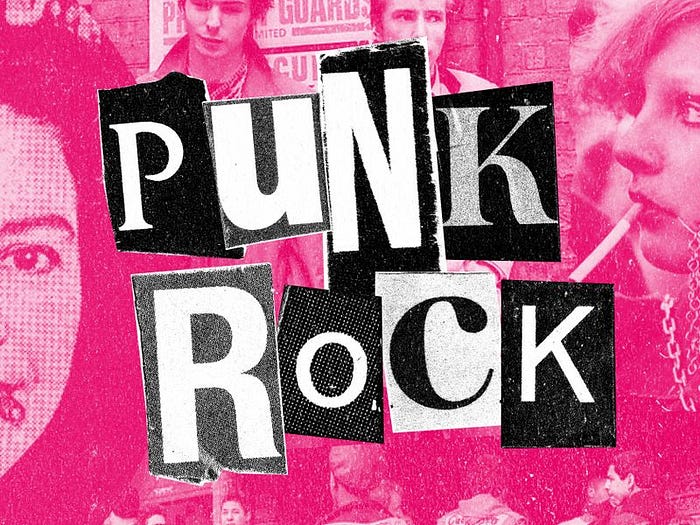

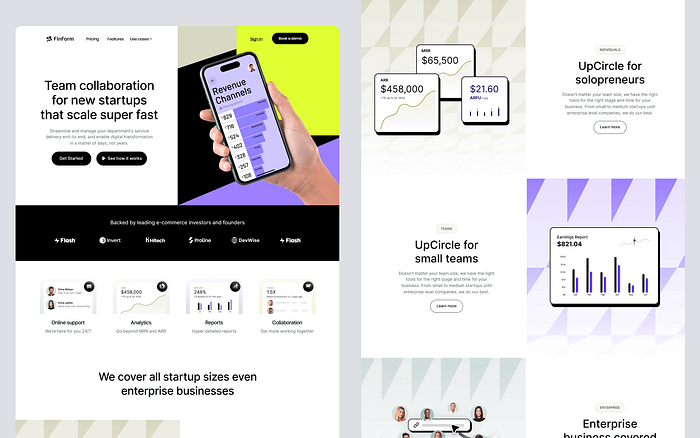



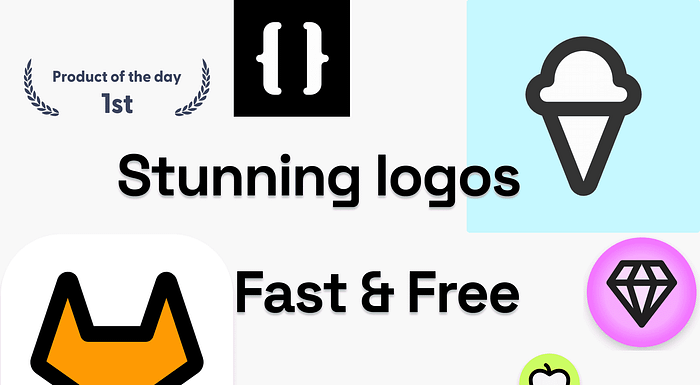
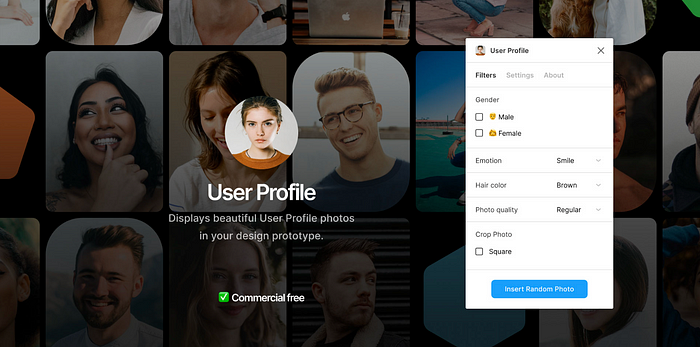

 Sugar CRM — SaaS UX UI Design by
Sugar CRM — SaaS UX UI Design by  WELCOME TO MY WORLD by
WELCOME TO MY WORLD by  Based on a true story by
Based on a true story by  adidas switch fwd kit by
adidas switch fwd kit by  Dr Hahnz Brand Reinventing by
Dr Hahnz Brand Reinventing by 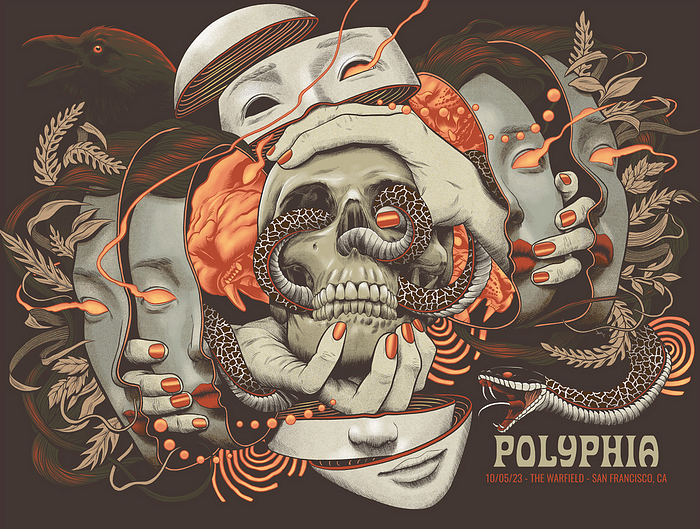 Gig Posters 2023 by
Gig Posters 2023 by  Réveillon Celebration | Visual Identity by
Réveillon Celebration | Visual Identity by 



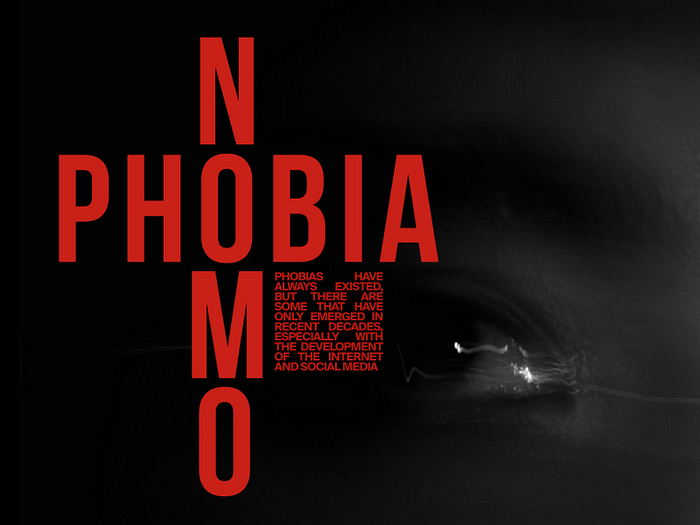

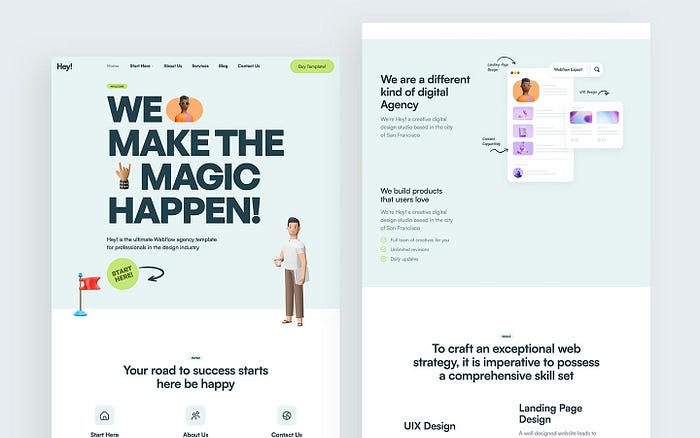






 Salesforce CRM — Sales Engagement Platform by
Salesforce CRM — Sales Engagement Platform by  ‘SURFACE PLAY’ by
‘SURFACE PLAY’ by  Wholesome by
Wholesome by  甜星Star | brand identity &packaging by
甜星Star | brand identity &packaging by